Immersive UI: Redefining the Minecraft Interface
The Immersive UI mod is a game-changer for Minecraft players looking to enhance and personalize their gaming experience. By offering extensive customization of HUD (Heads-Up Display) elements, this mod ensures that players have a cleaner, more efficient, and visually appealing interface tailored to their needs.
Key Features of Immersive UI:
Customizable HUD Elements:
Adjust health bars, inventory slots, and item displays to fit your playstyle.
Toggle visibility for specific elements to declutter your screen.
Enhanced Visual Clarity:
Minimalist designs provide a streamlined interface, ideal for immersive gameplay.
Dynamic scaling adapts to different resolutions and screen sizes.
User-Friendly Settings:
Intuitive menus make customization quick and accessible for all players.
Save and load multiple interface presets for different gameplay modes.
Benefits of Using Immersive UI:
Improved Focus: By decluttering unnecessary HUD elements, players can concentrate on gameplay without distractions.
Optimized Gameplay: Tailor the interface for various playstyles, from survival to creative mode.
Modern Aesthetics: Elevate Minecraft’s visuals with sleek and contemporary interface designs.
How to Get Started:
Download: Obtain the latest version of Immersive UI from trusted mod platforms.
Install: Follow the installation guide for your Minecraft version (Java/Bedrock).
Customize: Launch Minecraft, access the settings menu, and start personalizing your HUD.
Why Choose Immersive UI?
Immersive UI stands out as a must-have mod for players who value both functionality and aesthetics. Whether you’re navigating treacherous caves, building elaborate structures, or battling mobs, this mod ensures that your interface works for you, not against you.
Download Immersive UI Today and transform your Minecraft experience. Take control of your interface and enjoy a cleaner, smarter, and more immersive way to play.











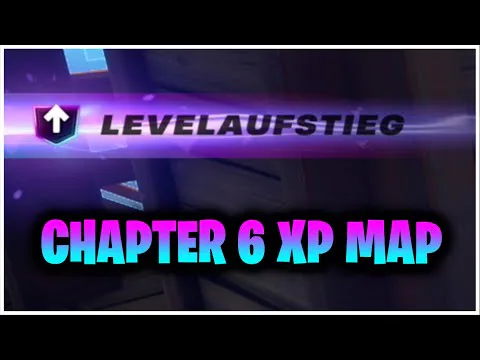


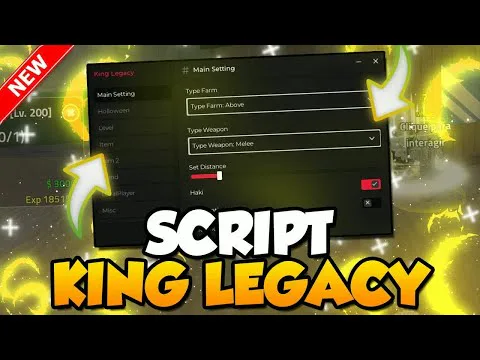


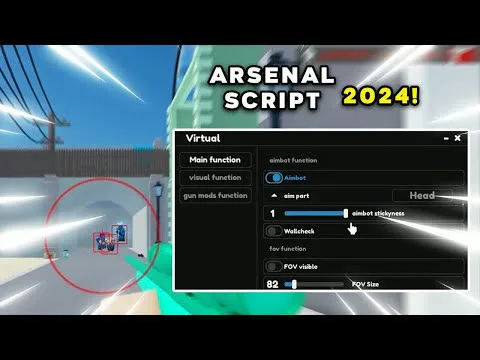
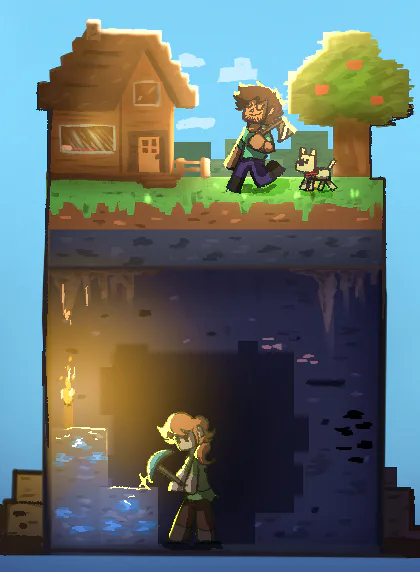

0 comments