You might think this game is dead, but it is just a misconception because I'm too busy of making cover tracks in order to gain more views on Reddit and Discord, and plus, I'm busy of online schooling and assignments these days.
I'm still actively working on the game, thinking of game story ideas. Also I need to redesign the design of some of the game's sprites, to which it went pretty well, but still need 2nd pass.
Anyway, I got the idea of adding extra "modern" instruments to my otherwise retro-styled game from Undertale, to which Toby added numerous modern-sounding soundfonts to some of his music used in the game, alongside 8-bit VSTs and plugins. This sample sheet will give you the list of soundfonts and VSTs that he used in UT's music. Note that some tracks only use one soundfont for the entirety of the track (albeit with different instrument patches for each component) (especially some battle-oriented tracks such as Ghost Fight (which uses only the EarthBound soundfont) or Amalgam (which uses the same EarthBound soundfont) or a track that is not in the OST, Megalo Strike Back (which uses the EarthBound soundfont only (what else?) (even though this track isn't in the game or any of its battle sections, it is most commonly associated with fanmade Chara battles))). The reason I mentioned tracks that only have one soundfont used for the entirety of the track is that my default battle themes uses only the PC-98 soundfont for the entirety of their duration, similar to Ghost Fight (Napstablook's battle theme) (the reason why I said "themes" here is that I covered two other tracks which will be used as battle themes for each of the characters that I will add as playable characters later in the game, in future Acts, and you can found those two tracks on this Reddit post). But that is just the default battle tracks. In reality, some other "battle" tracks in my game utilizes more than one soundfont, such as this track I reserved for the final boss battle of Act 1, which uses the Arachno soundfont (which is used for the trumpets and the bells) in conjunction with the PC-98 soundfont's instruments.
Usually in order to figure out how my (original) music sounds like at first, I uses modern-sounding soundfonts such as the THFont, Arachno soundfont, or any of the "modern" soundfonts such as SJO of Full Grand Piano to compose my tracks first. Then if I want to convert them to retro sounds, I will replace the soundfont in each track with any of the retro soundfonts I have (including things such as the EarthBound soundfont, the Mega Drive soundfont, FF5 and FF6, etc.), and adjust the (retro) soundfonts until I see fit.
But for cover tracks that I usually made just for fun or are part of a planned fan album that I might release in a downloadable format, the instruments are already built-in with the MIDI, so the only thing I do is to replace the default soundfonts (which are blank by default) with any of the soundfonts, either retro or modern, until I see fit, as with converting my modern-sounding original tracks to retro-sounding ones. (simply, they are plug-and-play, but with some exceptions if we want to customize the instruments used in the cover further).
OK. That's enough for now. You might know how do I make music both for my game and for leisure purposes after reading this post. Anyway, the game progress devlog of this game will be posted on September 15th, UT's 6th anniversary! See you guys then!









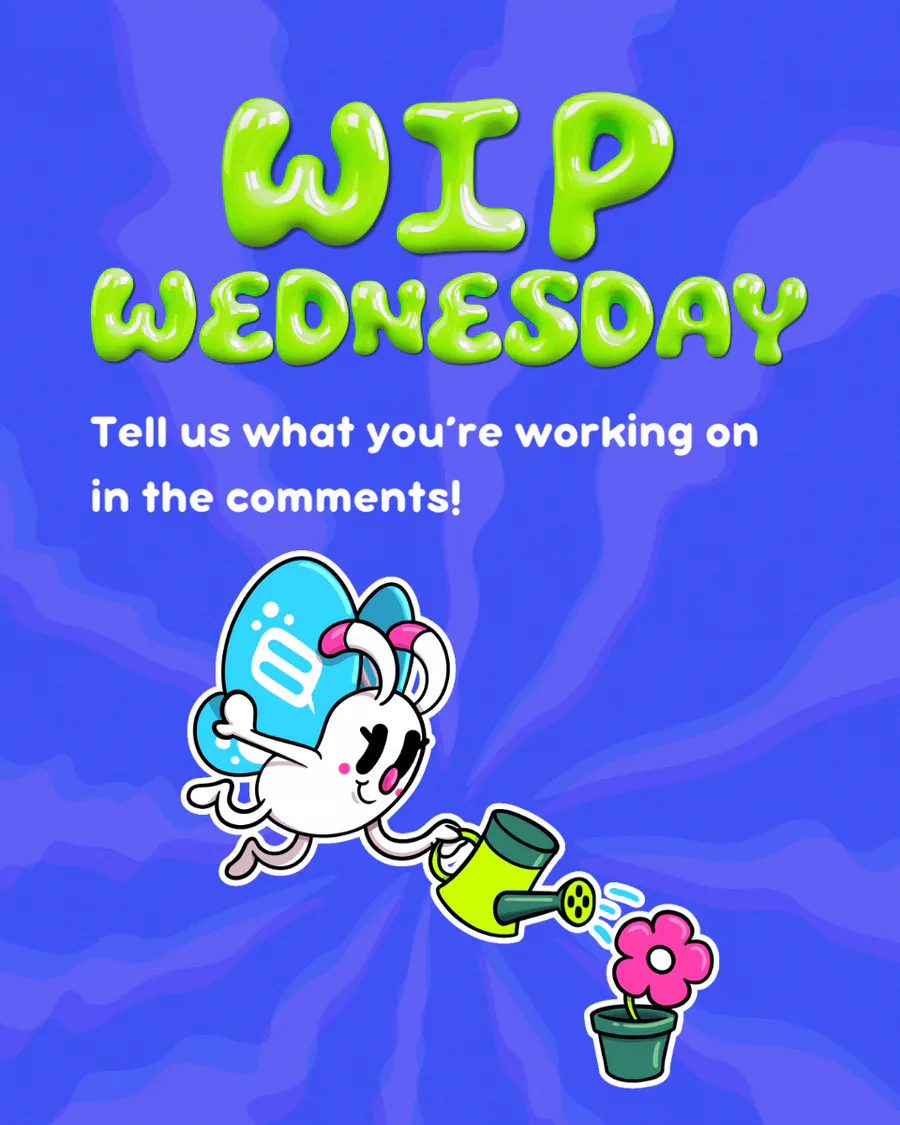

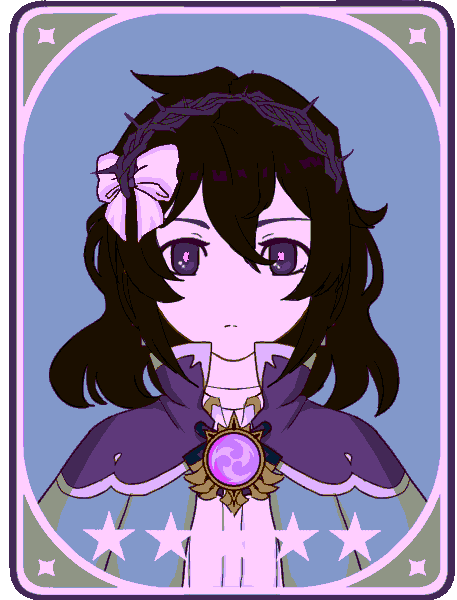

0 comments