Tutorials/Help in Unreal Engine
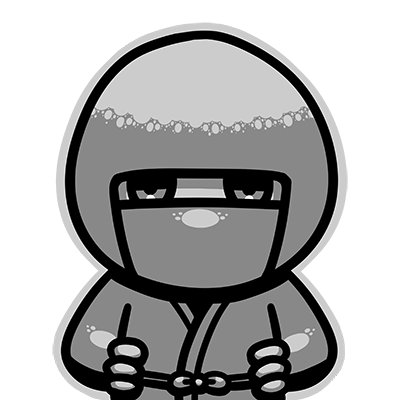
Share your creations!
I am trying to interact with groceries / items so I can add them into a cart which will check off the value of each item I add to the cart then once I am finished, the player goes or interact near the till to checkout (essential) the total price etc.
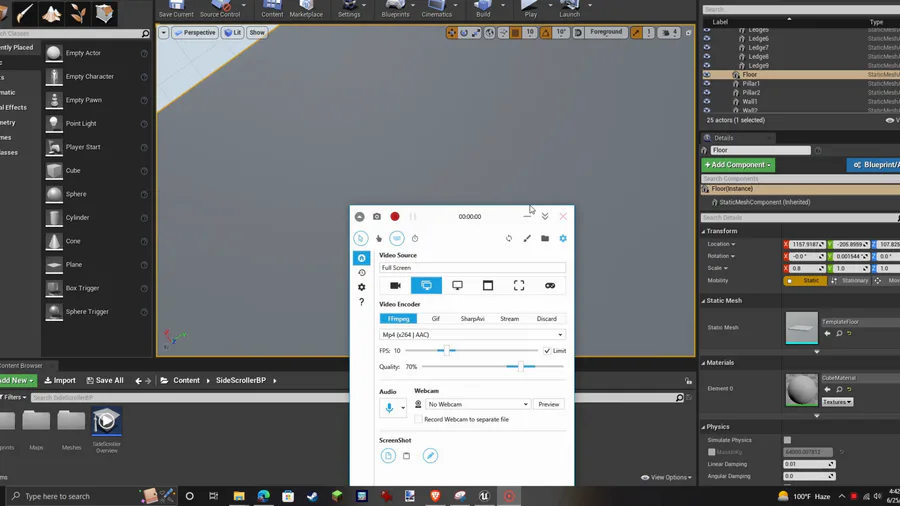
 Loading...
Loading...I'm having this bug in unreal, does anyone know how to fix this?
Edit: Fixed it.
What 3D game should I create? What is it about? Is anyone gonna join the team? Team name?

Today I've modeled this doorway in Blender and loaded it into Unreal Engine 5, looks like I'll be able to do some 3D game development!
How to you put an mp4 on a standard part in unreal engine? I don't know if it's possible, but I've seen it on unity before, so I was wondering if it were possible on ue4. Not unreal 5 tho.
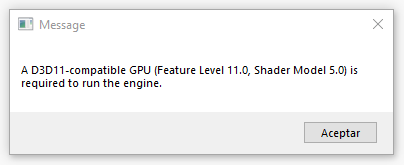
So whenever I try to open Unreal Engine 5, this message always pops up, do you guys know how to fix it?
Hi. I am doing a tower defense, and I have a catapult that should fire a physics-based stone that fires at an enemy. I have the enemy position as a vector. How should I implement the rock moving to the enemy?
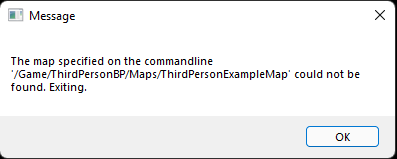
This keeps happening after I packaged my build, how do I fix this?
Hi everyone!
I created a mini-tutorial with blueprints in Unreal to move an actor based on another actor's position but keeping a certain distance...very simple and basic.
It was very useful for my Combat Design.
Check it out here: https://youtu.be/AnZ0AotXBUk
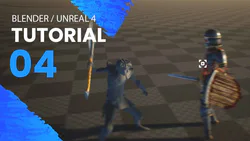
UE4 Tutorial - Move an object to another object's position keeping a distance
Hi everyone! I decided to make this mini-tutorial because I often find myself in the situation where I want to move an object based on the position of anothe...
https://www.youtube.com/watch?v=AnZ0AotXBUk





