These new enemies will increase the excitement of the game substantially, as they are able to move quickly and wield a long-range attack, which is sure to be lethal if players aren’t careful. In addition to this new enemy, I have been refining the game control, which will allow for a more natural behavior and efficient movement as players navigate their characters throughout the game.
Refinement for the Character Controller
After doing some in-depth testing of Crumbling World, I realized that players were unable to move through levels in a natural manner. The more time I spent with the game from a player’s point-of-view, the more I realized that long-term gameplay made it feel like the player was getting heavier, or even dragging their feet as the game progressed. Needless to say, this was a strange issue that I couldn’t quite figure out.

Due to the complexity of my level design, the player’s character needed some components (such as a rigidbody) set up as both not kinematic and not gravity-dependent in order to be detectable by the game’s box colliders. Originally, I set the player’s animator using root motion, as that seemed to feel more natural.
Long story short, as I was debugging in an effort to find the root cause of the player’s strange movement patterns, I realized that disabling the root motion was making the player’s movement appear less natural to the human eye while at the same time allowing for better movement throughout the game environment.
So, I eventually came up with a unique solution to this issue. I decided to use motion handled by the script, as this way I could allow the player to move via a script while letting the combat animations move the player using root motion. This solution ended up being the perfect compromise, as it allowed for a fix to my problem while still allowing for the player to behave in a natural manner throughout the game.

Introducing the Archers
After introducing the Magic Unique Enemies a few weeks back, I realized that I didn’t have any other long-range enemies throughout the entirety of Crumbling World. This could have severely limited gameplay in the long run, so I decided to create a new type of enemy to bring more variety, fun, and difficulty to the gaming experience. As we have already learned, this new type of enemy is the Archer. In short, archers are normal enemies with the same capability of movement as many of the other foes found throughout Crumbling World. However, archers are able to attack from a long distance.
This factor, combined with the frequency of these arrow attacks, depends on an enemy’s level. This is also true for the damage and life points, meaning that a higher level enemy will not only be stronger, but healthier and more difficult to defeat. Overall, archers are enemies that you want to take down quickly. Their ability to inflict damage from afar is sure to make things more difficult for even the most skilled of players.

What’s Next?
That’s all for this update. Check back again soon, as I’m working on a number of other new and exciting updates for Crumbling World, such as new levels and new enemies. As always, thanks for reading, and I look forward to sharing more details from my journey as a game developer soon!
Join the exclusive Beta Test here.

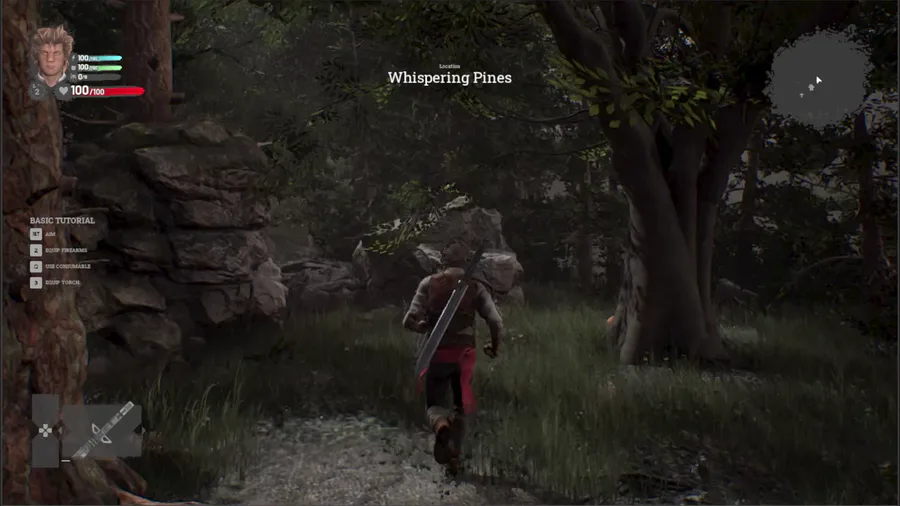




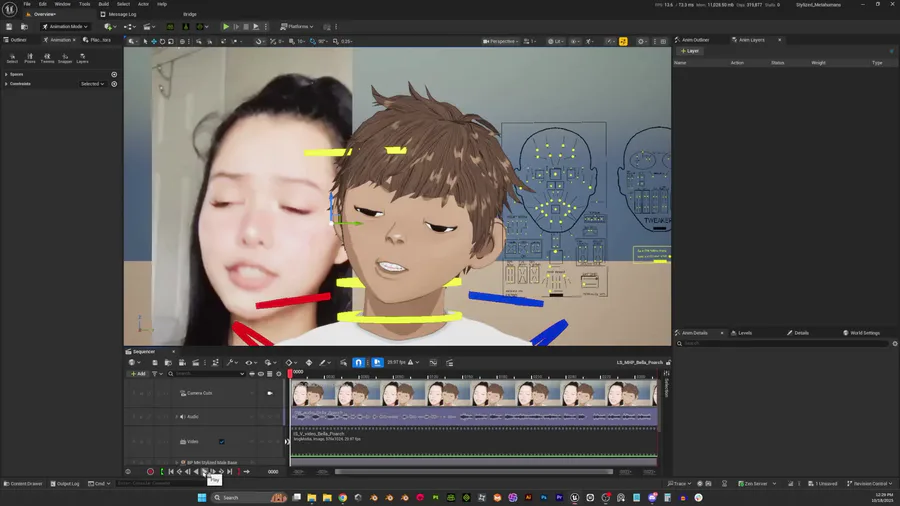


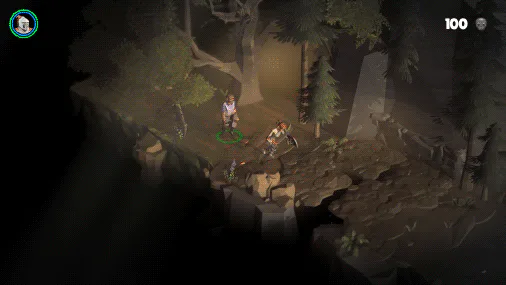

0 comments