Hey all! How’s everyone doing, today?
I’ve been working on Checkmate again for about a week now, and even though a couple of things came in the way which drained some of my time, I still managed to make a bit of progress!
Here’s a list of all the things added this week. I’ll discuss each of these points in more detail, down below:
Revised research tree
Resized buildings
Additional buildings
Revised group movement
Revised player information
Let’s get right into it!
Revised research tree
The big feature of this week is the revised research tree! It doesn’t look different from the previous one, but it fundamentally is. Here’s a preview of the first couple of researches:

The fundamental change in the research tree is the way I can add researches now. I’ve implemented an in-editor GUI which makes it super easy for me to add a new research, instead of having to code the positioning completely by hand. This took a lot of time to set up, but it’ll save a bunch in the future for sure!
The reason I wanted to restructure is because I redesigned all buildings. Previously, you would research a house, and that’d be it. However, now, everything is split into tiers, which means that you’ll start with a tent, then research a house and from there you’ll research an entire flat, etc.
Having progressive buildings adds to the gameplay, but also increases the research tree a lot, which allows for more gameplay time!
Resized buildings
This is the secondary new feature of this week, which actually changes a lot to the gameplay (even though it may not look like it does, directly). I’m talking about this:
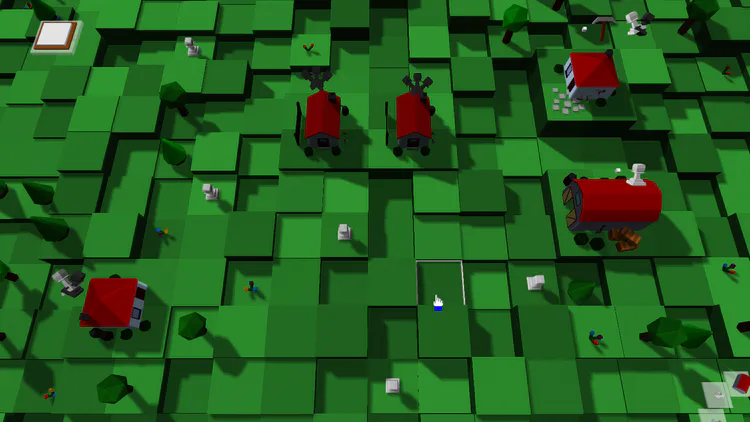
“What’s the big change, man?”, you’re probably asking right now. Well.. if you’re not familiar with what it looked like previously, then you’ll probably not notice the difference indeed.
What has changed in these buildings is actually really simple; They’ve scaled up from 1x1 tiles, to 2x2 tiles!
This change comes with a couple of cool visual benefits, but mainly there’s some gameplay things involved here which really change up the way you’re going to place your buildings. As I mentioned under the “Revised research tree”-section, everything is split into tiers now, which means that you’ll start with simple buildings and will end up with complex, modern buildings.
This same structure applies to the building size. Buildings will scale up more and more as you reach higher tiers, practically forcing you to increase your borders, as the amount of space you’ve got to build in becomes smaller and smaller.
Additional buildings
If I’m going to add new researches, I also have to add new buildings! I’ve focused on getting the first three buildings set up for now, but this might increase in the future (I’ve got some ideas already). The current list is as follows:
Tent
Digging site
Cooking pot
Here’s an overview of the three, new buildings:
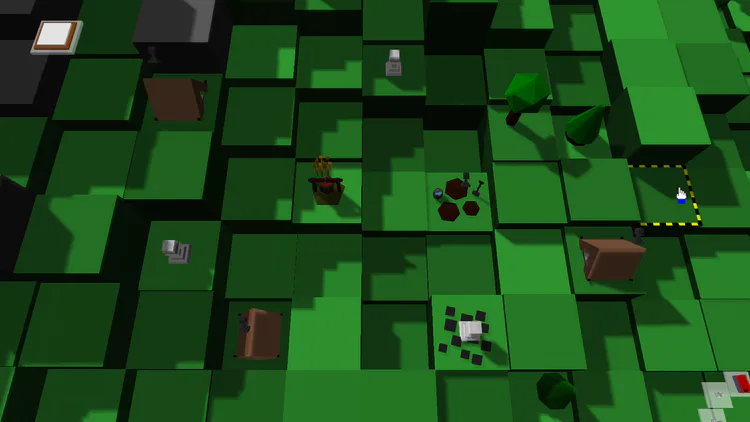
There are a couple of changes as for how these buildings behave, in comparision to their original counterparts (the house, mine & farm). These new buildings are slightly different in their mechanics which makes for a more interesting usage of them in the mid- & late-game.
The tent didn’t really change, but the digging site can now be placed anywhere (thus not requiring an ore tile). This means that ore will not be visible anymore in the early-game and has no actual value up to the later stage of the match. It may also be useful in the mid-game, if you need a bit of extra ore without requiring an ore source.
The cooking pot changed a lot, as it is now a passive food boost, which means that you don’t actually need a pawn in order for it to work. This is really nice for the early-game, as it “frees” one pawn per cooking pot, allowing it to focus on exploring the world around it.
Revised group movement
This one is a small feature, but it’s really useful when playing with groups of pieces. Here’s a little overview of the new features:
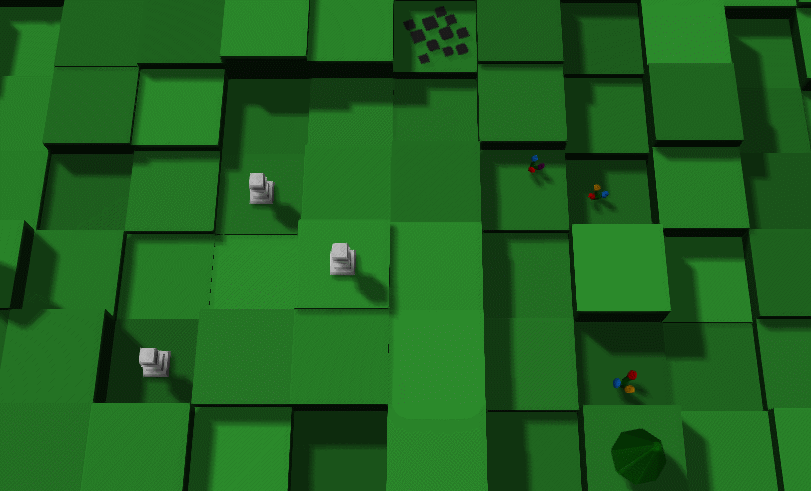
The big first change is the way you multi-select your pieces. Previously, you’d have to hold down a key (default: Ctrl), but you no longer have to do that at all. You simply left-click on all pieces you wish to select, and you’ll select all of them at once.
I’ve been thinking about using the now unbound key for box selection, but that’ll perhaps be a feature for in the future.
The other changes are actually visible in the image; First up, you can now select a “leader” of your group. The leader will automatically be the last piece selected. All pieces that belong to that particular group, will always follow the leader, no matter where it goes. Once the leader dies, someone else of the group will take over it’s role.
You can easily seperate from groups and merge groups together using this leader system, which makes it really easy to manage your groups inside and outside of battle!
Revised player information
This one is slightly outdated, because I’ve been working on that before this week aswell, but I finally finished and polished it all this week.
I’ll just do a quick rundown to not waste any time here!
When moving a piece, a marker will show up, indicating that you’re actually moving it:

In turn-based, instead of having the clocks dissapear, they’ll now rotate as the turn switches between teams:
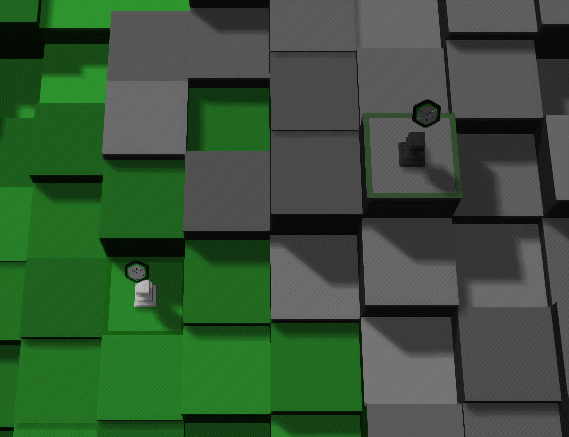
In turn-based, you can now see, before moving a piece, how long it’s wait timer is going to be once you’ve moved that piece:
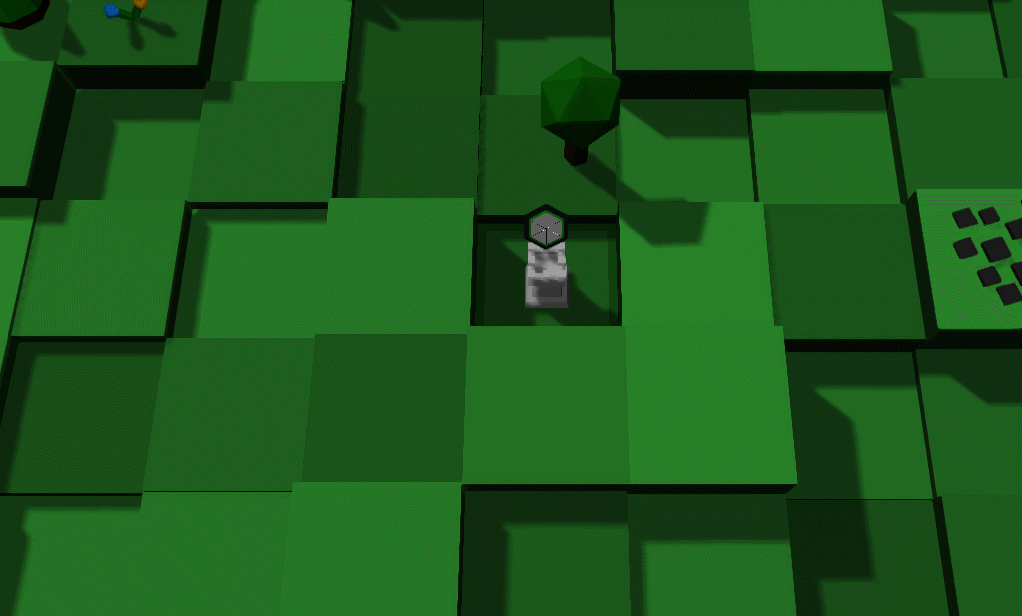
It’s these little details which help to inform the player about what he’s doing and why he’s doing things. They’re really important in good game design, so that’s why I wanted to spend some extra time on getting them right!
Conclusion
Thanks for reading this week’s devlog! You’re the best! ;)
I’m not sure what I’ll be working on next week, yet. I’m not sure how much time I’ll have, since there’s some other things I’ll have to do besides gamedev, but I’ll try the best I can!
Have a great day and see y’all later!
~Gavin







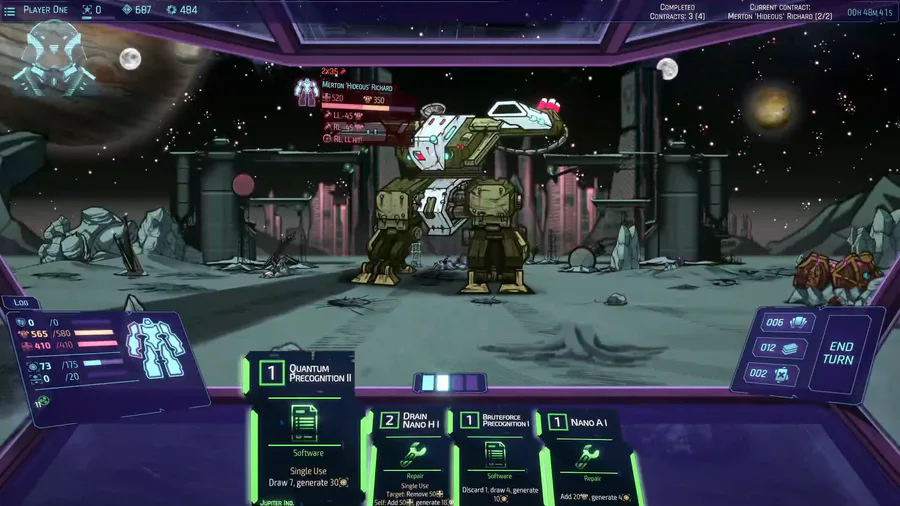
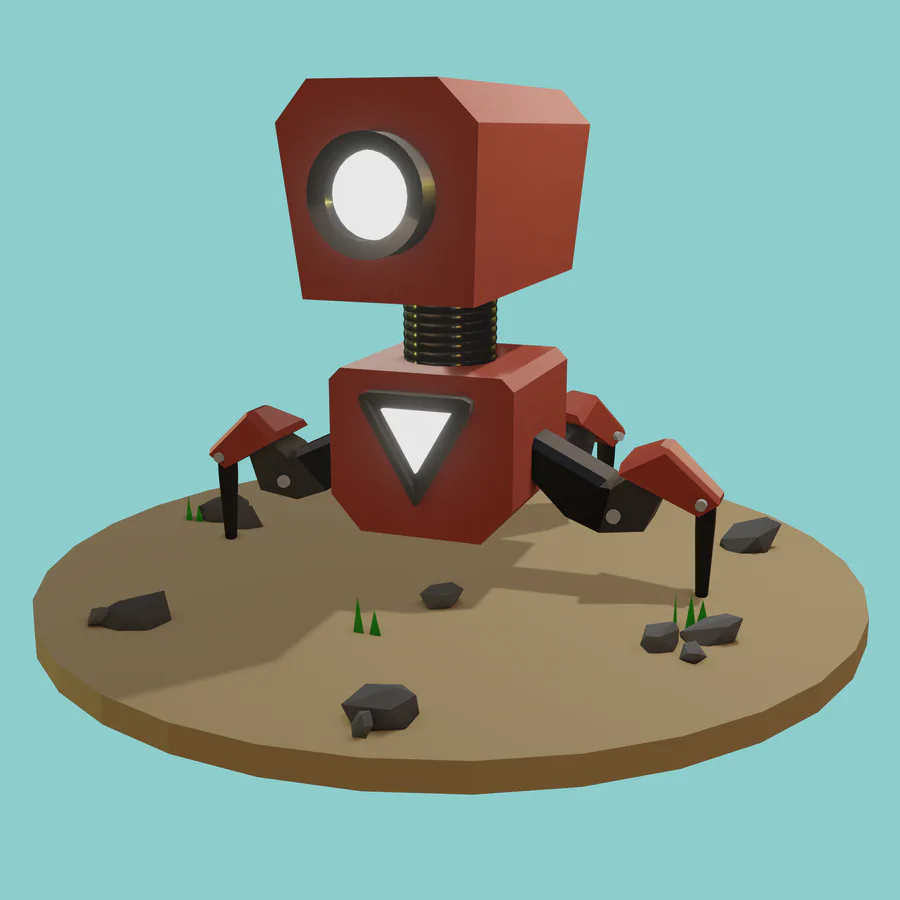

2 comments