Next up
I've been working on the sprite for the beetle shell power-up drop! I'm thinking when you collect this one, it will kind of poof away similarly to the enemies when they're defeated and play an "equip" sound.
FIRST ACTUAL EDIT USING DAVINCI RESOLVE!!! Also, FINALLY, here's that clip of the beetle's idle animation I promised a while ago.
This is a much larger (in terms of resolution) video than I've shared here before!!!
This is a full round of Hensen Hopper in it's current state! I mainly recorded this to showcase the new wave difficulty curve algorithm I've been working on!
Doki Doki Literature Club is celebrating Monika's birthday and the 8th anniversary of DDLC with exclusive stickers, avatar frames and backgrounds on Game Jolt!
Head over to the shop to collect yours 👉 https://gamejolt.com/#shop
I added the leaf shield to the beetle since the last time I posted to Game Jolt! I've also added a detail where it deteriorates over time as you strike it with bullets which I think is a nice touch! Yes, it's a separate sprite from the beetle himself lol.
I've more or less finished off the beetle enemy's animations now. Here's a short video showing the defeat animation as well as how it currently looks in-game. I still need to work on an effect for when the shield breaks, though.
The beetle shell is now fully VISUALLY implemented! Next thing on my list is a unique sound for Hensen equipping it.
Dive into the cozy post-apocalyptic open world of Critter Cove!
Gentleman Rat Studios (@GR-Rob ![]() ) describe it as “a little bit Animal Crossing, a little bit Stardew Valley. Maybe even a little bit Windwaker, too."
) describe it as “a little bit Animal Crossing, a little bit Stardew Valley. Maybe even a little bit Windwaker, too."
Wishlist the game: https://bit.ly/CritterCove
Here's a short demonstration of the beetle shell power-up in-action! It's not very obvious what it does at the moment because I still need to work on a lot of the effects for it, but the functionality is there if you pay attention to the health bar!


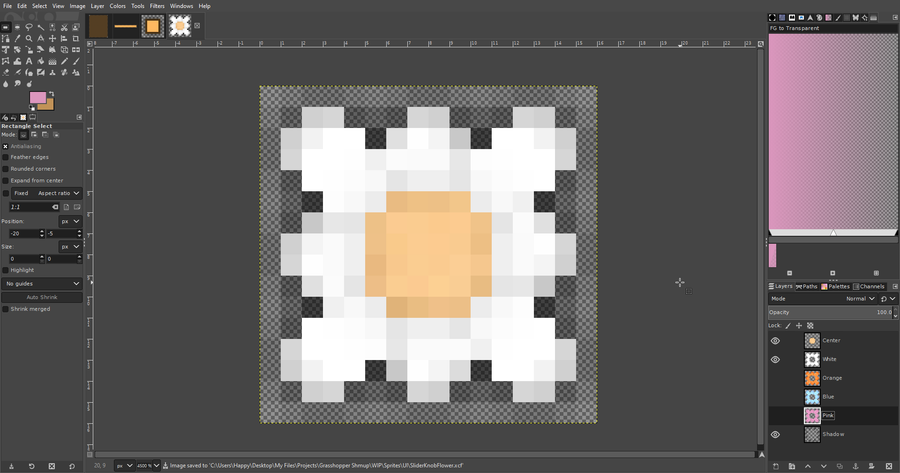
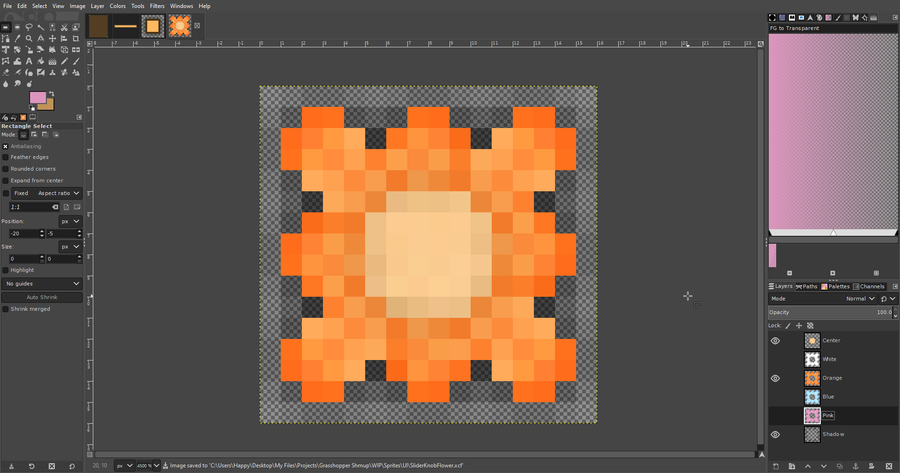
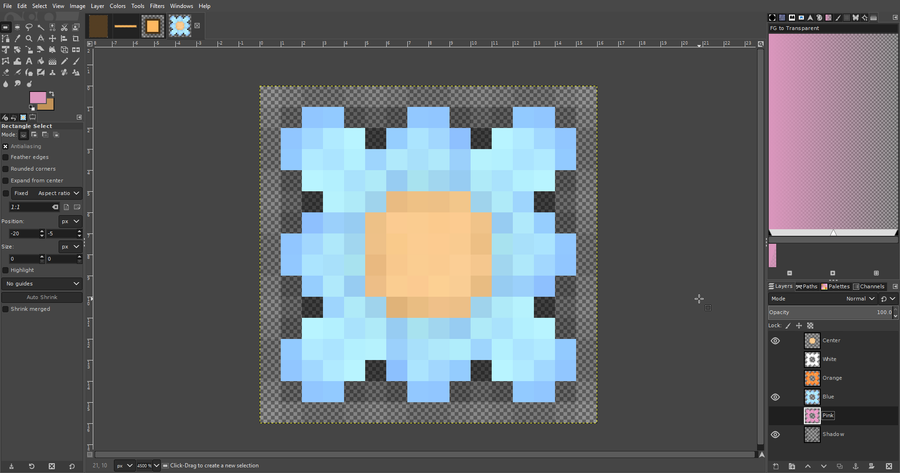
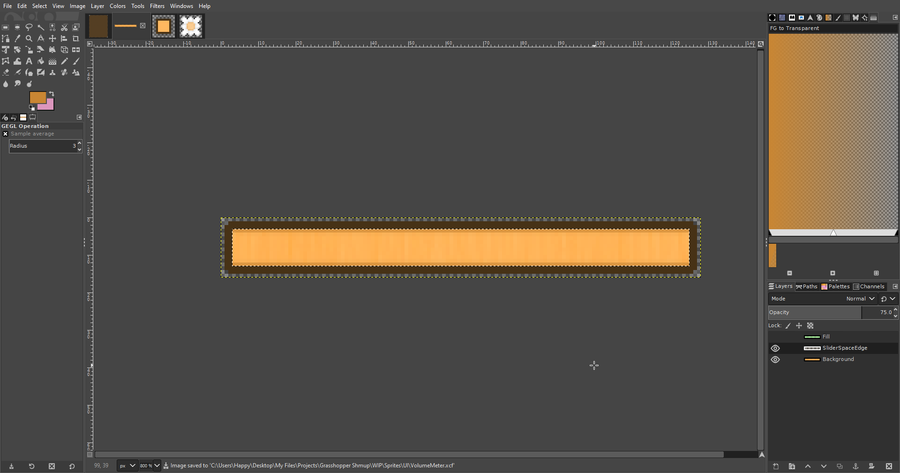






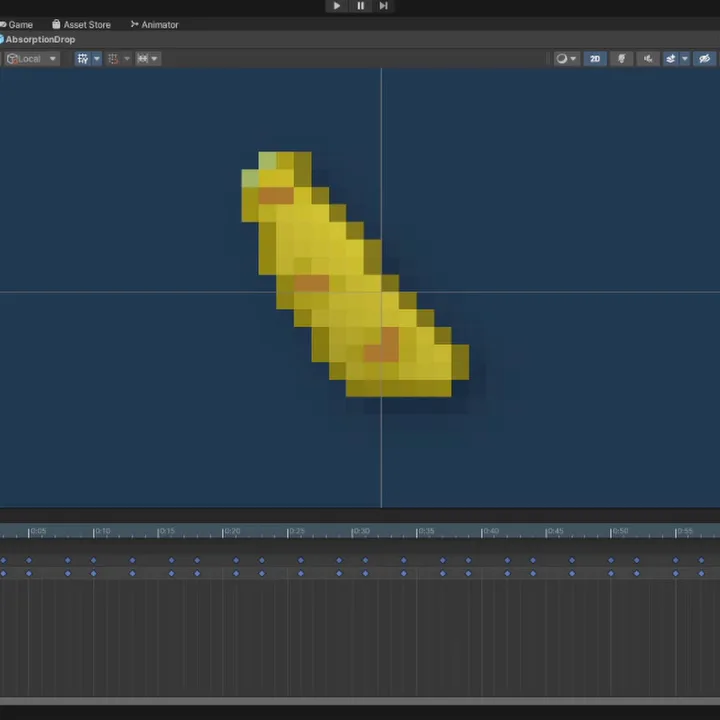



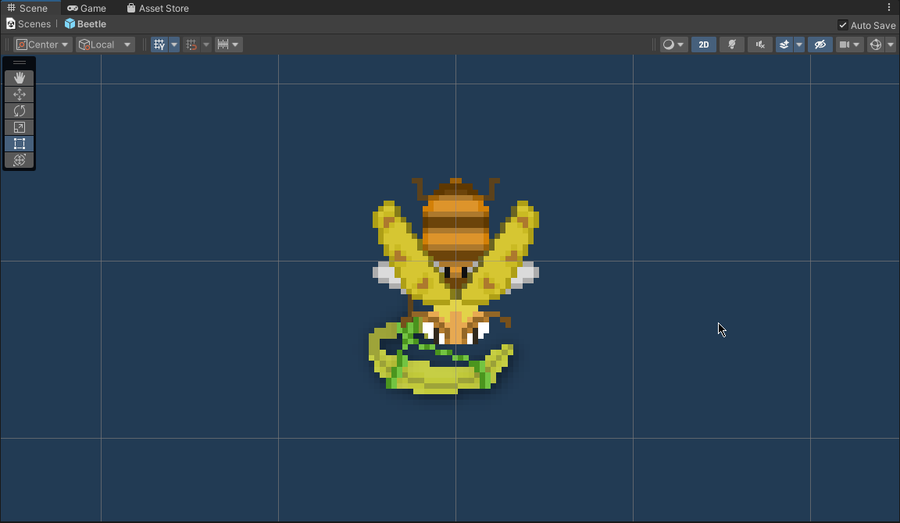



0 comments