Changes:
ANY OS:
- Added a new save file error menu similar to the tutorial menu, asking if you are sure you want to load a save file with errors and lists said errors.
- Added another save error checking method: save format, if these do not match then the save is incompatible and a message will be shown.
- Added a background to the save file error text.
- Added a new room effect.
- Added a tiny bit of the old room color tint back into the lighting system, this was lost due to changes at some point.
- Added missing credits button description.
- Added a HUD icon indicating oxygen is draining faster.
- Added a new rendering option: Effect Frame Skip, off by default because it is a bit experimental.
This will render misc effects at half framerate but can add flickering or maybe even be completely unusable on some computers.
Therefore this will be a separate option alongside global graphics quality preset that is either on or off.
Can effectively double CPU and GPU performance for effects affected by this option.
This option + the lighting version increased FPS from low 40s to 50+ on O.R.B test on laptop, would probably have been higher if audio wasn't so slow.
- Added Lighting Frame Skip option, does the same as above but only for lighting, decided to separate this one since it's the worst offended regarding flickering.
- Improved HUD rendering performance, up to twice as fast. (can be improved more later but will take more time to sort through everything)
The hud now uses a new system for rendering, the old one is still there in case there are a lot of issues with this new one.
If you see anything wrong with the HUD like for example health or oxygen values not updating, please let me know.
(whenever the demo is out of course)
- Added the same performance improvements to the fullscreen map.
(this wasn't necessarily needed but with the new system I can do it so why not)
- Max preset graphics quality now includes setting Render Scale and Effect Render Scale to the highest setting.
This increases smoothness of screen movement / rotations but you will see a huge performance loss on slower computers / laptops. (ONLY on Max Graphics quality)
But since this setting is considered "Max Graphics" it only makes sense to actually put everything on the highest setting.
- Re-organized menu items, adding categories in attempt to make it easier to understand and reduce going back and forth between sub menus.
- Default Sleep Margin is now 30 (maximum according to GMS IDE) to avoid people having to set this themselves when having performance issues, the game will now use more CPU power to try and keep the framerate up.
- Improved Ambient Occlusion quality on all settings, reduces flickering (especially on lower settings) and gives a smoother more natural looking effect.
This will slightly reduce performance for low end devices, up to 5 fps loss with unlocked framerate on my laptop, none or barely any difference in normal play.
- Significantly improved Foliage Swaying/Interacting CPU performance, up to twice as fast, shouldn't cause any new issues but you never know.
Also technically increases performance for every active enemy, although not even close to as much.
- Significantly improved Electricity/Lightning CPU and Rendering performance by reducing arc segments, should barely be any difference in visual quality.
- Significantly improved Light instance CPU performance when outside the screen, hopefully no weird errors start coming up, easily reverted if they do though.
- Improved the damaged helmet player sprites.
- Improved the letters "N,W,V,T" in the game font to be more readable.
- Improved CPU and Rendering performance for general other things.
- Re-worded a bunch of menu button descriptions and added misc new information to some of them.
- Removed the spike "tick" sound, it felt a bit unnecessary.
- Updated some old rooms.
- Fixed 18 bugs/issues.
------------------------------------------
So.. I spent this week fixing bugs/issues, adding/changing things, balancing, etc, based on my early testers feedback and unfortunately some issues were found and I couldn't quite finish everything for the demo release this week.
I'm almost 100% certain that I'll be able to get it done by next week though, I won't promise anything but it's very likely it will be released by then.
------------------------------------------
Links:
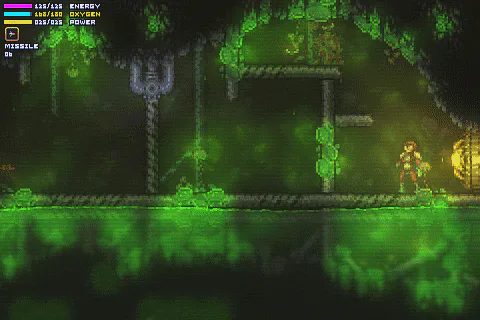
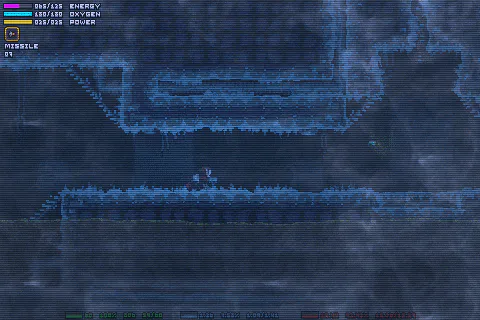
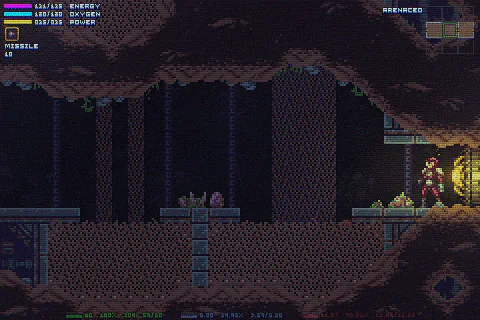
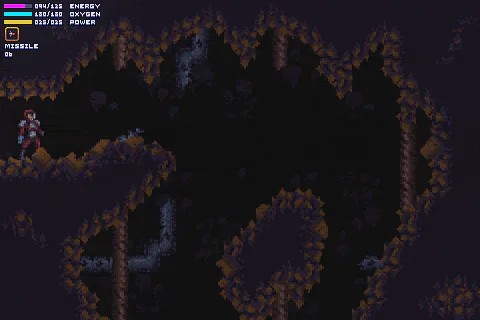
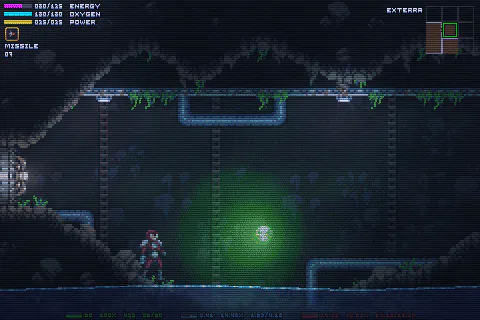

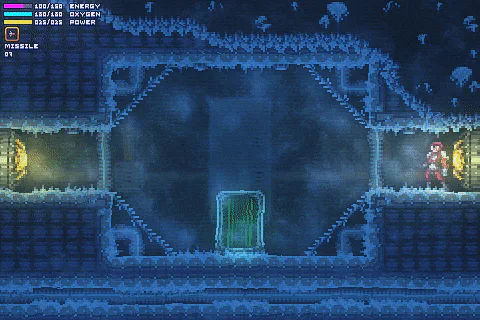
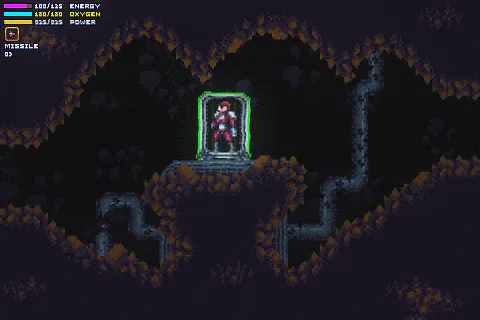
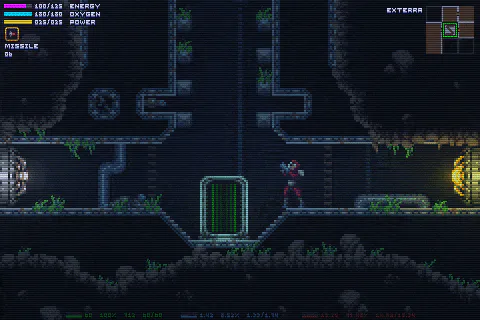

0 comments