
Next up
For day 1079 of coding, I have altered some of the conditions for the text display in order to ensure the display works at select areas
For day 1072 of coding, I've tried changing the text color and adding a box behind it. I feel like a box wouldn't be a good idea after seeing the result, but at least I have an idea of how color blended boxes work
For day 1075 of coding, I got it to where the text wouldn't just disappear if the player immediately left the maze
@Miles_Games ![]()
is a Jolter to Watch, 3D modeler, 2D artist, Music composer, and Game developer!! Follow @Miles_Games
![]()
before the quest ends on December 23 and you'll get Coins!
For day 1078 of coding, I fixed the room check so that it would not crash the game this time
Happy #WIPWednesday! Are you working on a game? Making some art? Practicing a song? Something else? Tell us in the comments!
For day 1077 of coding; I tried implementing the current code for checking room code, but it ended up crashing the game
For day 1071 of coding, I made an optional line of code for the text fade in case symbols or complex text are needed. Nothing to show yet though
Happy Joltidays! A new quest has entered your quest log. Accept the quest and follow @Silentfaith ![]()
to open today's slot on the calendar.
For day 1080 of coding, I made a new variable for readability. I've also noticed a strange occurrence with the title fade











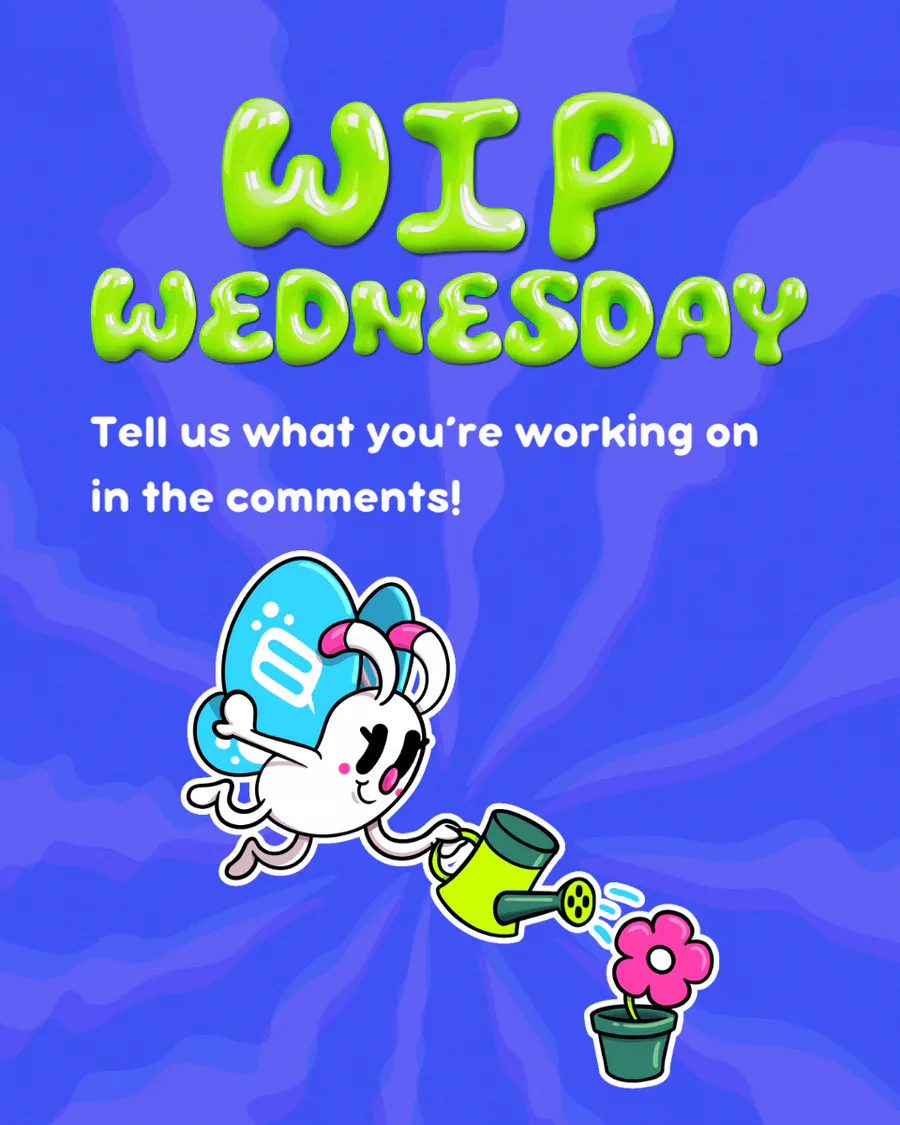




2 comments