1. Download "X Live Wallpaper" from the Microsoft Store. You might just have to search for "Live Wallpaper" when the store loads, and then scroll down until you find it, because the Microsoft Store doesn't recognize quotations for an exact-match.
2. Once it's installed, open it from your Start Menu.
3. Follow the setup-steps in the wizard.
4. When the app's main-home-page appears, you'll see a list of curated wall-papers. Click the "Add-Wallpaper"-icon near the top-left-corner of the application-window.
5. Click on the "Browse"-button that appears, and choose a moving media-file, such as a GIF, or an MP4-video.
6. Fill-in the prompts that "X Live Wallpaper" needs to complete the customization of your wallpaper, then confirm the changes. Your wallpaper should begin animating as you'd expect.
Note, if you don't want it to run all the time, or if you want the audio to be muted, you can click the "Settings"-cogwheel-icon in the lower-left-corner of the "X Live Wallpaper"-app to configure all sorts of performance and behaviour-settings!
It hardly uses any random-access-memory (RAM) though, even when set to run all the time, because the wallpaper is preloaded once when you customize or change it, and then it never has to buffer aGain, as it'll remember your settings, even after a reboot!
As for battery, it takes up no-more power than watching a locally-stored MP4-video on your device, complete with video-playback-quality-options to save even-more juice, and it doesn't require the internet to run, either, unless you set it to stream a video from a URL.
And that's how you do it!
Please enjoy your very-own live-desktop-wallpapers, and as always, "Happy Jading!™"


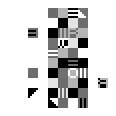




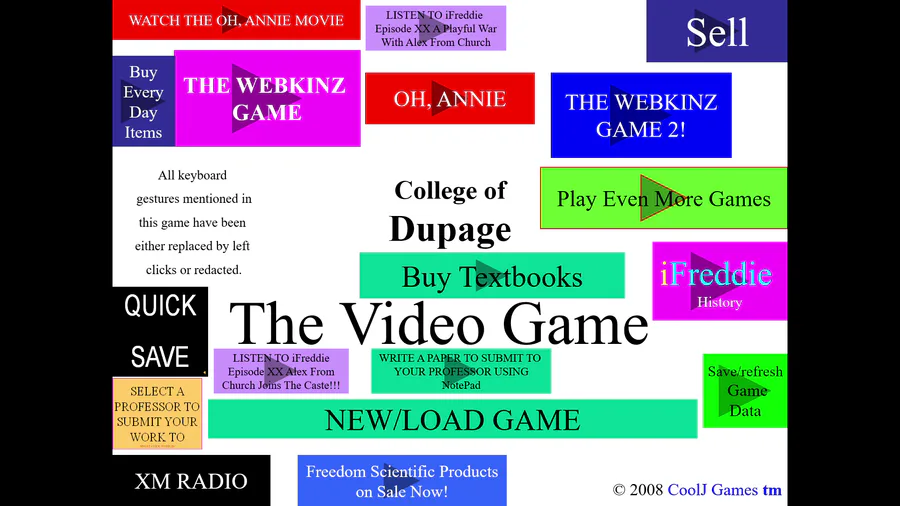



0 comments