Recently, Microsoft released the Fall Creators Update for Windows 10. Along with it, the Controlled Folder Access was added to Windows Defender. This is a form of Ransomware protection, preventing programs (that Microsoft thinks that there are bad) from writing anything on those protected folders.
Now, both the game and the launcher aren’t affected by this, since they don’t save anything on the folders set by default. However, if you decide to add the “Saved Games” folder to the list of protected folders, there’s a chance that the game may be blacklisted, resulting in the Save Manager not working properly and the game not being able to save. If this happens, do the following:
Open the Windows Defender Security Center.
Open the “Threat and virus protection” pane, and click on “Virus and threat protection settings”.
Scroll down until you see the “Controlled Folder Access” and click on “Allow an app through Controlled Folder Access”.
Click on “Add allowed app”. You’ll need to navigate to the game’s folder (depends on the package you’ve downloaded) and double click on Game.exe).
Repeat step 4 to add NorthbridgeLauncher.exe and NorthbridgeSaveManager.exe on the list.
NOTE: This only affects the game and launcher if you have enabled CFA and assumes that you are using Windows Defender.
Hopefully, this fixes the issue (if you had this).
Oh, and if somebody asks, I’ll post on the devlog in the afternoon about the state of the game at the moment.
That is all for now. See you in the next post.
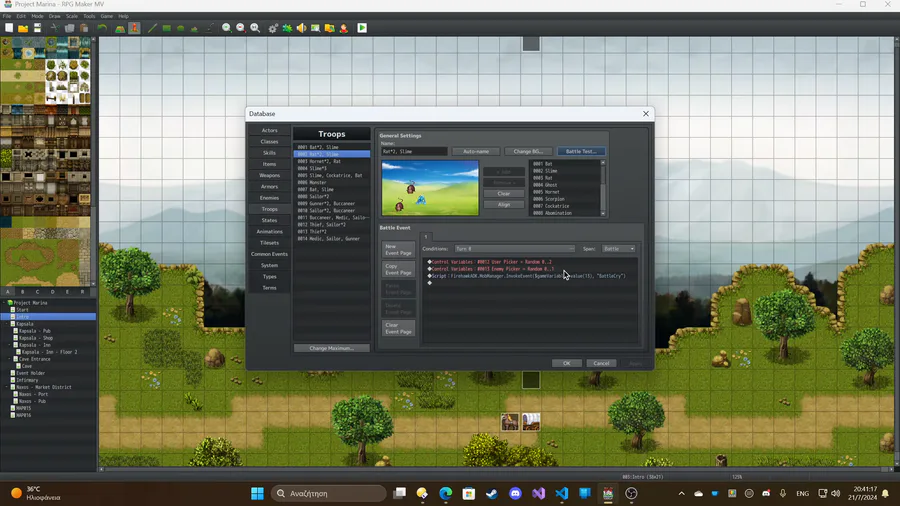

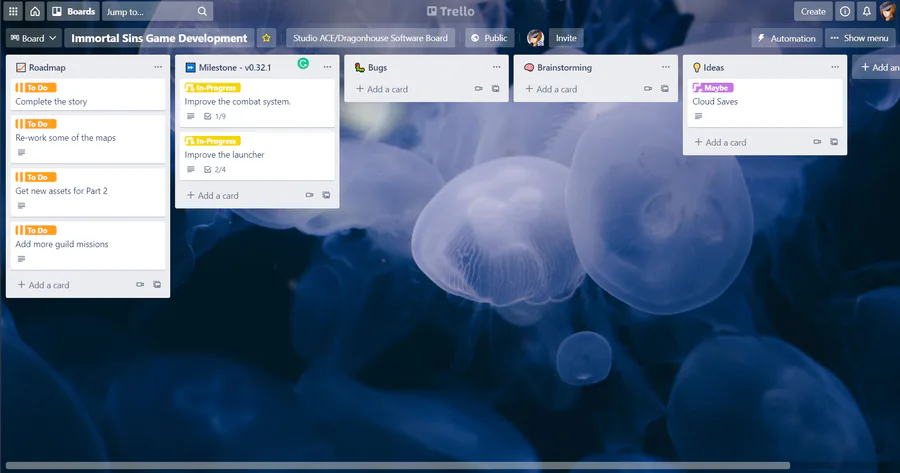
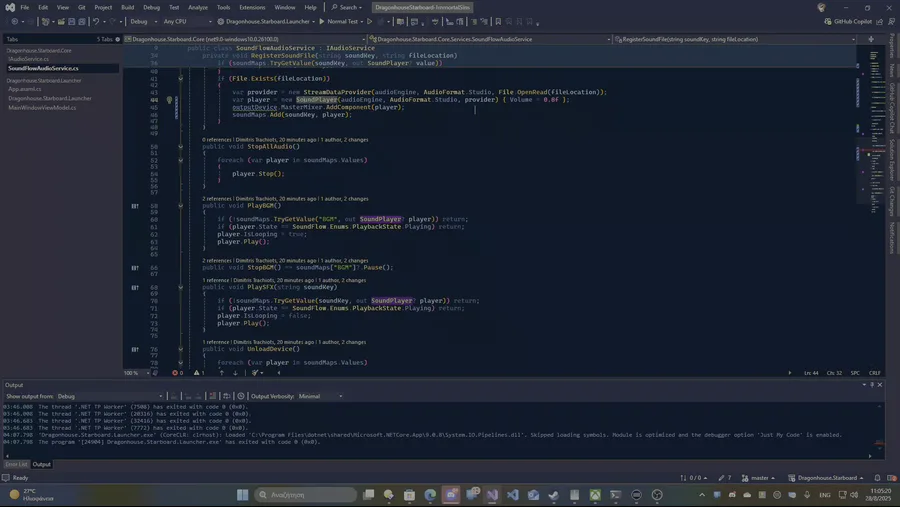


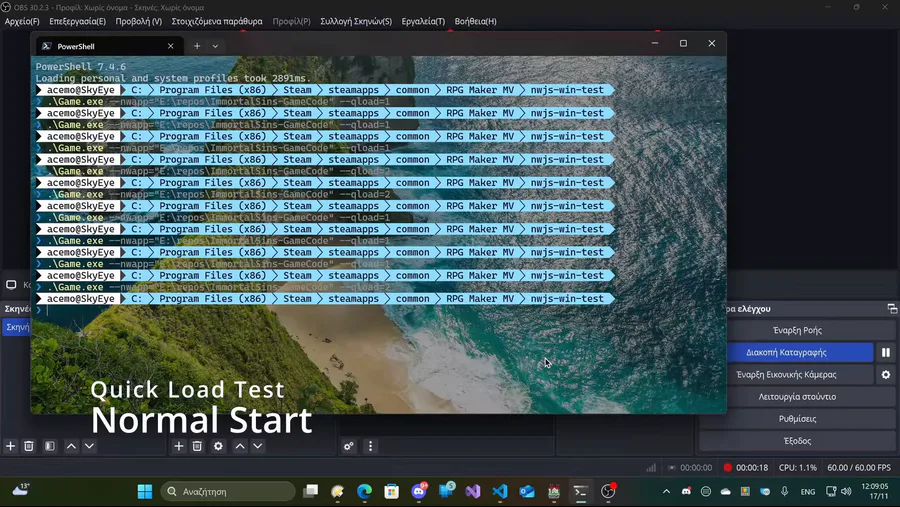
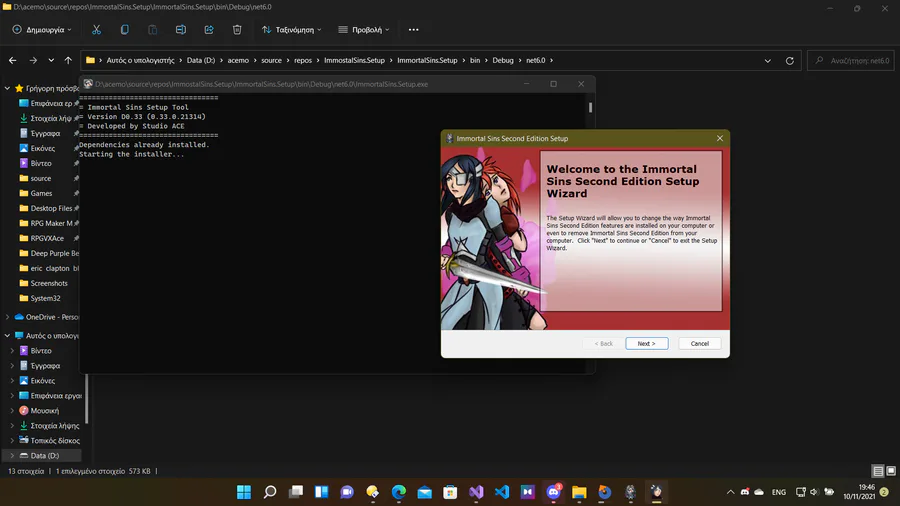


0 comments