During the Toledo Matsuri in-person event, I was able to spot some bugs and notice that certain elements needed adjustments to improve the player experience.
This quick and small update is intended to fix the issues I observed during the event and also to introduce an improvement focused on the upgrade menus when capturing a building.
The improvement makes it so that, when the camera is zoomed out, the upgrade menu automatically scales up as well, allowing for better visibility. Additionally, I’ve added some visual feedback when hovering over the buttons, which was previously missing. Here’s a quick look at that change:
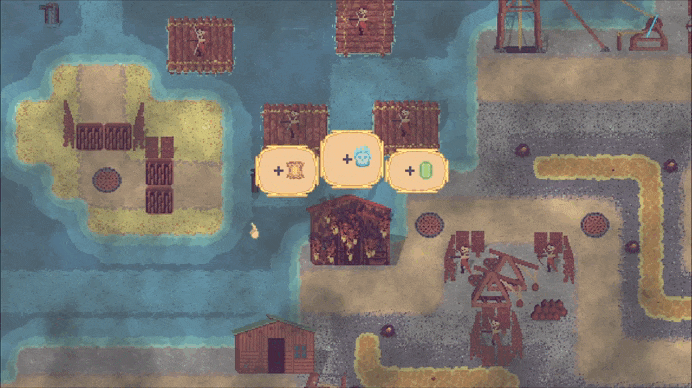
Here’s a list of the changes made in this update:
The Necromancer had a bug that prevented it from summoning troops.
Anti-air defenses, the "Needles", did not speed up along with the game speed.
The "exit match" button removed the dark overlay of the pause screen.
Upgrade menus when capturing a building now also scale up when the camera is zoomed out, making them easier to see.
Upgrade buttons are now highlighted when you hover over them.
Upgrade descriptions now appear regardless of which of the three options you are selecting.
Continuously pressing the "Cancel Invasion" button would cause the game to freeze.
The "Shinigami" skin from the Toledo Matsuri event had a bug and couldn’t be obtained.
Spell cooldown numbers were not visible in Realm 5 (Nevura); they’ve been changed to appear in black.
Flag numbers were also not visible in Realm 5 (Nevura); they’ve been changed to appear in black.
Some bushes had incorrect depth values, causing them to appear over other objects in the scene.
The defense stats panel would appear even when the final menu or camera mode was active.
Thank you all so much for playing Countless Army!
#CountlessArmy #GameDev #DevLog #GameJolt #IndieDev #UpdateLog #GameplayPolish #TowerDefense #ReverseTowerDefense #SoloDev #BugFixes #UIUpdate #DosEstrellasGame #IndieGame #MadeWithLove
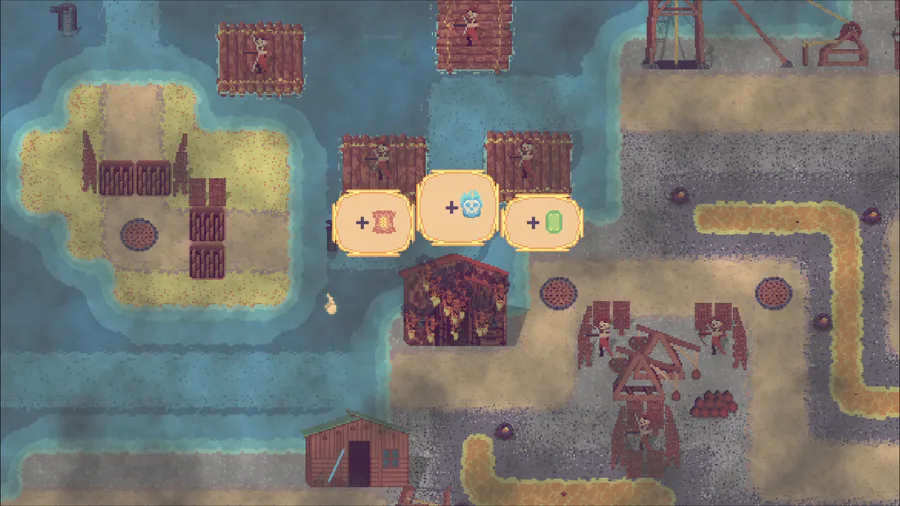














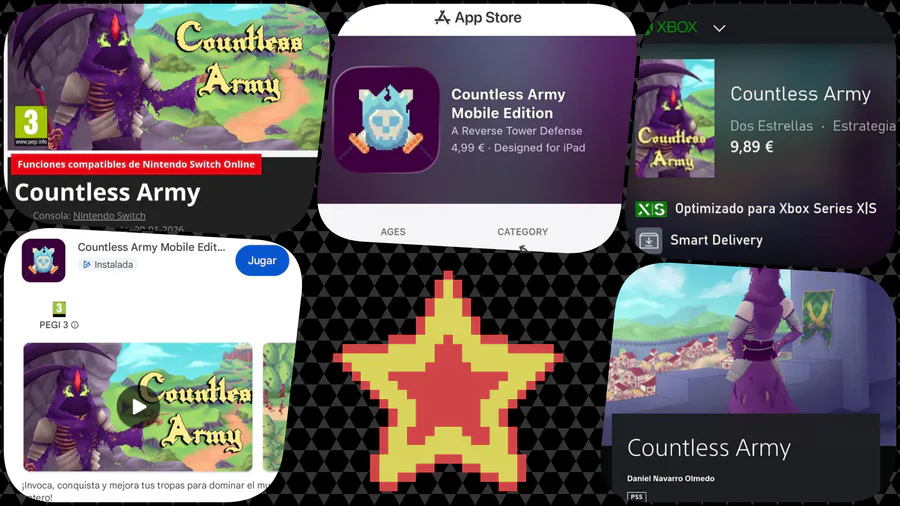

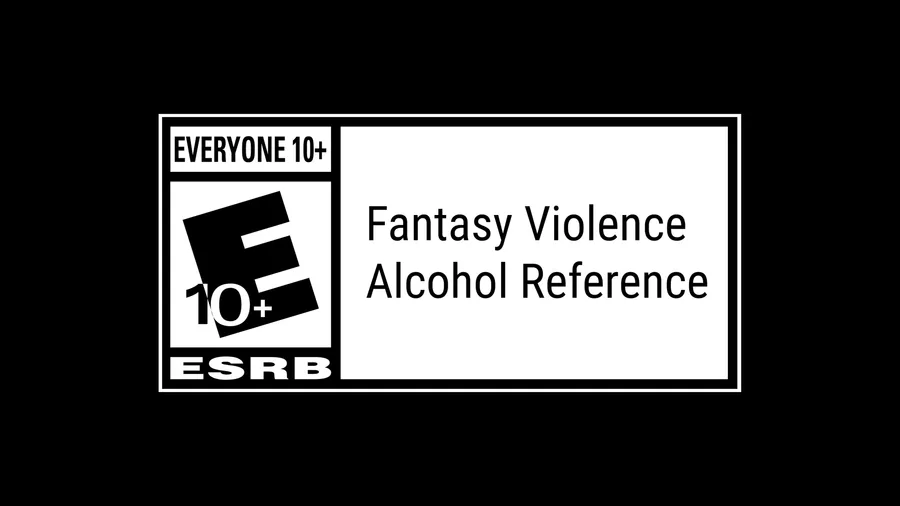
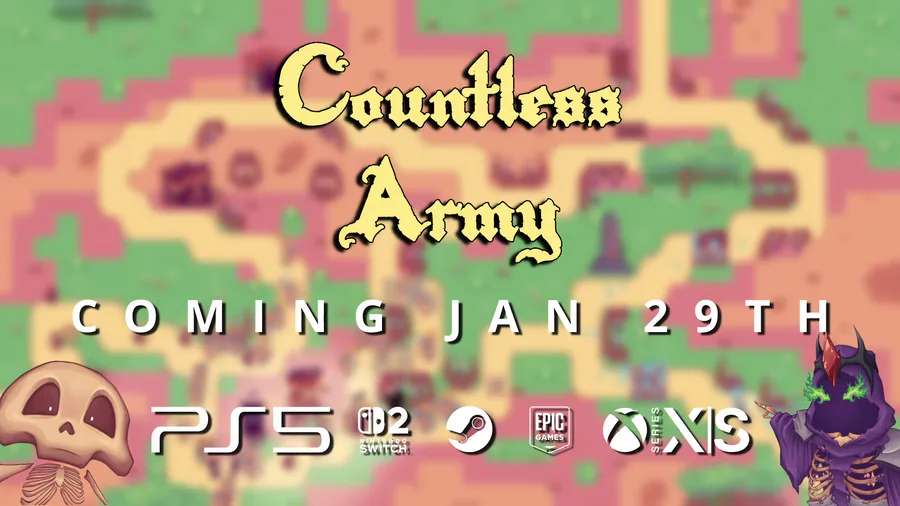
0 comments