As I said in an older post, the WPF WebBrowser component uses an old version of Internet Explorer. While I’m still finding a good replacement for it (using the WebViewCompaible component for now, which allows the tab to use Microsoft Edge on Windows 10), I figured out a way to force the WebView to use the latest version of Internet Explorer. I’m still searching for a better solution, but until I do, it will be a nice fix for now. Just note, this relies on the version of Internet Explorer installed. So… if the launcher throws JavaScript errors, you’ll need to update Internet Explorer. I’m getting close to a good solution, though.
Next up
A small teaser for the next update.
Overhauls on the way.
Who did this?
Added achievements. Because why not?
A bit of an old but goodie coming back: Quick Load! In an upcoming update, you can jump back to where you left off with a push of a button.
Implementing Armor Corrosion. This put quite a dent in the target's armor for a short time.
Something something... Stuff that I worked on.
Jump List returns in the next update.
Added the option to rebuild the cache. This will clear the cache and then decompress the files from the packages.
It's pretty early, but here's a look at a mob manager, handling the enemies in the game. The code streamlines the programming of the enemies. Hopefully, I can expand it to more useful ways.
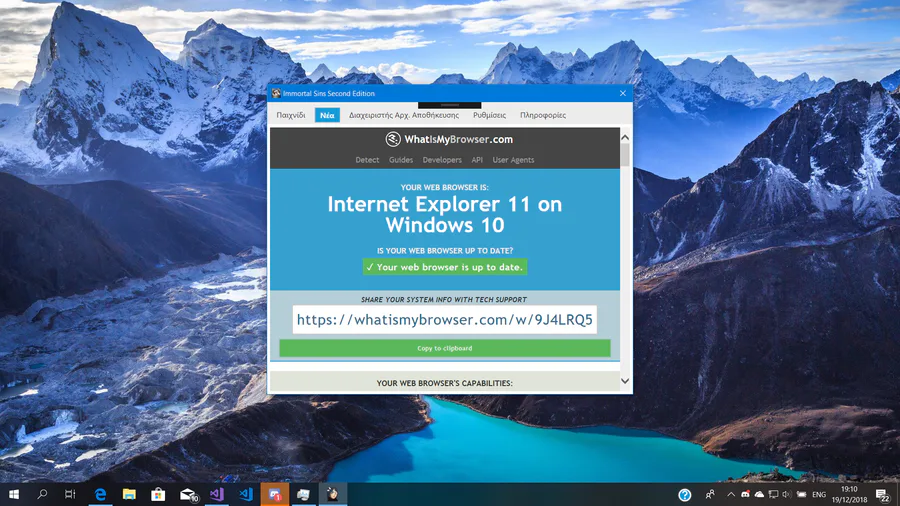
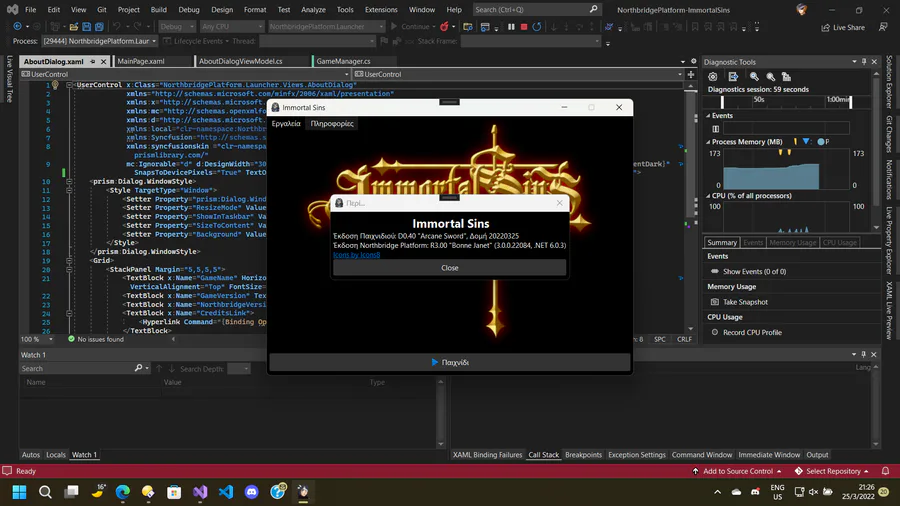


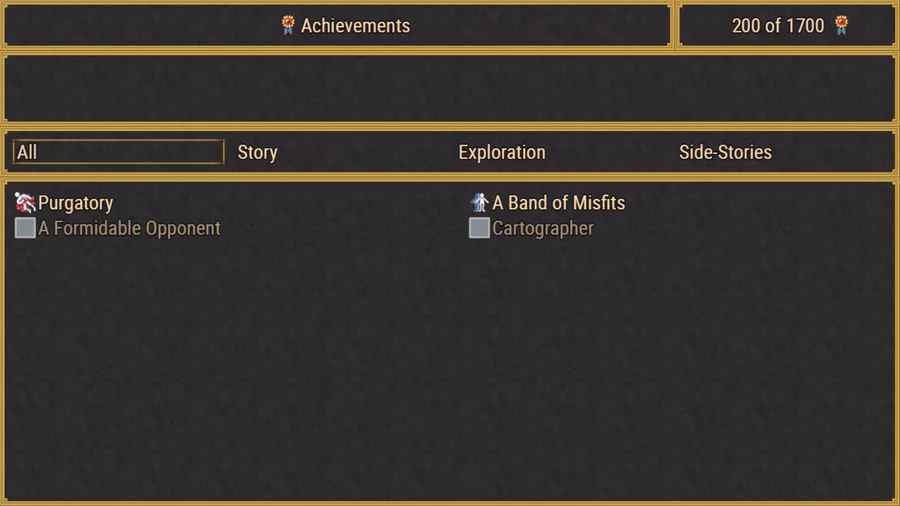
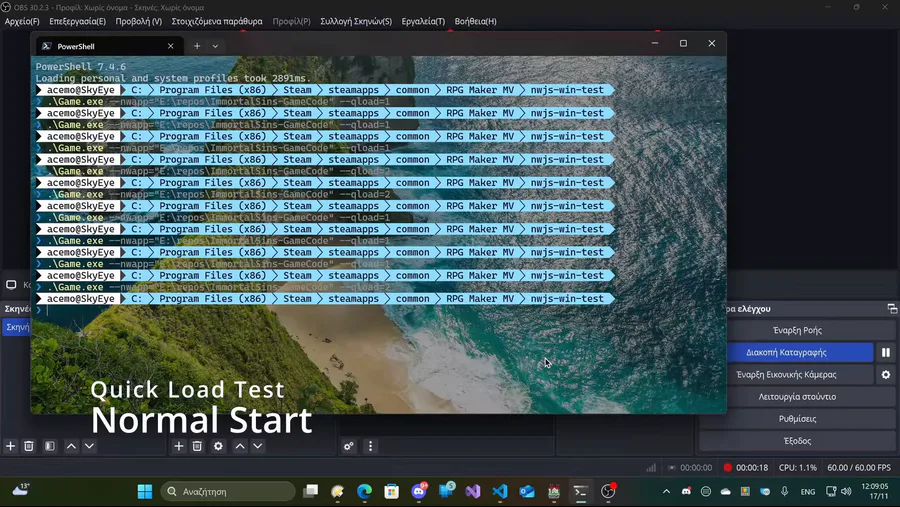

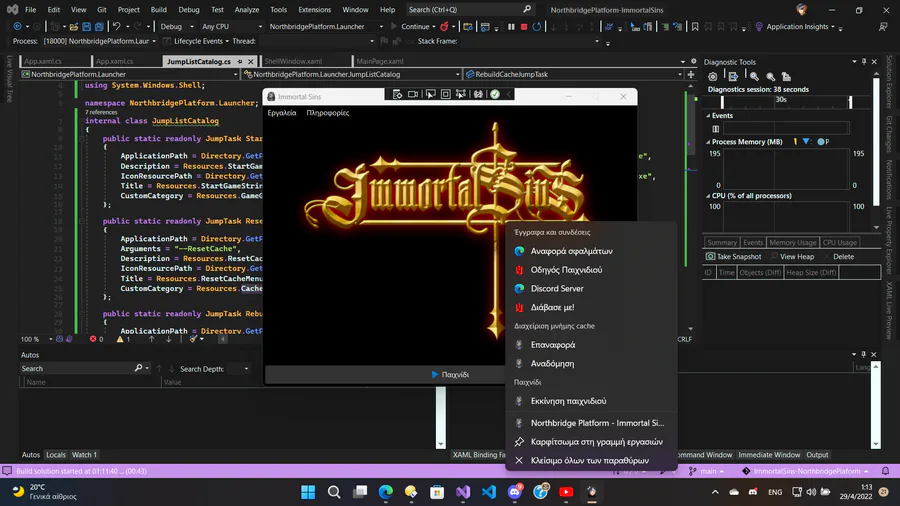

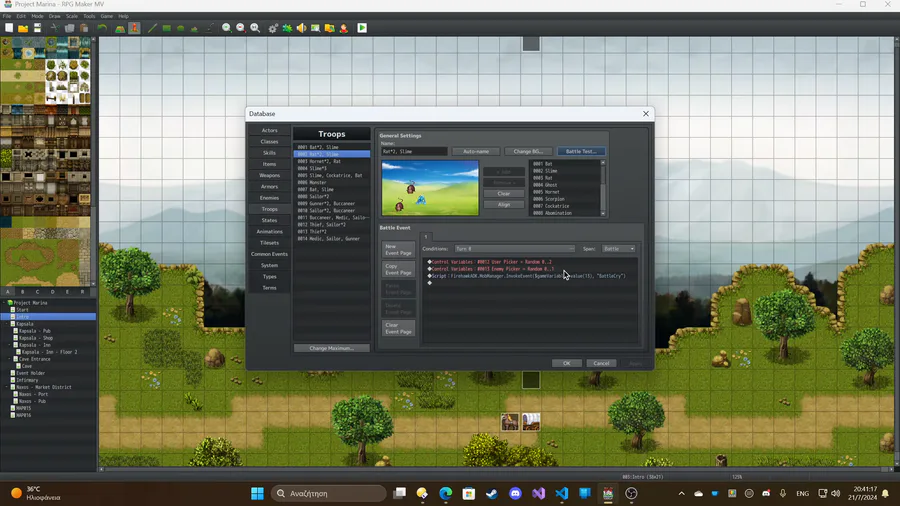
0 comments