Next up
Update 1.2.0
What's New:
• Support for Nvidia DLSS, AMD FSR, and Ray tracing. • Windowed mode with independent resolution control. • The drone now automatically descends during warm-up.
A updated version of the game is available now !
This includes some cool improvements !
Now you won't die instantly if you trip over a pipe. As long as you won't get engulfed by the fire from which you are running and trying to escape !
This is the pause menu. You can bring this up by pressing 'P' or 'Esc' on your keyboard. Press it to un-pause the game.
But after it had been used once, it's locked ! Untill you pick up a pause reset crate or reset it from the shop before un-pausing.
This is the main game HUD ! Not all of these appears on the screen at the same time.
The player is not shown in this picture because this is not a screenshot.
I call it the 'death' menu !
You are prompted with this when you die. It shows you all the necessary numbers.
You can either revive yourself if you have enough crates/Boxes or restart the game.
Before you get started, there's some basic things you must do to set this up. Here's a step by step guide on what to do ! If you want to know how I made this, then check out the video log here : https://youtu.be/eZsCsYieYC0
A little glimps of what I have been working on for so long !! INTERCEPT | CHP I - DESTINY is coming out next week (hopefully) Be sure to ckeck the devlog for more details !! #Stay_tuned
This is the Main Menu. You are greated by this everytime you open the game !
However, when you open the game for the first time - you'll be prompted with the graphics menu and the 'How to play' instruction !
ASPCT v3.0 Update is now out !
It got some major gameplay, UI & UX changes along with improved pacing and difficulty level of the game • based on user feedback !
Update 1.1.0
What's New:
• Added new desert map. • Press "H" (spawns a human AI character at the current location) • Press "R" after descending the drone down to ground level (returns to the starting location automatically)
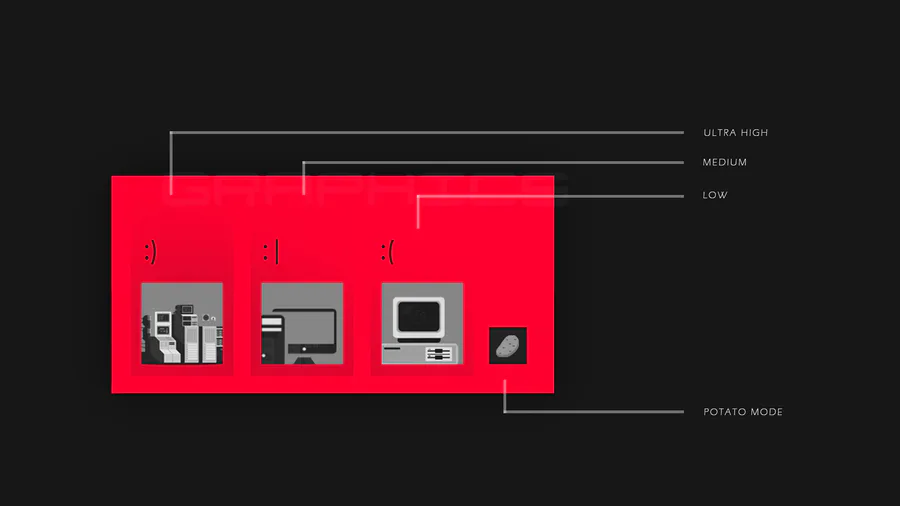

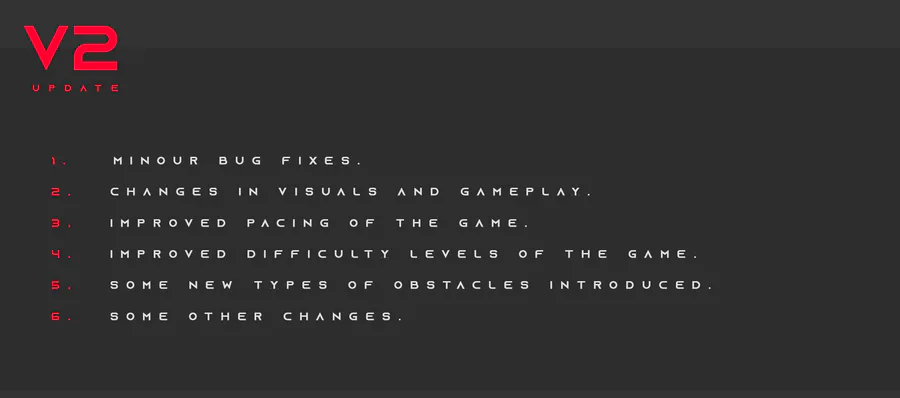
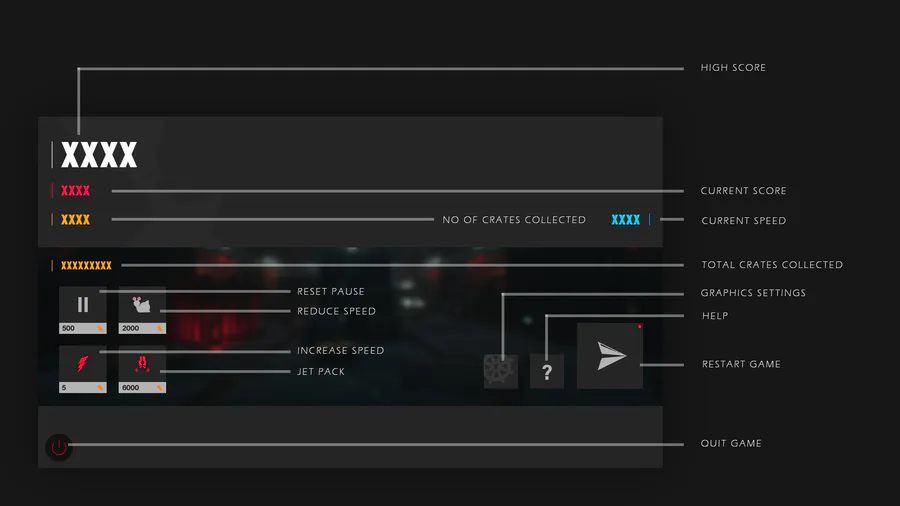
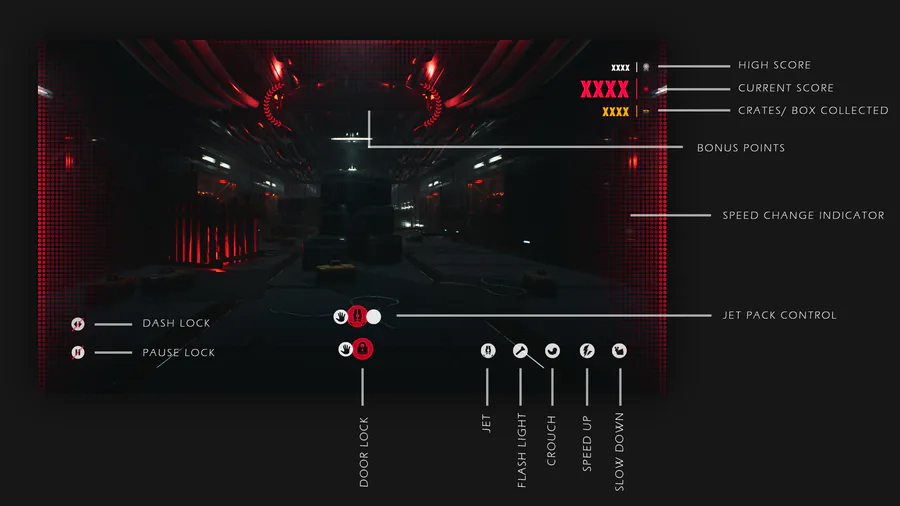
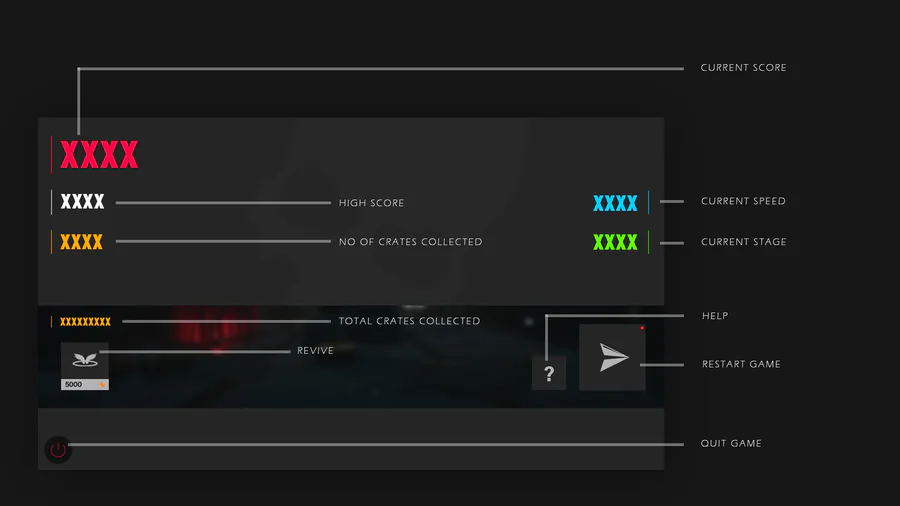
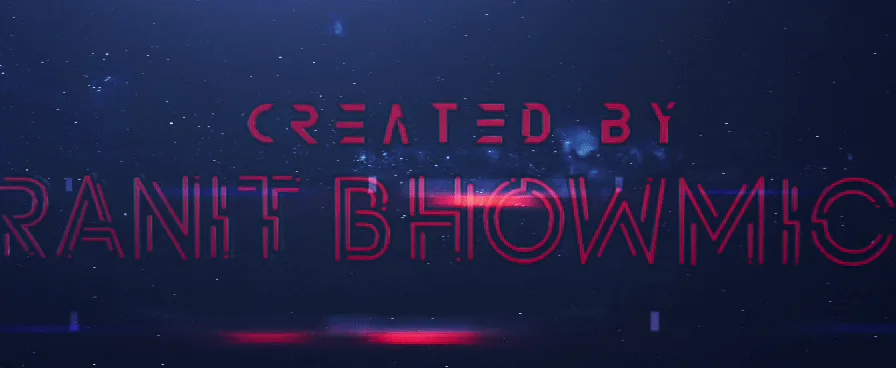

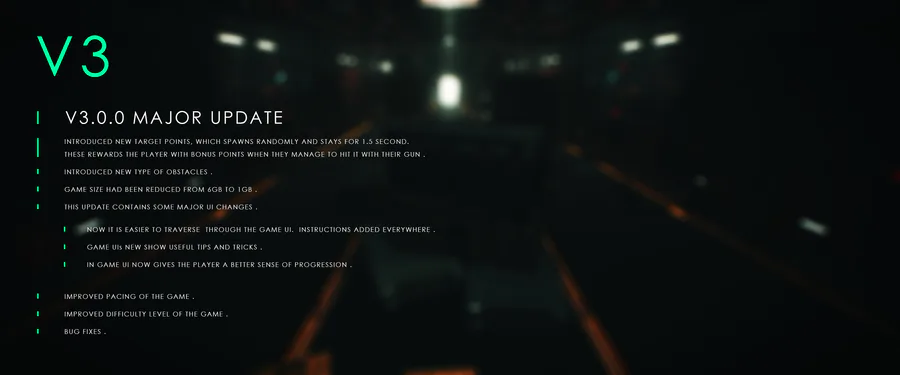

0 comments