With the new “TV” section on our platform, you can watch all kinds of trailers, teasers, let’s plays, longplays, developer interviews, FMV title bloopers and deleted scenes, and original content!
How to access the TV section:
When the JadeShop application loads, just click on the “EXTRAS” button to the left of the “PLAY” one. Each time you click it, it’ll change to a new button, cycling through six different faces and functions. Once you’ve clicked on this toggle button’s TV label, you’re in the right place and are ready to choose and watch your favourite content!
Please enjoy, and “HAPPY JADING!™”
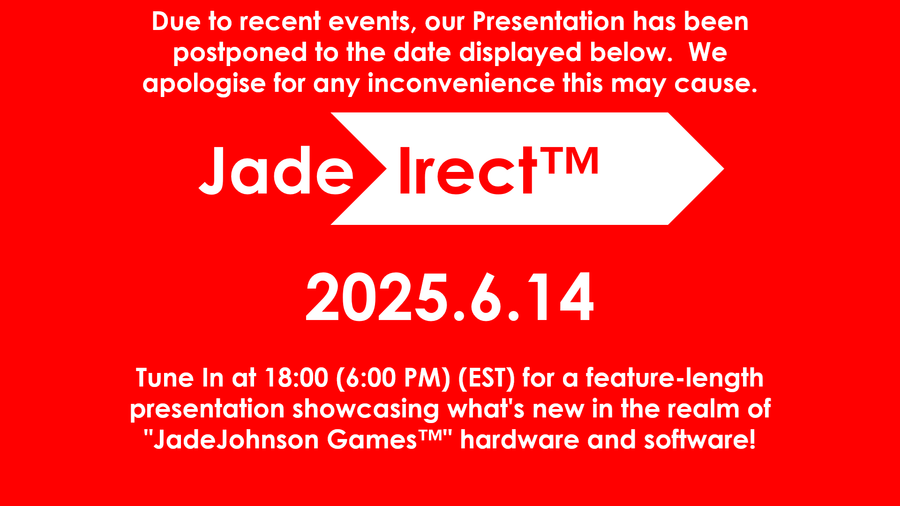
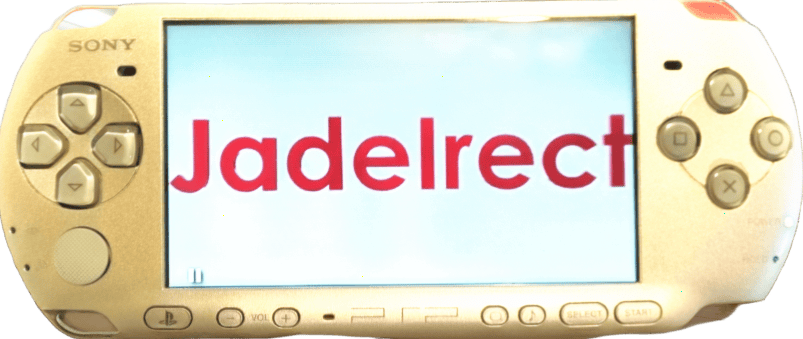



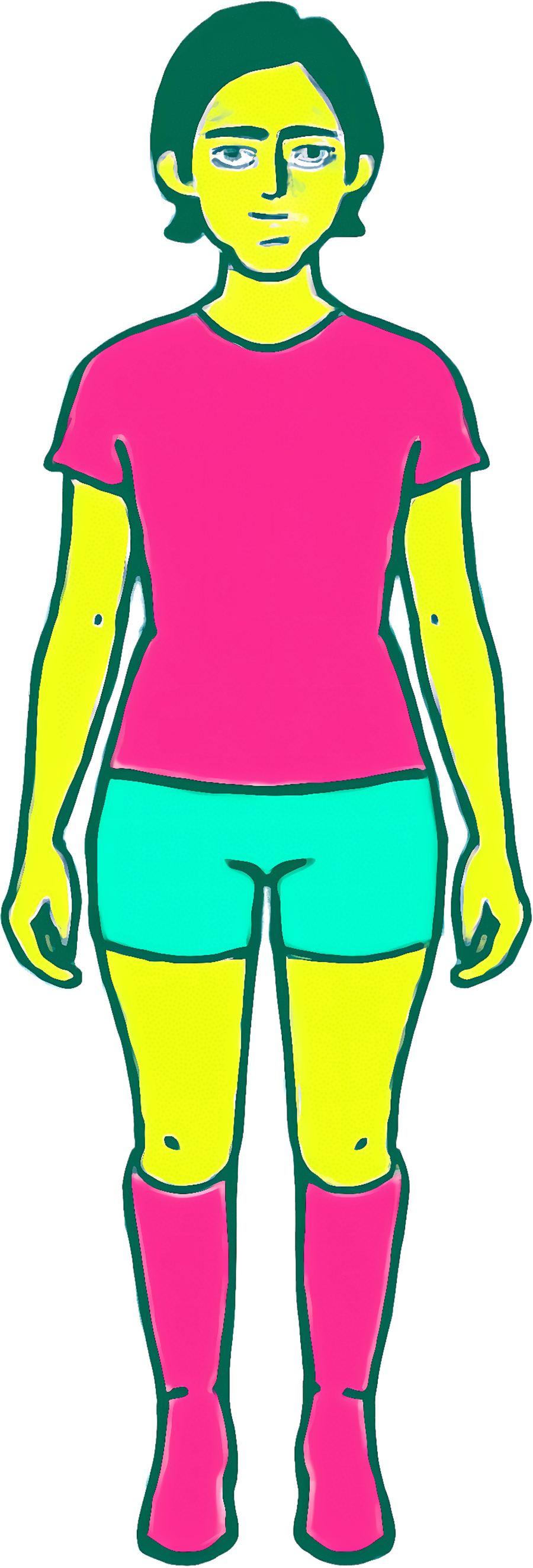



0 comments