I finally added basic AI to the enemies and the players units. It is still quite simple but here is what they can do: Goto, attack, follow and die.

(Red squares mean collision area for pathfinding.)
Here is a unity editor view with Gizmos. Red circle is the attack radius, green is the awareess radius and the inner blue radius is the collision radius.
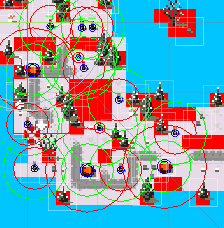
For the values of each unit I am actually loading in the values from a online spreadhseet in realtime
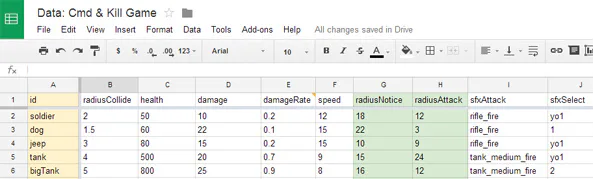
So when I want to balance and tweak some units I can easily do that from within the spreadsheet without copy and pasting values into my code.
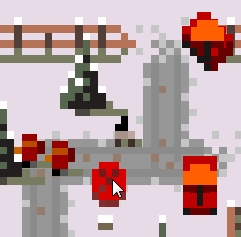
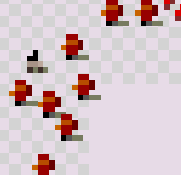



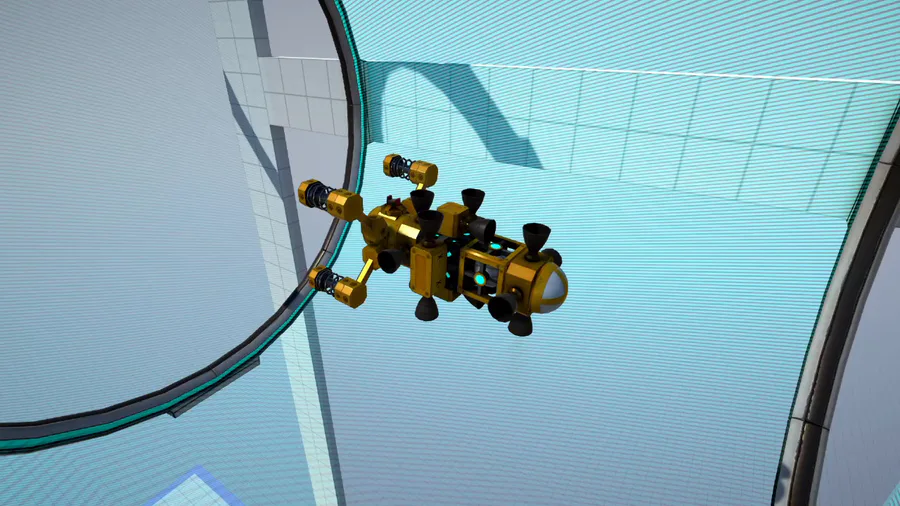



4 comments