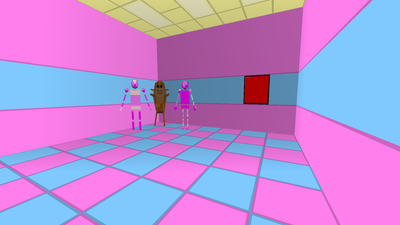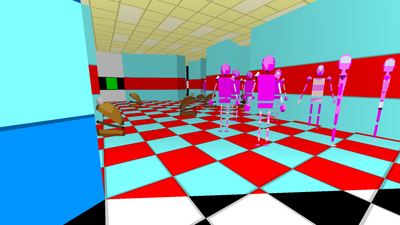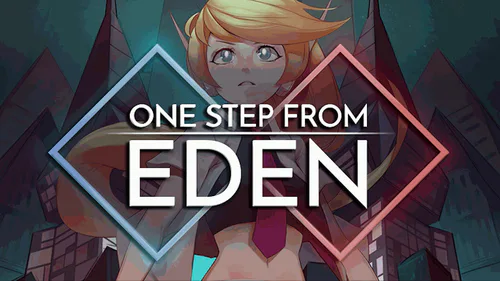Free
Escape to Shrimpdom Episode 1
Free
SDHG Demo
Read install instructions in description
A cool surreal-esque game made in the GZDoom engine!
Plot:
You've decided to stay at a hotel. I mean, where else would you stay. The answer to that is, of course, any other hotel. You go to sleep, and nothing seems to be very off. Then you wake up, and find yourself in a labyrinth. You've heard stories of the hostility of the Roachdom towards tourists, but you'd always assumed they were exaggerated. Turns out, you were wrong.
Gameplay:
Stealth and fight your way through 45 levels and past 15 different enemy types to get back to your home in the Shrimpdom.
Controls:
WASD to move
E to interact and respawn
Click to fire(when you get a gun)
CTRL to crouch
Shift to run
Space to jump
Tips and Tricks:
Look out for off textures! It could help you on your way.
Play on the easiest difficulty first, or you're gonna have a bad time.
Mac instructions at the bottom!
NOTE: If Windows says it is a potentially dangerous file, trust me, it isn't. Windows says that about most files downloaded from the internet, especially if you have your firewall settings high. Just press more info, then run anyways. It's fine. And, if you really don't want to run my exe, download GZDoom from this page (make sure to get GZDoom 4.13 by pressing archive under 4.14, then bin, then selecting 4.13.x for your platform), then drag SDHG.ipk3 from the zip into the folder you extracted GZDoom into, then run GZDoom, select SDHG and then play game.
Install instructions:
Extract zip to a new folder, and launch the SDHG.exe file.
If it refuses to extract, try going to the zip's properties and clicking unblock, or use a third-party zip extractor.
Then, just press play in the launcher to start the game, or go to the options tab and change some options. More are available after starting the game by pressing the play button, then selecting options from the main menu.
Have fun!
MAC INSTRUCTIONS:
Just a heads up, the game hasn't really been properly tested on Mac, so it might not work that well, if at all. So, what you're gonna want to do is go to this website. Then, you wanna download GZDoom for macOS. That's one down on the left as of writing this. (4.13 specifically, see note for windows) Then, you're going to want to download the Windows version of the game. Now, you're going to want to open the downloads folder, and right click on GZDoom. Now, press "Show Package Contents". Now, it'll open up a little window thing, and you're gonna wanna navigate to Contents/MacOS in that window. Now, in a separate window, unzip the windows folder, and you're gonna notice that that MacOS folder and the unzipped windows folders are similar. You're then going to copy the SDHG.ipk3 file from the unzipped windows folder into the MacOS folder. Once you are sure that you followed all these steps correctly, you can close both windows, and delete the windows files, as you won't be needing them. Now, you can run GZDoom, and it'll hopefully start the game. Leave feedback in the comments saying how well this works, and if I get good feedback, I'll publish a prebuilt macOS binary on this page. Have fun testing it out!
Cartoon Violence
Mild Fantasy Violence
Mild Realistic Violence
Animated Bloodshed