Howdy and welcome back.
For the next couple weeks (or fewer… or more!) we’re going to be working on overhauling the look and composition of dialogue in Aftertale.
First, let’s take a look at the current in game model.
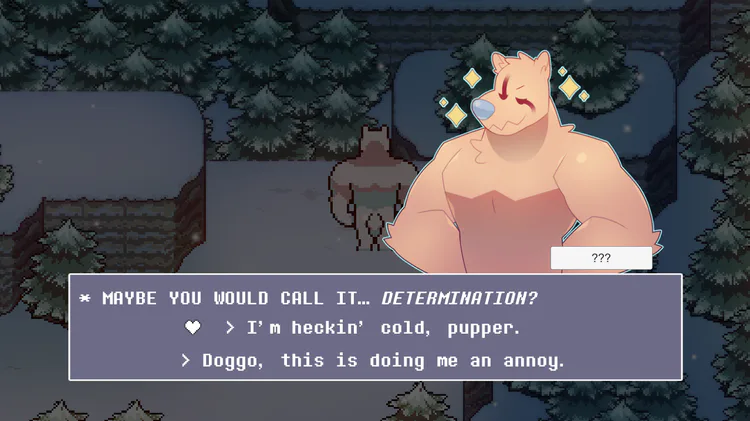
The talking character is placed on the right as a full body portrait. The screen darkens during dialogue and focuses on the character and their animations.
Now, let’s look at our first mockup, which represents some of the goals we’re trying to achieve.
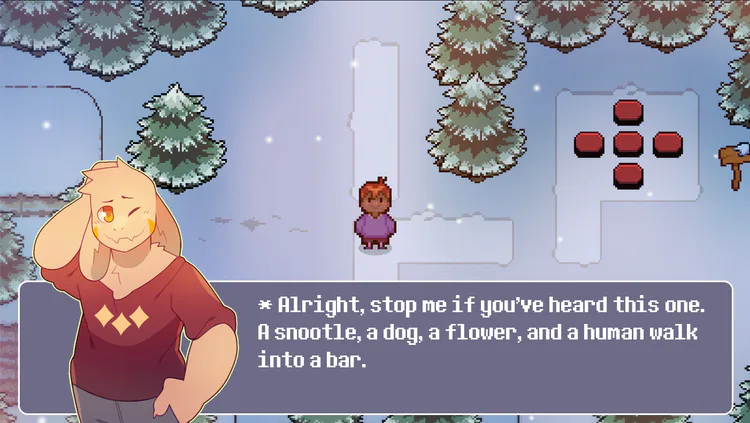
This places the character portrait in a position similar to Undertale, and allows on screen animations to play without entering their screen space. However, the dialogue UI doesn’t plant the character in the dialogue box firmly, so it feels like the text is weirdly scooted over.
One way we’re considering fixing this is the second mockup.
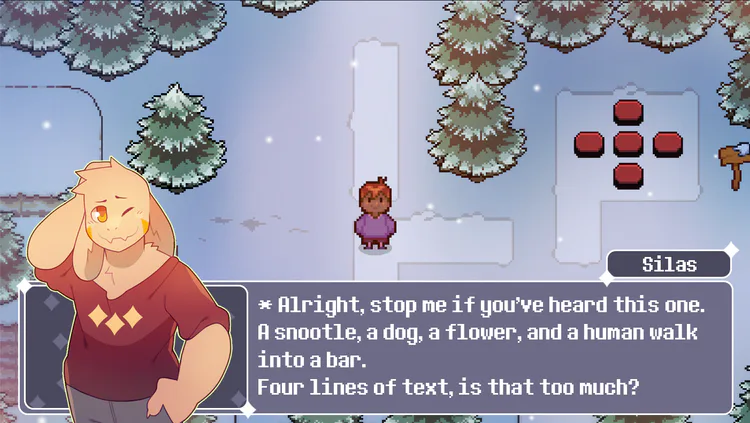
In this mockup, a secondary UI feature is added to the dialogue box so that the text no longer feels scrunched, and the character feels planted in the dialogue.
But there is a new option we’re considering exploring as well.
The final mockup we’ll be showing off today is the animated portrait mockup.
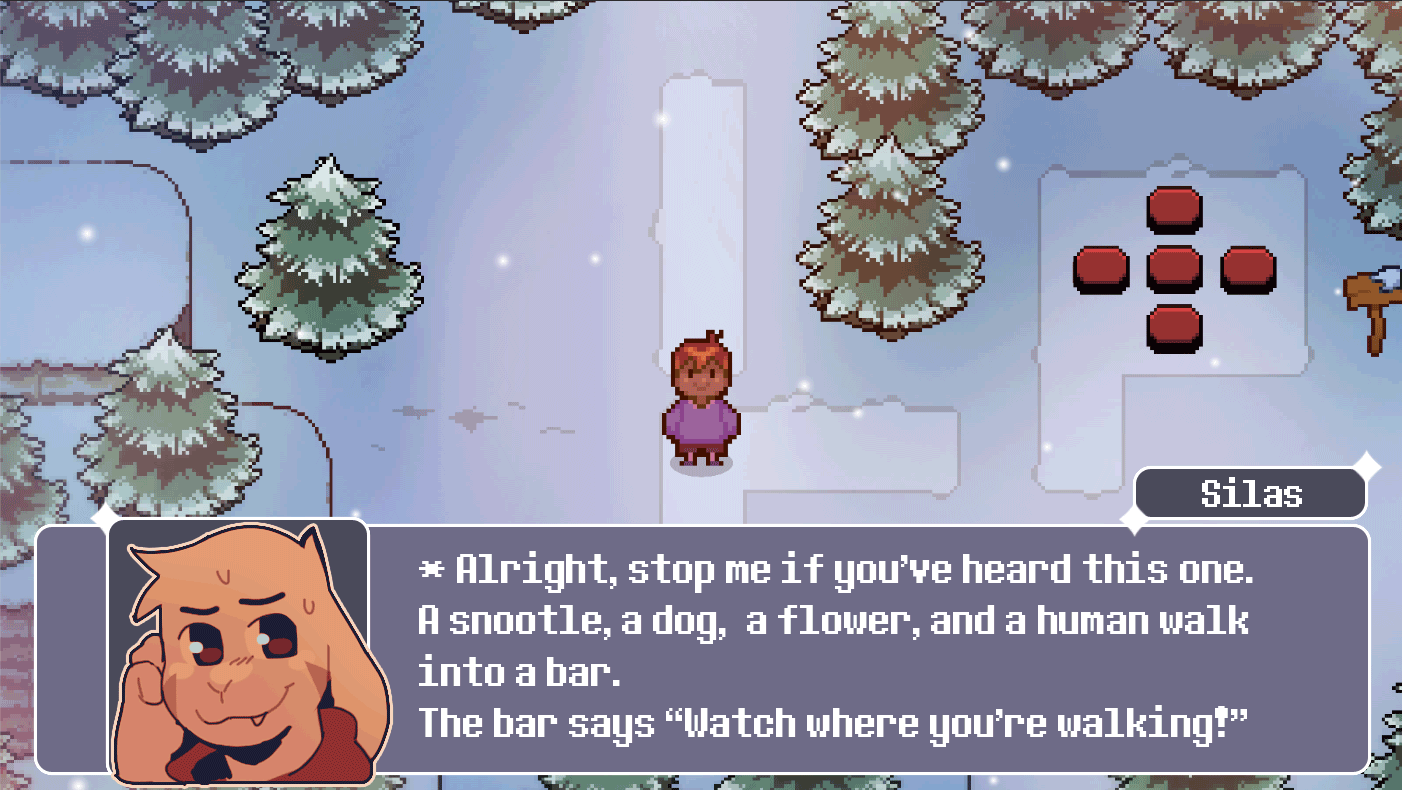
This style focuses on creating new portraits for the characters that focus on just the head. This style is more similar to Undertale but gets to show off Aftertale’s art style. It also allows us to animate facial features, creating blinking loops and mouth movements while dialogue plays.
We’re happy to share these with you, and we’d love to know what you think.
As always, thanks for reading! Until next time, do your best.










36 comments