-Added 2 copy abilities: Sword and Fire
-Added Controller rumble support
-Swapping between GBA and Kirby Super Star control scheme by pressing select on Title Screen/Menu (Controller only)
-Lightweight Bounce: Press Down + A while in the air
-Cartwheel Hop: Press A while sliding
-Instant Air Gun: A + B while in the air
-Kirby can now copy/swallow in mid-air
-Ability Stars can now be recovered by touching them
-Air gun distance has been increased
-More natural physics
-New sprites
-New sound effects
-And a LOT of bug fixes!
Next up
Working on weather effects, so I decided to recreate one of the most iconic Zelda scene: Link's House on that fateful night, from A Link to the Past! GBC-Style ⛈️
Wanted to show off some of my girlfriend's custom design drawing for video game characters. One is a jellyfish-themed Zora, and the other 2 are based on Dragon Quest monsters. We might be working together on the Zelda project soon :)
Found a GameMaker layer bug. When adding & activating an effect layer, every layer above will draw to 0,0 coordinates instead of the viewport's x,y.
Here's EVEN MORE #GameJoltColors25 great art from you fellow Jolters!
I've added a new type of Mystical Seed: The Deku Seeds! These mix the Deku Nuts & Seeds from Ocarina of Time into a single item, having different effects whether you drop or shoot 'em!
Summer is a good time to go water skipping, don'tcha think?
Kirby has been enjoying it very much!
When low on health, you'll now enter Peril Mode, a new mechanic which allows comebacks against very strong foes. Will have further potential with the Rings system💍
This week's Fan Art Friday celebrates Kirby! Accept the quest in your quest log to get started.
Kirby and the Eternal Paradise - Wacky Episode, version 1.0.0, is now available for download! [IMPORTANT ANNOUNCEMENT BELOW, PLEASE READ]





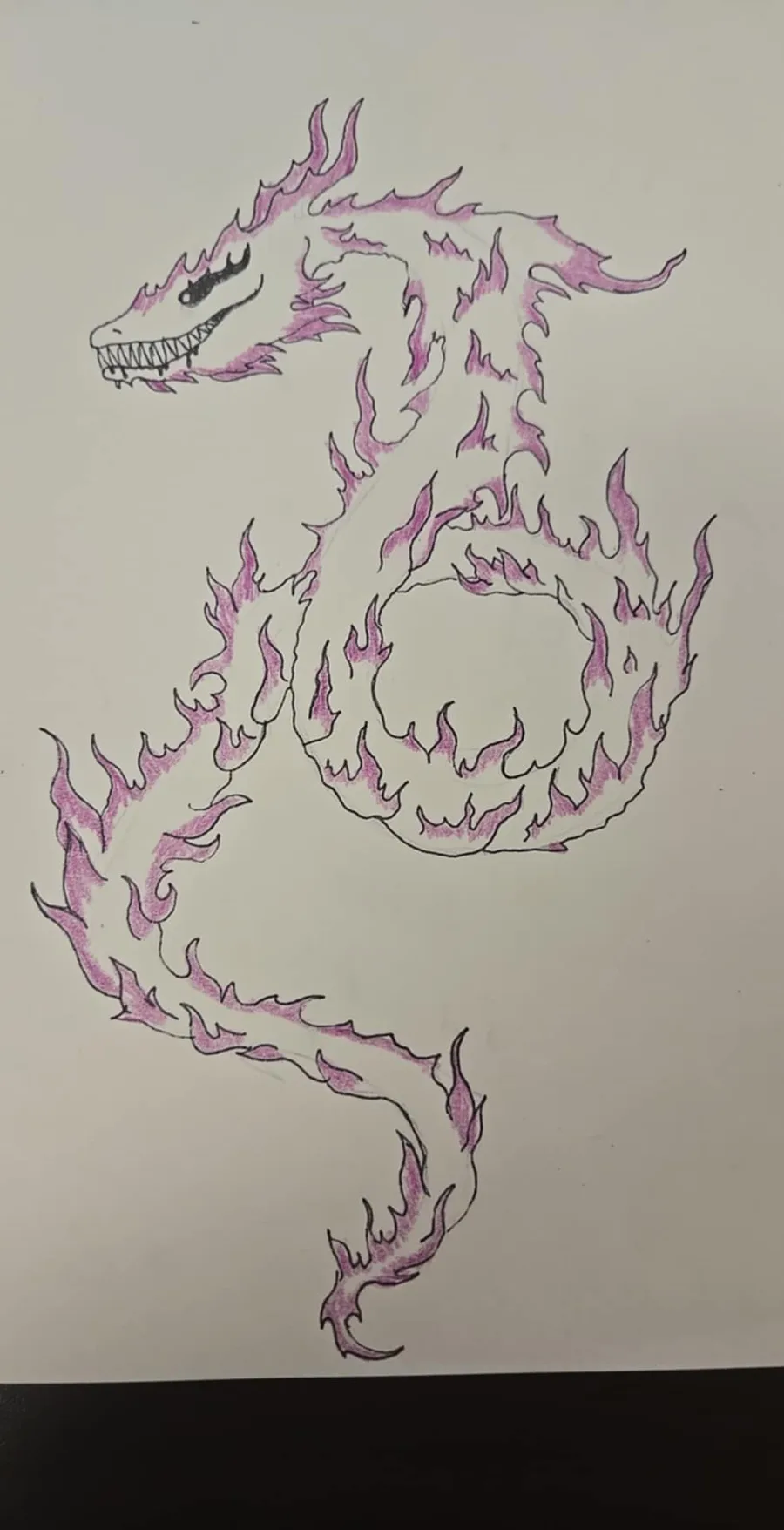
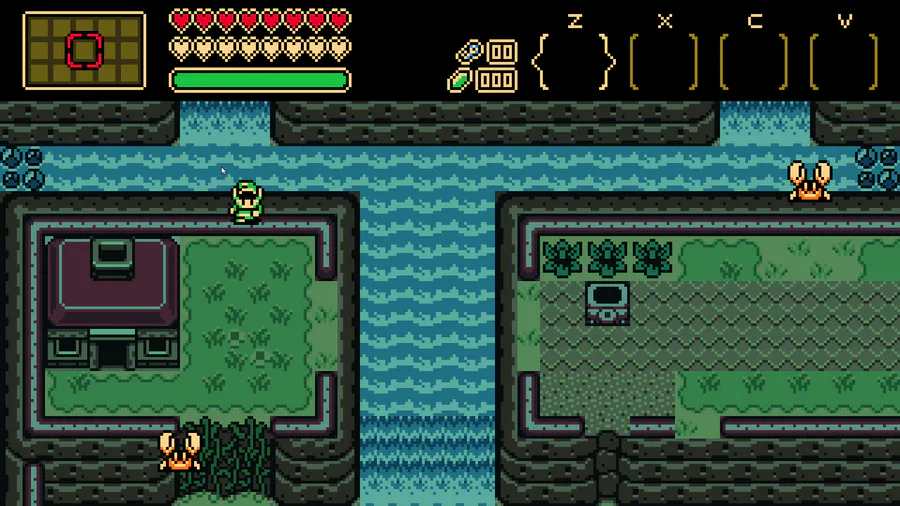


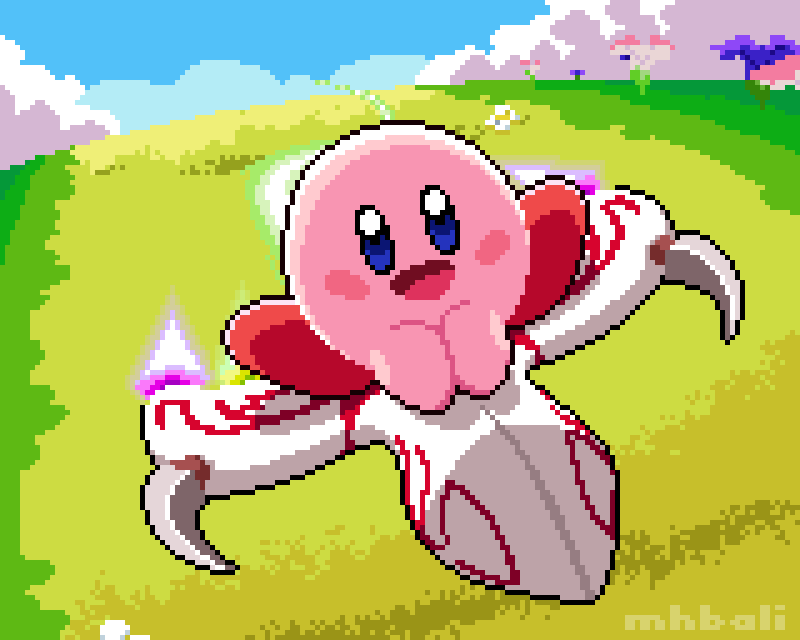



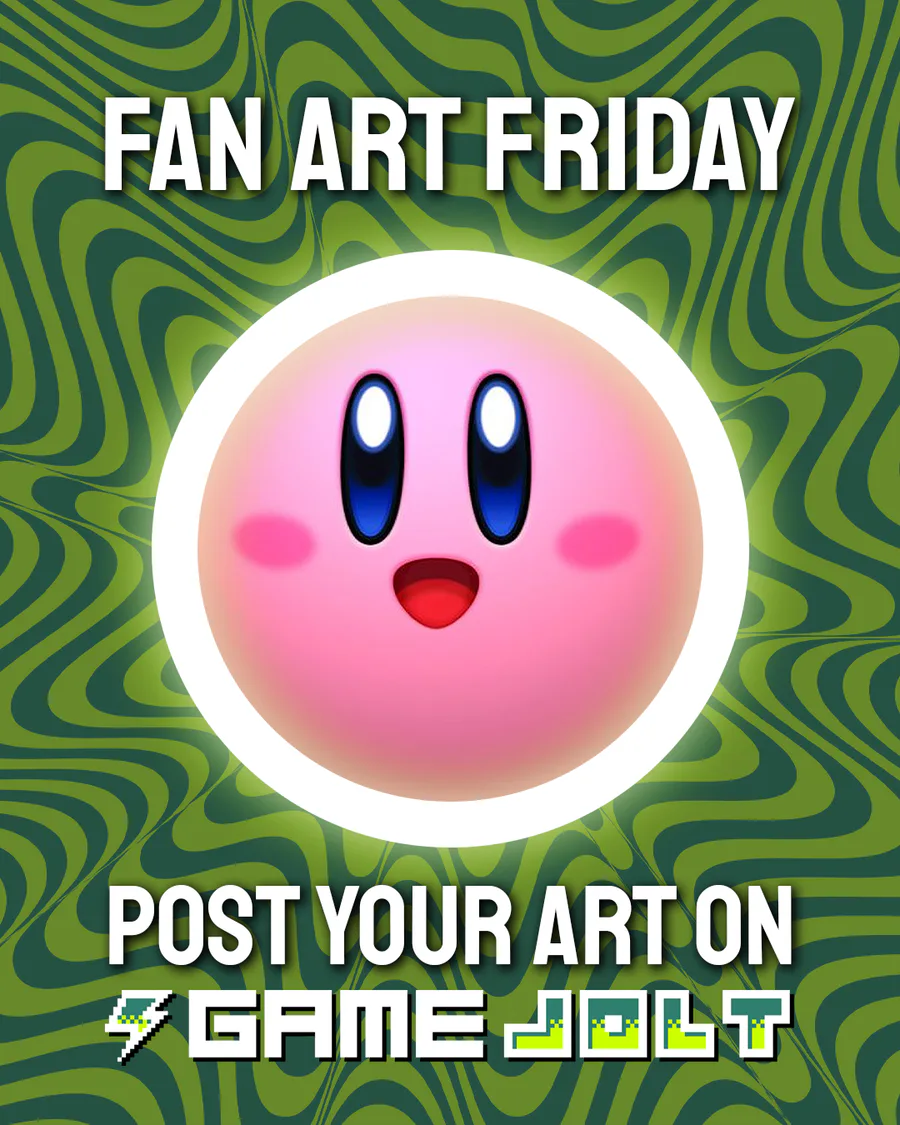

0 comments