This whole Article Is for people that already know the basics and want to go harder into the optimization of models for their Projects.
So I wanted to play with the quality and methods of making nice and smooth but low poly textures... And I tried a tool that was sitting on my shelf for some time now... introducing *drum roll* TexTools.
I use it usually only to check my UVs but it also has some other cool features like... baking textures, yes I know you can bake textures in Blender without an addon but wait and listen.
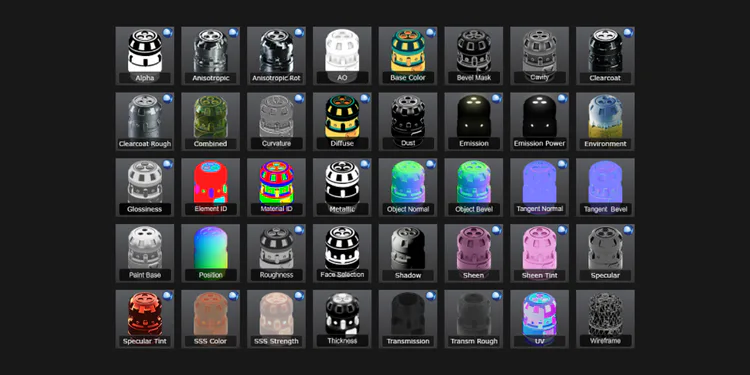
This is the coolest thing in my opinion!
If you are using Substance daily you will know most of these, usually in substance most of these are used for smart masks and other cool features, but you might be asking what here is so useful for low poly models?
Well, you know that low poly models are usually flat and they need well-done materials/textures to make them look good and one way for fixing that is adding a bevel so usually you would go to Substance and add a fake bevel there or use the bevel node then bake the normals in blender but that's a hassle right?
Well, now you just...
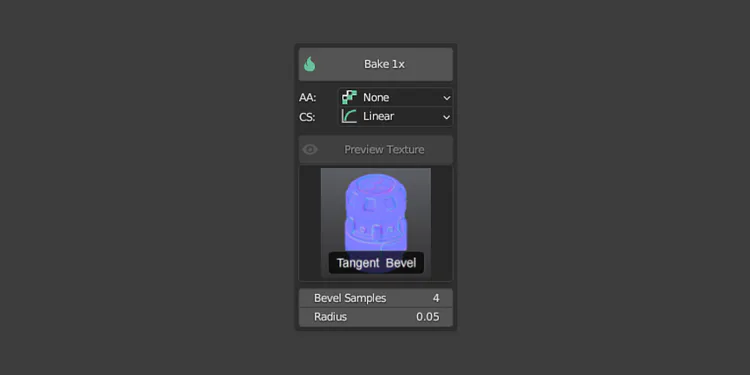
Select a size and Radius and press Bake, No Settings Change, or fkn with Blender's Baking Settings.
But that's only one use of This FREE TOOL ye it's free and quite old, but it can still do a lot of cool things, mind you its still more hardware intensive than Substance but I think only by 2x, and because its in Blender and not in a separate software you still save time.
Other uses as I said are smart masks [ kind of ] it's not as automatic as in Substance but it's still useful to make the textures in Blender Faster.
[ Bevel As Texture ]
Verts: 163
Edges: 317
Faces: 160
Tris: 314

[ Bevel As Mesh ]
Verts: 1,576
Edges: 3,200
Faces: 1,630
Tris: 4,140

It's an old tool so you might have to google some things to use it with new versions but that depends as I dont remember when I installed it but I never reinstalled it so I think any newer version than 2.79 should work fine and for older versions just look up TexTools [ Blender Version ].
Links
https://github.com/SavMartin/TexTools-Blender/releases
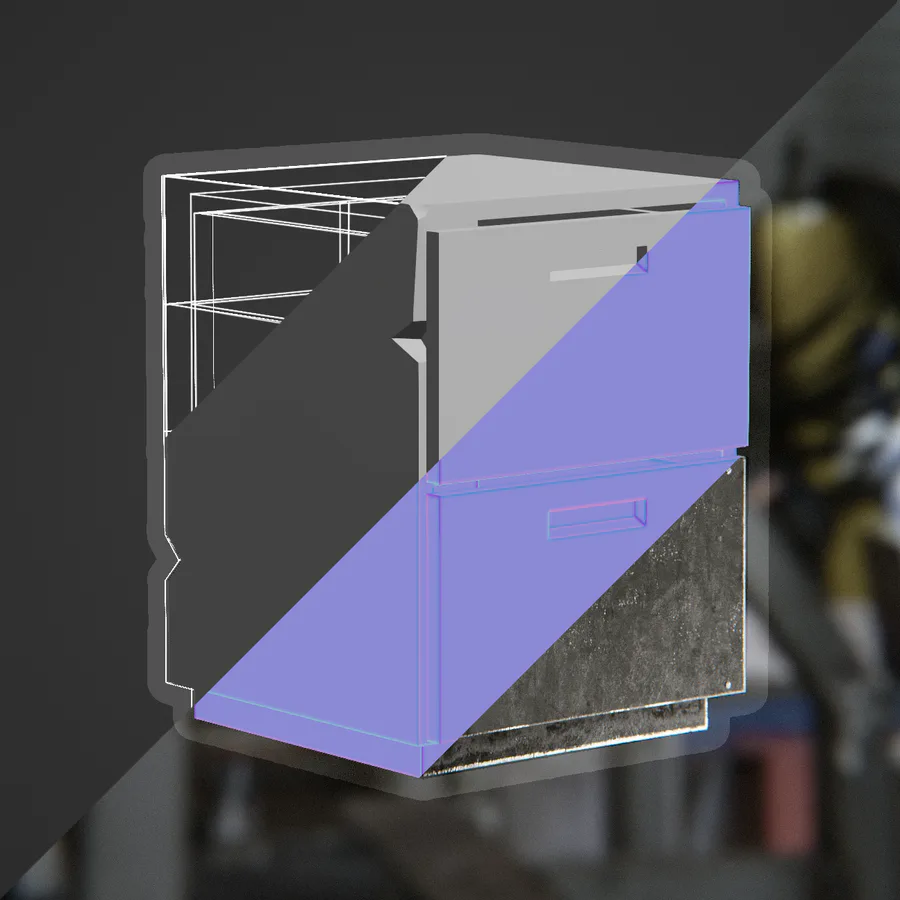

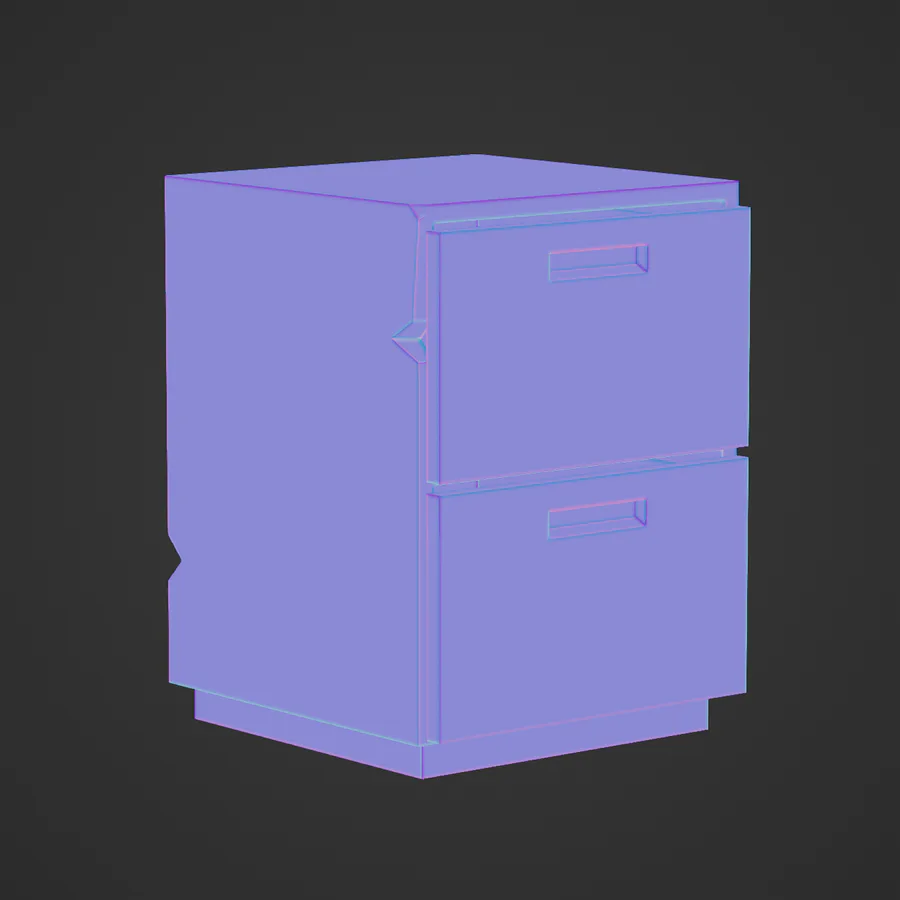

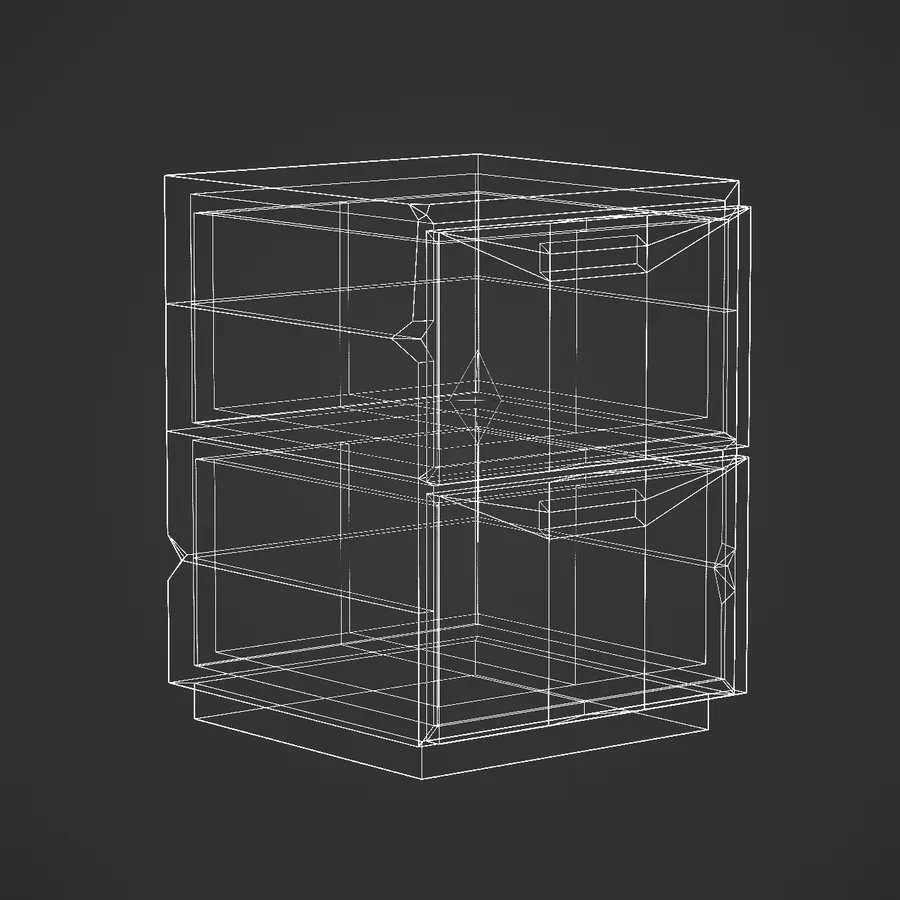














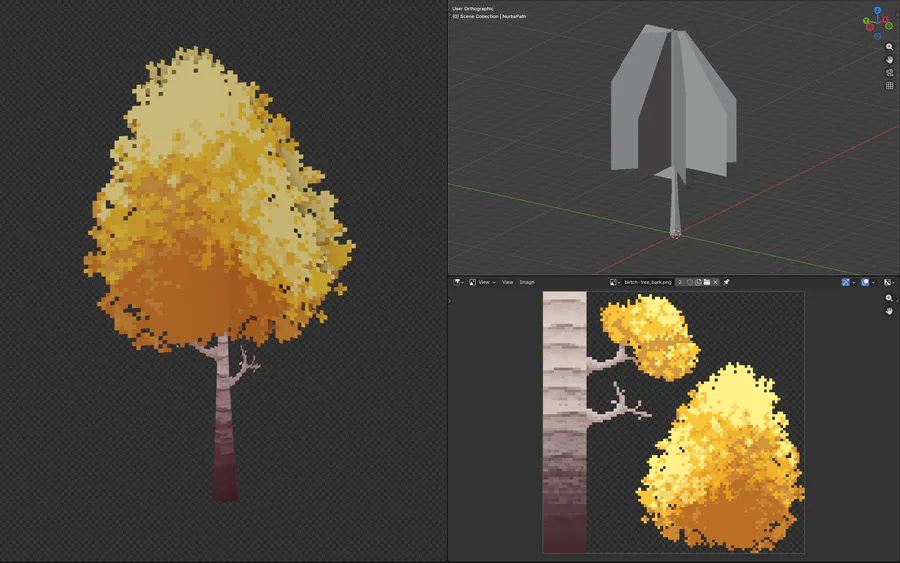


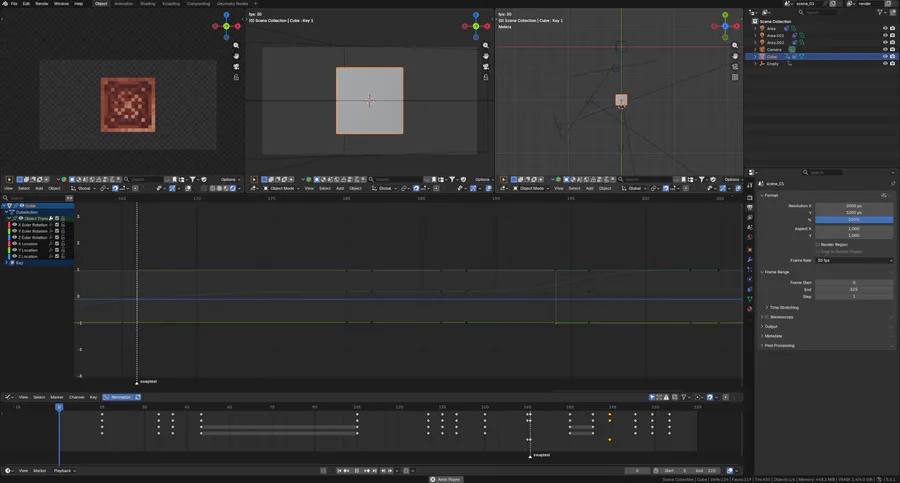
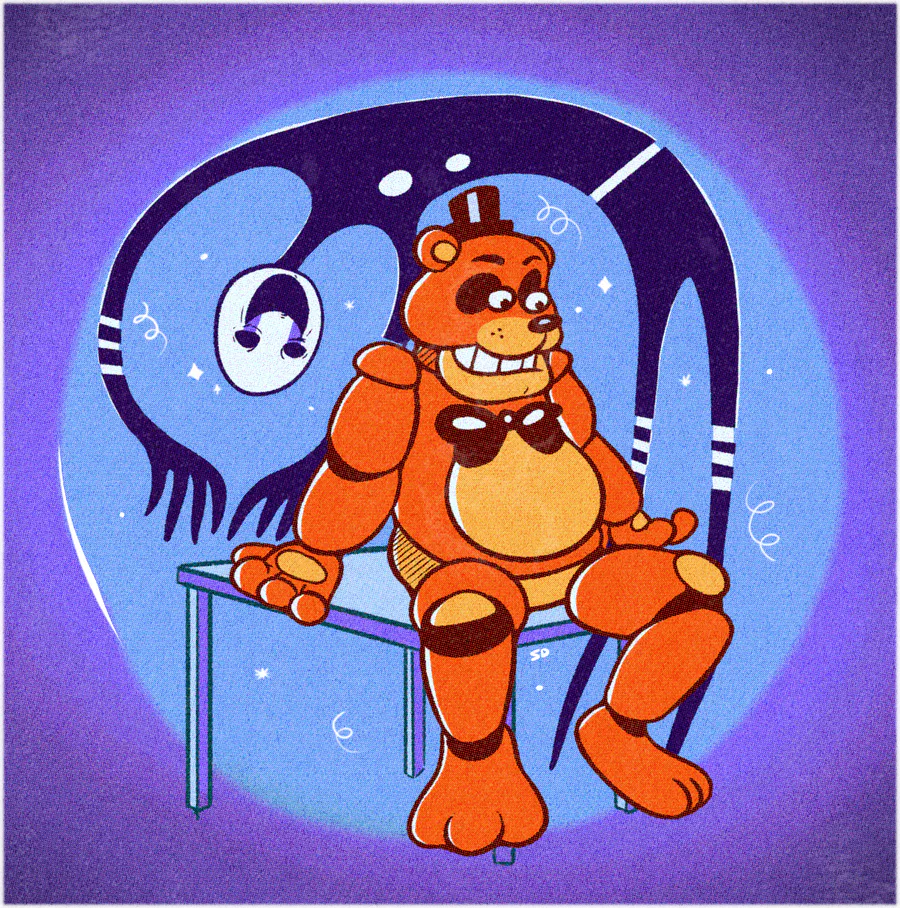
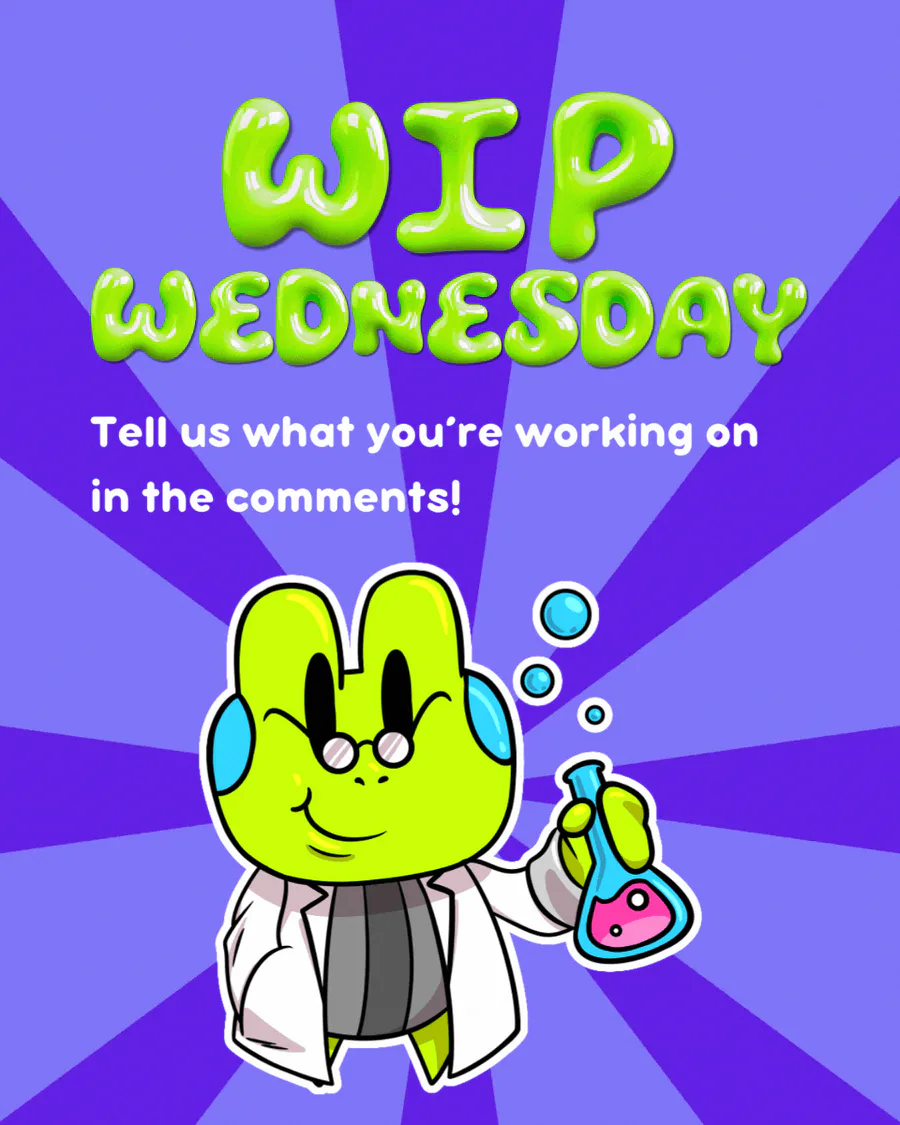
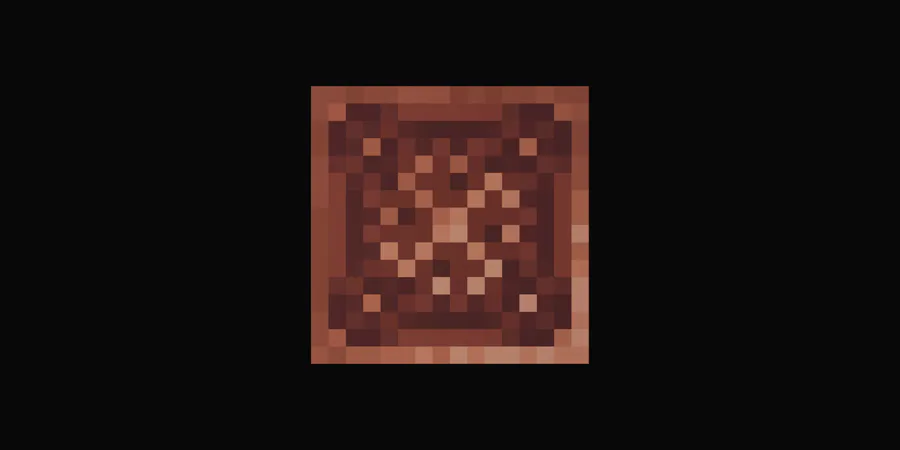


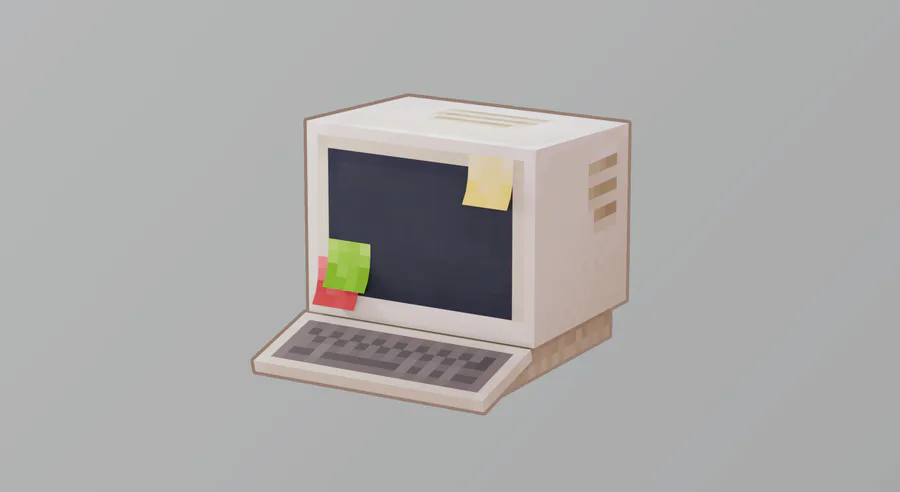
11 comments