Lots of UI gifs lately, so here's one more.
- You can now equip items and get all the stat bonuses.
- Expanded the item tooltips
- The tooltips avoids going outside the screen.
Next up simple item editor, dropping items, and item containers.
Next up
Coming in hot
Working on equipment ui. You will be able to switch out body parts to change what equipment slots you have.
But oh boy, it's hard to cram in a dynamic equipment slot in such a limited space.
Did some quality of life stuff for the equipment window
- Marks what equipment slot the item uses
- Shift click to quick equip/remove item
- Mark items that can't be used & show what attribute is not met in the tooltip
Happy Devruary! Devruary Day 6 celebrates @Narwhalnut ![]()
! They program bugs (in the game Insectile)! We also have a question for the devs of Game Jolt: What dev habit helps you the most?
Update on the rpgmaker 2003 dungeon crawler. Worked a bit on the UI, added a compass and minimap. Also got object rendering working with the tree/bushes.
The Dead Pets have been a mostly casual band but they’re FINALLY getting serious.
Help them by posting YOUR original art for a Dead Pets album cover in the Art realm with the tag #DeadPetsAlbum
Play the #DeadPetsDemo now: https://bit.ly/deadpetsgj
Mountain area is now in on the rpgmaker 2003 dungeon crawler
Working on some menu mock ups for a dungeon crawler
Happy Devruary! Devruary Day 9 celebrates @ReptileGames ![]() ! They're a new still learning game dev that's trynna get some feedback! We also have a question for the devs of Game Jolt: What's your favorite part of game dev?
! They're a new still learning game dev that's trynna get some feedback! We also have a question for the devs of Game Jolt: What's your favorite part of game dev?
Making some loading screens
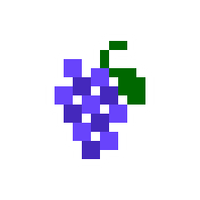



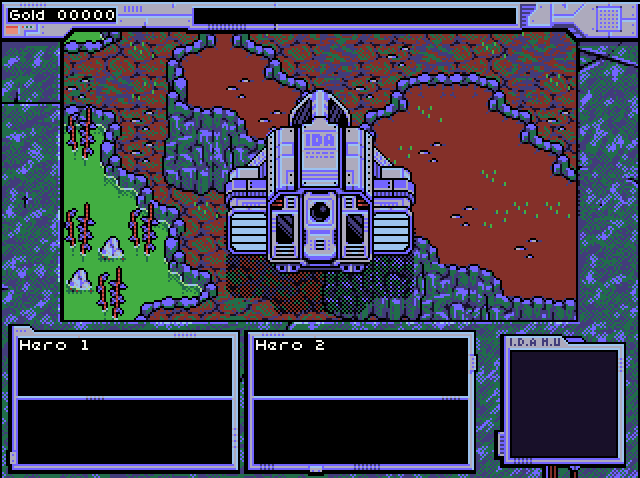
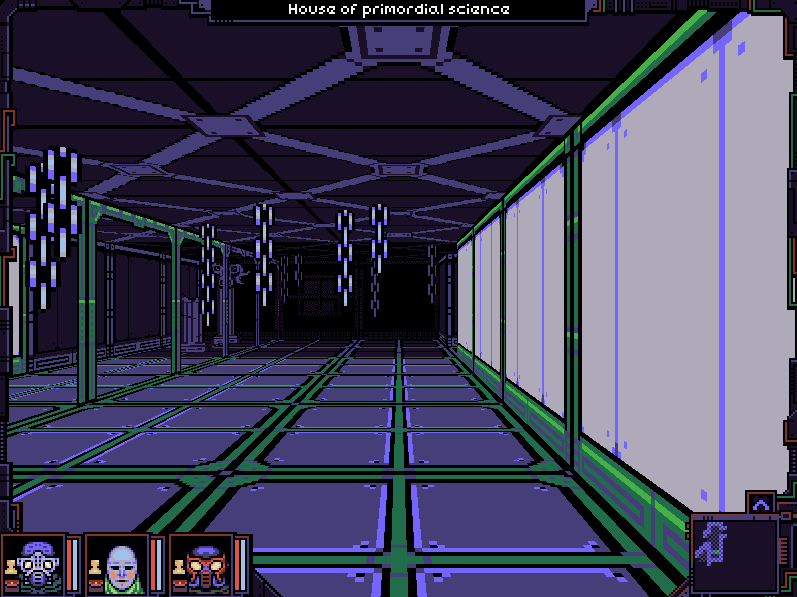




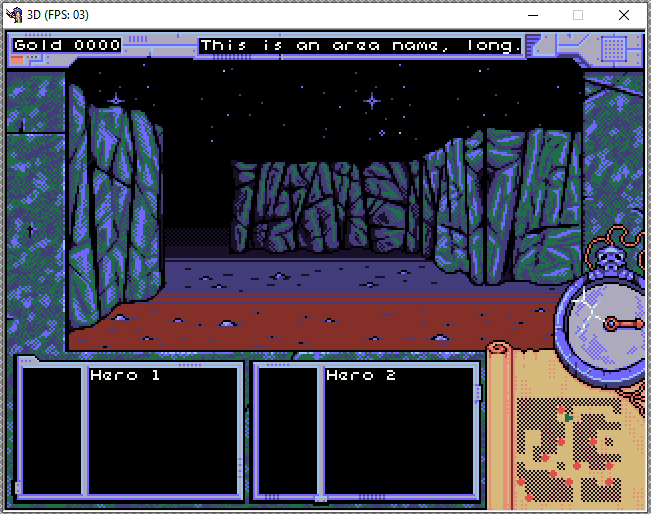
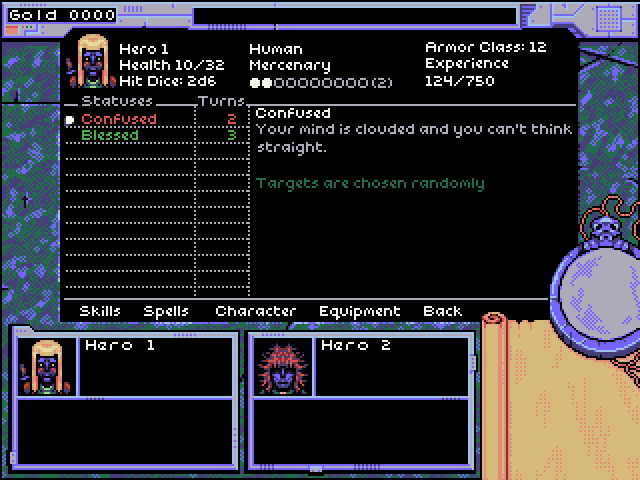

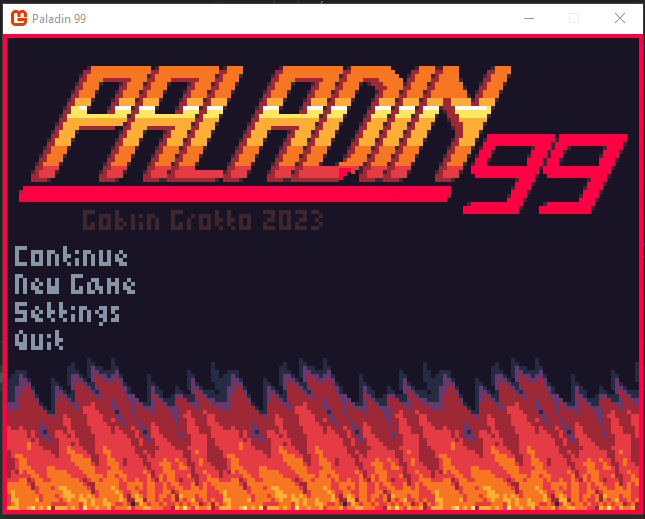
0 comments