Hello again! I’d like to disclose some information about on how the saves will carry over to Disc 1 Update for Immortal Sins.
When the update is ready to download, it will have some under the hood changes, so much so, that it will break the save files. So, I’ve worked on a conversion tool for the game that it will available at the same time with the update. Please note that it may change (I’m still working on the details), and I’ll make a new post to provide the latest information if needed.
I’ll start from the easiest to transfer over: Northbridge Engine will transfer your launcher and backup settings automatically when you start the launcher after the update. It will also add new settings, to make sure that it will work. This is a design found on Microsoft .NET programs, so there wasn’t need of writing code to achieve this. It does keep copies of these by version, in case something goes wrong.
Now, for the game, this will be a two part procedure. First, a tool will be released soon to copy your save files and most of the game settings to the new locations. Since the screen settings (Fullscreen/Windowed, Original/Double Resolution) were saved on the game’s folder, I cannot transfer them for now (I’ll see if it is possible).
The second part is a little more complex due to the game engine’s design. I have included a compatibility script on the current versions of the game to make sure that the saves will be updated once loaded (although you have to save after loading, so the new information is stored). The issue is when the new face artwork is loaded. It is currently impossible to change the faces with that script, so I wrote an event that automatically fixes the faces. Note that this will render the saves unusable on the demo, since that doesn’t have the new faces.
That is all for now. See you on the next post.
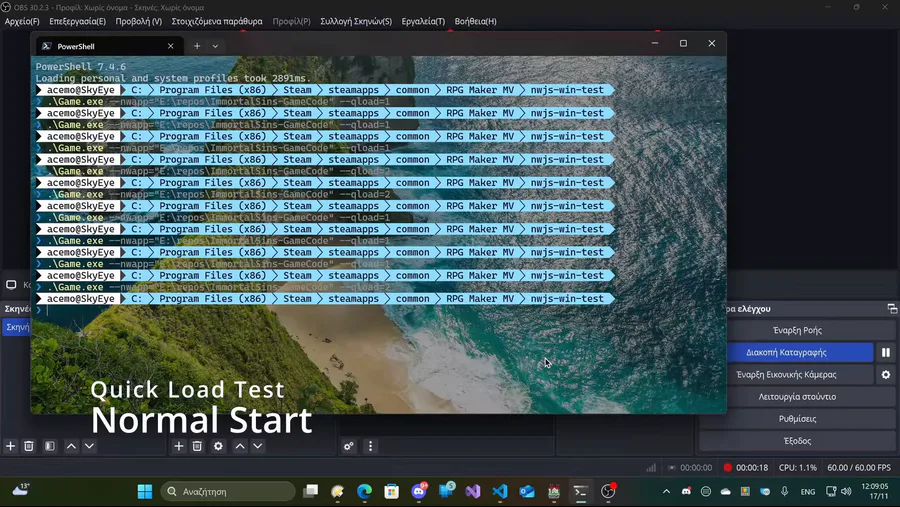



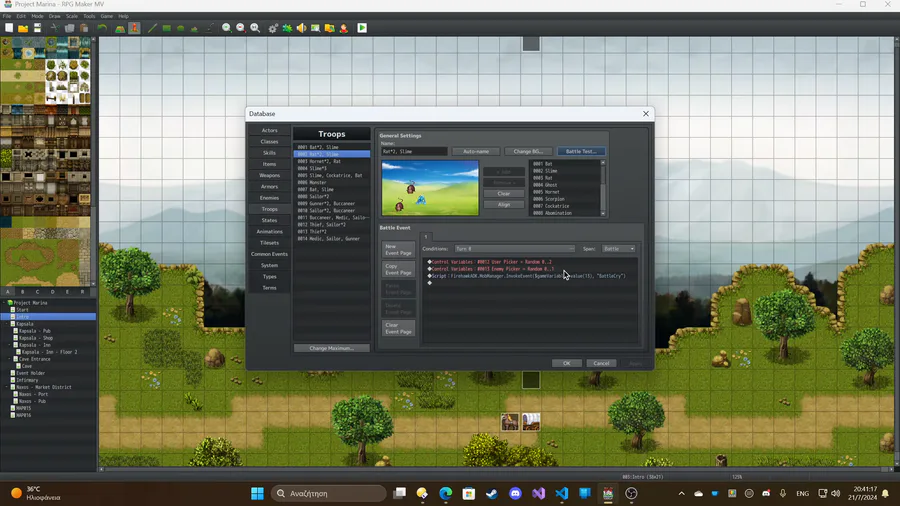
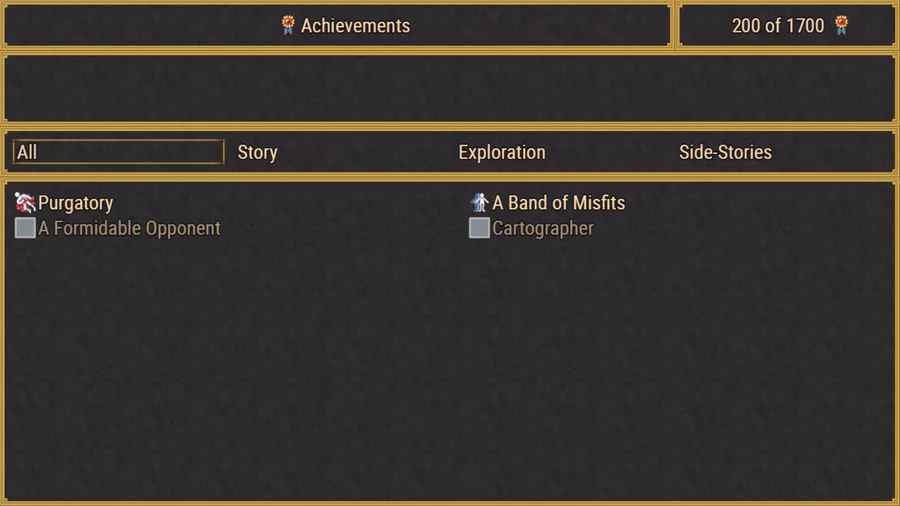


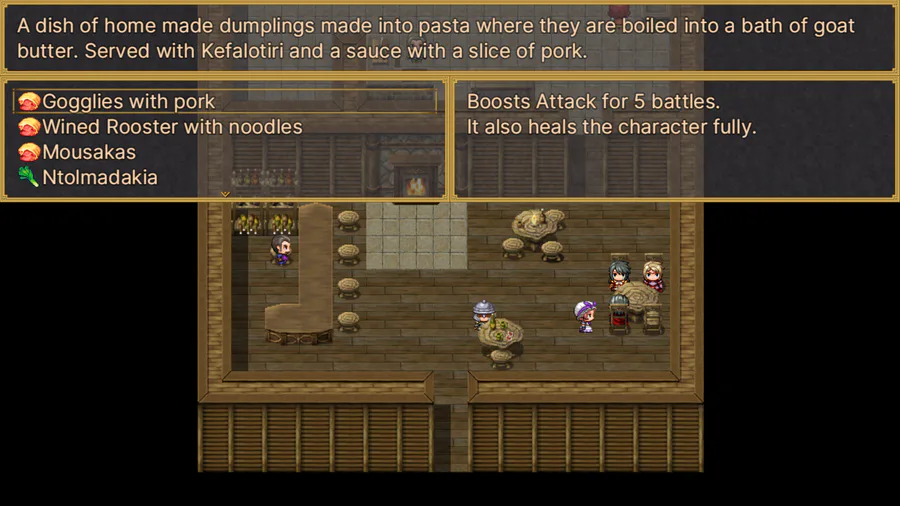
2 comments