We're currently hoping to push the next test build of the game in the next few days and have put together a list of new features that will be added or changed.
Maps
Demo Town (Will not be the final map)
Town store inside
Farm house (Updated)
Demo farm (updated, larger field, new house)
Changes
Dialogue window Skin has been edited
Camera has been zoomed away to look better in full screen.
Inventory menu redesigned
Additions
Money!
Crop box functionality (earn money)
Early finances menu
Sold item stats
Store interface (spend it!)
Tools will have their own dedicated slots in the inventory now and the debug selector disabled.
Basic Npc examples (can be talked to, move about the world, given gifts and befriended).




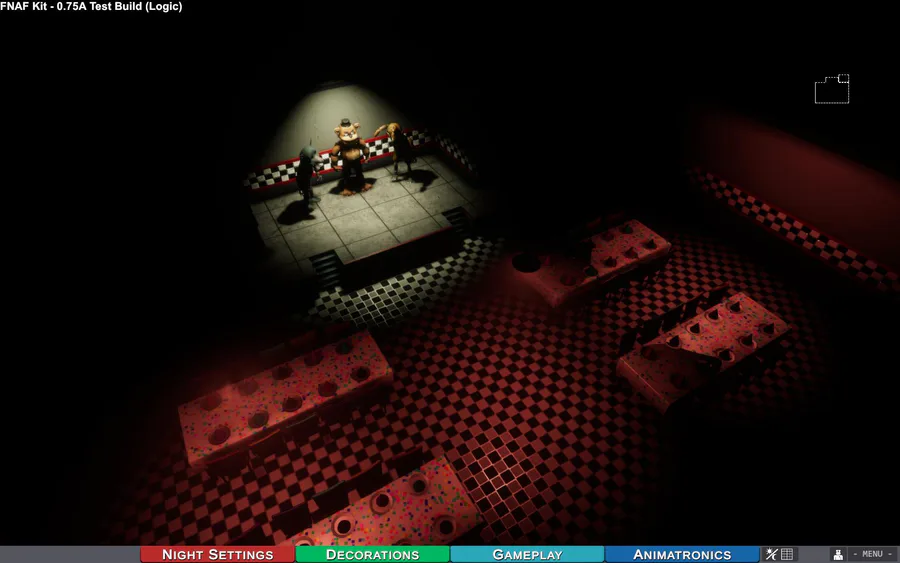
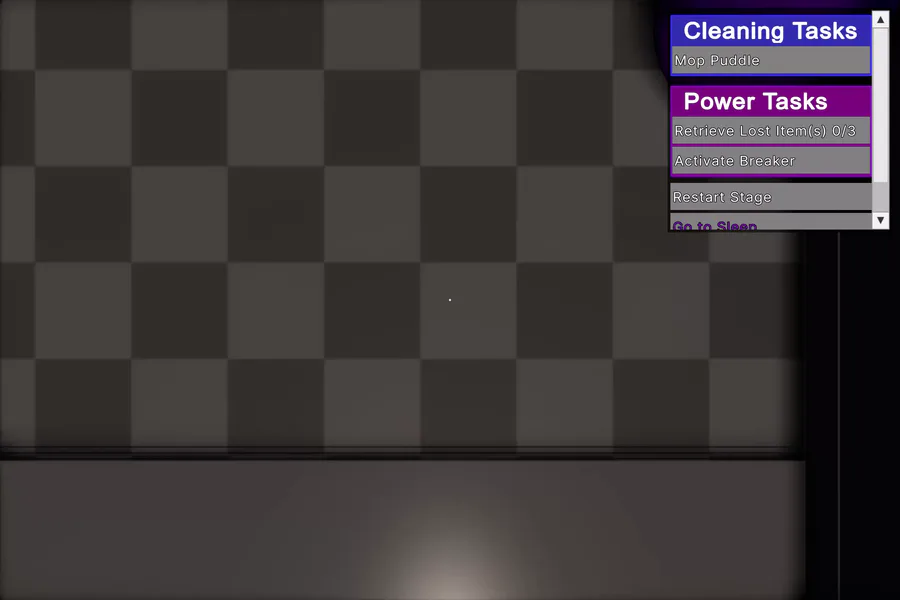

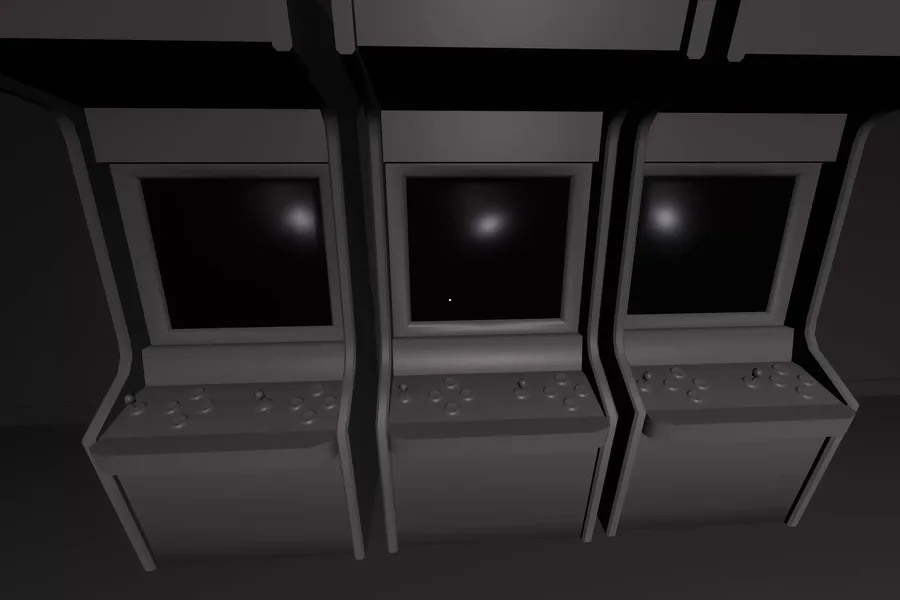

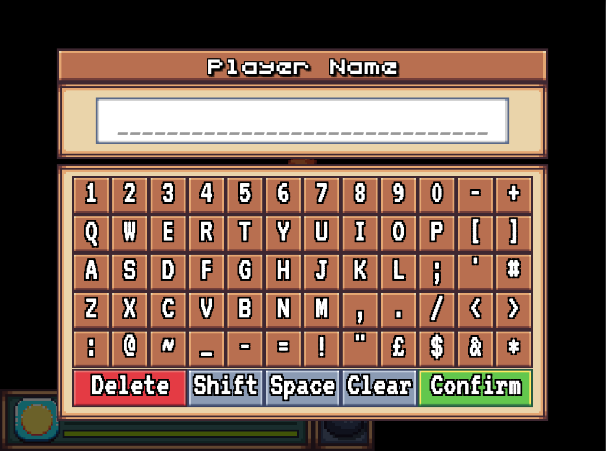
0 comments