I've added a beam to the end of Multisword Attack, as you can see. It deals low damage and goes through enemies, but not through walls. Finally, it's going to have a counter move when timing your guard correctly. The hit will be similar to Ninja's Quad Shock move, meaning a shockwave going forward at low distance.
With this, it gives Sword more versatility, while keeping its good attack power, and combo potential. And as I've stated, I've increased the speed of its move to match Ninja's.
The reason for all this, is because Cutter exist. I often feel like it gets left behind because of both Sword and Ninja's incredible potential. Going forward, they will compliment each other's strengths and weaknesses, so at the end of the day, both Sword and Cutter will be viable for different reasons.
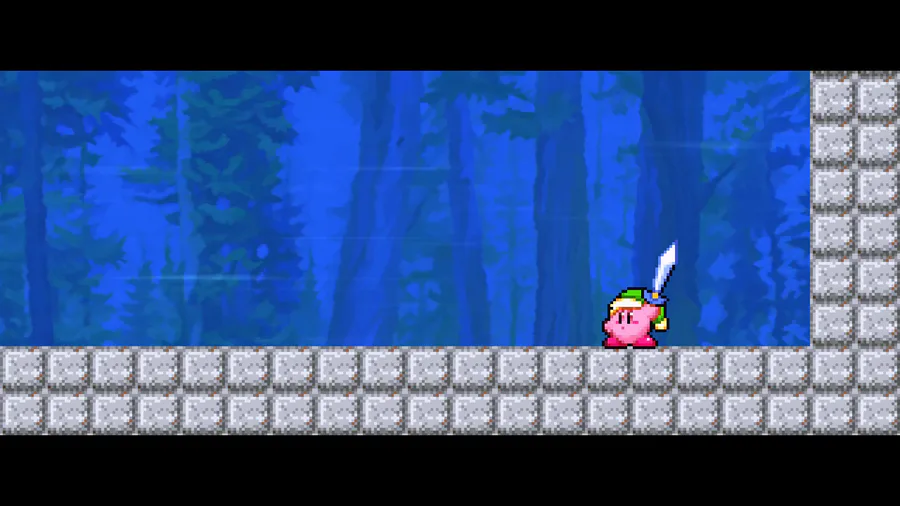
Next up
Just did an arena run in Kirby Wacky Episode - 3:43.76 IGT (Fire/Hammer)
Giving myself a kick in the ass and working on some grotto thingies. All WIP footage.
Summer is a good time to go water skipping, don'tcha think?
Kirby has been enjoying it very much!
Here's EVEN MORE #GameJoltColors25 great art from you fellow Jolters!
Found a GameMaker layer bug. When adding & activating an effect layer, every layer above will draw to 0,0 coordinates instead of the viewport's x,y.
Working on weather effects, so I decided to recreate one of the most iconic Zelda scene: Link's House on that fateful night, from A Link to the Past! GBC-Style ⛈️
"Alex, that's the 6th time you've shown Kirby rolling this month..." Me, for a 7th time:
This week's Fan Art Friday celebrates Kirby! Accept the quest in your quest log to get started.
Kirby and the Eternal Paradise - Wacky Episode, version 1.0.0, is now available for download! [IMPORTANT ANNOUNCEMENT BELOW, PLEASE READ]









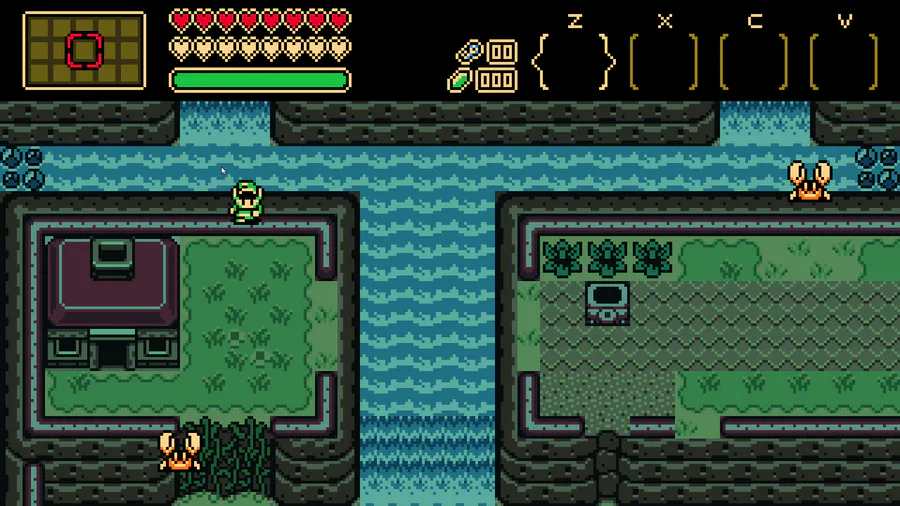
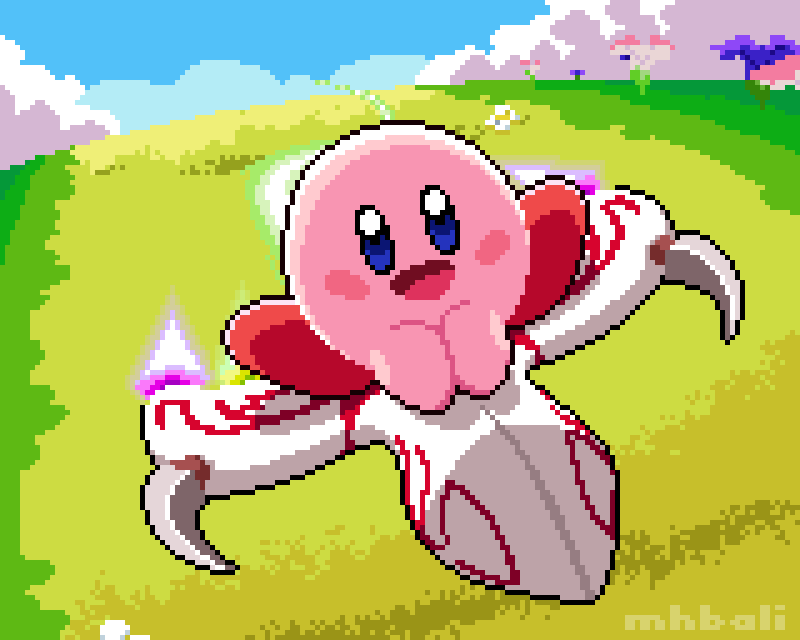



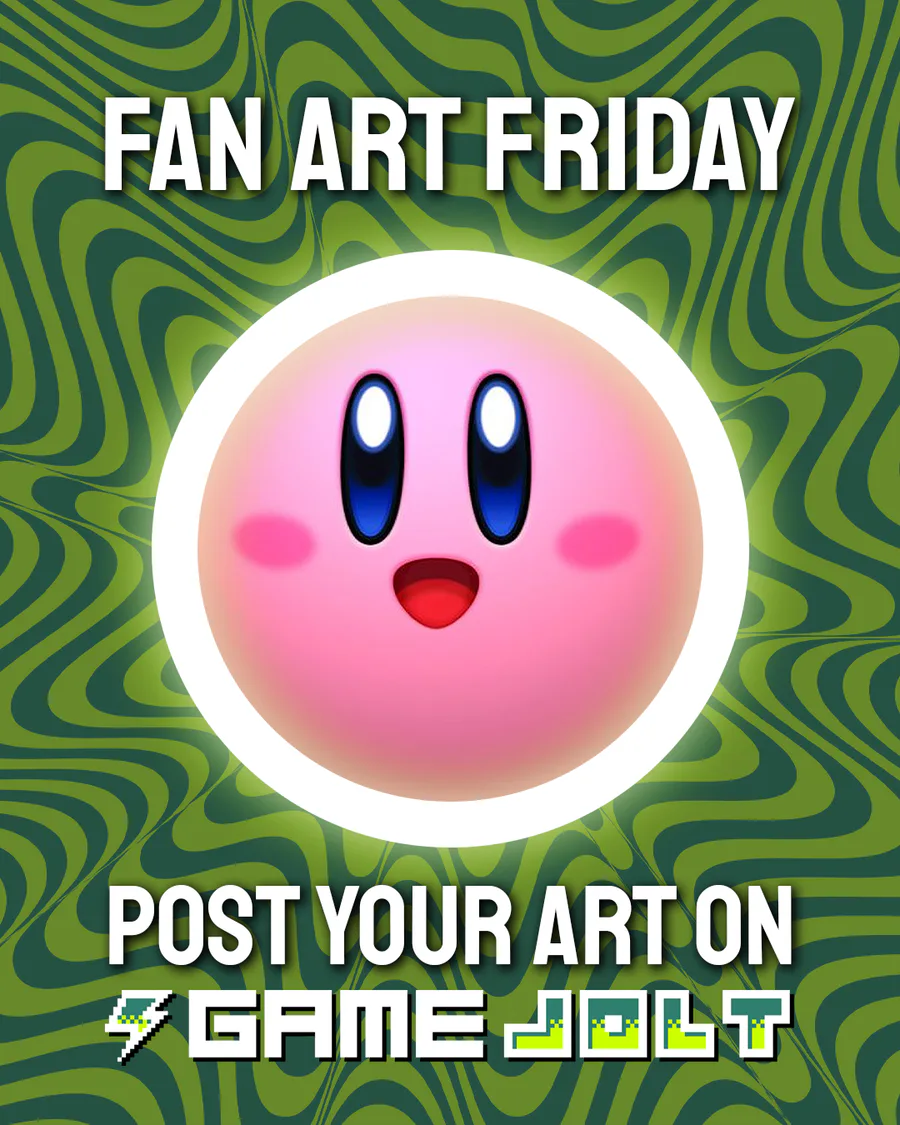

0 comments