Next up
From the looks of things, I probably won’t be able to finish in time for the spooky season,
Image found on Reddit btw
Workin on a Main area for the game, it’ll be like divided to its own parts for each area, but yeah
And you can also do a bit of platforming in the overworld too
Early but I got simple stuff down for it, you can also dash even tho I didn’t do it here.
But I’ve had like this idea for a while and I’ve even thought of it being like a side game for BR but it depends
I’m using Unity for this btw
something
Just added a simple thing with stretching so the level geometry is shown(it mostly works, but it's just temporary) Probably tomarrow I'll work on a bit on the movement
.
I like Movie Guy Action Hero
Glue3D may be out but do they have a Tag Menu
Evil TV
Still tuning out the movement, but things are looking pretty good! Now I’m gonna like try to get the display for the ground, and probably get like entities like enemies and breakable blocks in


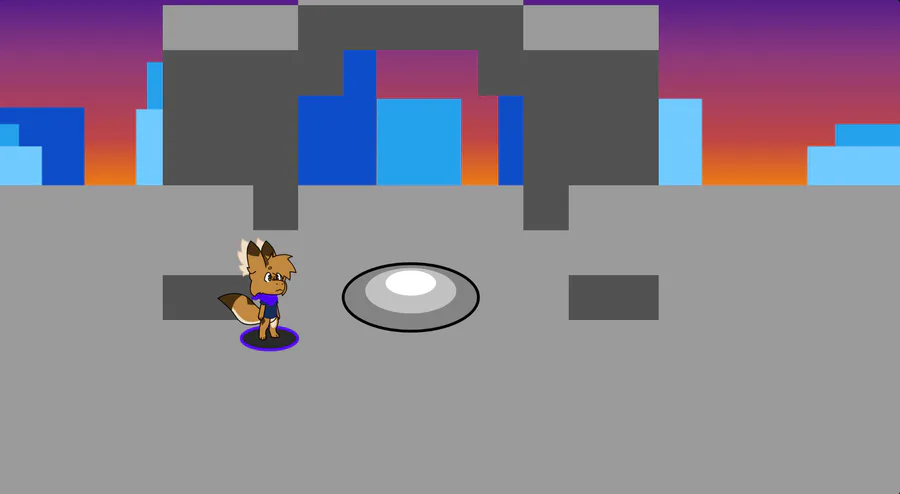
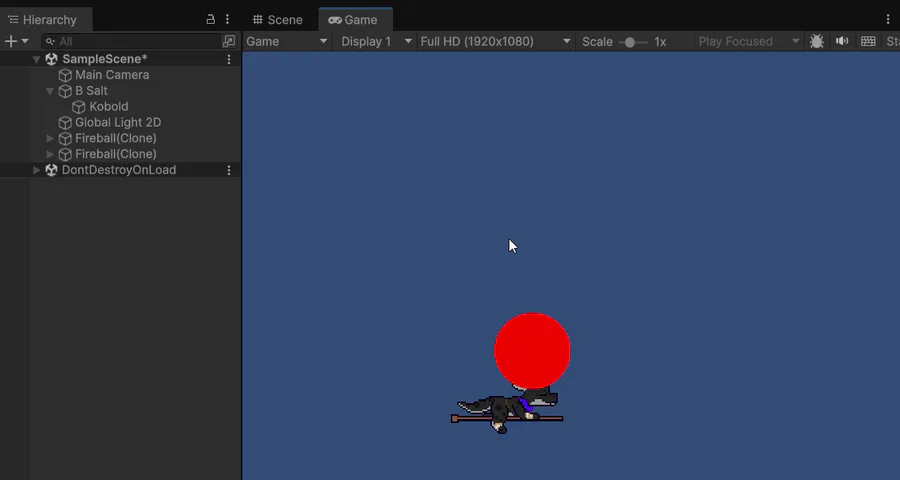

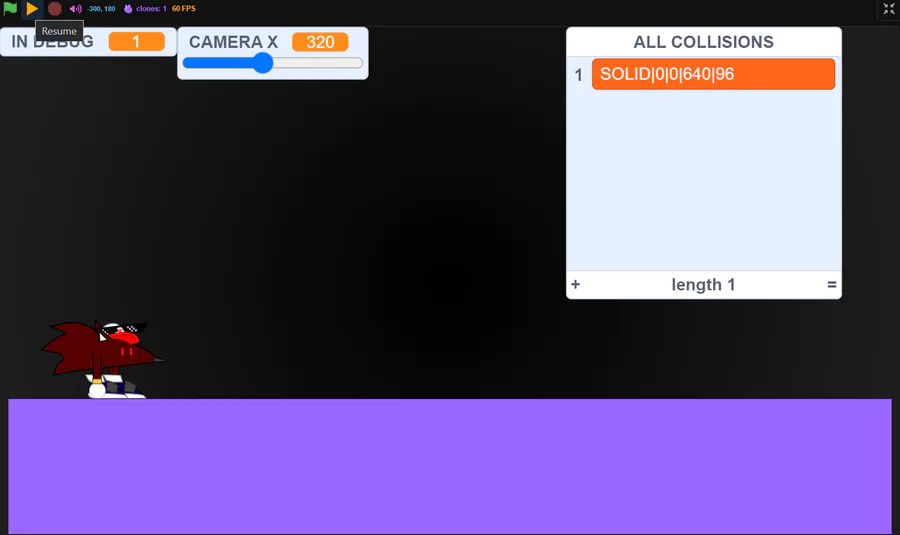

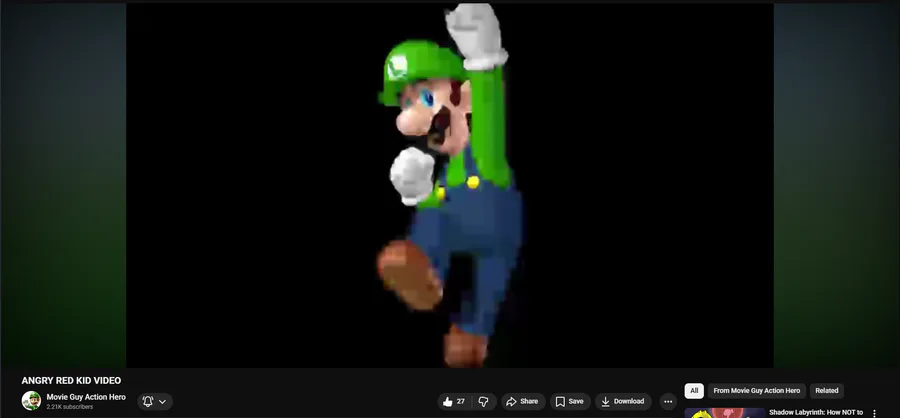



1 comment