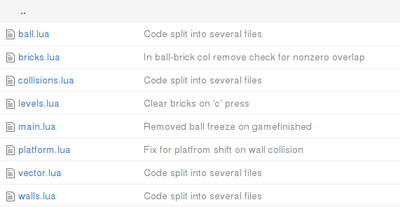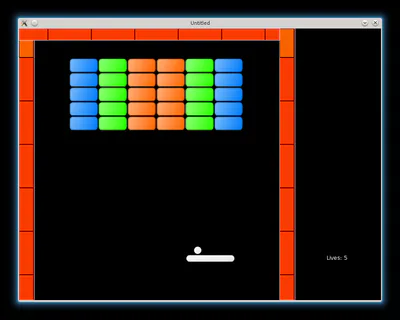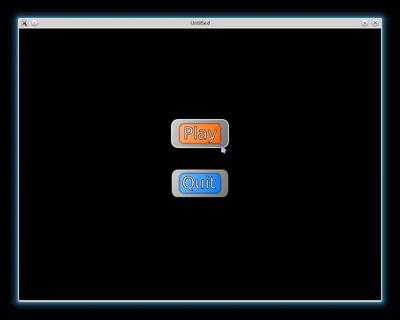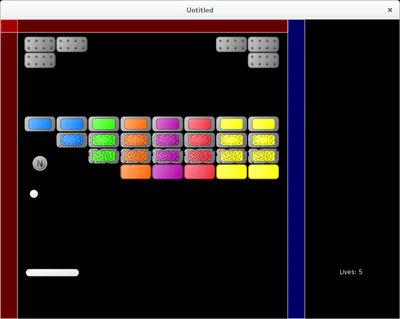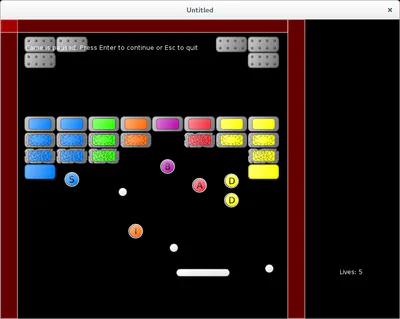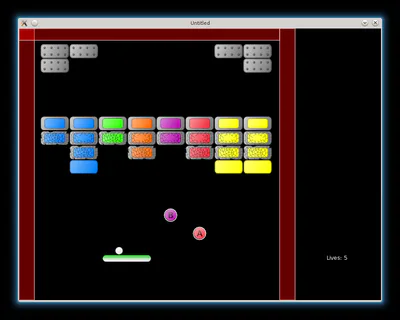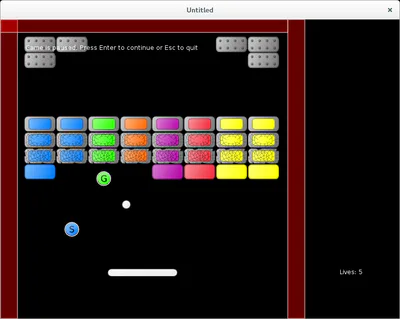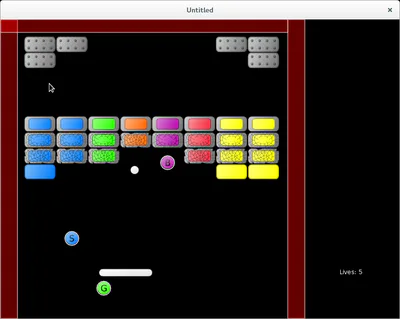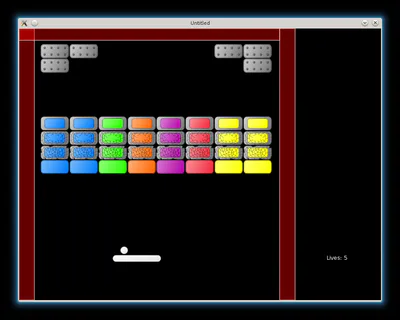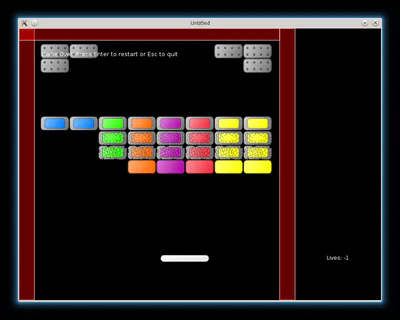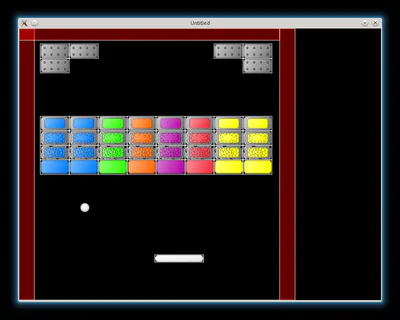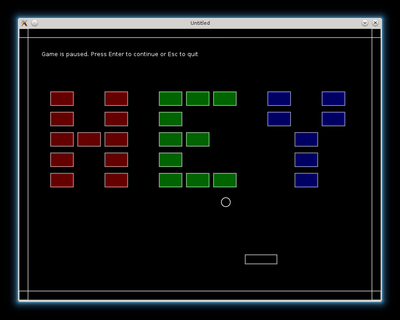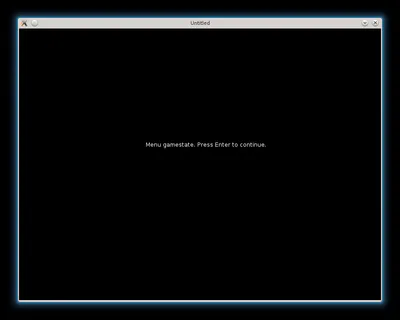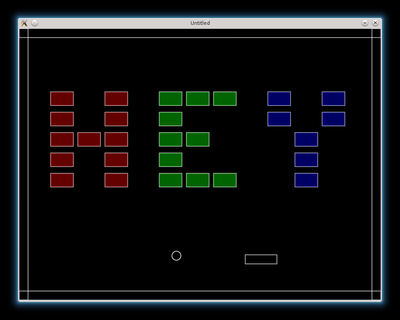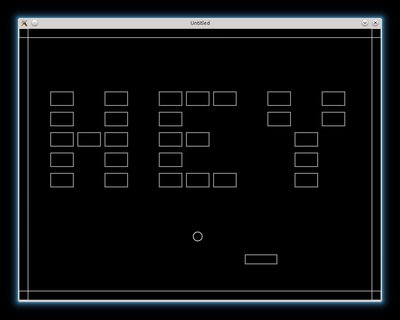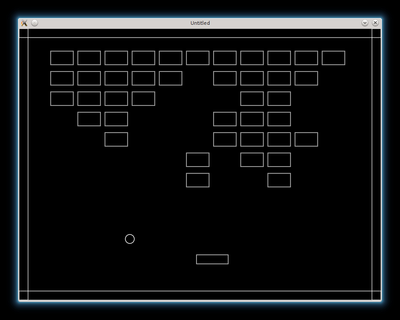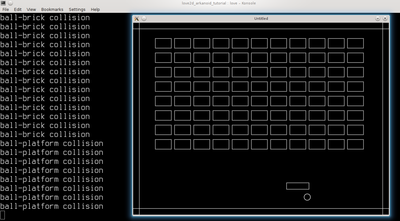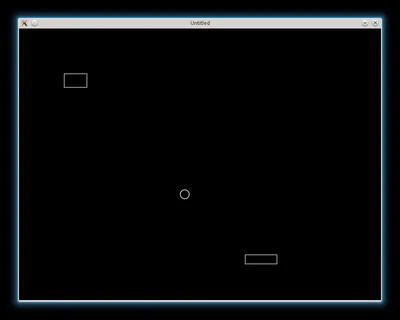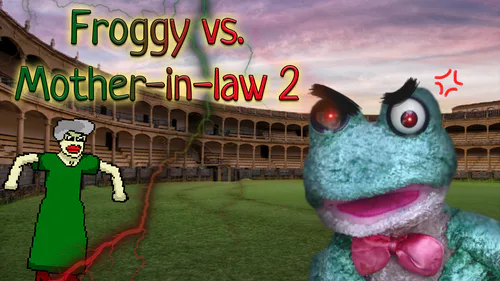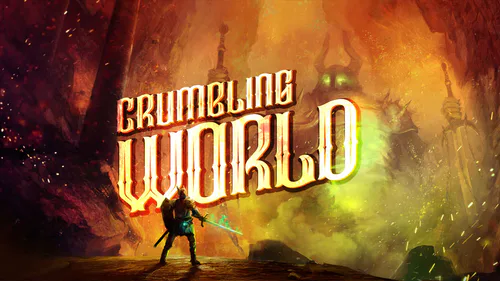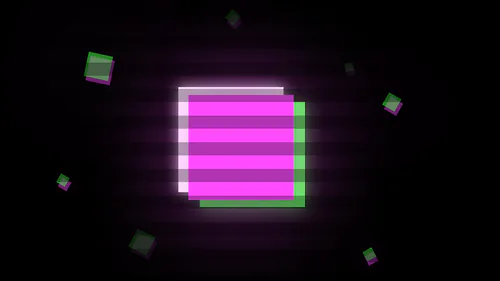Comments

No comments yet.
Hey!
I have been writing a simple Arkanoid-type game using Lua and LÖVE framework, but at some point I've decided to turn it into a tutorial.
The intended audience are people, who have basic programming experience, but have
trouble structuring their code for projects bigger than "Hello World". An Arkanoid, while simple, contains many elements found in more elaborate games. My aim is to introduce a typical code structure, and to provide a starting point for further modifications.
Chapter 1 describes how to build a prototype for an Arkanoid-type game in the most straightforward way, without relying too much on any external libraries or advanced language features.
Chapter 2 expands the prototype, introducing gamestates, basic graphics and sound. At the end of this chapter, the general frame of the game is complete. What is left is to fill it with the details.
Chapter 3 proceeds to add functionality to achieve a full-featured game. While the first two chapters are rather general, material in this chapter is mostly specific for Arkanoid-type games. Warning: the code for this chapter is in a working state, but requires some minor corrections.
Appendices - which are not written yet :) - demonstrate some additional topics, such as how to use environments to
define Lua modules, classes, and so on.
I realize that the length of the tutorial - almost 30 parts -
is probably a bit too much. On the other hand,
the amount of work necessary to write a game is
commonly underestimated and this tutorial
clearly shows what it actually takes to develop even a simple one.
Lua programming language and LÖVE framework are used.
Basic programming experience is assumed.
Familiarity with Lua and LÖVE is beneficial but not necessary.
Some non-obvious Lua idioms are briefly explained.
The code can be downloaded using git
cd /your-path/
git clone https://github.com/noooway/love2d_arkanoid_tutorial
or by Github's "Clone or download -> Download ZIP" button.
Each step can be run with the LÖVE interpreter by issuing a love
command followed by the folder name, for example
cd /your-path/love2d_arkanoid_tutorial
love 1-01_TheBallTheBrickThePlatform
One last thing before we start: feedback is crucial.
If you have any critique, suggestions, improvements or just any other ideas, let me know.
Contents:
Chapter 1: Building Prototype
Appendix A: Storing Levels as Strings
Chapter 2: General Code Structure
Appendix B: Stricter Modules
Appendix C-1: Intro to Classes
Appendix C-2: Chapter 2 Using Classes.
Chapter 3: Adding Details
Side Panel (draft)
Score (draft)
Fonts (draft)
More Sounds (draft)
Final Screen (draft)
Packaging and Distribution (draft)
Additional Topics:
Spreading the Word (draft)
Finding a Team