Devlog Part 3 - Touhou-styled HUD (basic)
Akira here!
Realizing how to create Touhou-styled HUD using Scene Objects is a brainf**k until I make use of transparent tiles to block player movement by using wall detections of these tiles!
The process of making these HUDs are simple (everyone who plays Touhou games will know how to recreate these HUDs in their fangames; even with or without the use of Danmakufu (where the Touhou HUD is already implemented)!); just add a basic Touhou-styled HUD graphic and set the collision boundaries for the HUD so that the player cannot go through the HUD! (Well, the recreation of the Reimu / Yukari combination in SA can be very complex as it allows the player to pop up at another side of the screen whenever they touch a side)
In PGMMV, setting the area accessible by the player alone is not enough to have the player to not move through the HUD, but we also need to use some tiles (Well, you can create your own, or use the PGMMV default assets and make them transparent (why you need to make them transparent? See above and below!)). Place some transparent tiles around the HUD and make sure that the player have their Wall Collision with the tile type that your transparent tiles belong checked, and everything is done! That's for the HUD background! For the Life, Bomb, Power and Point (if you plan to add them in your game), Graze and Score, you create them separately and utilizing the text function to create things like score, graze and life / bomb fragments, then put all of these into the HUD background, and... you are all set! That's when your dream Touhou HUD for your fangame appears right before your eyes!
That's it for the devlog part 3!
Until next time, when devlog part 4 is announced!




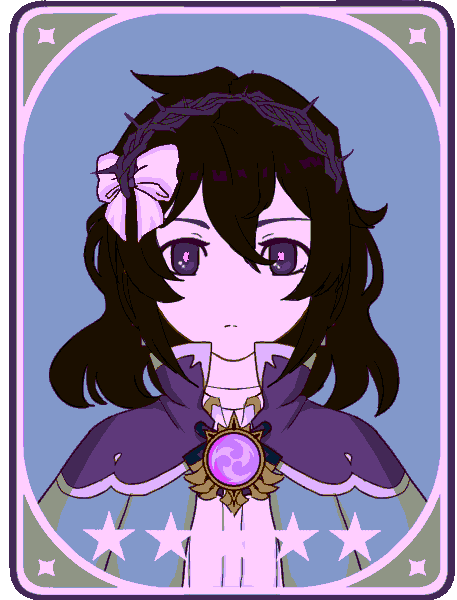
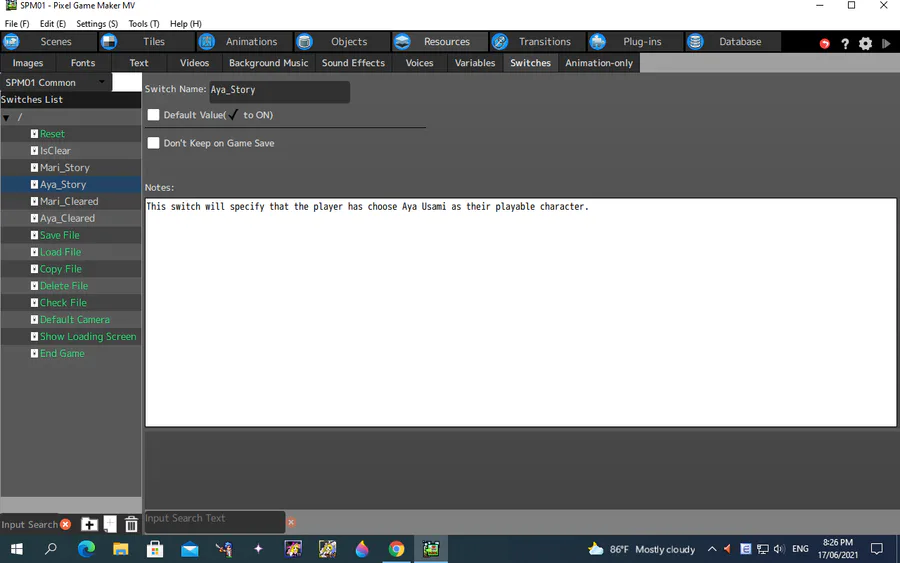

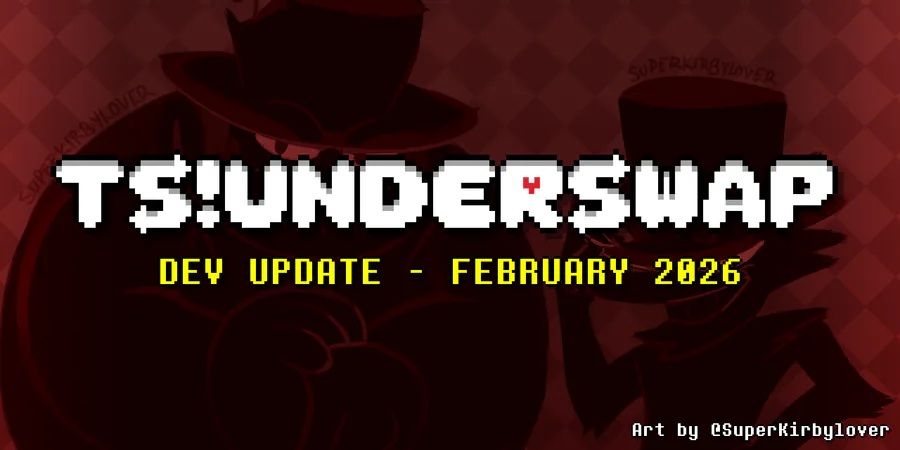
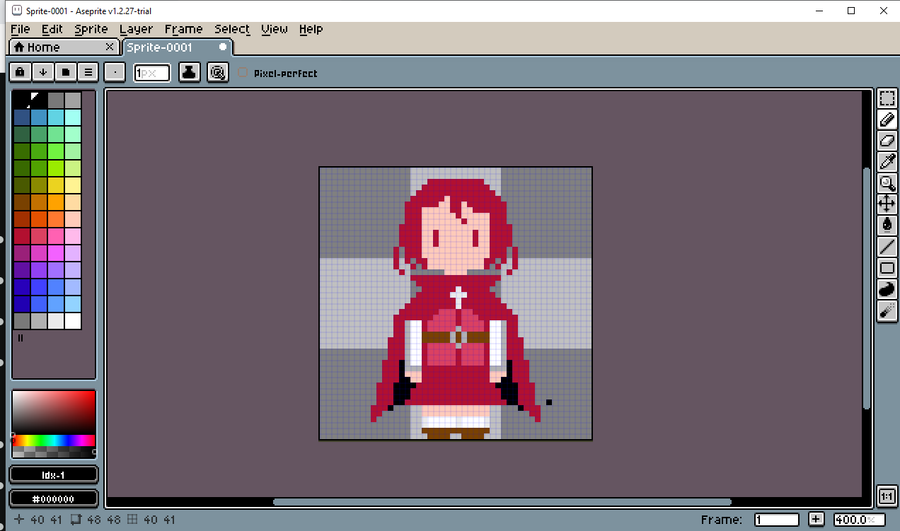

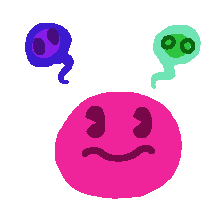
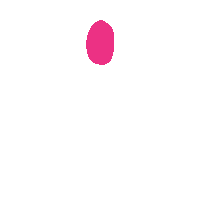


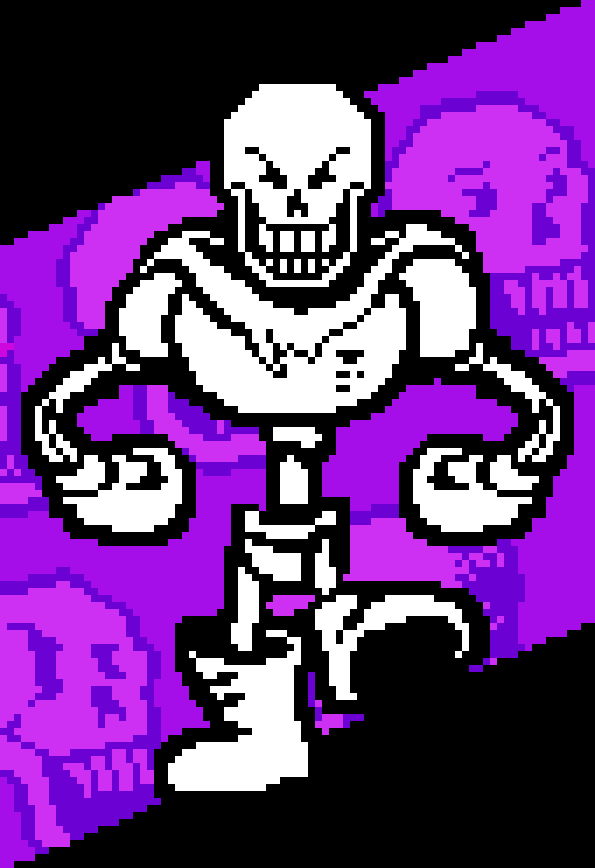

0 comments