Creating an engaging Combat System is quite challenging. In my latest devlog I talk about how I added a Proximity-Based Combat System similar to Kingdom Hearts to my game Luminous Realms
Next up
Been working on an area transition system for when you move between different areas of the game
I've been rewatching my childhood anime Digimon and I got the urge to try a quick fun thing in my game!
Implemented a new glide mechanic that is akin to the Paraglider in Zelda Breath of the Wild. This will be an essential ability to the mini open-world gameplay I'm going for.
Doki Doki Literature Club is celebrating Monika's birthday and the 8th anniversary of DDLC with exclusive stickers, avatar frames and backgrounds on Game Jolt!
Head over to the shop to collect yours 👉 https://gamejolt.com/#shop
Working on a wallpaper/banner/poster for my game to use on my Steam page, marketing and Game Convention. Thanks to https://twitter.com/Pluvias_/ for drawing the poster for me!
Mae Borowski is the main character of Night in the Woods! It's an adventure game that tells the story of her return to her hometown of Possum Springs. She was confirmed as canonically pan in a social media post by the game's creator Scott Benson.
Finally added a flying enemy that shoots projectiles! At first they were too fast which made it hard to dodge them but I think with this speed it's enough to be challenging but not be too difficult.
I think I did something wrong
The Knightling launches on August 28! Wishlist it now so you don't miss out: https://bit.ly/KnightlingSteam
To celebrate the game's impending release, we've added The Knightling Pack and The Knightling Community Pack back to the Shop!
Been feeling more drawn to the KH style level design, so I wanted to try something new and make a level that feels more like traditional Kingdom Hearts levels








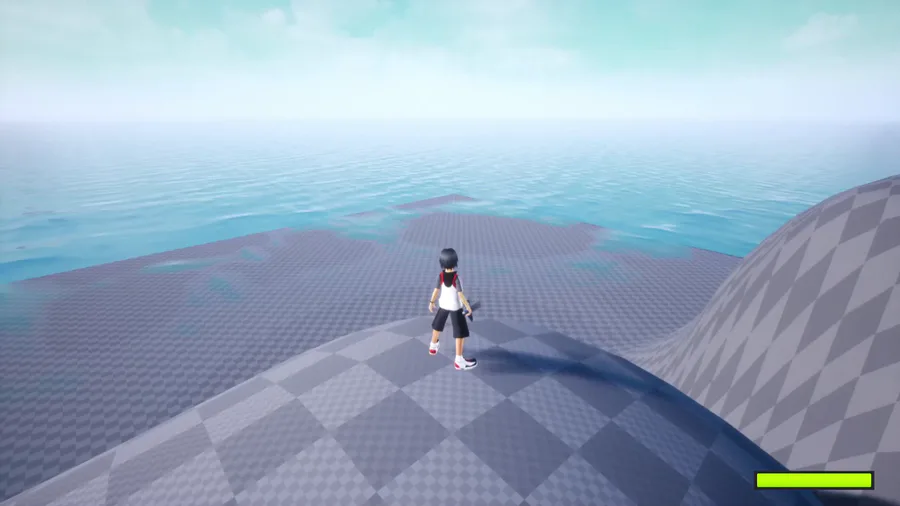

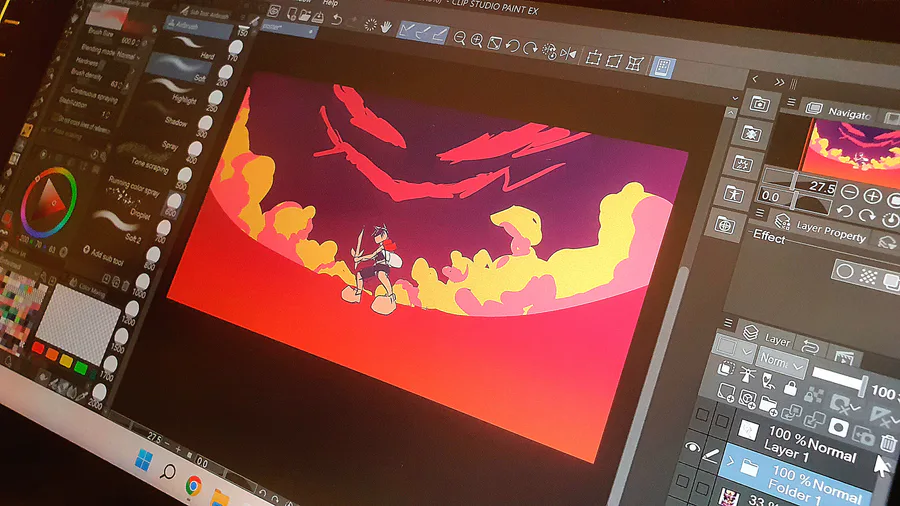



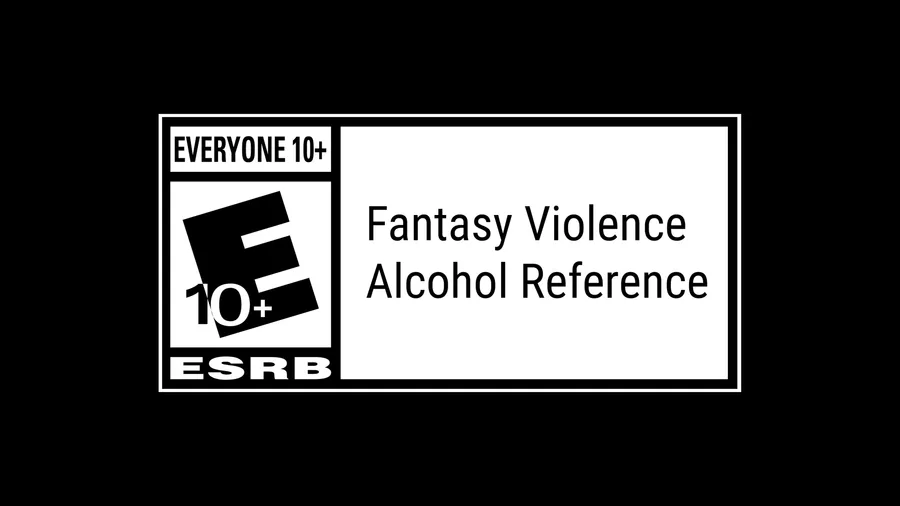
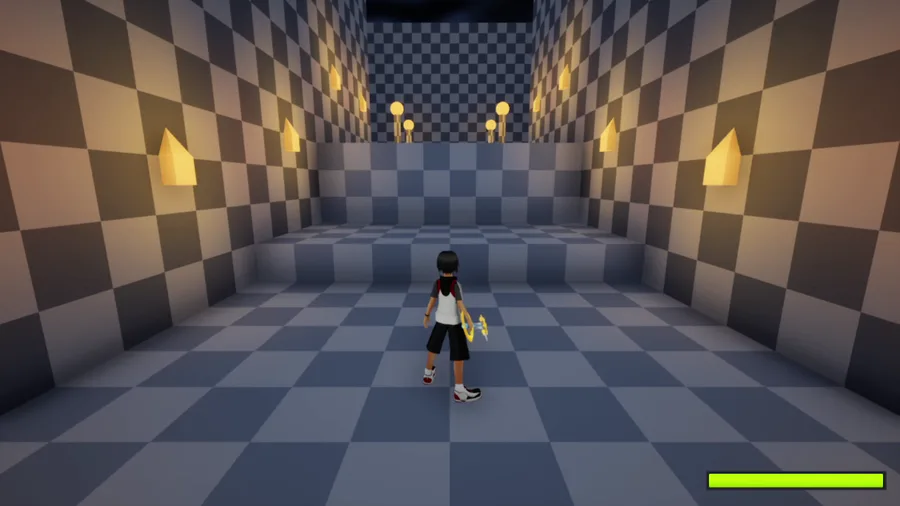
0 comments