Hey all!
As promised, the devlog to recap the progress that has been made over the past couple of weeks has finally arrived. It took me a bit longer than expected, however, this allows for the additional benefit of having more cool things to show off!
Let’s not waste any time and delve right into it all!
The building plan
One of the core features of Checkmate has always been to allow strategic building decisions besides “simply” moving the pieces. I’ve discussed a potential solution in the previous (actual) devlog and I have iterated upon it since.
To recap: The premise was to create a few buildings, allowing for you to place them near the edges of the board. The buildings available would come in two categories: Attackers & Spawners, where attackers would inflict some kind of damage to opponent pieces and spawners would generate new pieces.
Although this works, it does not create the strategic feeling I had (and wanted) with the legacy version. Since the remake is out to keep the feel of the legacy game, I’ve decided to “spice things up” a bit and add a third, minor, category: Resources!
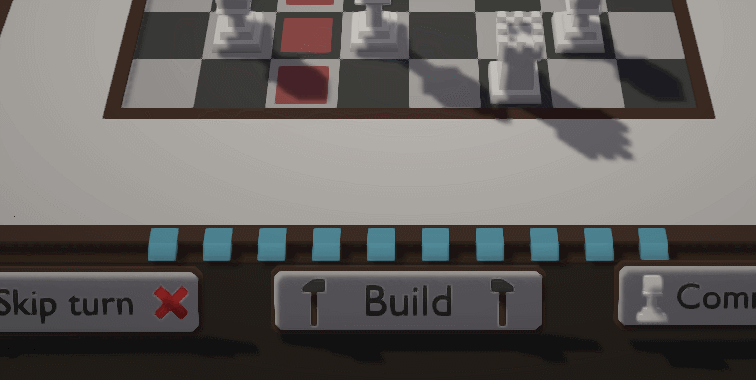
The idea is that each building, in order for it to function, will require some (or some combination of) type(s) of resources. The resource will then passively distribute itself along the nearest buildings in need of this resource.
This method creates a simple “economic system” where your ore gets converted into resources, giving you benefits in return from your buildings. The result is that buildings will now cost more, but become a one time investment, where you’ll constantly have to “refill” it with resources.
It allows for a simple-to-understand management system, adding more depth than “just placing down a building”.
Training & Killing
To tie in on the previous topic of resources, let’s delve into some examples where these resources are put to use. I’ve created two “sample buildings” to get a feel for how everything works.
The first on this list is the ‘training camp’. The training camp allows you to spawn in a piece once enough food and water has been achieved on the scale. Here’s the thing in action:
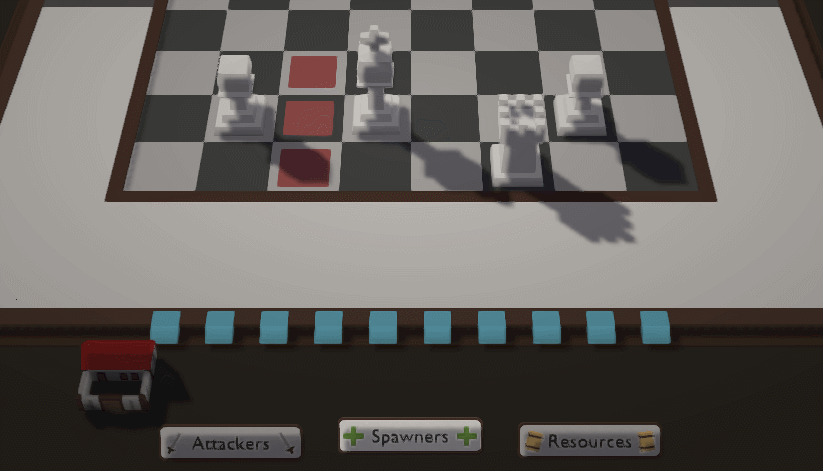
I’ve placed a big stress on informing the player about what they’re doing. On the side of the building, indicators show how much food and water is still left as a rough percentage for a quick estimate and when hovered over the building, it will give the exact number of required haybales and water buckets before the next piece spawns.
The spawning is something I haven’t exactly figured out. In some way, the player must be able to choose which piece is going to spawn, however, I don’t want to create a seperate menu and this is giving me some challenges. I’ll have to think about this one a bit more, but I’m sure I’ll figure something out!
For the second example, I made an ‘attacker’ type building. I revamped the original “Dispenser” to a “Spike Trap”, which shoots arrows whenever a piece is in range. In contrary to the spawners, this building requires the third and final resource: Oil.
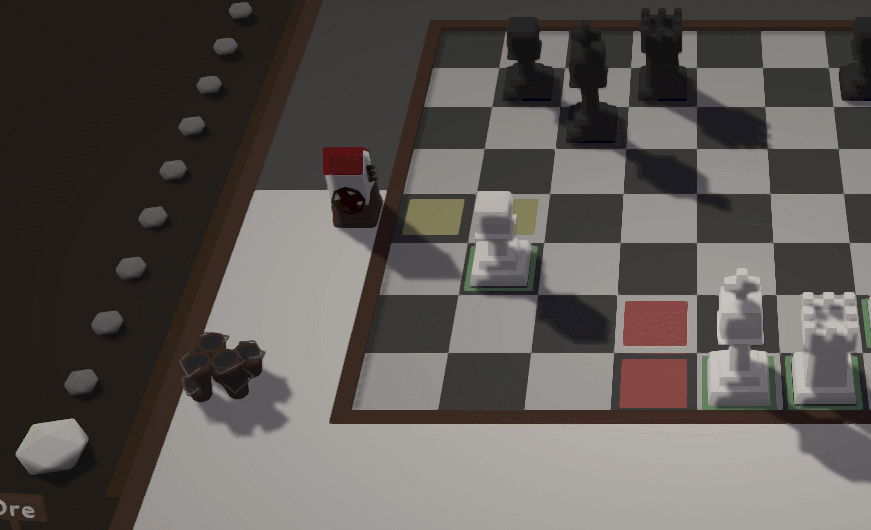
Oil, like water, also comes in buckets and distributes in the same way, although it is slightly more expensive than water. Each piece of oil will “charge” the attacking building and once it reaches a final state, it will kill the piece that’s directly within it’s line of sight!
Note that the attacker will also kill pieces of it’s own type. This is one of the core features you’ll find all throughout the game: Equality. If something applies to the opponent, it’ll automatically apply to you. Resources of yours can be distributed to the opponent aswell, boosts applied to the opponent will automatically apply to you too; You (or your opponent) will never gain an “unfair” advantage. It’s all based on skill. Luck will never play a part!
These two buildings are here to see whether they feel right. It’ll require some more experimenting and playtesting to figure out what’s worth keeping and what should be dropped.
New piece models
One of the big downsides of the, currently, previous models, is that it’s hard to see which is which when they are close together. On all of the previous example, there were just a few pieces on the board, but I started testing what would happen if many pieces were on the board at once and the result was that I’d spent at least 3-4 seconds figuring out what pieces I’m exactly looking at.
Obviously, this isn’t right. You’re on a timer already, so you want to start thinking of a strategy right away, placing as little effort as possible in figuring out these trivial things (effectively wasting your time!). So, to combat this, I’ve created some new piece models for every single piece.
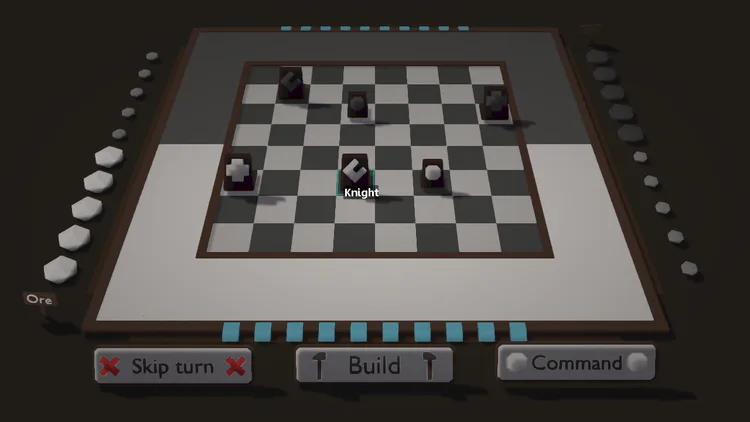
These models still stick to the visual style, however, they are much smaller and therefore don’t obstrude each other like the previous did. The icons are easy to recognize thanks to their simple shapes (circles, squares, diamonds), allowing you to quickly retrieve which pieces are on your side and where they are.
There is a minor drawback here; The pieces look nothing like the original Chess pieces, making for a less simple transition between Chess and Checkmate. This, however, is a very minor issue as learning the game is always part of the process and after two and/or three playthroughs, you’ll recognize the pieces in no-time, making it worth the transition.
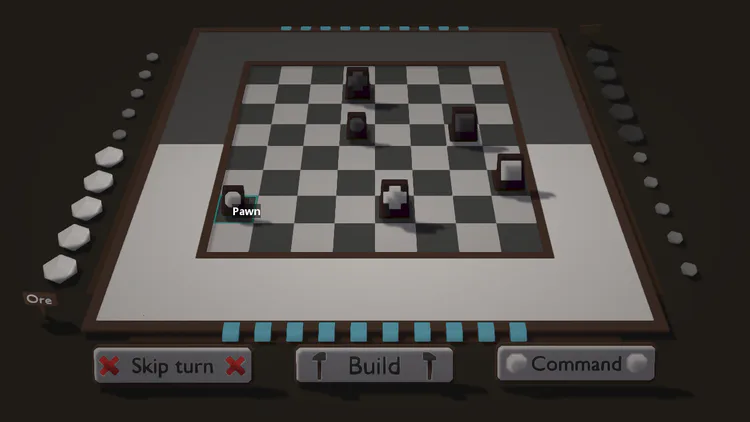
Other details
Small other details worth noting are:
Randomized starting setup. - You’ll now start with a random set of pieces, immediatly challenging your improvisational skills, rather than learning “opening moves” and picking one.
Improved AI thinking depth. - It’s just better now.
Some subtle vignette was applied. Hard to see, but does draw the attention to the board center a bit more.
The command button was renewed due to the piece model changes
Conclusion
A lot of stuff has happened in the past three weeks and the game is getting closer and closer to an actual alpha release! The things that need to happen before this is an actual thing are:
Adapt AI to take buildings into account when moving
Create AI for building construction and management (this’ll be a challenge)
Add one/two attackers and/or spawners extra to allow for some more varied play; Potentially some wild ideas for people to explore.
After that’s all been done, I’ll just have to run a bunch of stress tests and get things released! Note that, once again, the page will drastically change after the new version gets pushed out and the current download becomes official “Legacy”. This means that all imagery, descriptions, etc. will be modified!
That’s all from me for now! Have a great day and catch y’all later!






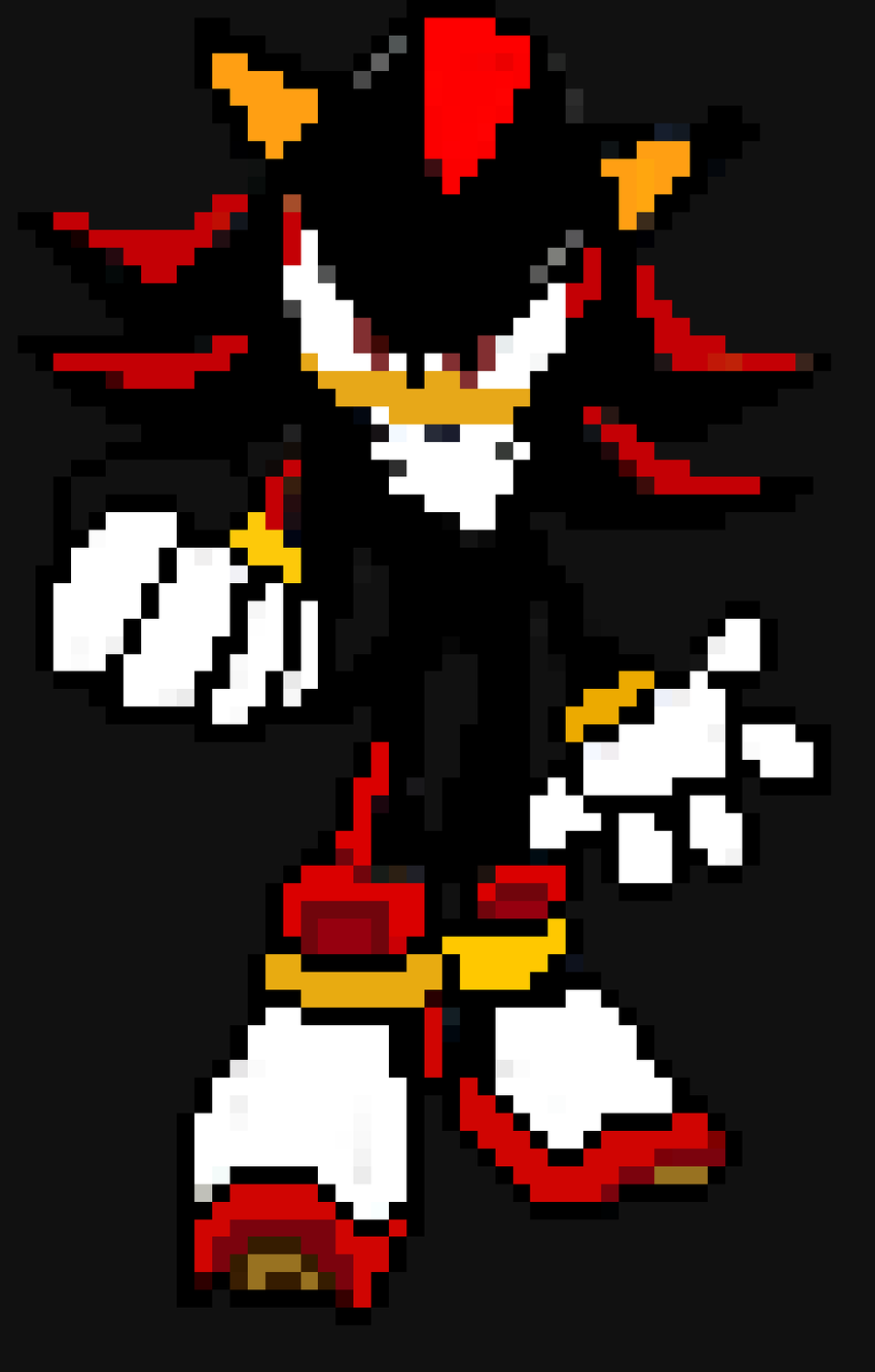
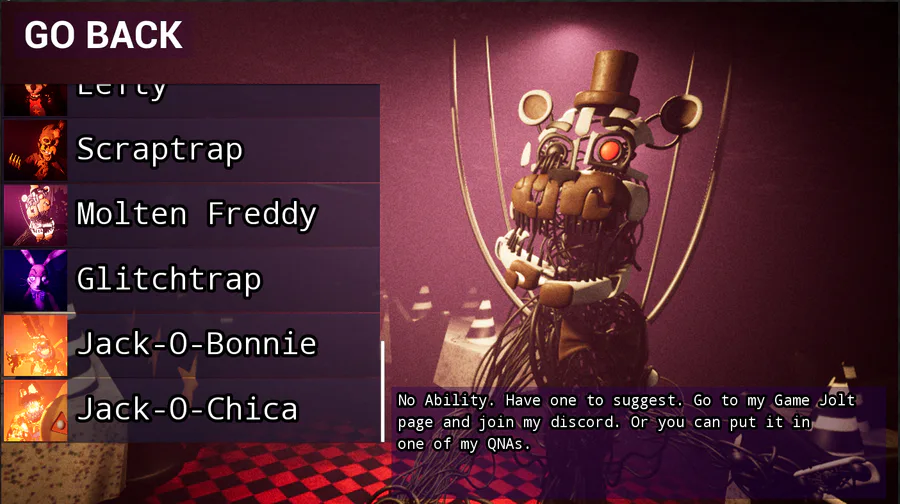
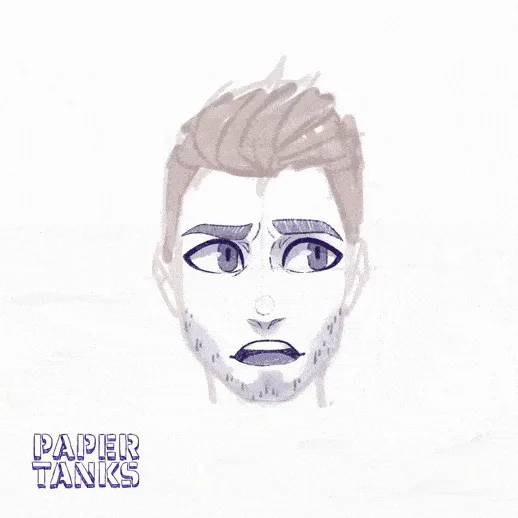
1 comment