Well I’ve made this “mini-update”.
I must note this update is pretty experimental, so I hope no (serious) bugs will pop up, but if they do, don’t hesitate to leave me a message here in this DevLog post.
It came to my attention that some Windows users with smaller screens have issues with the game’s launcher. The game itself requires 800x600 pixels to get everything on the screen, however when it comes to the launcher, I as a (spoiled) mac user, never realised a lot of Windows users may have a smaller desktop screen than I have.
Now I had to be careful, as the launcher is pretty delicate and easy to break (the launcher for The Fairy Tale is a LOT more stable), but I’ve tried this.
Ctrl-N should take you to the New Game screen.
Ctrl-L should take you to the Load Game screen.
Oh on a Mac you need to use Command-N and Command-L for this, yeah that works, but I don’t think Mac Users will really NEED this, but I wanted the two versions to be as identical as possible.
I’ve taken the installers out of view for the time being. That version is hopelessly outdated. Setting up the installers is always a bit of a hassle since I cannot do this programmatically, so I want to make sure the game operates the way it should before updating the installers. They will be back… trust me ;)
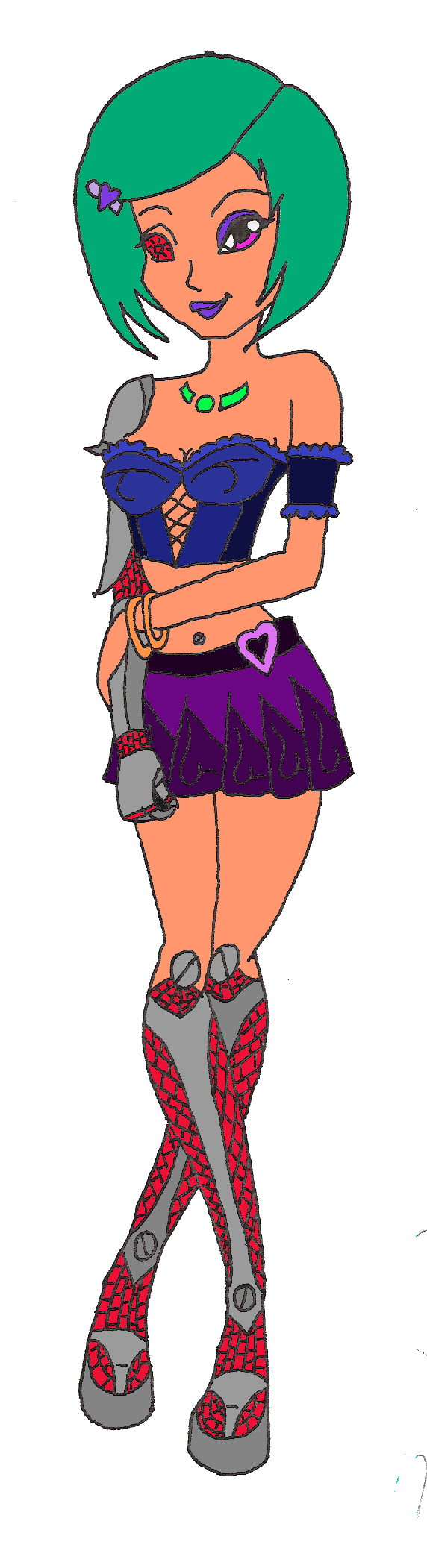


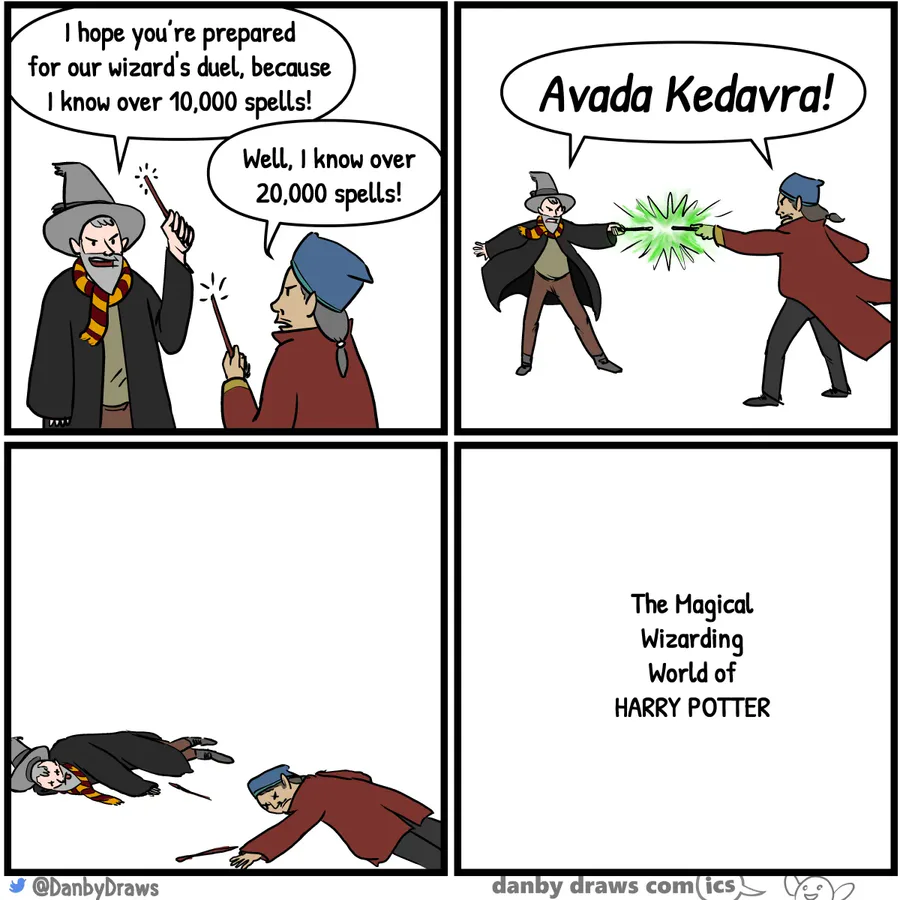


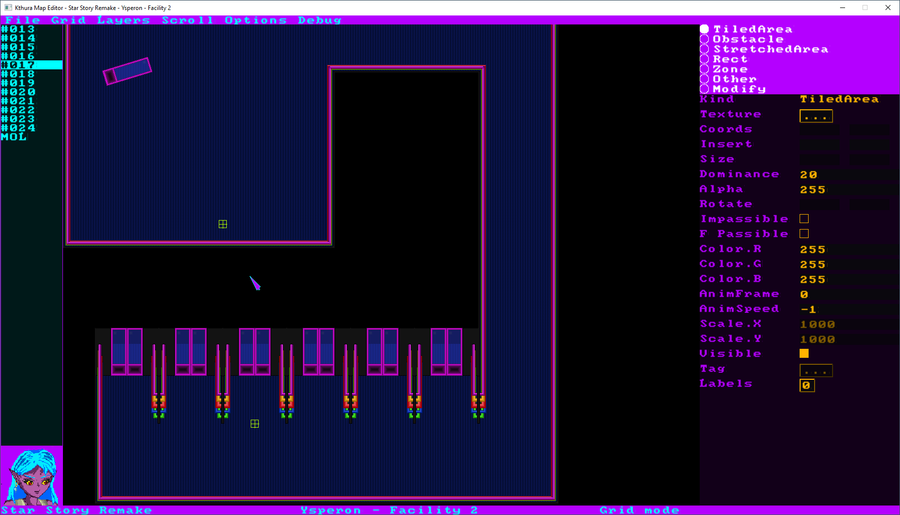
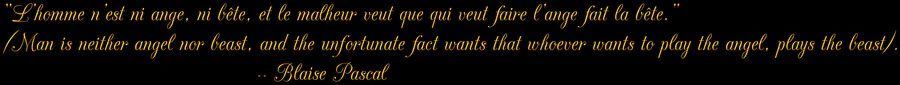


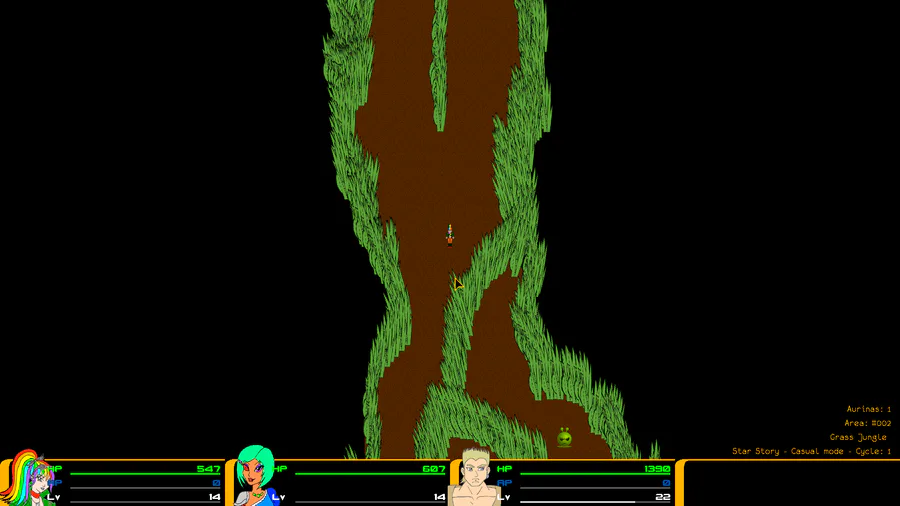

0 comments