For more incremental posts about specific art assets and stuff, you can check out my tumblr or my bluesky.
Tumblr: https://www.tumblr.com/blog/mmrabbitdev
BlueSky: https://bsky.app/profile/mmrabbitdev.bsky.social
The Four Buttons:
Five Rounds at Freddy's uses four attack buttons. On a standard controller tilted to the right, the top left button is 1, top right is 2, bottom left is 3, and bottom right is 4. This is the same layout used in Tekken.
The Nine Directions:
There are nine directions you can press on the d-pad (including not pressing anything at all). Each direction is abbreviated to a letter and can be combined with a button to perform different attacks.
For example, pressing up and 1 at the same time will perform the move u1. Pressing down-forward, 1, and 2 at the same time will perform the move df12.
This means each character has at least 36 grounded moves, with nine on each button.
Character Specific Button Names:
Each button does something different depending on the character. 1 is usually punch and 3 is usually kick. For Freddy and Bonnie, 2 is long attacks and 4 is wide attacks.
Special Moves:
Some moves are performed with special inputs like down, then down-forward, then forward (the input for Hadouken in Street Fighter).

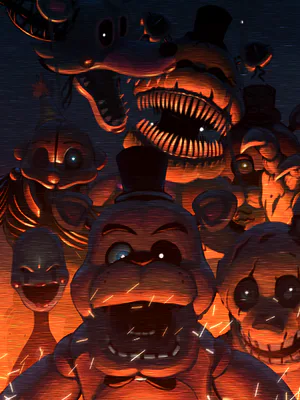



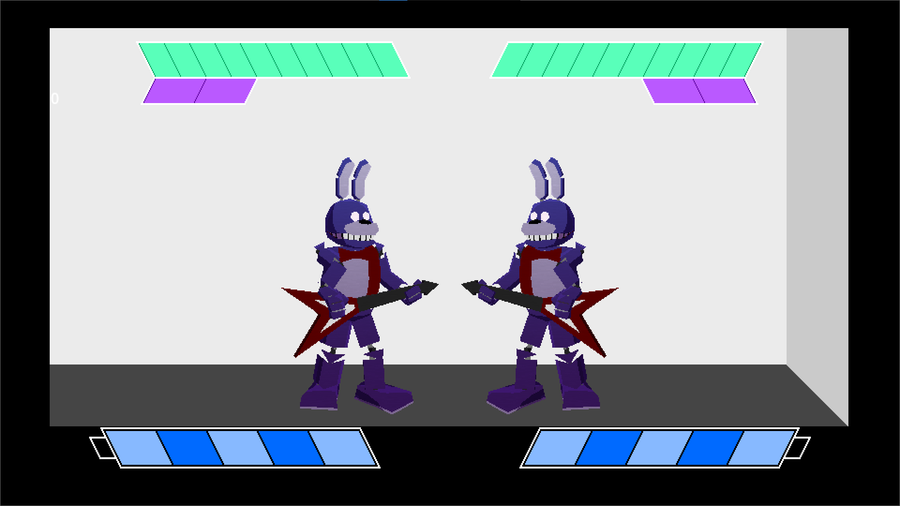
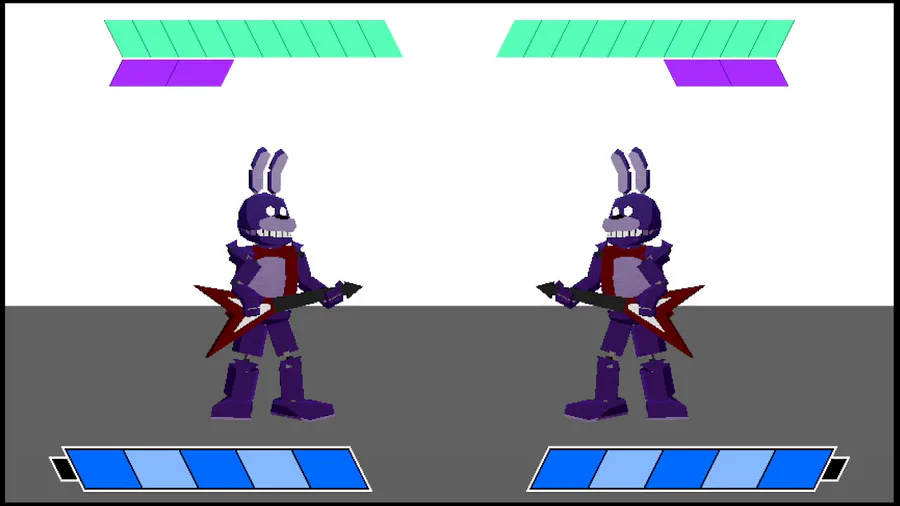
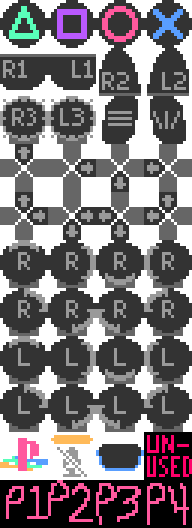
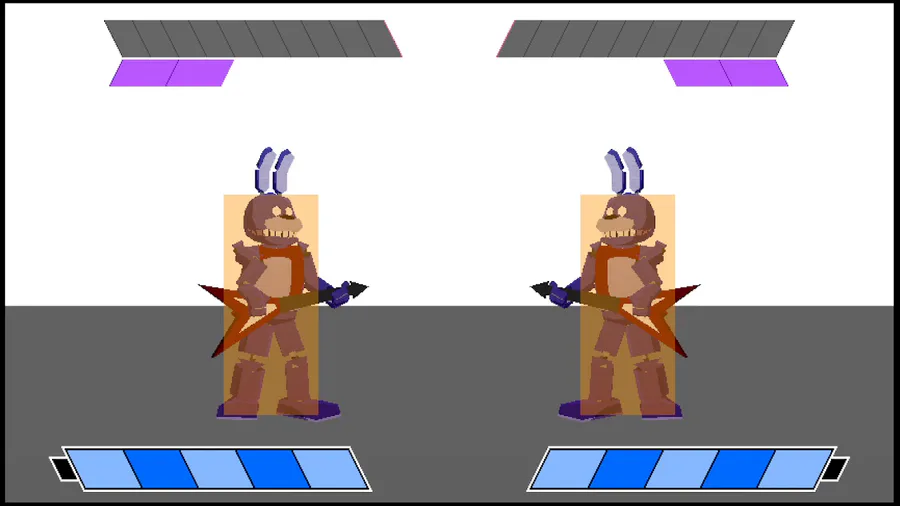

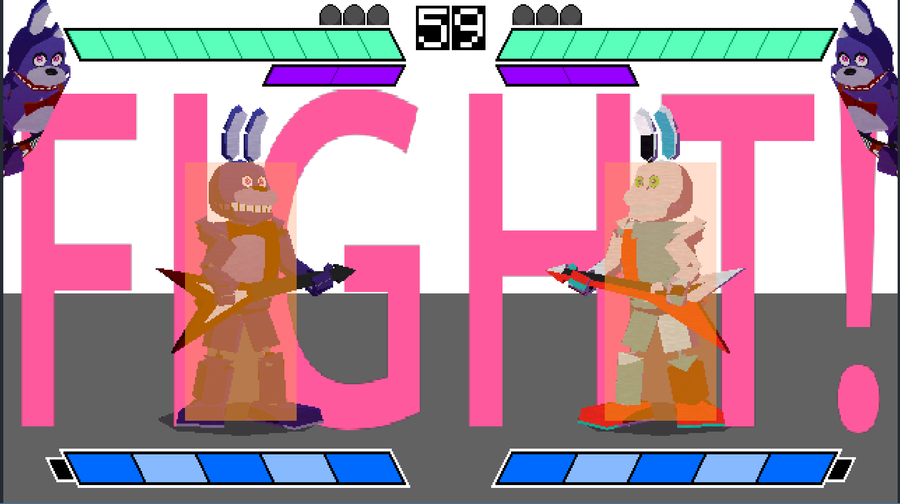
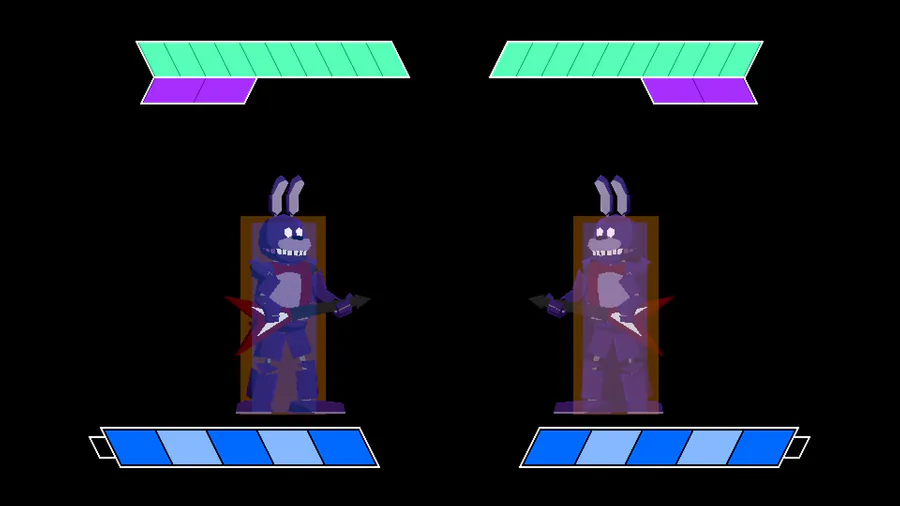
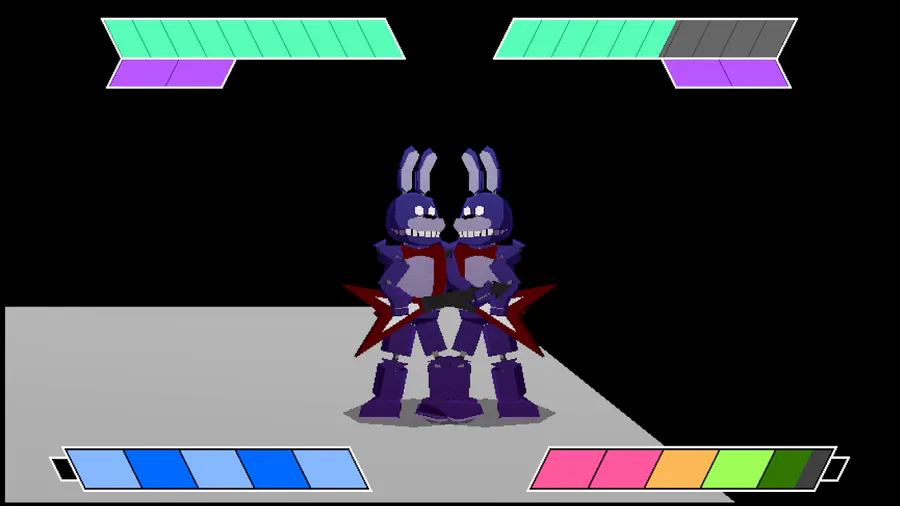
0 comments