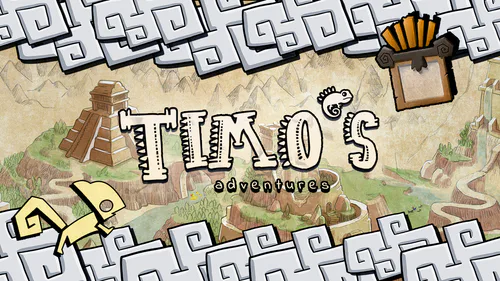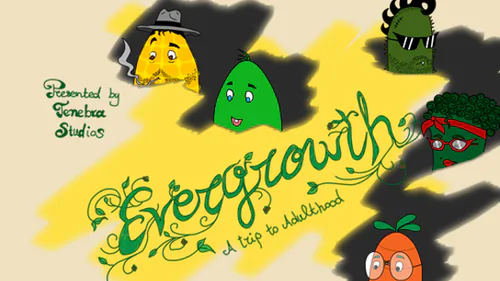Comments

No comments yet.
Free
Animated Edition — [2024-11-05 Demo] BradCoWaiian Dreams™ HD - A Total Re-Imagining Of The Original Game, Now Entirely Editable By, YOU!
You will need a paid (2010, 2013, 2016, 2019, 2021, or 2024), or premium (365) variant of Microsoft Office PowerPoint, FOR WINDOWS ONLY, to PROPERLY enjoy this game! No free builds, or ones for other operating-systems, will work, AT ALL! Also, you will need to disable all the protections found within The Trust Center Settings Dialog Box in order for the Player-Editability-Functionality to become enabled. Finally, we recommend you play on either an NVIDIA GeForce RTX 3080 or AMD RYZEN 9 9950 GPU, for best performance!
Free
Still Edition — [2024-10-26 Demo] BradCoWaiian Dreams™ HD - A Total Re-Imagining Of The Original Game, Now Entirely Editable By, YOU!
You will need a paid (2010, 2013, 2016, 2019, 2021, or 2024), or premium (365) variant of Microsoft Office PowerPoint, FOR WINDOWS ONLY, to PROPERLY enjoy this game! No free builds, or ones for other operating-systems, will work, AT ALL! Also, you will need to disable all the protections found within The Trust Center Settings Dialog Box in order for the Player-Editability-Functionality to become enabled. Finally, we recommend you play on either an NVIDIA GeForce RTX 3080 or AMD RYZEN 9 9950 GPU, for best performance!
Free
BradCoWaiian Dreams™ — By "BradCott Games: A Subsidiary Of JadeJohnson Games; A Subsidiary Of JadeJohnson Industries™"
This is a demo featuring an entire path you can fully explore, which lets you traverse back and forth between reality and the dream world. Only the Windows version of at least PowerPoint 2019 is absolutely required in order for this game to function properly and perform at its best! Older versions either can't, or are too slow to, display 3D models and animations!
Game Soundtrack
BradCoWaiian Dreams - Beach Theme
- 1.BradCoWaiian Dreams - Beach Theme
- 2.BradCoWaiian Dreams - Dream Cutscene Mode
- 3.BradCoWaiian Dreams - Lucid Taylor Alison Swift's Theme - “Love Hula”
- 4.BradCowaiian Dreams - Losing Lucidity - Taylor Alison Swift Edition
- 5.BradCoWaiian Dreams - Taylor Allison Swift's Theme - Taylor Swift - Love Story
- 6.BradCoWaiian Dreams - Fading Dreams Of Taylor Allison Swift
- 7.BradCoWaiian Dreams - Lucid Vanessa Anne Hudgen's Theme - “Can I Have This [Hula] Dance”
- 8.BradCoWaiian Dreams - Lucid Vanessa Anne Hudgen's Theme - “Can I Have This [Hula] Dance” In Engine Looping Rendition
- 9.BradCowaiian Dreams - Losing Lucidity - Vanessa Anne Hudgens Edition
- 10.BradCoWaiian Dreams - Vanessa Anne Hudgens's Theme - Vanessa Anne Hudgens And Zachary David Alexander Efron - gotta Go My Own Way
- 11.BradCoWaiian Dreams - Fading Dreams Of Vanessa Anne Hudgens
- 12.BradCoWaiian Dreams - Rapunzel's Theme - “I See The Dreamlight”
- 13.BradCoWaiian Dreams - Rapunzel's Theme - I See The DreamLight - Music Box Rendition
- 14.BradCoWaiian Dreams - MULAN's Theme
- 15.BradCoWaiian Dreams - Zoey 101 Cast's Theme - Jamie Lynn Spears - Follow Me - From Nickelodeon's Zoey 101 - Title Theme
- 16.BradCoWaiian Dreams - Lucid Zoey 101 Cast's Theme - Jamie Lynn Spears - Follow Me - From Nickelodeon's Zoey 101 - Title Theme Hawaiian Edition
- 17.BradCoWaiian Dreams - Date Mode Theme (High School Musical 3 - Senior Year - Right Here, Right Now)
- 18.BradCoWaiian Dreams - Wedding Theme
- 19.BradCoWaiian Dreams - The Power Of The Cloning Pedestal
- 20.BradCoWaiian Dreams - The Retrofuturistic Cloning Machine
- 21.BradCoWaiian Dreams - Duplifruits Commercial Starring Colbie Caillat
- 22.BradCoWaiian Dreams - Duplifruits Commercial Starring JadeJohnson And Sonic The Hedgehog
- 23.BradCoWaiian Dreams - Book On Tape Nightmare
- 24.BradCoWaiian Dreams - Tahitian Hula Dance Performance
- 25.BradCoWaiian Dreams - Tahitian Hula Drumming Lessons
- 26.BradCoWaiian Dreams Jingles - Dream Mode - Victory (A Dream Come True)
- 27.BradCoWaiian Dreams SFX - French Kissing - Performed Live By Bradley Cotton
- 28.BradCoWaiian Dreams SFX - French Kissing - Performed Live By JadeJohnson
- 29.BradCoWaiian Dreams SFX - French Kissing - Game Render - Performed Live By Bradley Cotton
- 30.BradCoWaiian Dreams SFX - French Kissing - Game Render - Performed Live By JadeJohnson
Synopsis:
With a profound love for Hula Girls, "Mayor Bradley Cotton Of Honolulu Island" hopes to find the romantic partner of his dreams and dance with her until the end of time. There's only one problem though: it seems that any relationship he has with a lovely lady only exists in his dreams, and although she may be real, the love she and he share during his slumber is gone whenever he awakes! Will any of his fantasies come true? Help Bradley find his real girlfriend, in:
BradCoWaiian Dreams!
Overhauled Game-Engine Demo Available Now
CUSTOMISE EVERYTHING AND EVERYONE!
Thanks to our advancements in Embedded-Slide-Show Technology, we've overhauled the entire game engine to let players have just as much say in what things look like as we do! Want to play as yourself? Load in your own sprite! Want the walls in your home painted hot pink? Use PowerPoint itself to change their colours whenever you wish! Want to add a palm-tree here, a Hula-girl there? The game-world is your 2.5D canvas!
We have also entirely overhauled the Cloning-Machine, so that everyone who goes in, can now come out, as well as the fact that now, everyone's, and their clones's, appearances, can be edited in real time! And yes, STILL in POWERPOINT!
Power Like Never Before: Now In Your Bare-Naked Hands!
Intuitive Keyboard Controls For Editing:
Press TAB twice then ENTER to edit the background, or thrice then ENTER for your character. In addition, you can do the latter on a per-map-cell basis, so feel free to change who you are with every single step, complete with character-morphing support!
AI-Edge-Detection:
Now the game knows when you're indoors or outdoors, and will automatically position your character likewise as you navigate! No more getting stuck inside a wall whilst building your house!
New Ways To Fall Asleep:
We've ditched that clunky mud-spa and it's gosh-awful controls! Try simply looking for and clicking on a hidden exit on the far-right edge of The Cloning-Machine Editor, and get instantly sent to The Dream World. More dreams and ways to discover them shall come as development advances even further!
Re-Imagined Dream-Engine:
Now, dreams both look, and feel, even more surreal than ever before, and when one fades away, you no-longer get kicked back to just the first slide of the game; you actually wake-up in your house-now!
Old Engine — Preserved For Nostalgic Purposes:
Play a demo featuring an entire story path right now!
Or, you can watch its gameplay instead!
Controls:
Waking Life:
Overworld:
• Move your cursor to move Bradley.
• Click or tap any green icon to tell him to interact with the environment.
Underworld:
• Aim and time the motion of your cursor to apply, clear, or recolour fluids.
• Click or tap anywhere, when told, to continue, fall asleep, and begin to dream.
How To Use The Cloning Machine:
• Input:
♦ Select "In" in the lower left corner to place your input character.
♦ When the editor comes up, press TAB.
♦ Press, then let go of, ALT.
♦ Type "jdsfp", without the quotes or the comma, and then press ENTER.
♦ Find a transparent PNG image of your new input character, select it, and add it.
♦ Finally, click the ❎ in the corner to exit the input editor.
• Output:
🗒 Please note: the output can be different from the input, to add fun or drama!
♦ Select "Out" in the lower right corner to place your output character.
♦ When the editor comes up, press TAB.
♦ Press and then let go of ALT.
♦ Type "jdsfp", without the quotes or the comma, and then press ENTER.
♦ Find a transparent PNG image of your new output character, select it, and add it.
♦ Finally, click the ❎ in the corner to exit the output editor.
• Starting The Cloning Process:
♦ Select the "Copy" button in the upper left corner to clone one character.
• Exiting Cloning Machine Mode:
♦ After the cloning protocol has completed, select "Done" at the upper right.
Please enjoy the demo, and as always, "Happy Jading!"
#Fiction #Adult #DatingSim #DatingSimulator #DatingSimulation #RelationshipSim #RelationshipSimulator #RelationshipSimulation #Dating #Relationship #Romance #VisualNovel #InteractiveFilm #FMV #FullMotionVideo #NoIntercourse #NoLanguage #StrongSuggestiveThemes #FullyVoiceActed #FullVoiceActing #VoiceActed #VoiceActing #RPG #Pointnclick #Adventure #BradCott #Brad #Cott #BradCottGames #Games #Jade #JadeJohnson #Johnson #JadeJohnsonIndustries #JadeJohnsonIndustries #JadeJohnsonGames #Power #Point #PowerPoint #PPT
#NoProfit #NonProfit #NonForProfit #NotForProfit
JadeJohnson, Bradley Cotton,
Taylor Allison Swift, Vanessa Anne Hudgens, Shreya Ghoshal (Beta Video Footage), YouTuber "TrackTribe"
#CompositionAndArrangementTech:
PSP 3000 — Necessary Model For Recording Vocals:
RockStar Games®'s Beaterator™ For The Sony® PlayStation ™ Portable — PSP™:
#Music #CreativeCommons #Attribution #NonCommercial #ShareAlike
"Originally created by James (Jade)Johnson, Chief Executive Officer (CEO) Of "JadeJohnson Audio™", A Subsidiary Of "JadeJohnson Industries™".
Brief Nudity
Sexual Themes
Mature Humor