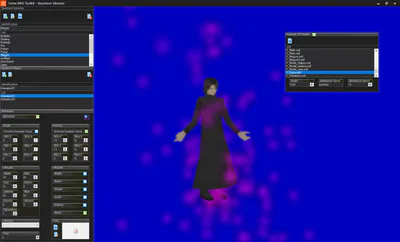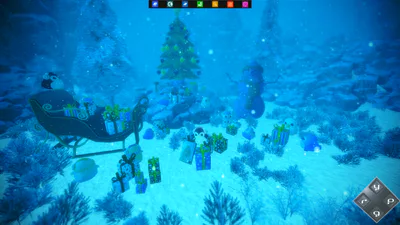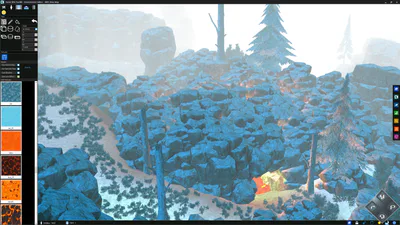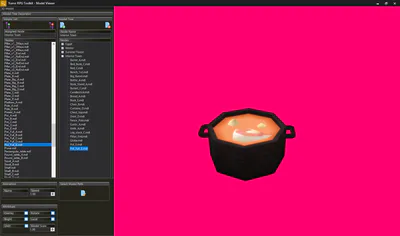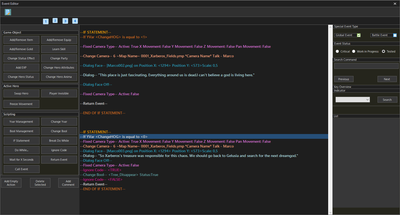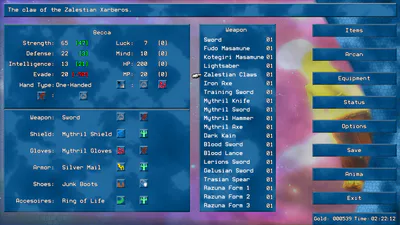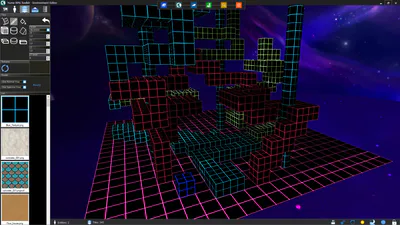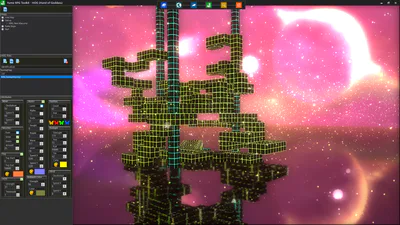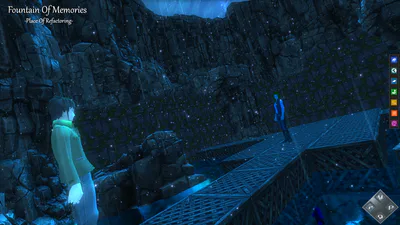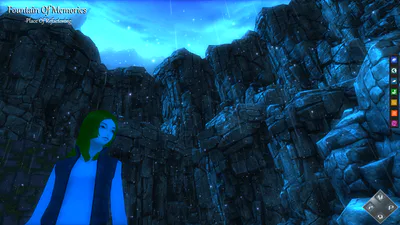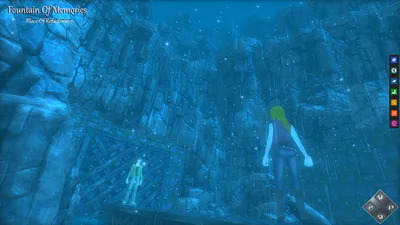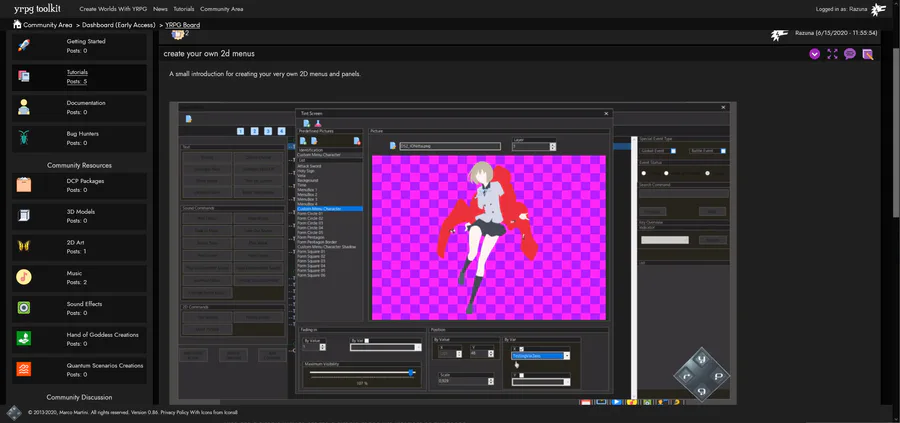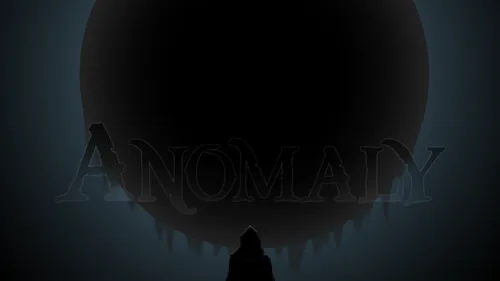'Yume RPG Toolkit' is a one-man project with a precise target: Create your very own 3D Japanese style RPGs.
A collection of tools will be offered which allows you to create your very own Japanese styled RPG without any need for programming skills.
Create your very own set of items, name them, and decide for what they will be used. Everything is possible. The healing of a single party member or the whole party? Quest related items for processing the story of your game? It is your choice.
Design your heroes and create classes for them. Decide which equipment they are able to wear, which skills they can learn, or even which summons they can call for support.
Use the map editor to create classical tile-based maps or use your very own detailed models to realize unique maps.
Create atmosphere effects, for adding weather effects, living creatures like fireflies, fog, water. Use a predefined set of shaders to highlight the atmosphere of your maps or the whole game.
Arrange your 2D panels by Drag and Drop and for your very own game design.
There is much more do discover with Yume.
Key factor number one for the toolkit is always: 'As easy as possible and as customizable as needed.'
#rpg #adventure #rpgtoolkit #rpgmaker #jrpg #unity #rpgbuilder #3drpg #gamedev #anime