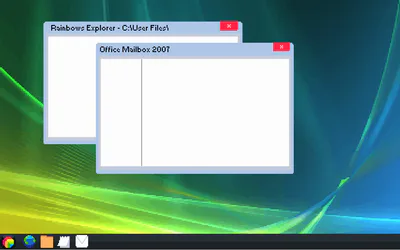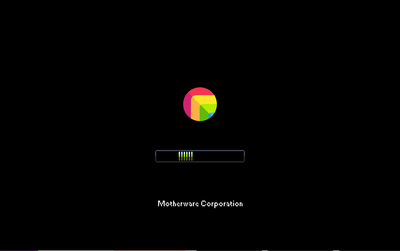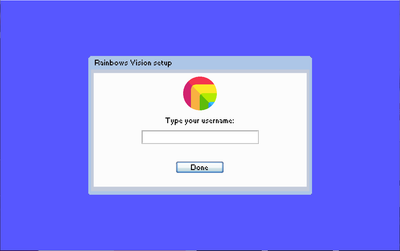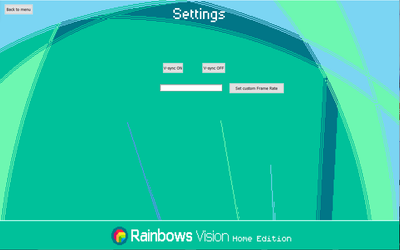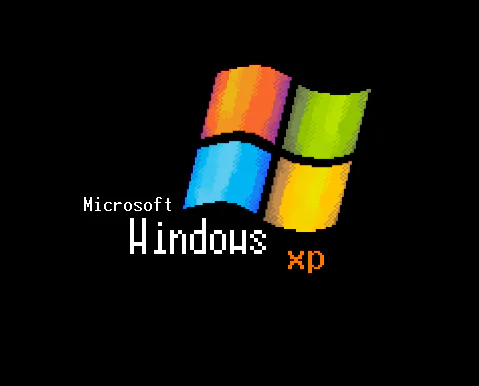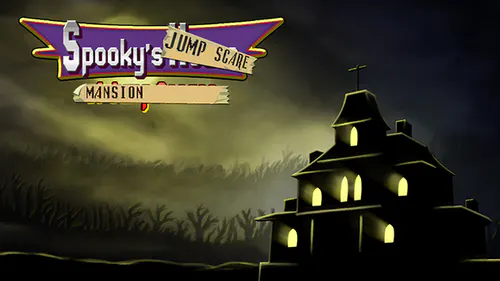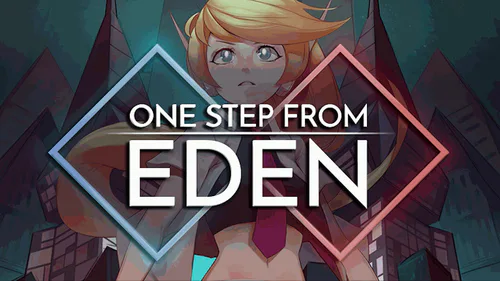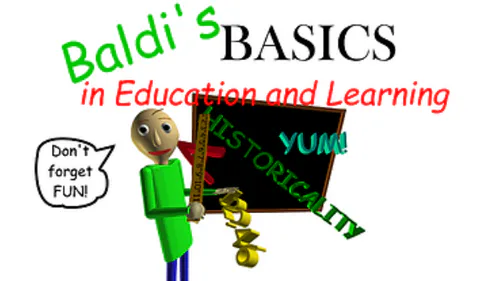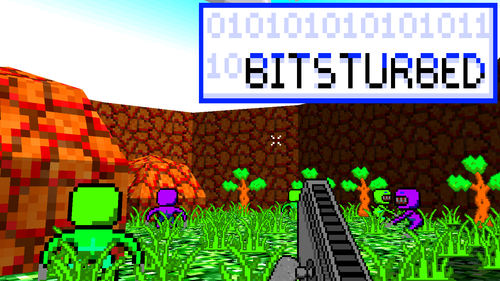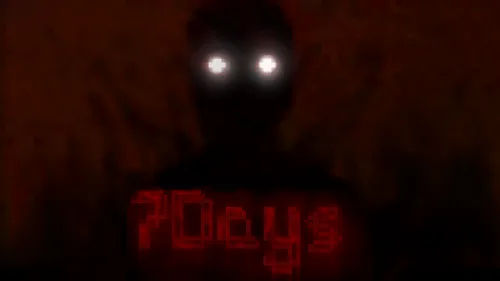Comments (14)
This all reminds me of Progress Bar 95, except more original. And retro/nostalgic, the oldest OS I ever used was Windows Vista which was still not as old as XP or anything. But anything that has a retro appeal to it still feels nostalgic to me.
Thx for creating a actual OS that is also a Game at the same time
Edit after I checked the details: "How is the time SYNCING"
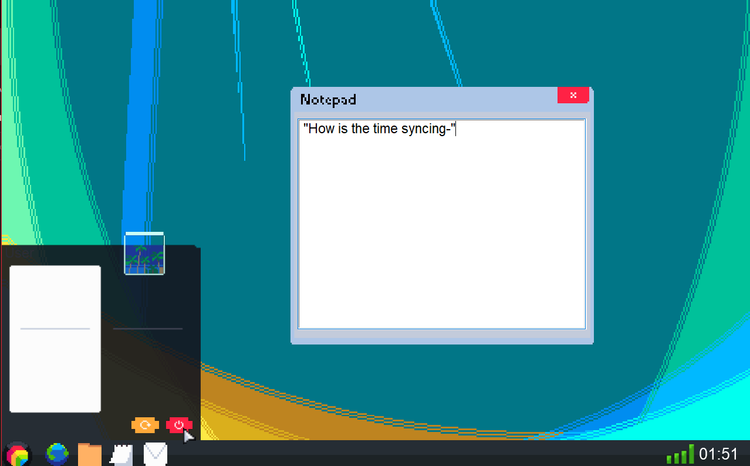
Game doesnt open
wow is the game finally finished?! congratz
You can see that you put a lot of work into this project, although it's just a demo, it still feels like the game will do a great job
bro keep going im very hyped
Desktop Dreams - a sandbox computer simulator
Gameplay Overview
It's 2010. Your old and slow PC has broke, so you bought a new one. After installing Motherware Rainbows Vision, the story begins. The game simulates a desktop envroniment.
This is a sandbox game, means you can do everthing with it.
Features
Pixel graphics
A lot of features and secrets
Simulated desktop environment
System Requirements
Minimal/Recomended
OS: Windows XP/Windows 7 or newer
CPU: Core 2 Duo
GPU: Direct3D 9 compatible
RAM: 1GB/2GB
Free space on hard disk: 200MB/200MB
Additional notes: Microsoft C++ Redistributable 2010, at least 1366x768 screen resolution (Game runs in 1280x800)
Credits
Programing: @Gabiblocks
Art: @samread5 ![]() , @Gabiblocks (most of the art comes from their game Mainlining)
, @Gabiblocks (most of the art comes from their game Mainlining)
Aseprite as sprite editor
GameMaker Studio 2 as game engine
Tags
#fangame #action #adventure #rpg #arcade #roguelike #scifi #pointnclick #puzzle #shooter #sports #survival #strategy #textadventure #altgame #analog #other #indie #pixelart #platformer #retro #hacker #sandbox