I am happy to annnounce the availiability of Version D0.10 Preview for Immortal Sins. In these preview versions, I will release a tested, but more unstable builds to be tested by you (if you want).
Today’s preview version, you’ll download the demo of the game, with a twist: some of the features, changes and bugfixes from both Version D0.10 and Disc 1 Update are availiable to you but in an experimental (and possibly buggy) stage. Simply download and install the preview build to join the fun (for now, the Starter Kit is updated to the preview version, I will roll it back once I split these up). It still has the demo contents however.
WARNING: While I have tested them, I cannot guarantee optimal operation. If you don’t want to risk it, DO NOT JOIN!
Release Notes (NOTE: Changes marked with (X) do not apply in the Steam Workshop version):
Game:
-Sped up ATB.
-Added Critical Point State.
-UI and Graphical Enchancements.
-Performance Improvements.
-Improved Input
-Disabled Alt-Enter Fullscreen. You can still fullscreen by pressing F5.
-New saving system.
-Added an options menu in the title screen.
-Shutdown and To title commands are now in a separate command in th pause menu.
-Re-worked some of the maps.
-Added a text wrapper.
-Re-worked the Quick Load mechanism.
-New icon for the game (shown during launch)
-Fixed the following issues:
–Crash on the headmaster’s office when moving to the upper floor.
–Fixed an issue where an NPC blocked the exit of the house (fingers crossed)(thanks to Gamejolt user thecenneth for reporting the bug).
–[Gamejolt/IndieDB] Fixed a saving issue when the game was installed in a folder that required administrative privilages (eg. Program Files).
–Fixed missing arrows in the level up screen after battles.
Launcher:
-UI adjustments.
-Added a Save Manager.
-Re-worked the Quick Start feature (now renamed to Quick Load).
Installer:
-Updated to the latest version.
-Altered some of the text.
-Now uses Windows Installer 5.0.
-Now installs Microsoft .NET Framework 4.6 if it is missing.
-No longer installs on Windows Vista.
Known Issues:
-Text not shown correctly.
-Junk glyphs (unrecognised characters) in some areas.
-[Launcher] Always shows the location of the save files at startup in a message box [Debug Flag, will be removed on the next build].
-[Installer] May not install Microsoft .NET Framework 4.6 in Windows 8.1 and older.
FAQ:
-Why are you uploading preview builds?
-> Because it helps me fix up any issues that I did not encounter in my side but somebody would encounter. Plus it would please any bug-hunter :-).
-How do I rollback to a stable version?
->You must uninstall the preview version and install the latest stable version from the download site. During the uninstallation, click yes on the message that follows and t will do the rest.
CAUTION: Re-install Roboto and Roboto Condensed after uninstallation if you or an application uses them, because the installer registers the fonts on the game’s files and they are removed when you uninstall the game. The text may appear broken if you do not.
-Where can I report bugs?
-> There’s built in bug report tool found on the launcher’s feedback tool. You can also comment on the game’s page (assuming you do have an account there).
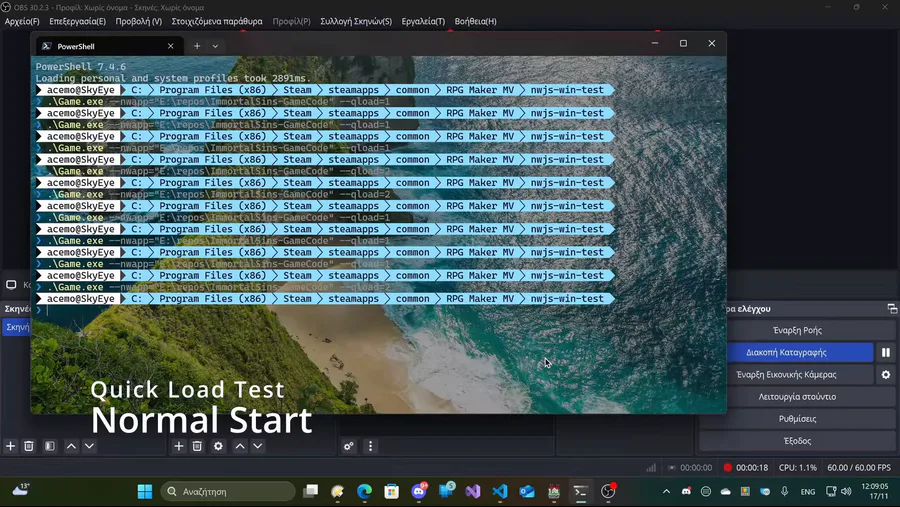



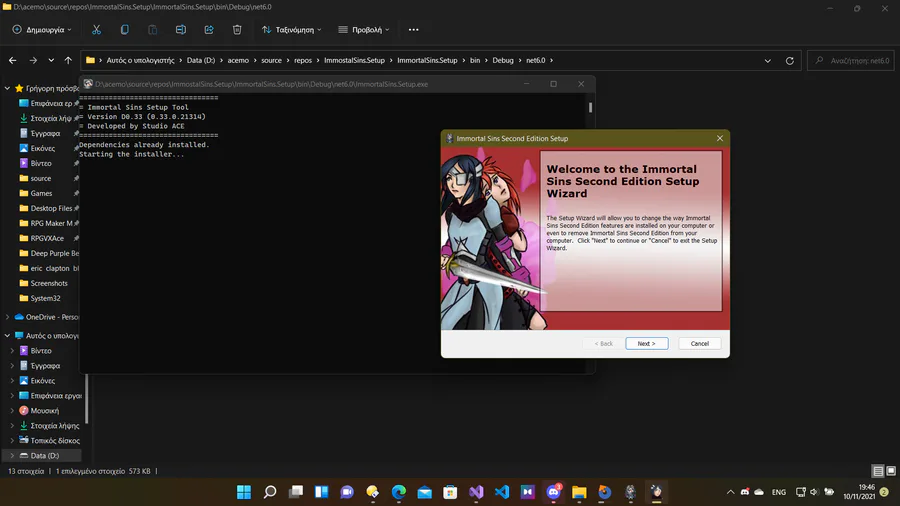
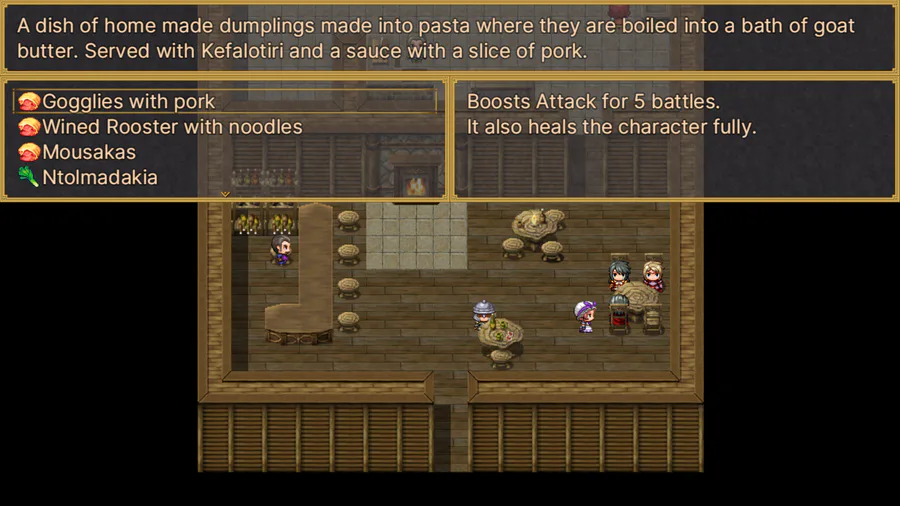


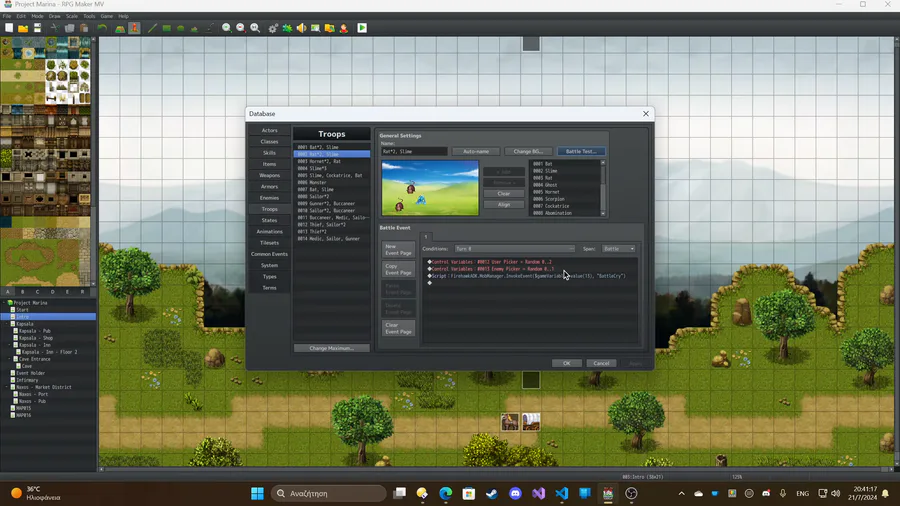
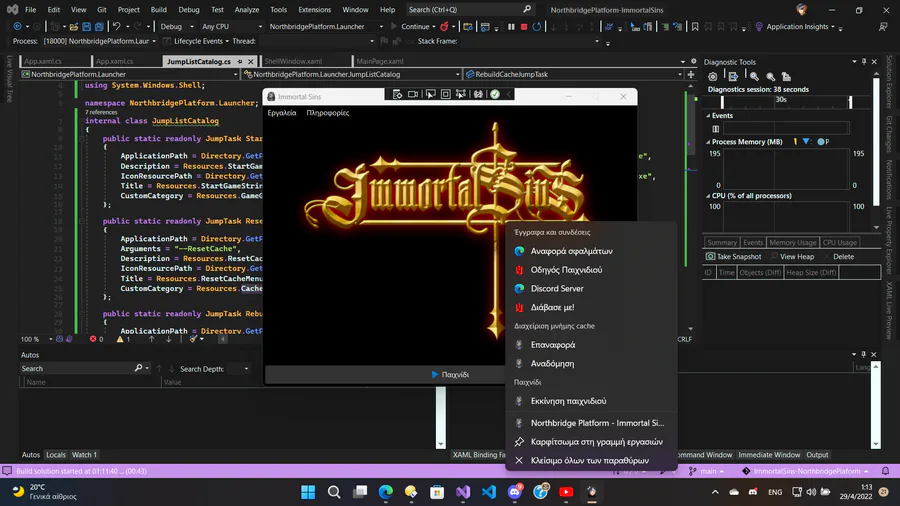
0 comments