(I've finally started to "Add realms" so that my efforts reach more than just my followers, if anyone's new here, long story short, I'm coding a platformer game in OpenGL with no Framework, and what you're looking at is its level editor)
I've finally managed to draw 64 entire Tiles, i'll be working on the last 64 Tiles, which are just going to be the solid colors, which hopefully won't take as much time, i hope my artstyle isn't too jarring for most people, as i try my hardest to at least make the tiles look good; Lmk if any of the graphics look weird or inconsistent, and i'll try to fix it!
In the meantime, i'll talk clear up a bit of confusion regarding the tileset and editor in general
Why are there darker versions of some tiles?
These tiles are used for background purposes, and that you can use them to make a sort of background art without hindering the actual player too much
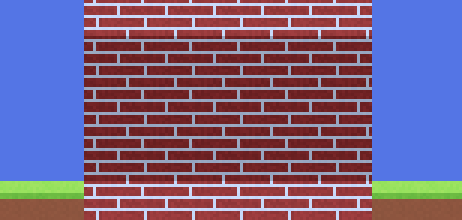
This is a rough example of how these should be used
Why are there so many filler tiles?
You may have noticed that not many tiles are actually made with the purpose of being used as a building block, rather a decoration block...I was unable to think of many tiles in general, and there's only about 10 actual materials out of 64 i could think of...I'm sorry if i missed some material you really wanted to use in this game, if i did miss one, let me know, and i'll try to include it in the tileset as well
What is the purpose of the "E" tile? (First tile in the list)
The "E" stands for "Error" and is used when a tile tries to access a sprite that does not exist in memory, so it just uses that instead, think of it as a placeholder tile
One of the tree trunk tiles appears twice in the list
oops (dw, i fixed it...)
How hard was it to draw all 64 Tiles?
It took way longer than i'd like to admit, mostly because of procrastination and personal stuff, i eventually made a script for Aseprite (Which i did not know you could do until now) that generates a "Noise" pattern for me, so all i had to do was fill in the colors while i had a grayscale "Overlay" layer that helped make the texture look better
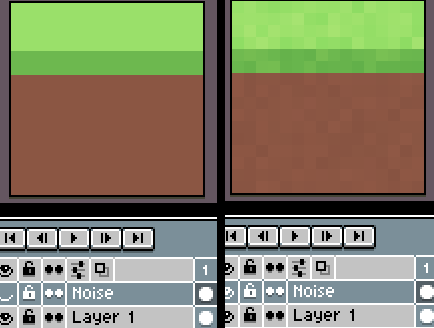
(Rough recreation)
The moment i managed to create the script, all i really had to do next was to come up with the actual texture; Some small tweaks had to be made on the "Noise" layer, specifically with the grass and sand tiles, where i had to use "Color Curve" to make the noise effect easier to see, but nothing to worry about!
That's all from me, if you got more questions, feel free to ask me!
I'm usually pretty active in here (keyword : "usually"), and there's a relatively high chance i'll reply in less than maybe 1½ minutes
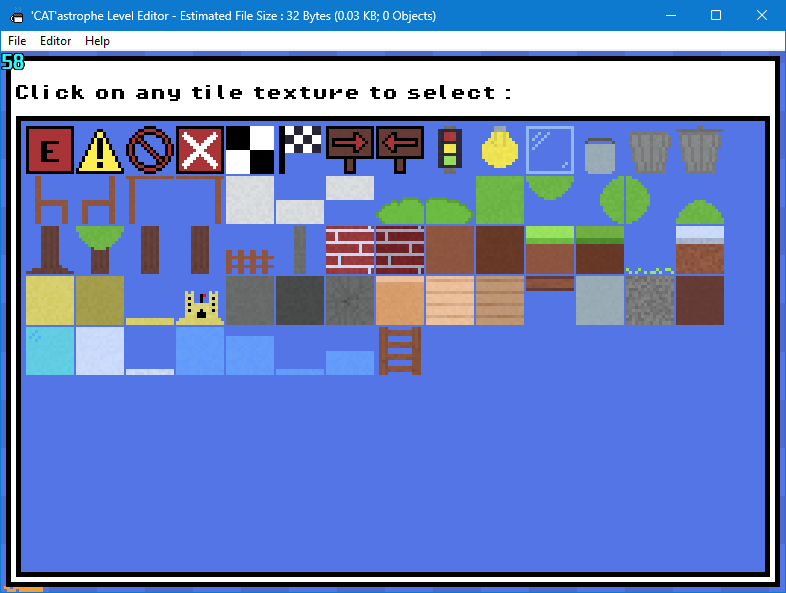


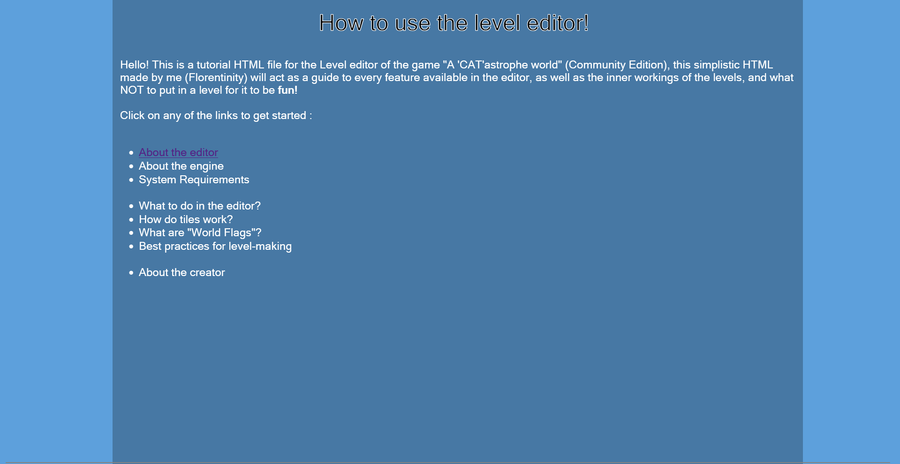
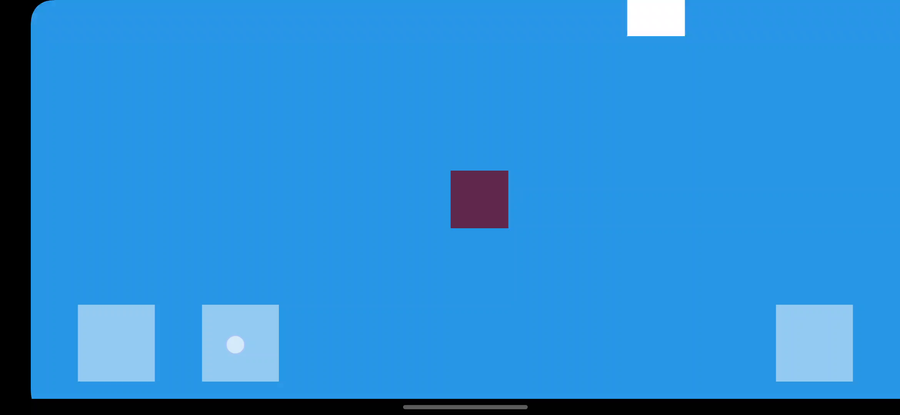

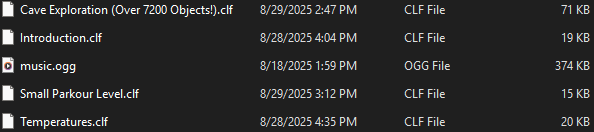
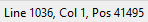
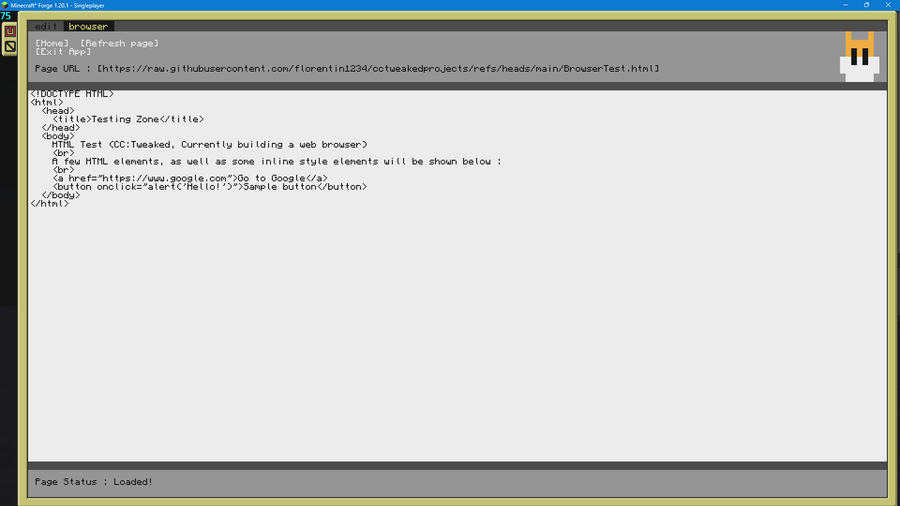

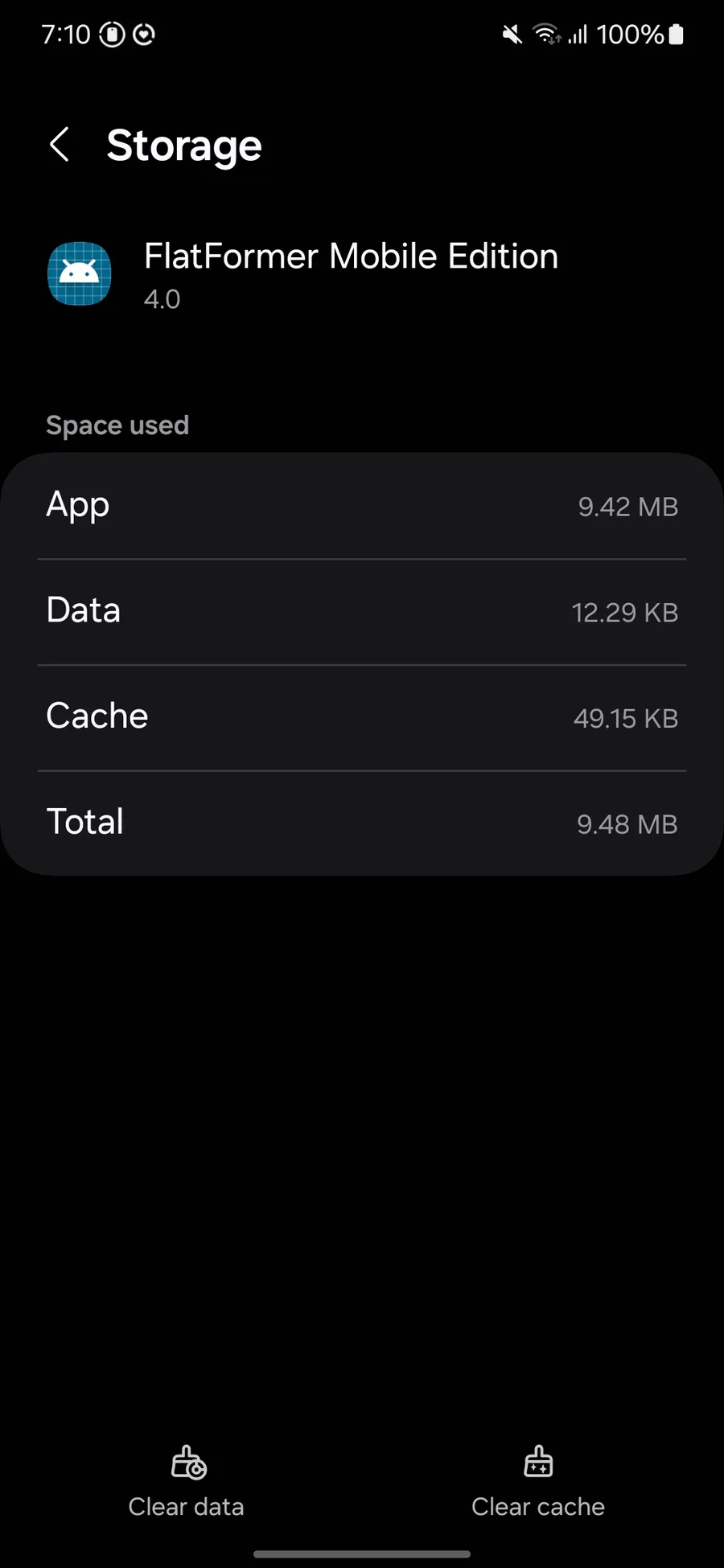
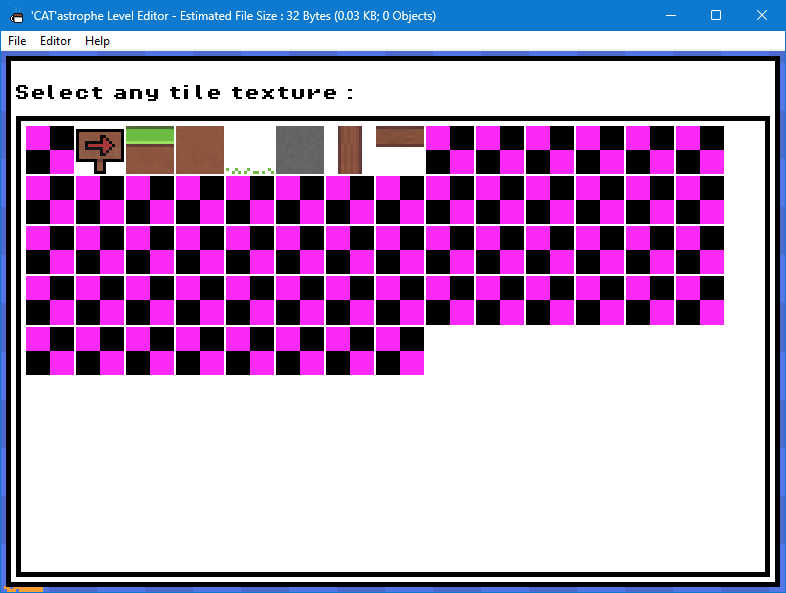

1 comment