Special thanks and congrats to @azukitty for taking top spot and to @nonsense-me ![]() for 3rd place!!
for 3rd place!! 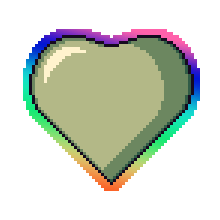

Next up
Merry chistmas to those who celebrate and happy holidays to everyone!
I hope you all have a wonderful holiday and a fantastic end of year!
Please look after yourselves, keep being awesome and please stay safe out there!
Doki Doki Literature Club is celebrating Monika's birthday and the 8th anniversary of DDLC with exclusive stickers, avatar frames and backgrounds on Game Jolt!
Head over to the shop to collect yours 👉 https://gamejolt.com/#shop
These Pokemon are up to no good 😒
Couple mad scientists right here.
Mae Borowski is the main character of Night in the Woods! It's an adventure game that tells the story of her return to her hometown of Possum Springs. She was confirmed as canonically pan in a social media post by the game's creator Scott Benson.
The Knightling launches on August 28! Wishlist it now so you don't miss out: https://bit.ly/KnightlingSteam
To celebrate the game's impending release, we've added The Knightling Pack and The Knightling Community Pack back to the Shop!
WOOP!

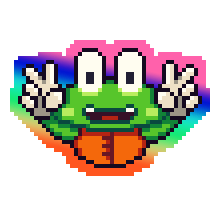















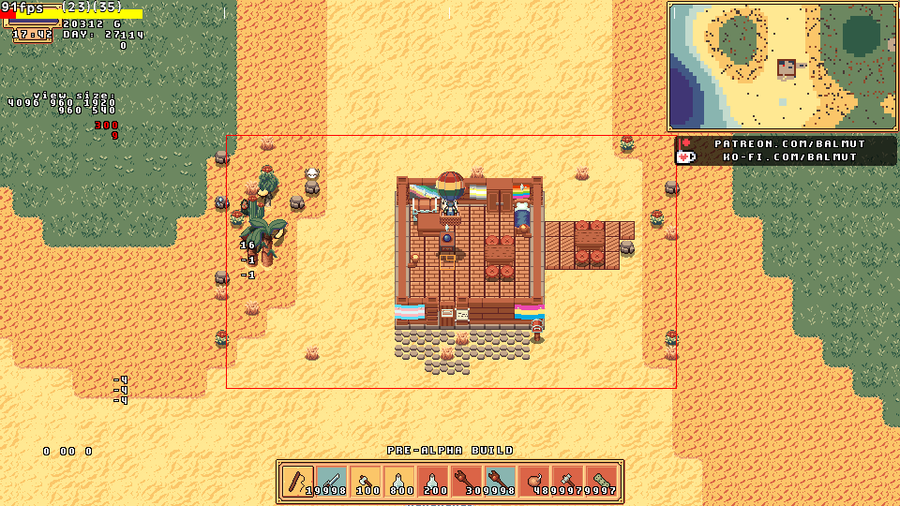







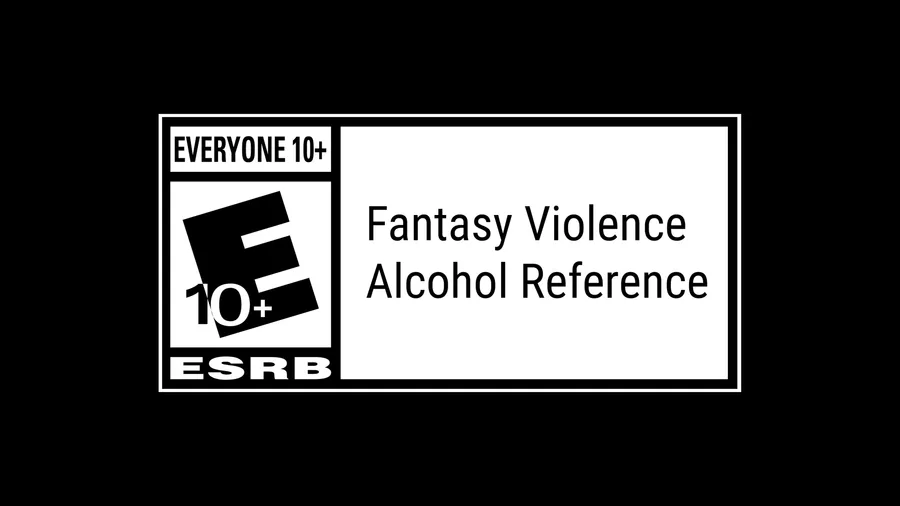
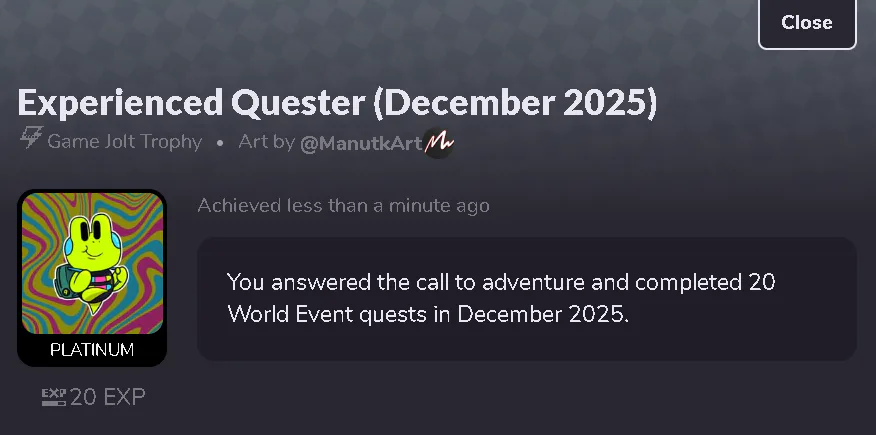
6 comments