Well, that was unexpected.
I’ve noticed that the last stable build had a few game breaking bugs (along with the NPC bug). To fix them up, I have pushed version D0.10 (with additional fixes for issues in the preview build) to the starter kit, thus ending the preview build for now. There will be a new preview build soon with mouse support (and other goodies), but for now the preview build is unpublished.
Unfortunately, the eManual is not availiable in this version as it was getting a re-work. It will be availiable to the Disc 1 Update.
Change log:
Game:
-Sped up ATB.
-Added Critical Point State.
-UI and Graphical Enhancements.
-Performance Improvements.
-Improved Input
-Disabled Alt-Enter Fullscreen. You can still fullscreen by pressing F5.
-New saving system.
-Added an options menu in the title screen.
-Shutdown and To title commands are now in a separate command in the pause menu.
-Re-worked some of the maps.
-Edited some of the text.
-Added a text wrapper.
-Re-worked the Quick Load mechanism.
-New icon for the game (shown during launch)
-Fixed the following issues:
–Crash on the headmaster’s office when moving to the upper floor.
–Fixed an issue where an NPC blocked the exit of the house (fingers crossed)(thanks to Gamejolt user thecenneth for reporting the bug).
–[Gamejolt/IndieDB] Fixed a saving issue when the game was installed in a folder that required administrative privileges (Program Files, for example).
-Fixed a crash where it missed a file in a specific folder.
–Fixed missing arrows in the level up screen after battles.
Launcher:
-UI adjustments.
-Added a Save Manager.
-Re-worked the Quick Start feature (now renamed to Quick Load)
Installer:
-Updated to the latest version.
-Altered some of the text.
-Now uses Windows Installer 5.0.
-Now requires Microsoft .NET Framework 4.6 (for Windows 10 compatibility).
-No longer installs on Windows Vista.
Known Issues:
-Junk glyphs (unrecognised characters) in the mini-window.
-Installer may not install Microsoft .NET Framework 4.6.
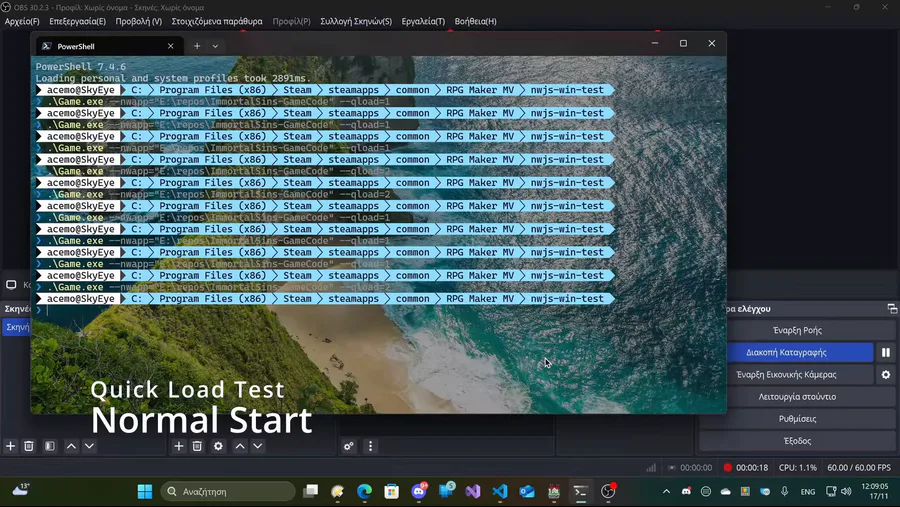
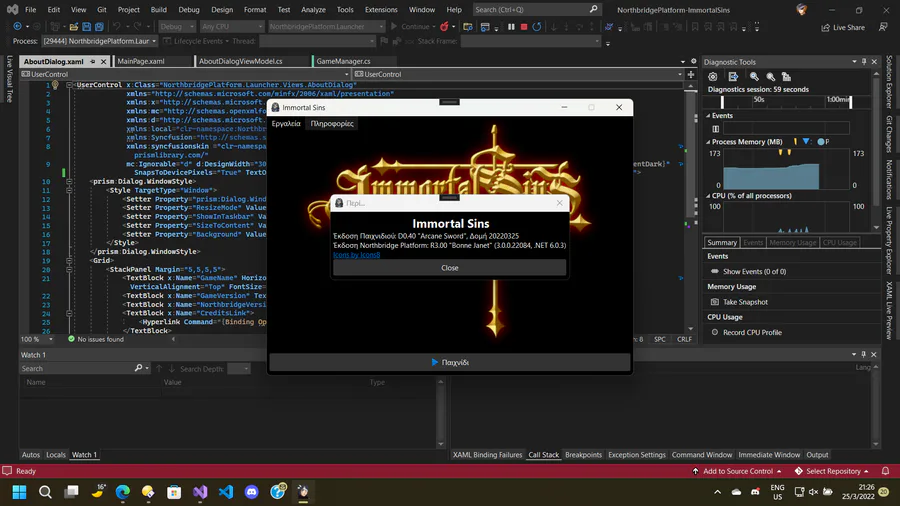
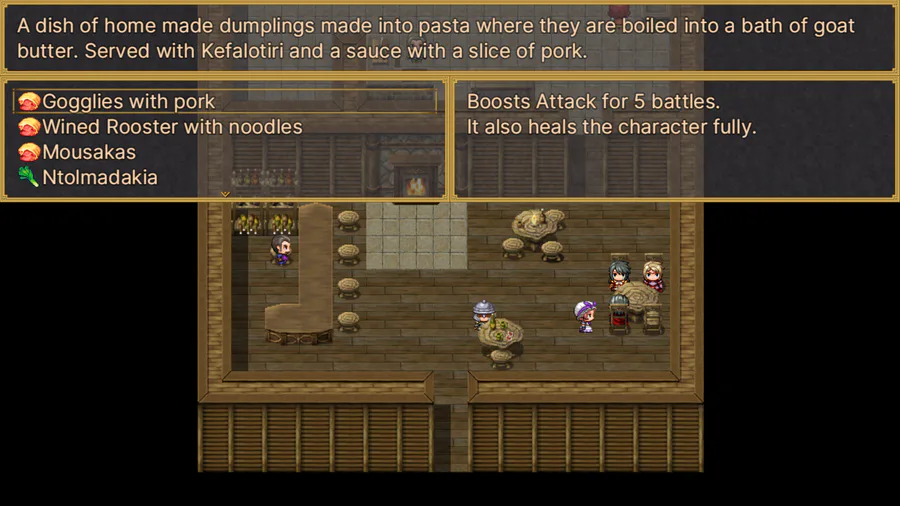
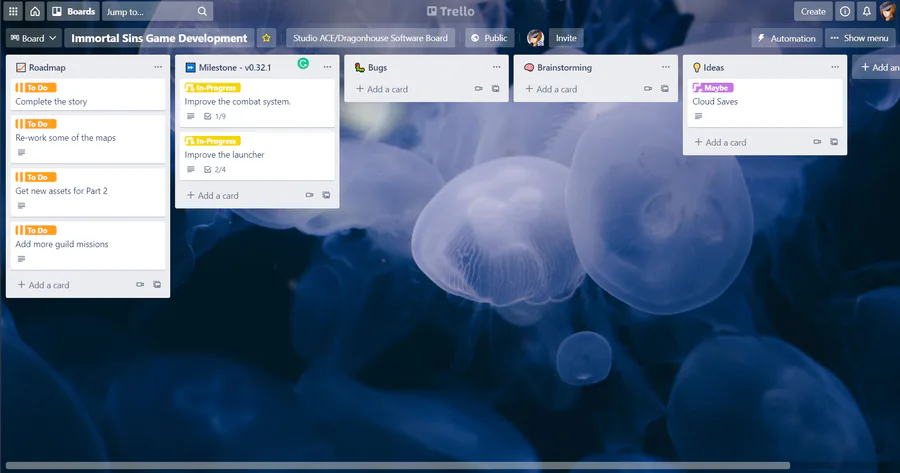
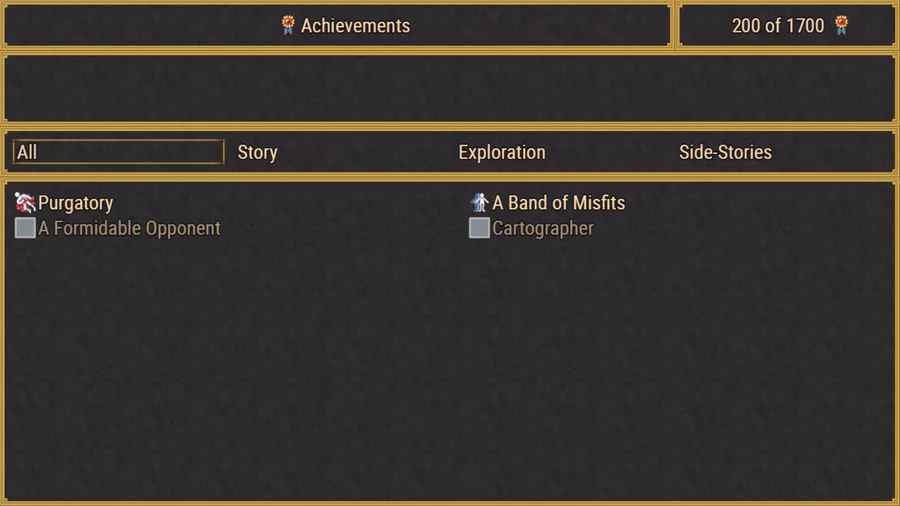
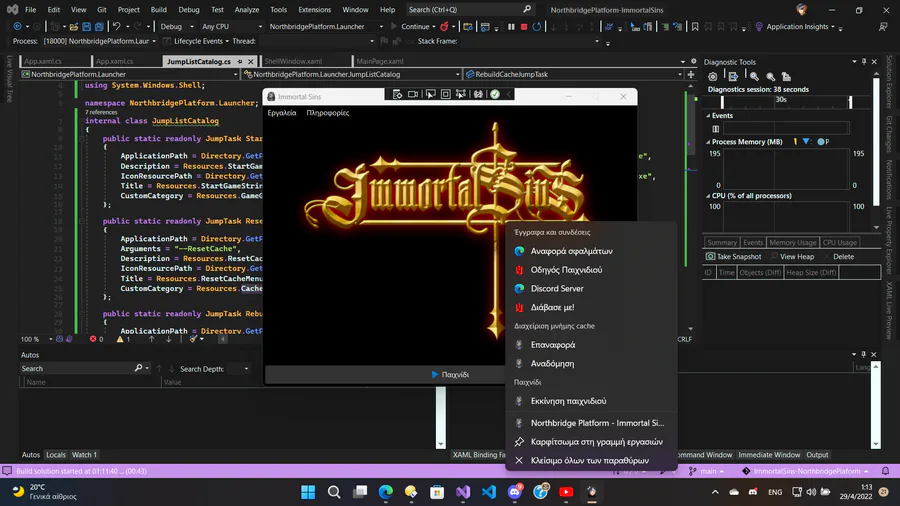

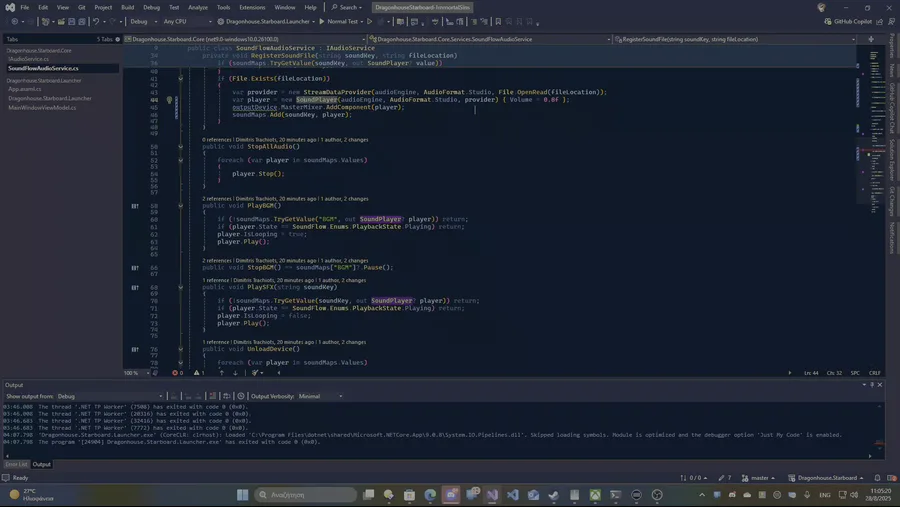


0 comments