Next up
Doki Doki Literature Club is celebrating Monika's birthday and the 8th anniversary of DDLC with exclusive stickers, avatar frames and backgrounds on Game Jolt!
Head over to the shop to collect yours 👉 https://gamejolt.com/#shop
Happy New Year everyone!!
Geez, 2026!!
Bit of a short one this month. I took things easy over the holidays, partially because of the time of year but also the heating broke and granny had a few bad days so she needed more focus.
Mae Borowski is the main character of Night in the Woods! It's an adventure game that tells the story of her return to her hometown of Possum Springs. She was confirmed as canonically pan in a social media post by the game's creator Scott Benson.
Recent shinies!
Not great ones tbh, mostly slightly different shades to the originals.
They really need to overhaul the shiny system from the start.
Finally! It has taken me 17 days to get this from the Wonder Pick, I would have gotten it sooner but I pressed the wrong place not realising my phone screen wasnt locked (I always press the same location every day)
Finished the set too! (Except shinies)
The Knightling launches on August 28! Wishlist it now so you don't miss out: https://bit.ly/KnightlingSteam
To celebrate the game's impending release, we've added The Knightling Pack and The Knightling Community Pack back to the Shop!


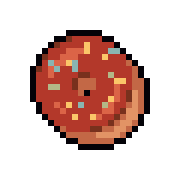















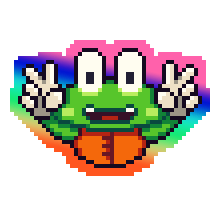
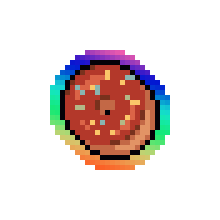

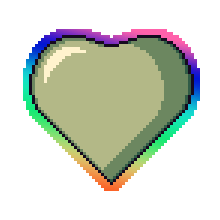




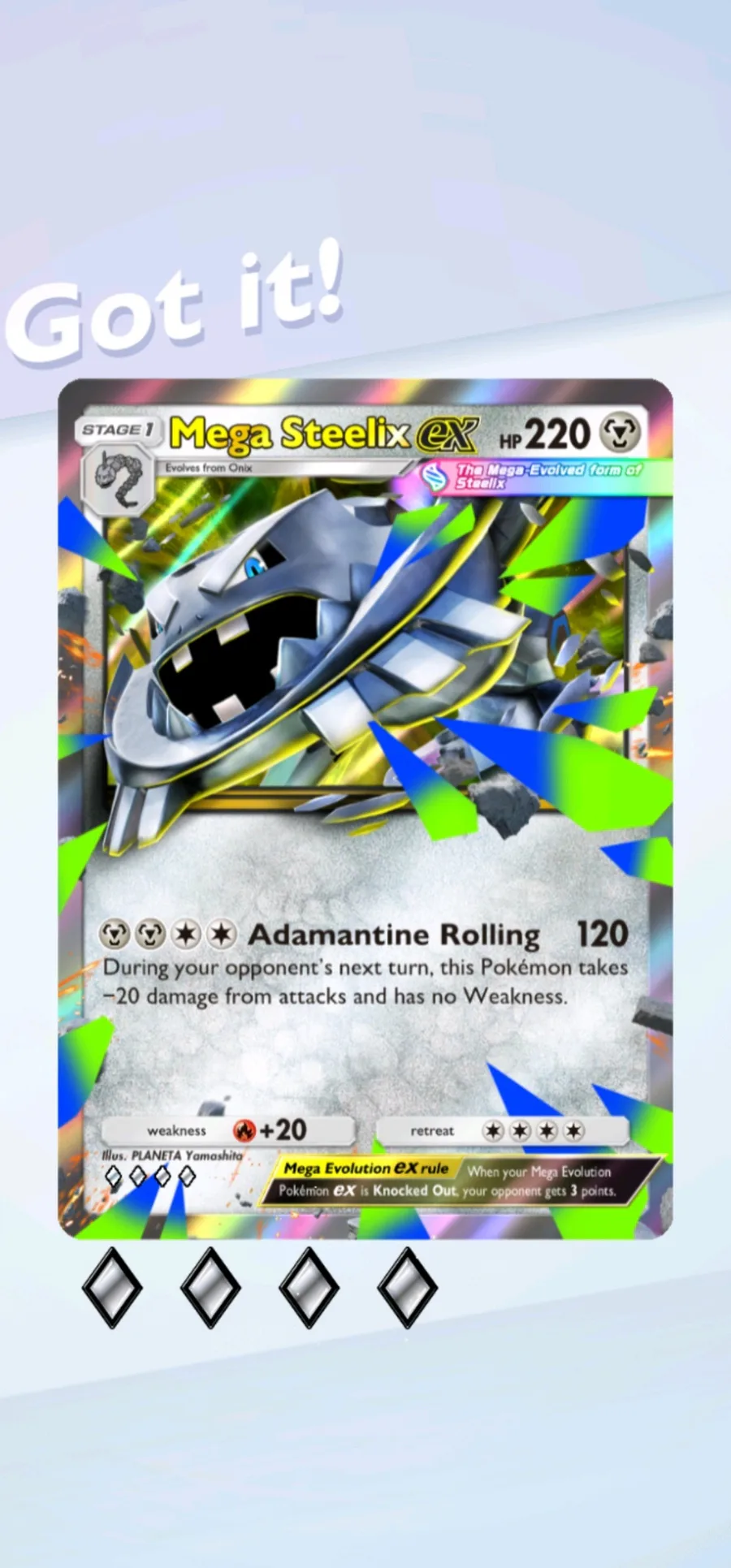
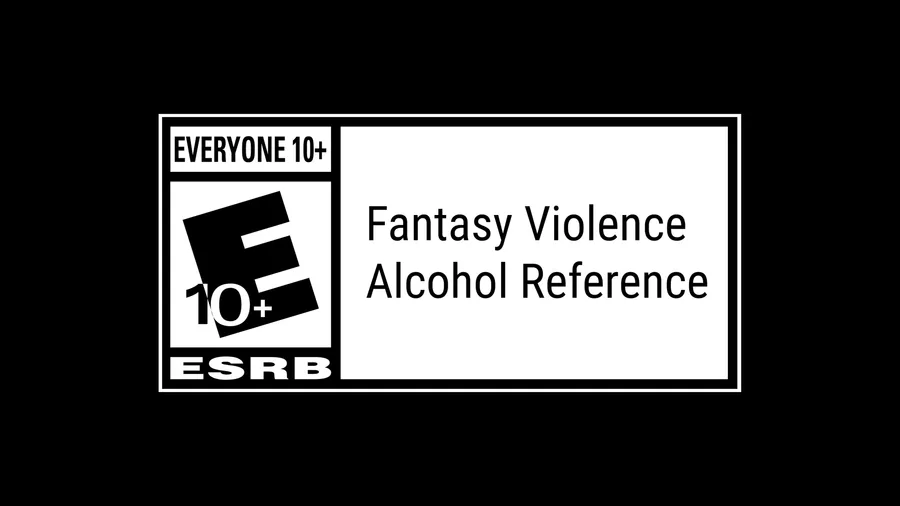


0 comments