You know the drill.
UI Adjustments:
I did some tweaking on the battle UI. First up: Introduced a new “Low HP” warning. If any member’s hp is 25% or below, the character’s name will turn orange. If the hp is 15% or below (where the critical point gets triggered), it will turn red. I’m also adjusting the fonts there. Finally, I’m adding a bit of color coding some things (Names, locations, etc).
Bootstrap:
The launcher has certainly got features that you may find really useful, such as the Auto-Backup feature and quick load. However, when you just want to go straight to the game, skipping the launcher, some of these cannot work. I am actively working on a bootstrap program that enables these features without launching the launcher. This is difficult to implement, but it will be worth the trouble.
Installer fixes:
The installer was designed to make setting up the game and the launcher to work well, but it does have some issues. One of these (and propably the most urgent) was the font registration. The short version: when you install the game, the installer adds the fonts (as a shortcut for some reason. Don’t look at me, Flexera Software decided to set it like that.) to Windows’ font folder. You may be asking: Why is it an urgent bug? Because if you atempt to uninstall the game, it will throw you a warning that your OS will be modified. Calm down, I did not include any fonts that are on your system from installing Windows (which could result into having text in italic). However, if a program does uses Roboto or Roboto Condensed fonts, you will see broken text. It took me a while to fix it up and an update will be released soon to fix it. You can grab the fonts here: https://www.google.com/fonts#UsePlace:use/Collection:Roboto . I am sorry about this, but I could not fix it until now, due to how the engine handles font files.
That is all for now. See you in the next post.
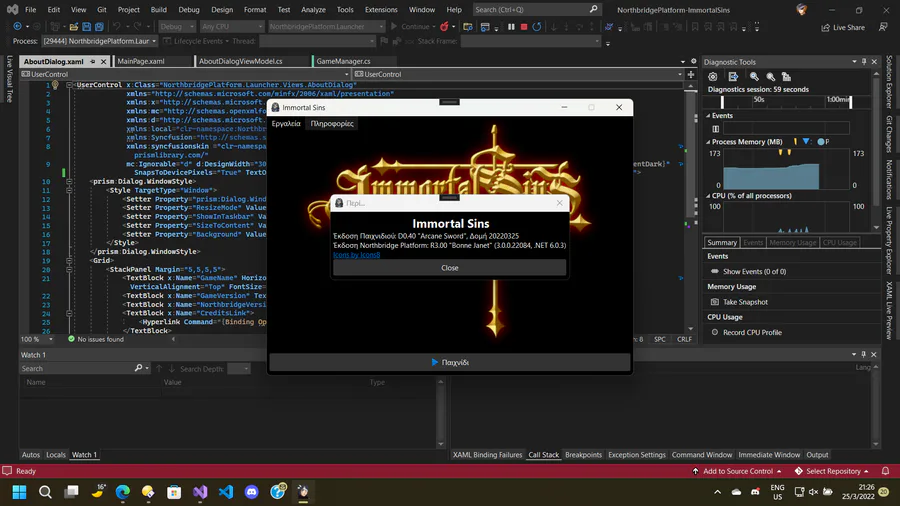

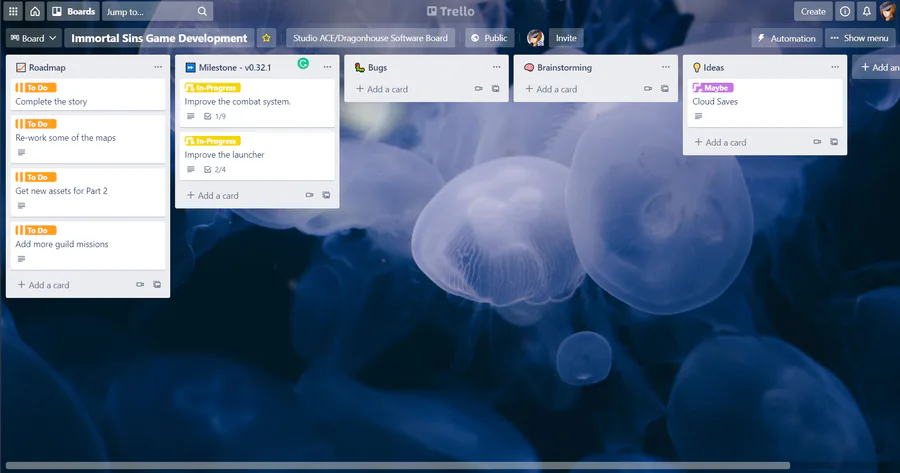


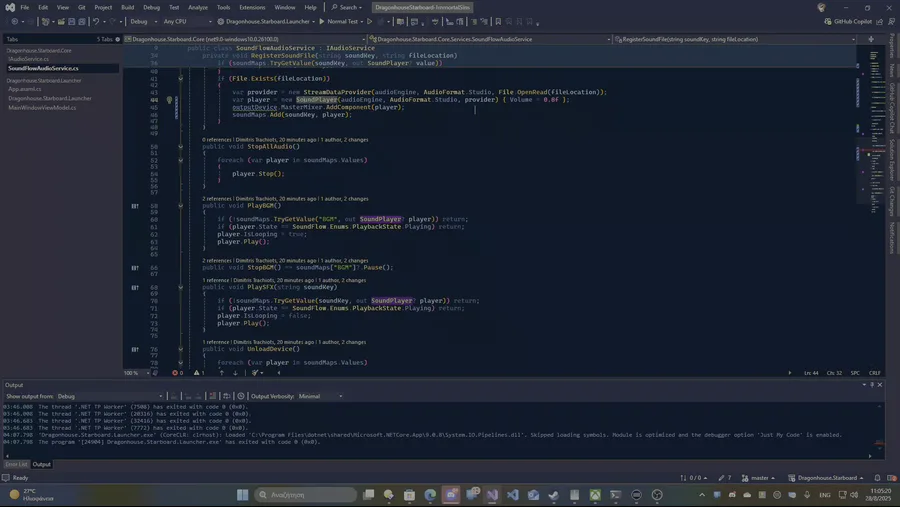
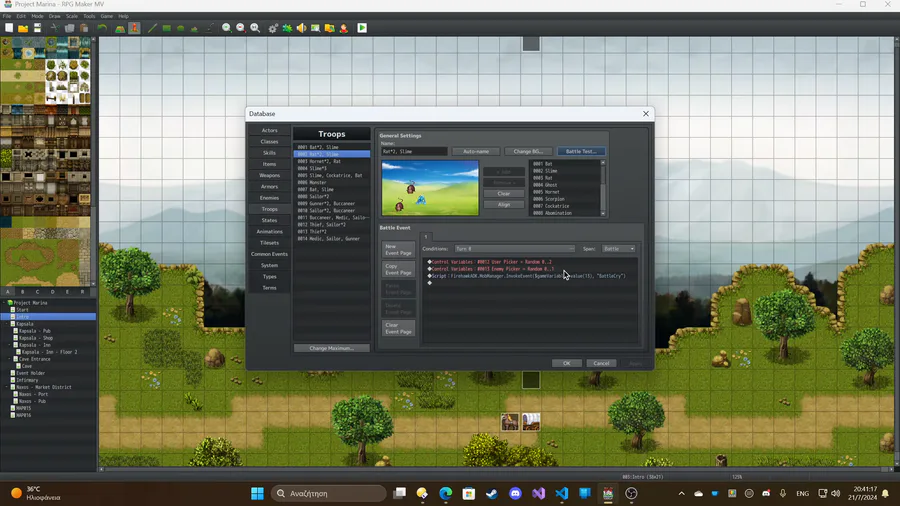


0 comments