BlockCrasher 1.3.0
Patch Notes - 2019/11/24
The final big update for this game is here! New levels, powers, sprites, and plenty of other changes. Progress is also saved to the computer now, so already completed levels don't have to be repeated every time the game is launched.
Additions:
Paddle shot—positive power-up which fires a projectile from the center of the paddle that collides with the ball. The projectile crashes the first block it collides with and there can only be one projectile at a time.
Paddle shift—negative power-up that moves both paddles closer to the center
Two new blocks that take 4 and 5 hits each
20 new levels
Level select menu
Level progress and user preferences are now saved to the computer
Sound effect and particles displayed when the last level is completed
Custom desktop and taskbar icons
Changes:
Reworked the old levels
Replaced old block, power, ball and paddle sprites with new ones
Added some randomness to the ball's spawn position and direction
Balls can no longer get stuck bouncing horizontally forever
Power-up spawn rate increased to 3-5 starting with level 11 and 4-6 starting with level 21
Made the "small paddles" bigger and the "big paddles" smaller
Made the regular ball and the big balls bigger
Options menu can now be exited with the escape key
Added an exit button for the controls menu
Slightly reduced the ball's maximum movement speed
Moved the paddles closer to the edges of the screen
Renamed and adjusted a few user interface elements
Bug Fixes:
Paddles no longer move a little immediately after a restart
Paddles no longer disappear sometimes when the paddle size-related power-ups are picked up
Power boxes don't appear behind blocks if the ball drops while the small blocks power is active
Balls don't get stuck between small blocks and lose momentum anymore
Download the source code here: https://github.com/PlainCrown/blockcrasher
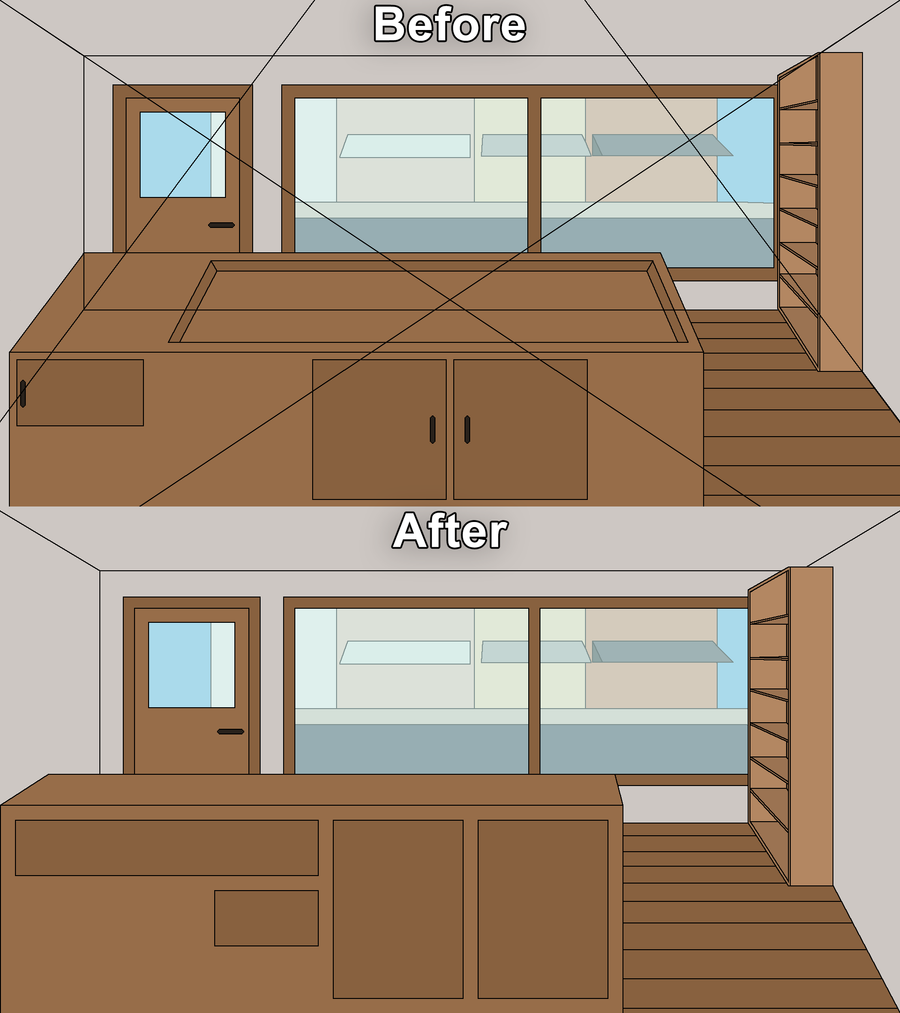


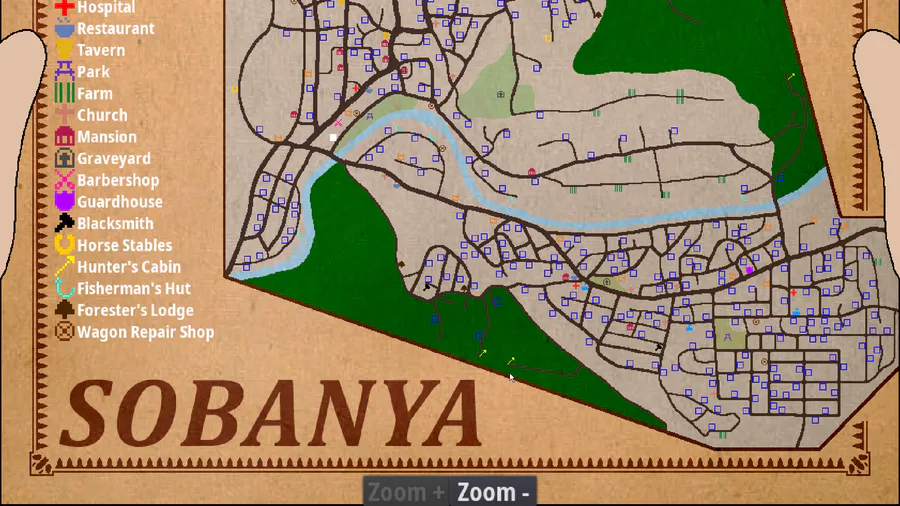
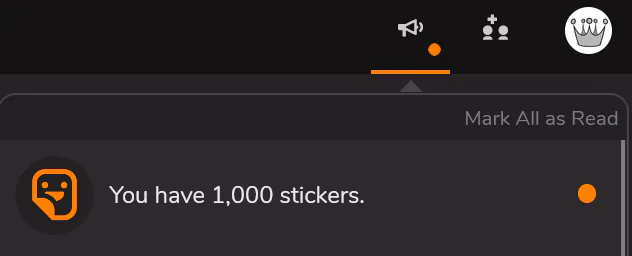
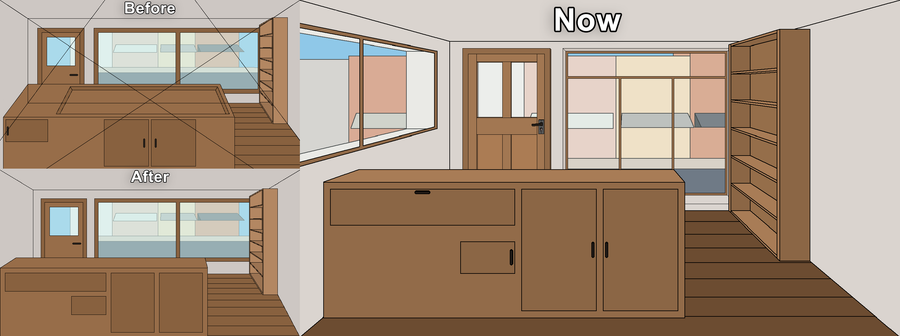

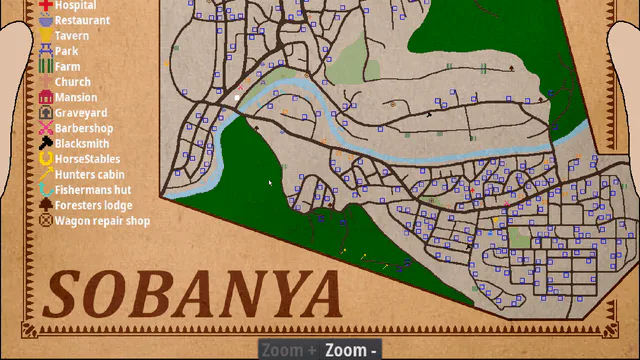


0 comments