Okay, so let's say you've written songs for your game, and you want to sync up the animation to it on Game Maker. Well, there are many ways to go about it, but the key component is this:
audio_sound_get_track_position(BGM)
This little thing tells the computer where in the sound file it is. As such, if audio_sound_get_track_position(BGM)> whatever, do this. If you want it to do something ONCE, I recommend making a second variable. For example, if audio_sound_get_track_position(BGM)> a point in the song, and Bit < 1, make Bit = 1, and do that one thing once.
Now, you could just find out where the sound is on Audacity, but that can get messy in the world of audio-syncing. However, there is one factor that can make your life easier, especially if you're syncing it to a song you wrote: the tempo.
You see, the tempo is measured in Beats Per Minute, and can be easily found in the music-making software you used. The BPM is fine and dandy, but if you want to get real with your code, you need to know Beats per Second. So...
BPS= BPM/60
...and let's say you want to know how long a beat actually is, in seconds, which would be a decimal. Now, there are 60 seconds in a minute, so...
Beat Length= 1/(BPM/60)
Also, for further reference, a "Beat" is one Quarter note. Also, the math can get messy and lead to the decimal equivalents of 1/3 and such, with its infinitely repeating decimal points, so it's just easier on the brain if you let the computer do it.
Now, let's say you want to do an animation loop that matches with the beat, and need to find the proper animation speed, where 0 is NOT moving, and 1 is moving exactly with the frame rate. Well, replace that 1 with the frame rate, and divide all that by the number of frames between beats.
Animation speed= Frames between beats/ (FPS/(BPM/60))
This might be very helpful if you ever want to loop a drum beat or a metronomic movement without having to type out horrendous amounts of code. Maybe, if you're clever.

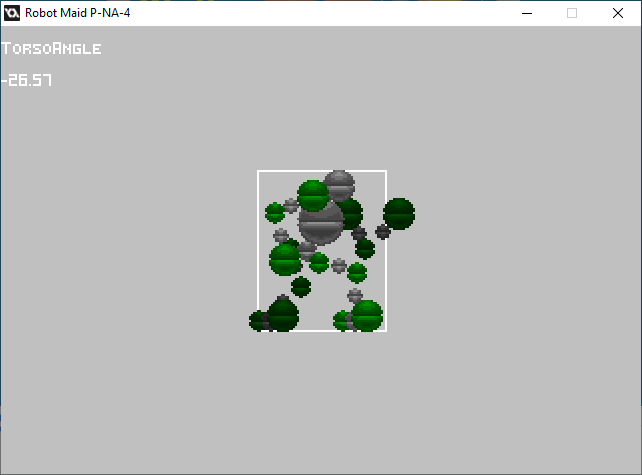


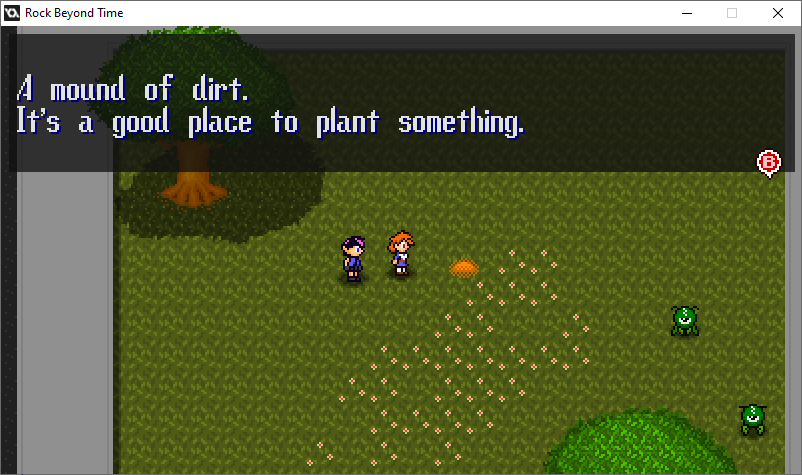
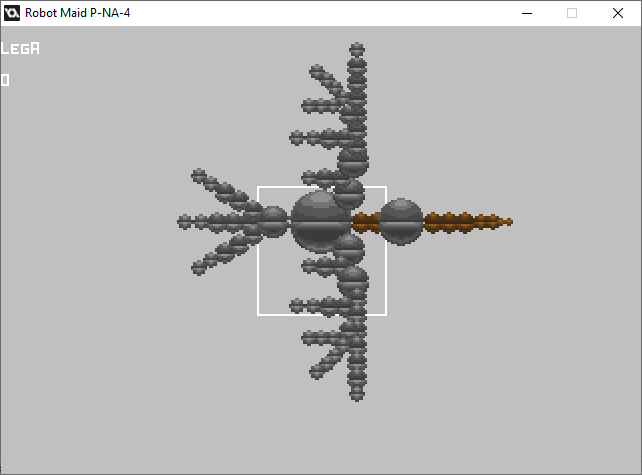
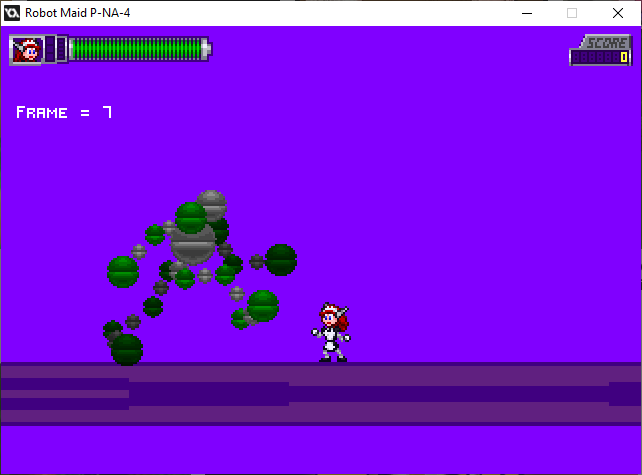
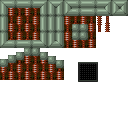
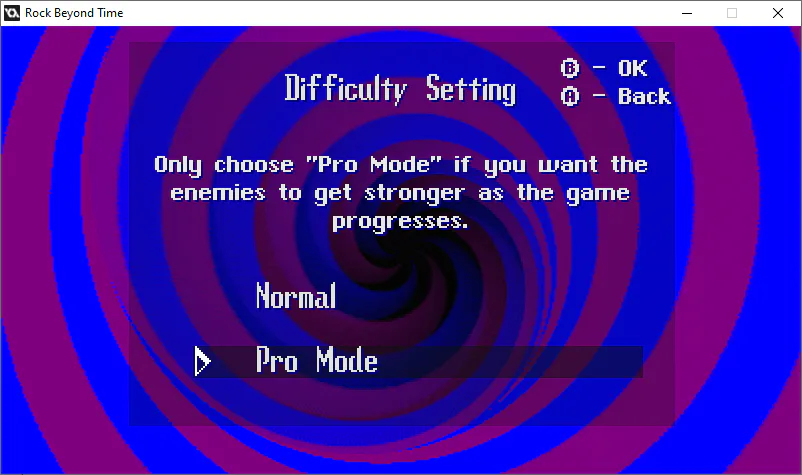
0 comments