Hi. If you're new here, I'm making a game called Rock Beyond Time. It's designed with an XInput game controller in mind.
Why?
Well, first off, I was considering selling this for real consoles. I'll probably do that much later, but for now, the game will be a free HTML5 game.
Secondly, I didn't consider touchscreens.
However, I have the common courtesy of adding keyboard support, in the style of '90s Shareware games. That's why you move with the Arrow keys and use A/S/D/Shift/Z/X/C for the buttons.

So... what are the controls?
Left Stick/Control Pad (Arrow keys) - Move Player
You know why. Players gotta move.
Right Stick (I/J/K/L) - Move second character
Since we can't guarantee two players with two controllers, I've made it possible to move your partner around if there's no Player 2.
Bottom Face Button (Z Key) - Jump
...doesn't work over little rocks or other solid objects, but it's effective against bad guys.
Left Face Button (X Key) - Attack
You'll be using this one A LOT.
Right Face Button (C Key) - Talk/Run/Pick Up/Throw
Expect to talk to a LOT of NPCs.
If you want to throw certain objects, you must move while holding it over your head. If you want to set it down, DON'T MOVE.
You can only run if you're moving. If you want to run without throwing an item, push the Right Shoulder button.
Top Face Button (V Key) - Use Equipped Item
Heal, use magic, or do the time warp if you have the right item equipped.
Left Trigger/Right Trigger (A/S Keys) - Change Equipped Item
You can switch between healing items, magic rings, and even NO item to avoid any item misuse.
Left Shoulder Button (Shift) - AI Control
This is its own bag of worms. While holding the trigger down, push a direction to determine whether or not a character will follow, not follow, attack, or not attack.
Used for single-player, mostly.
Up/Down on Left Stick - Follow/Don't Follow
Left/Right on Left Stick - Attack/Don't Attack
You can just tap it to get your AI-controlled buddy to just follow you.
Right Shoulder Button (D Key) - Run
If you want to run without dropping something, use this.
Select Button (Spacebar) - Switch Characters
If you have a second controller, this lets the other player jump in/drop out of the play session.
Start Button (Enter) - Pause Menu
Contains Minimaps, stats, an item menu, options, and the Save feature.
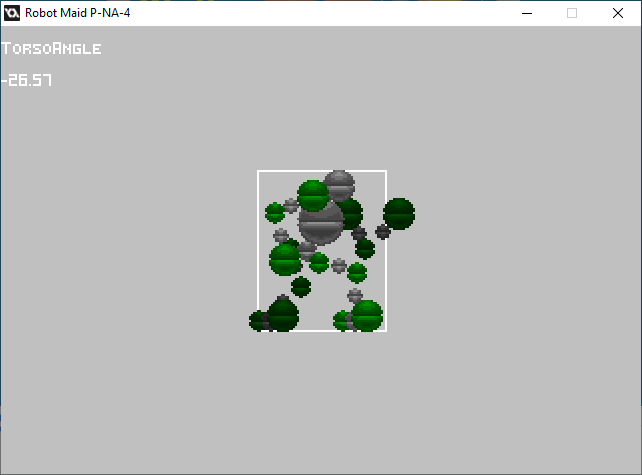


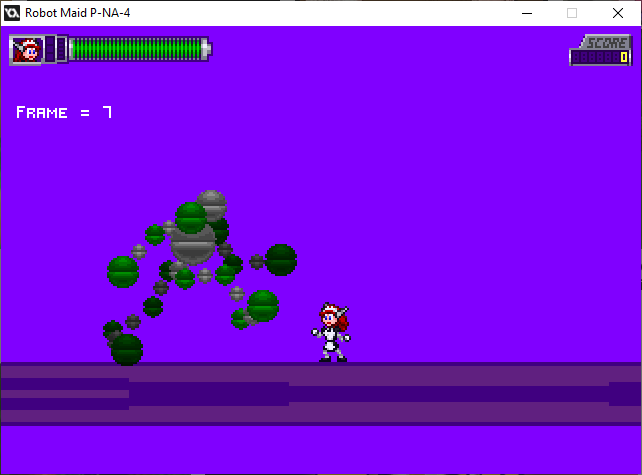

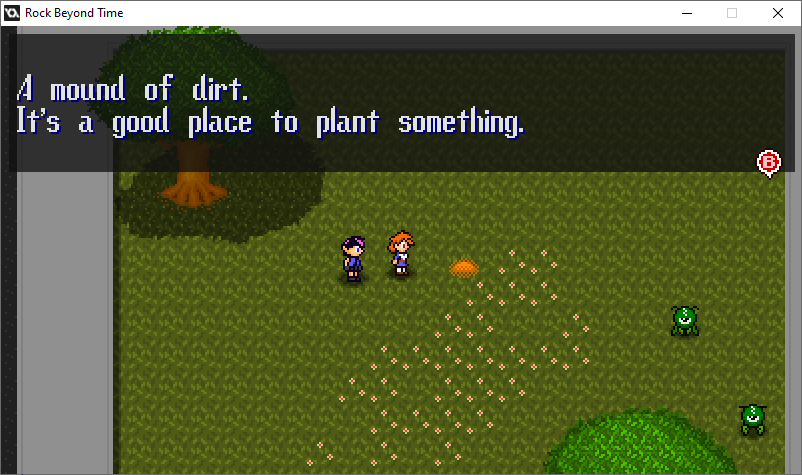
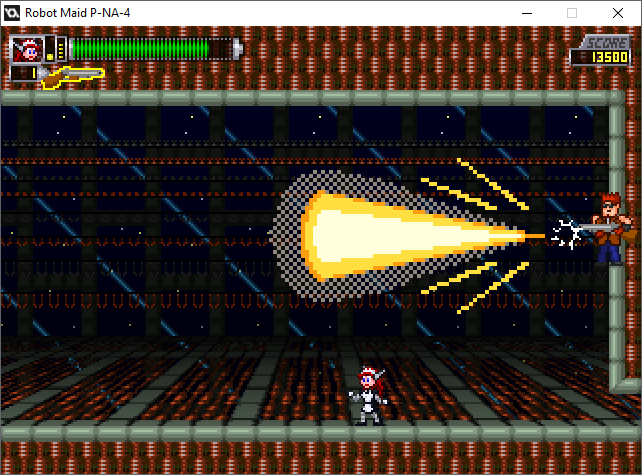
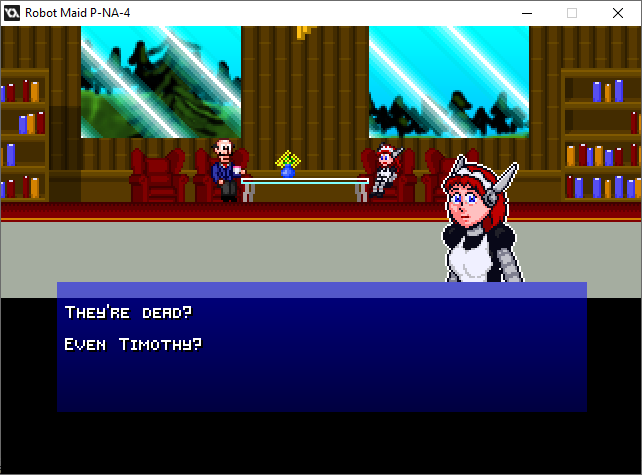
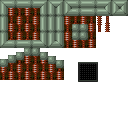
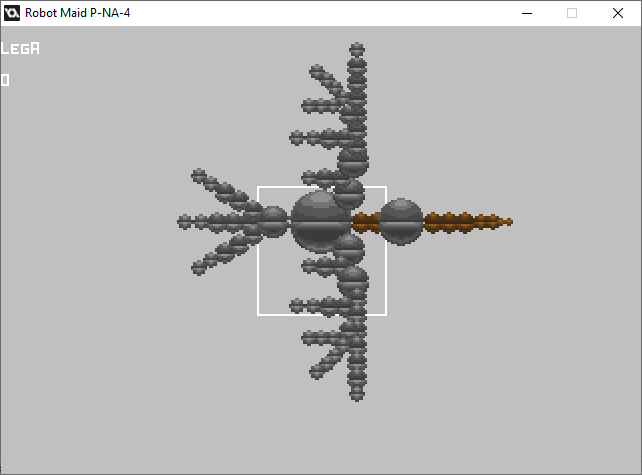
0 comments