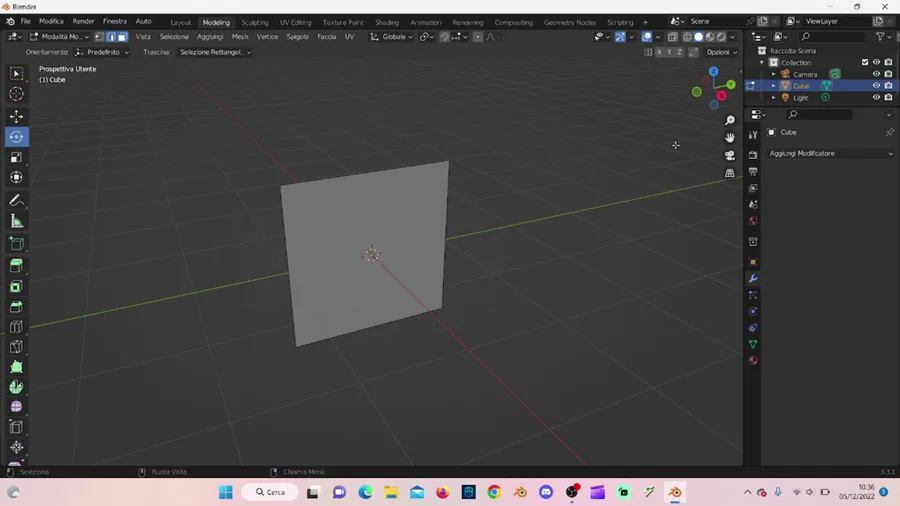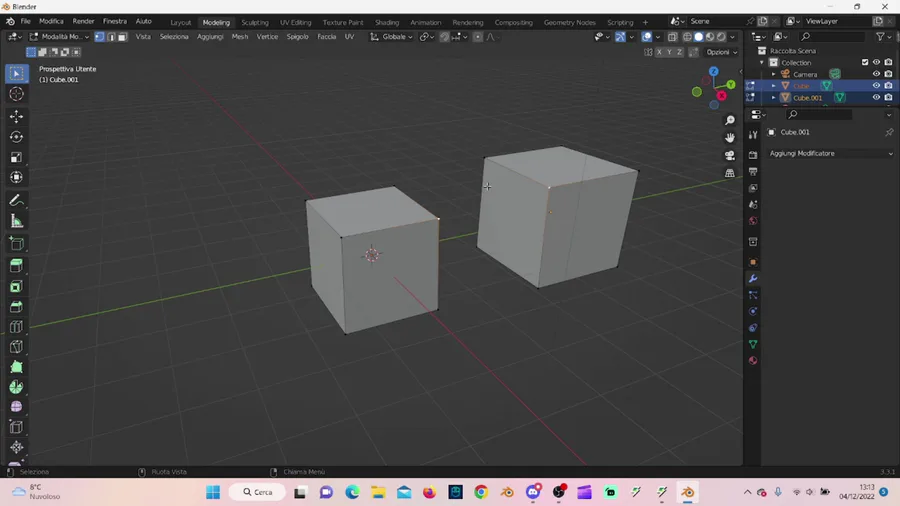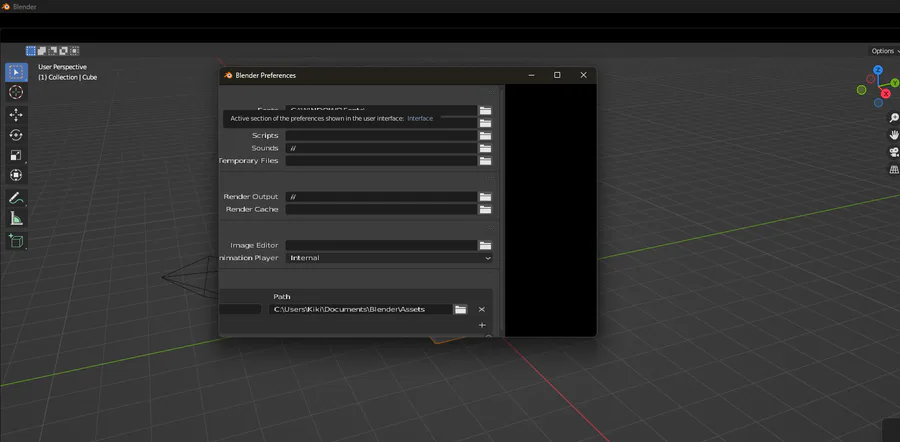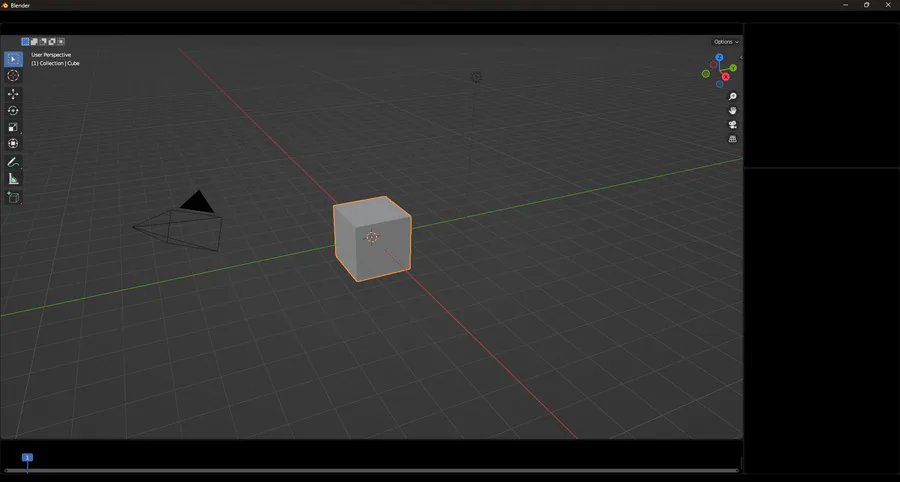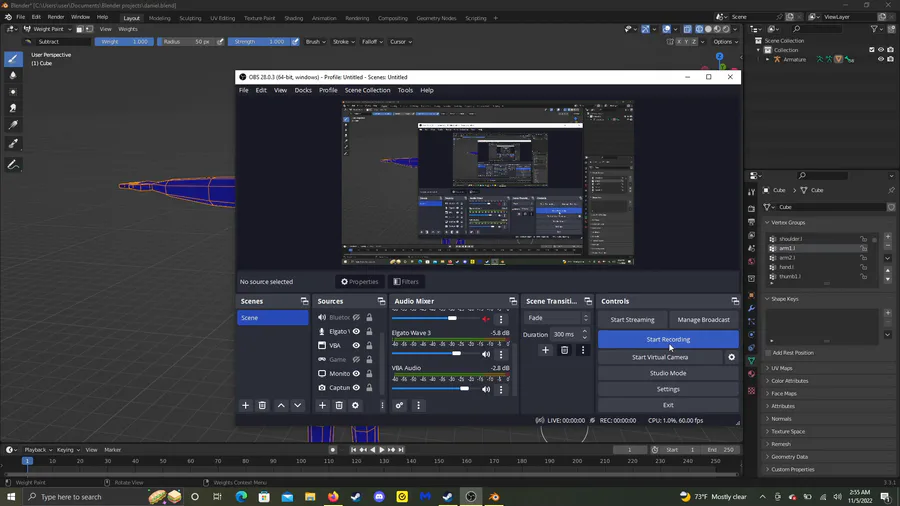Tutorials/Help in Blender
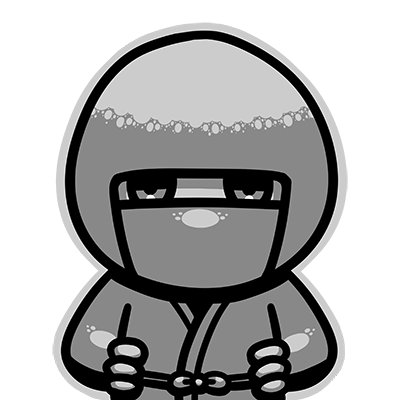
Share your 3D Art!
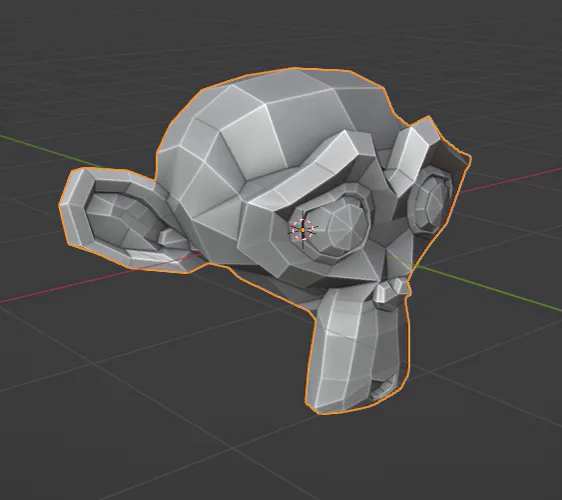
 Loading...
Loading...Here's a quick #Blender tip! 🐵
Press Ctrl + 1, 2, or 3 to quickly add a subdivision surface modifier to any mesh, with 1, 2 or 3 levels of subdivision respectively.
 2
2 1
1 1
1 1
1 1
1 1
1 1
1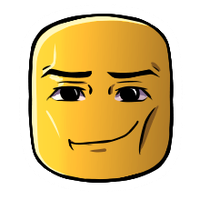 1
1 1
1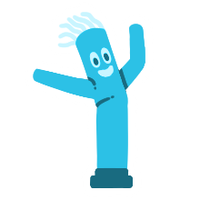 1
1 1
1 1
1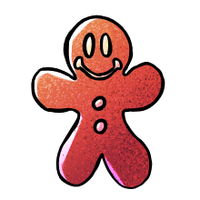 1
1 1
1 1
1 1
1 1
1 1
1I'm trying to make this restaurant for my game realistic-looking for the opening cutscene, but I don't know how to make it as realistic as I want it to be. What am I doing wrong?

I have been modeling an animatronic for my FNAF fangame, and I wanted to know how to achieve that subtle specular in the suit components. Here's an example of the kind of thing I wanna get.
I may need help rigging a model. Pretty much every tutorial I try tend to have an unexpected problem pop up.