It’s being built on the same platform as my other game. However, it has been shifted to UE5
I’d also like to take this moment to express my frustrations about UE5.
C++ & Blueprints
I usually try to create a C++ blueprint hybrid to either expose options to blueprints that are only available in C++, optimize heavy code, or improve my own understanding of C++. I was able to this quite effectively with UE4 but not with UE5. It seems to forget that my C++ classes exist, and the blueprints that were derived from those classes break. This means I have to close the editor, delete saved files, intermediate files, binaries, and the .sln file, and regenerate project files every time I work on the project.
Save Bug
For some reason, the editor sometimes thinks I’m creating a new level and prompts me to save it as ‘untitled’, even though I’m just working on a level that has already been saved. When this occurs regardless of saving or cancelling it, the editor crashes.
UI
mostly a personal Preference.
I kinda liked the Dark UI when they showcased UE5 in 2020 but actually experiencing it has been terrible. I have a VA panel which makes blacks really dark and has a ghosting issue causing text to trail when I move windows around.
Also because the text is light grey and the background is dark, my eyes hurt after reading property names and such.
I also don't like that they moved ‘Build Lighting’ and ‘Create New C++ File’ from the main window of the editor to sub-menus.
They also changed the ‘Reorder Parameters’ button into a grab handle that is only a few pixels wide, making it harder to grab and organize.
UE5 - Grab handle on the left side.
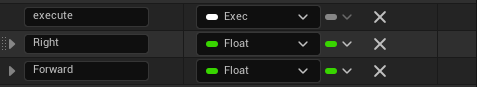
UE4 - Clickable Arrow buttons on the right.

Image Source: https://kingsanda.tumblr.com/image/178890211647
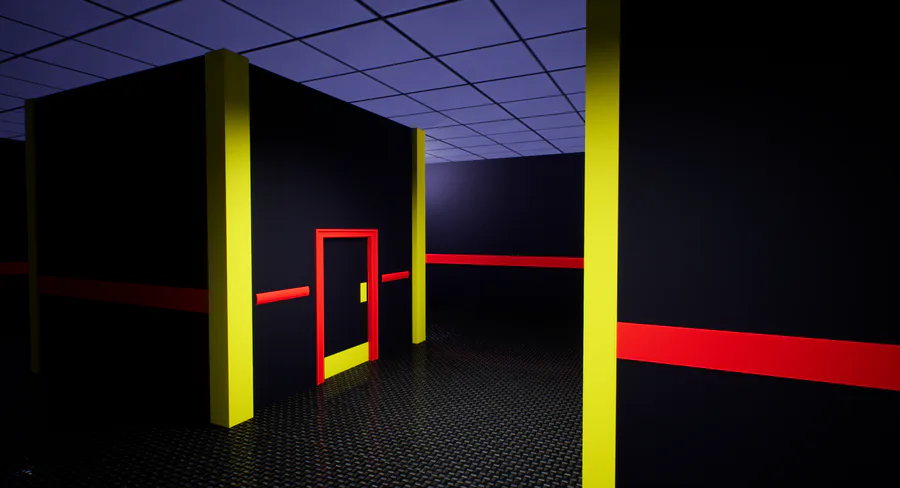







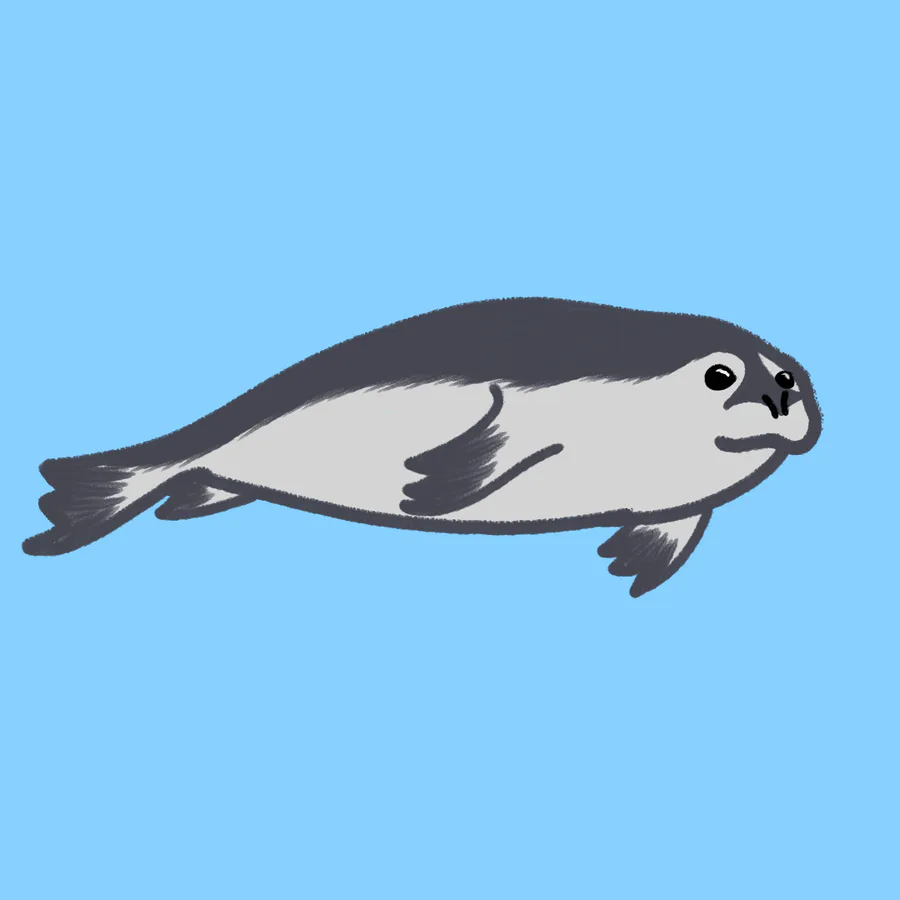

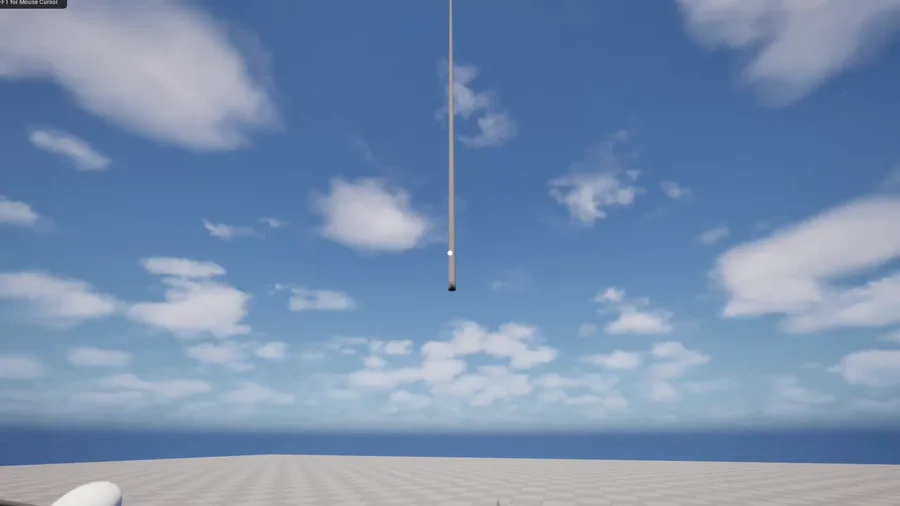




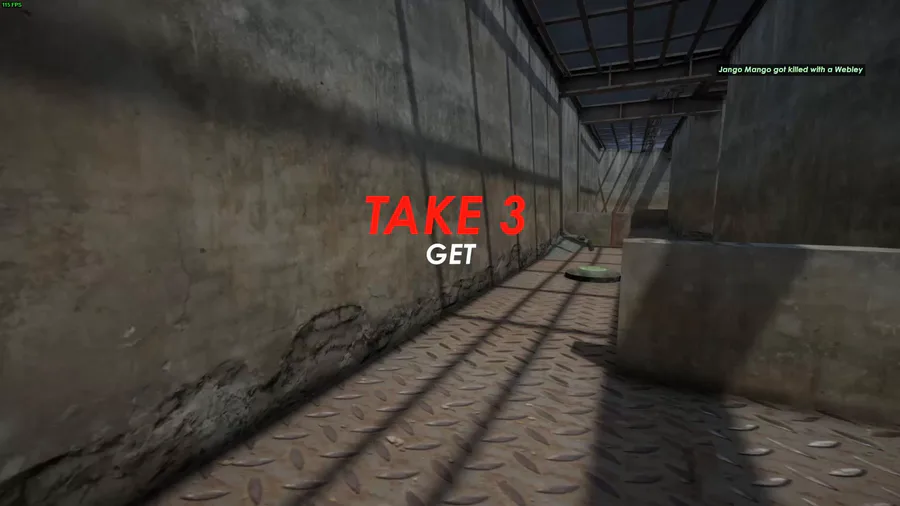
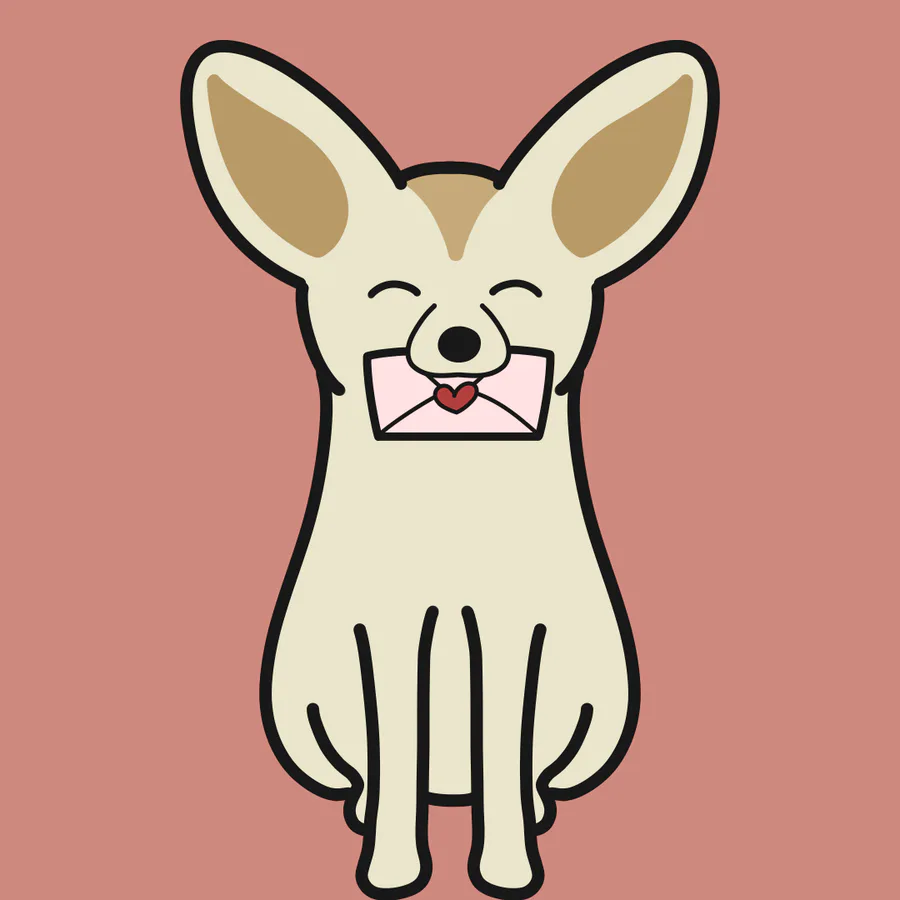

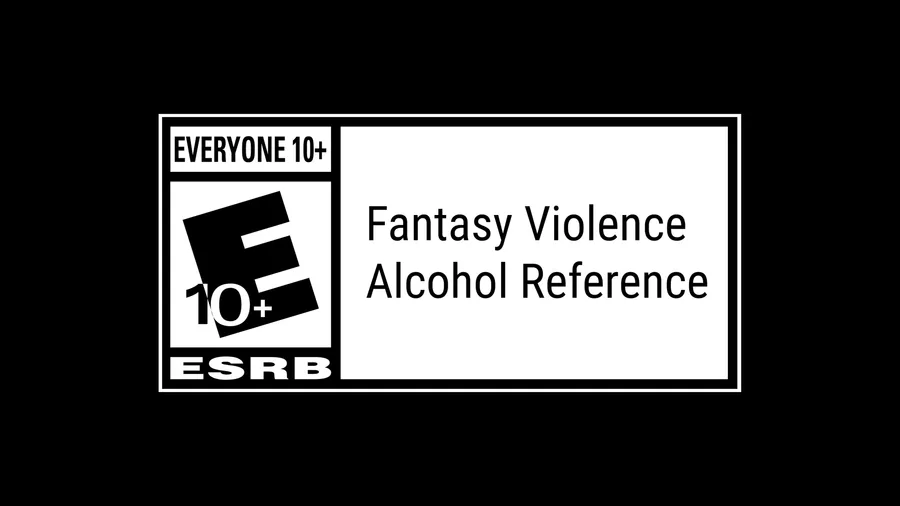
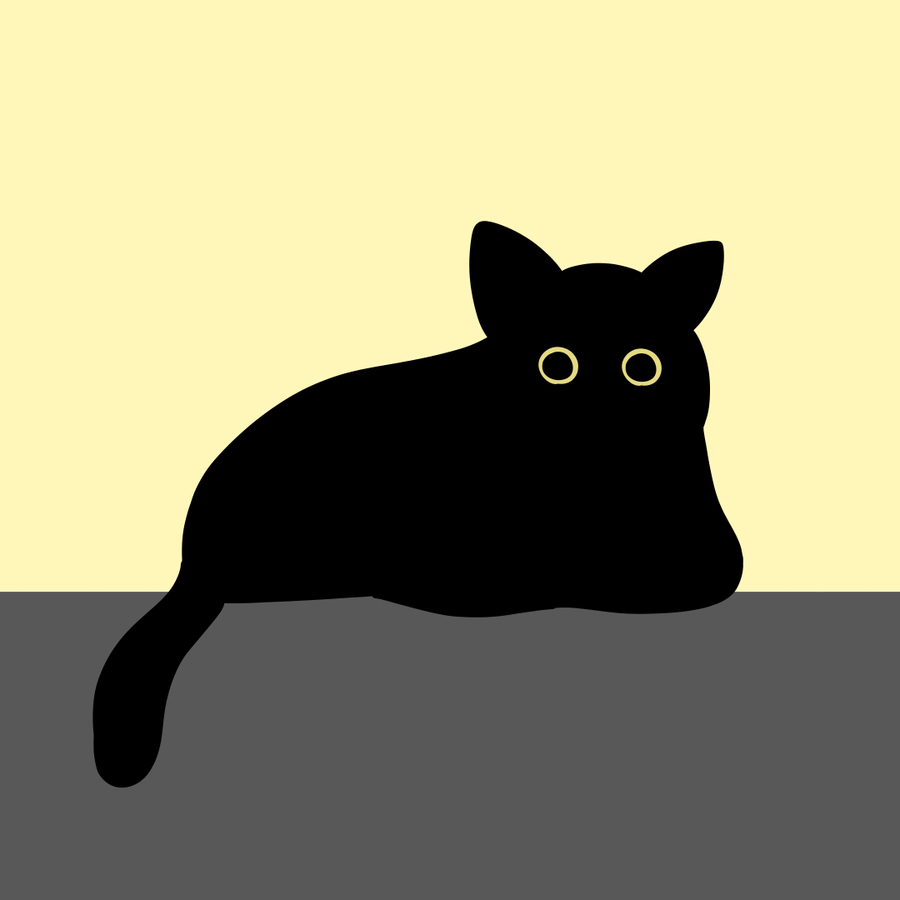
6 comments