Design in GameMaker
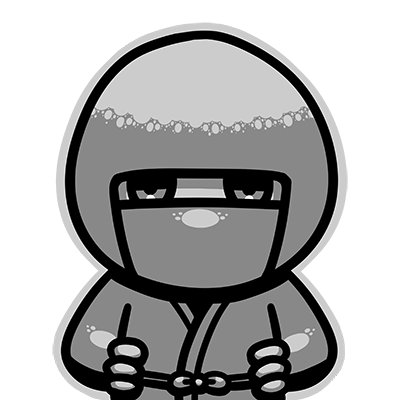
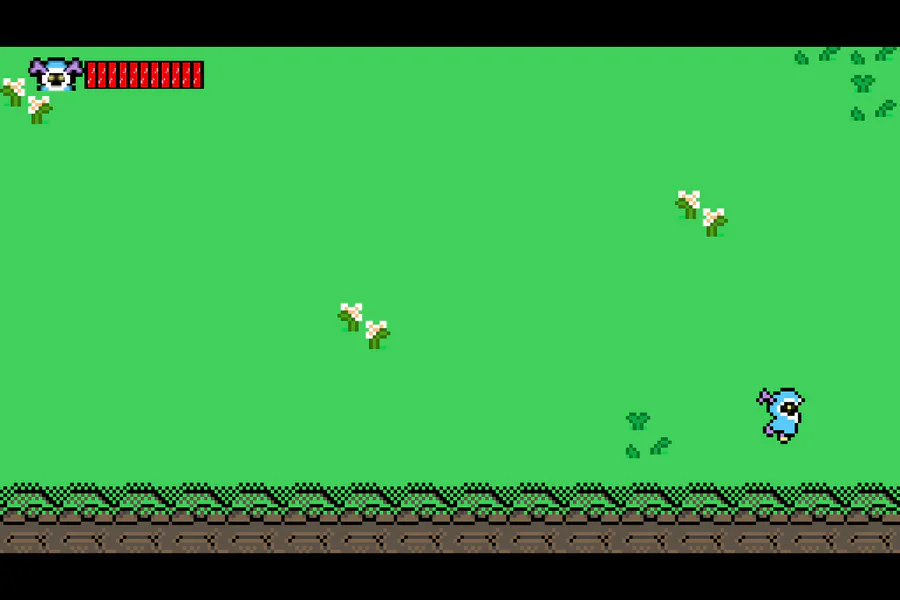
 Loading...
Loading...For day 356 of coding; I have figured out how to get the player's position in relation to the camera, and figured out how to hide the health meter when the textbox is on top
This will allow the textbox position to be more dynamic
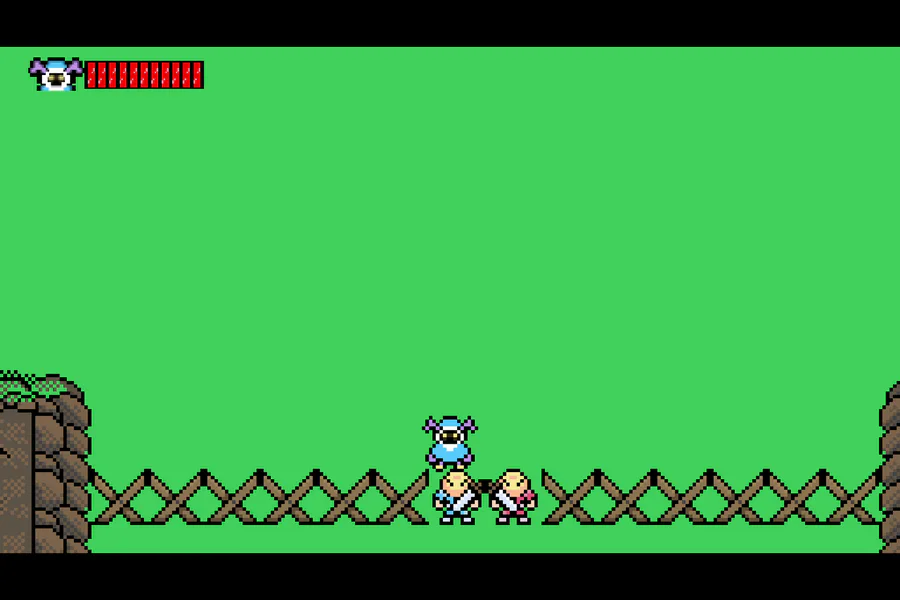
 Loading...
Loading...For day 355 of coding, I'm working on having the dialogue textbox appear topside when the player is on the lower half of the screen
I'll need to make it to where the box covers the meter, and I will also need to obtain the player's relative position
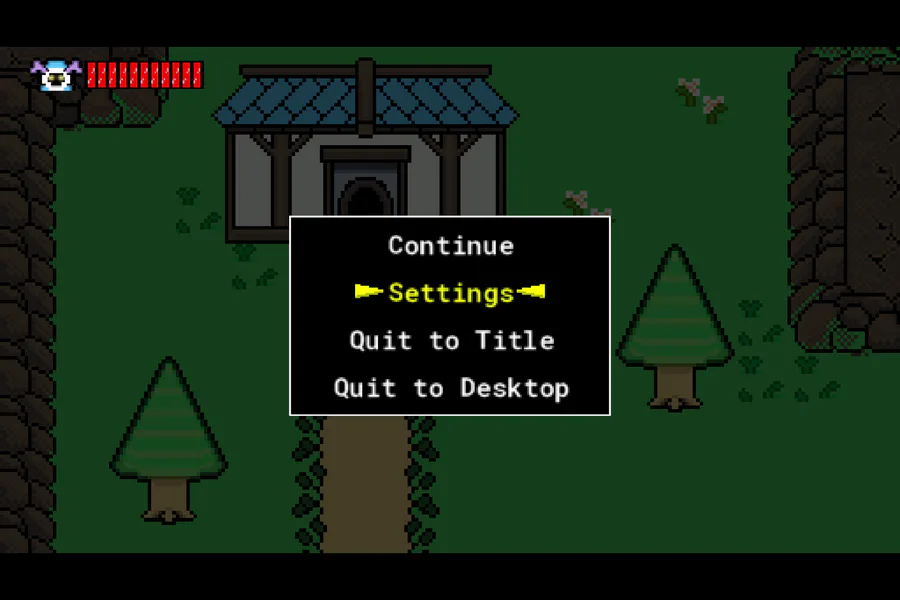
 Loading...
Loading...For day 354 of coding, I have applied the animated cursors to the rest of the menus available
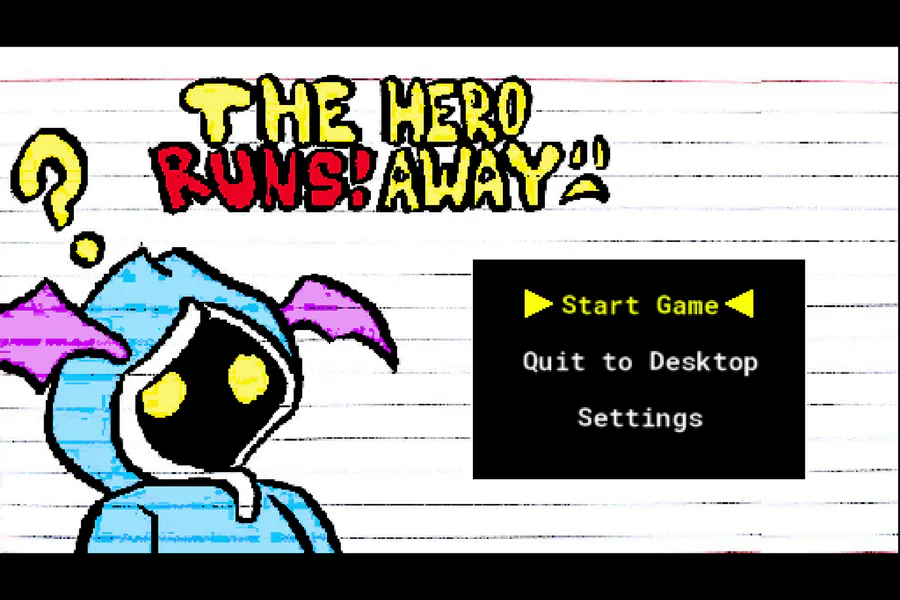
 Loading...
Loading...For day 353 of coding, I have added a cursor that appears on the bottom-right corner of the textbox once all of the current text is shown

 Loading...
Loading...For day 352 of coding, I've included a new merchant NPC
I've current have the idle animation set to play every 4 seconds
The NPC's sprite is done by @SubterraneanExhibit ![]()
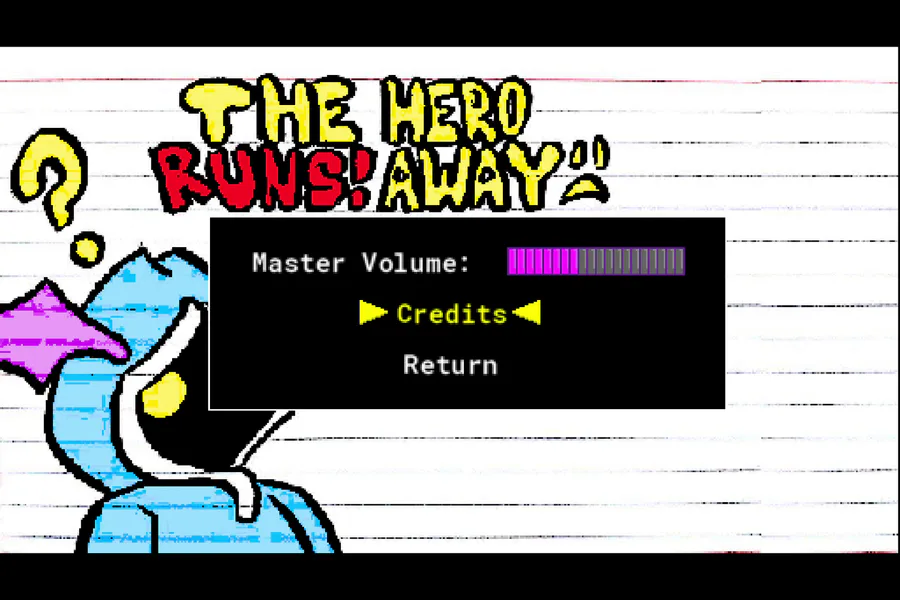
 Loading...
Loading...For day 351 of coding, I made a spinning animation for the cursors on the settings menu.
I like how the animation turned out 😁

 Loading...
Loading...For day 350 of coding; I made a scrolling message for today, and I made the bat a Santa hat
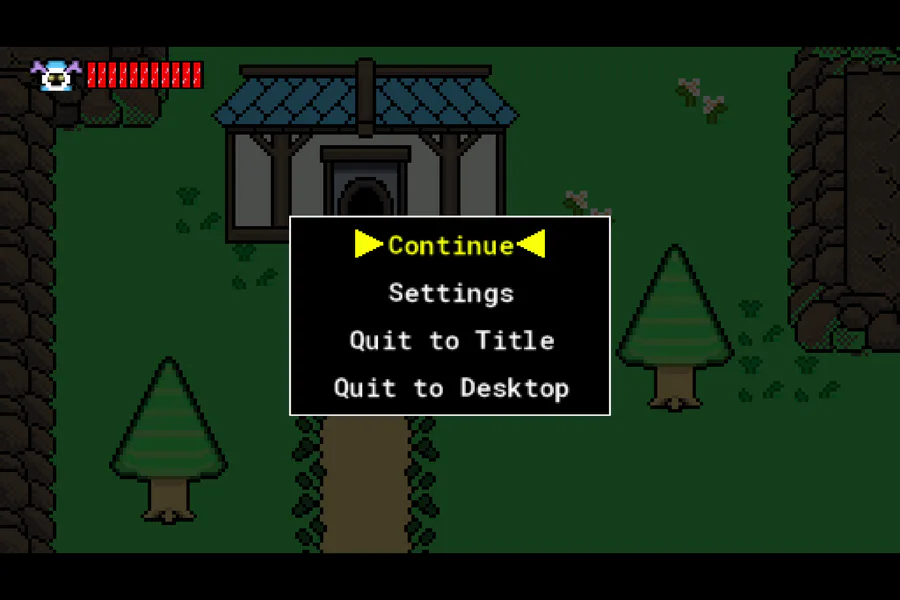
 Loading...
Loading...For day 347 of coding, I have finished setting up the settings display
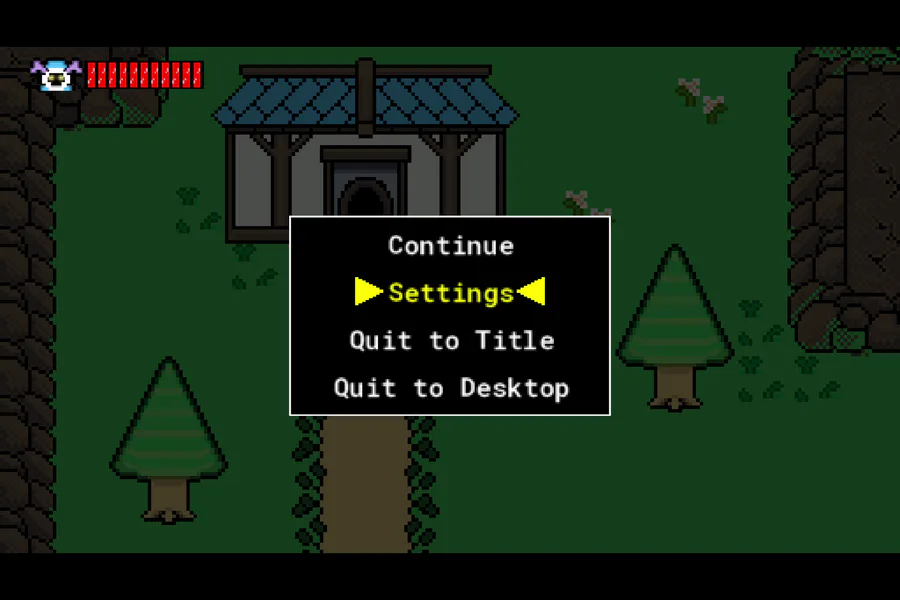
 Loading...
Loading...For day 346 of coding, I am working on a settings menu for the pause menu
It's functional, but I will need to finish setting up the proper draw positions later
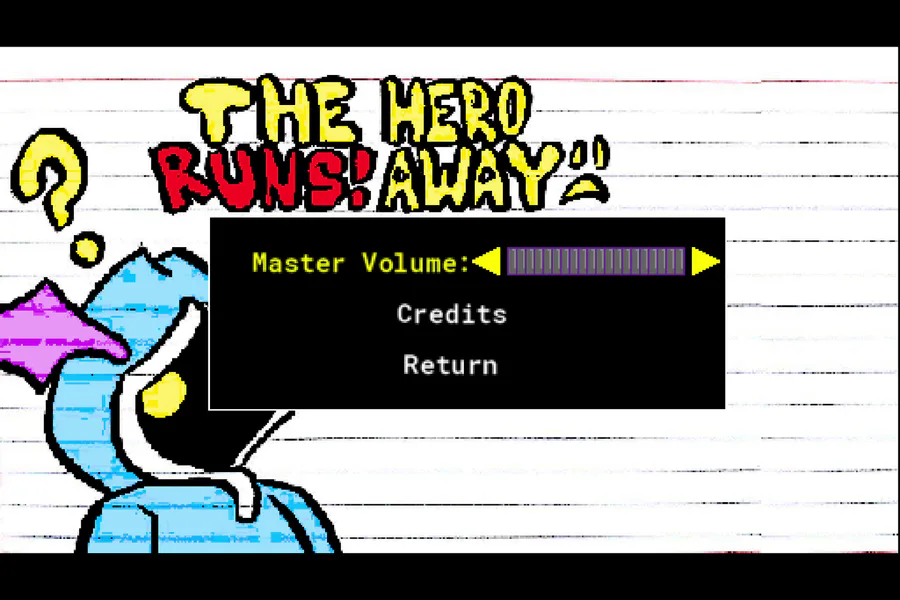
 Loading...
Loading...For day 345 of coding, I've given the settings cursors. The volume control's cursors are placed differently due to how that setting is adjusted. They even briefly change color based on user input
I've also added code to update the master volume




