All Posts in GameMaker Studio 2
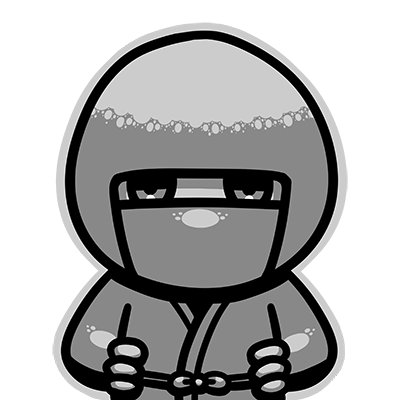
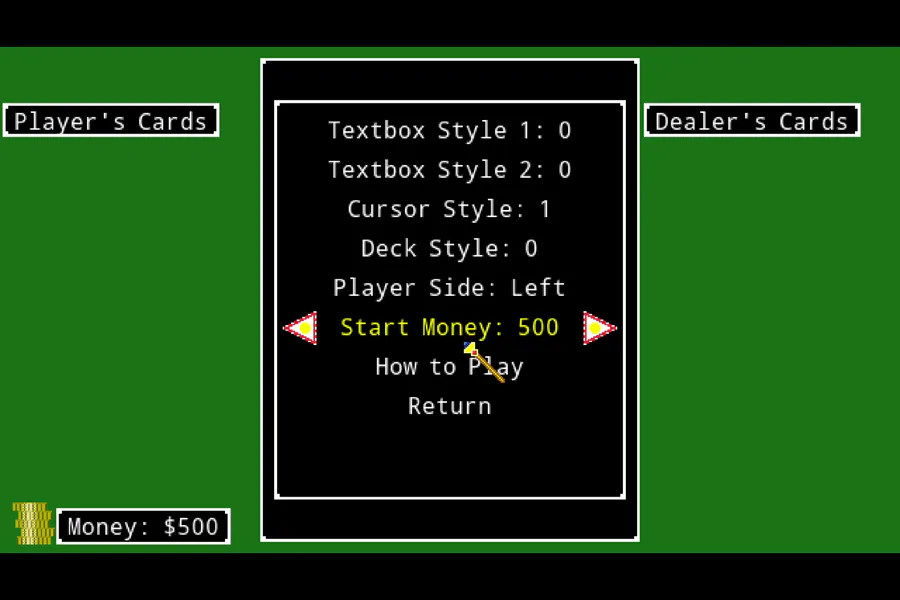
 Loading...
Loading...For day 484 of coding, I have given functionality to the rest of the buttons in the options menu
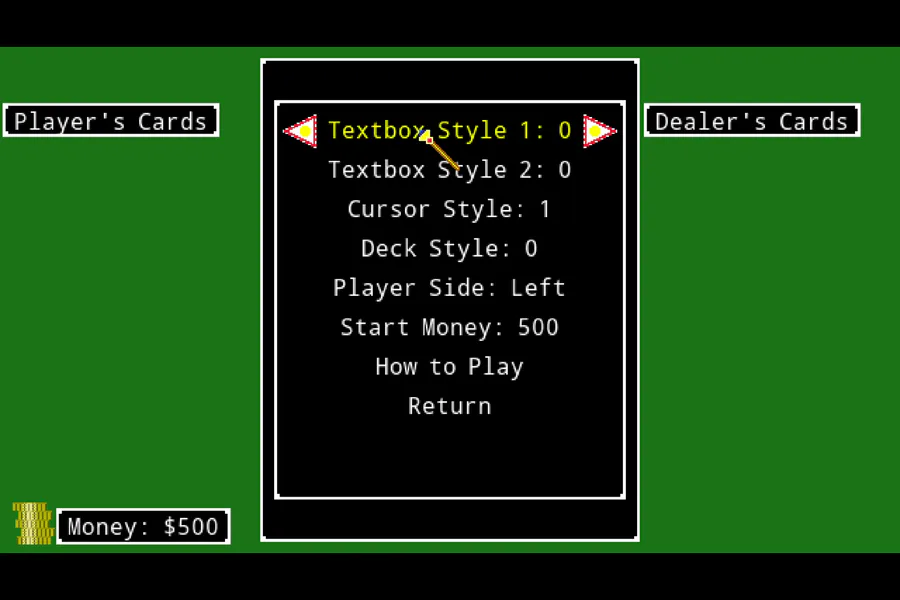
 Loading...
Loading...For day 483 of coding, I have applied functions to the first set of option buttons. I will apply functions to the rest at a later time
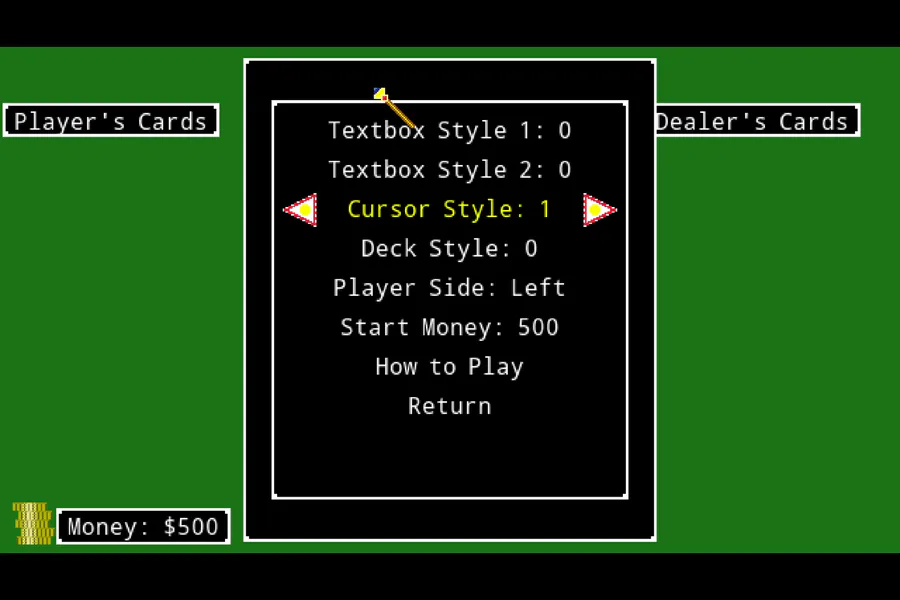
 Loading...
Loading...For day 482 of coding, I have made some arrows to display with the selected option except for the last two
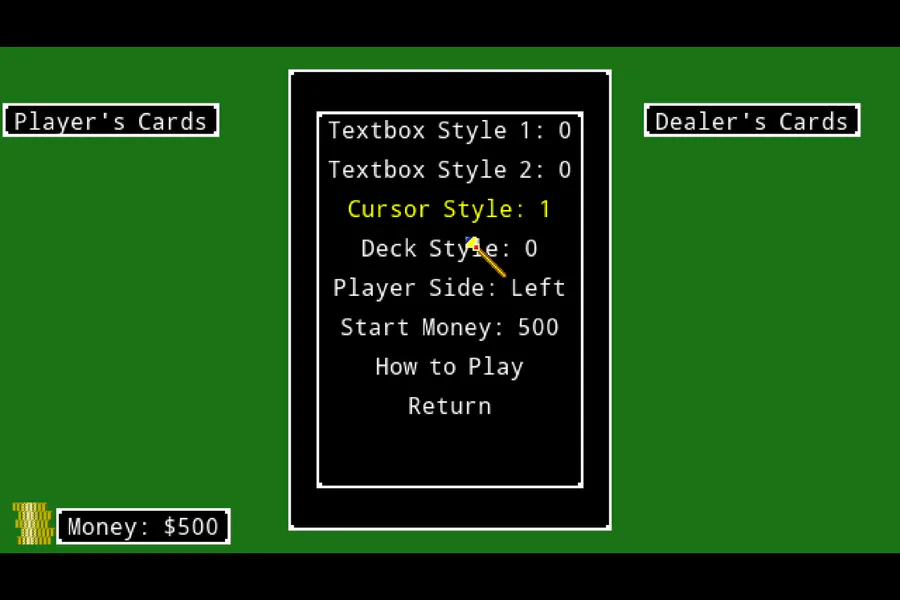
 Loading...
Loading...For day 481 of coding, I have some of the options react to mouse clicks
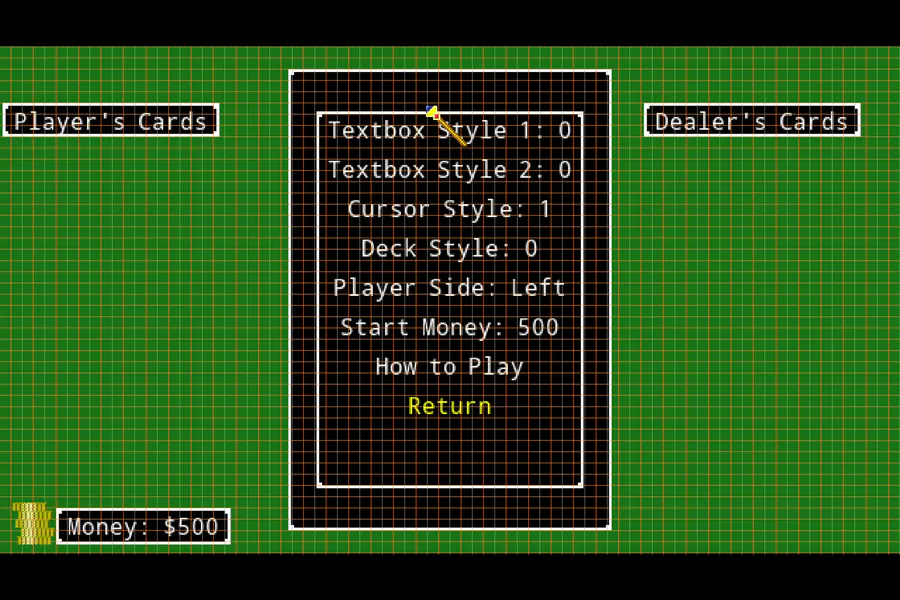
 Loading...
Loading...For day 480 of coding, I managed to apply some mouse interactions with the options menu. The interaction for mouse clicks will be worked on later
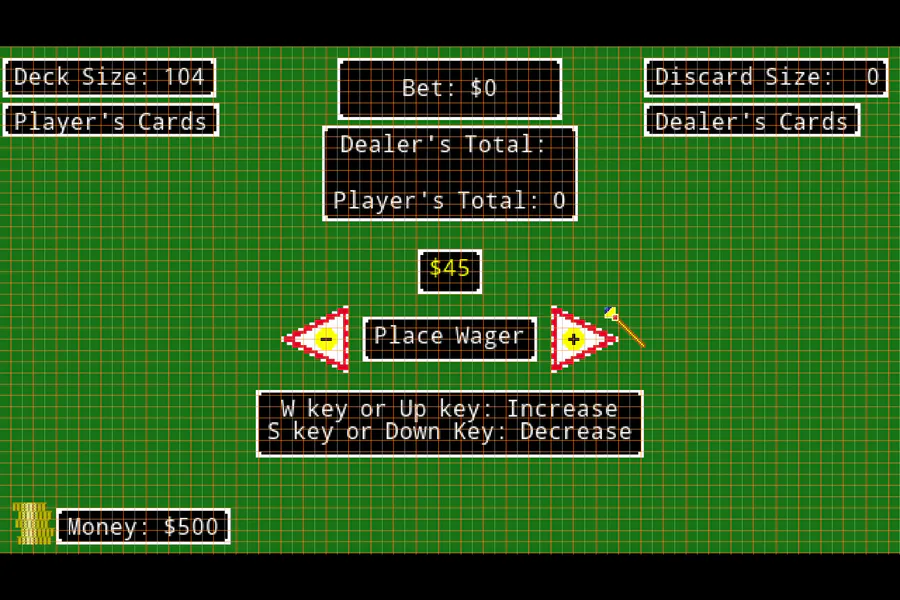
 Loading...
Loading...For day 479 of coding, I have move the button sprites and detection areas closer to the "Place Wager" prompt.
I have also adjusted the grid to better represent the x and y coordinates. Each square is 8x8
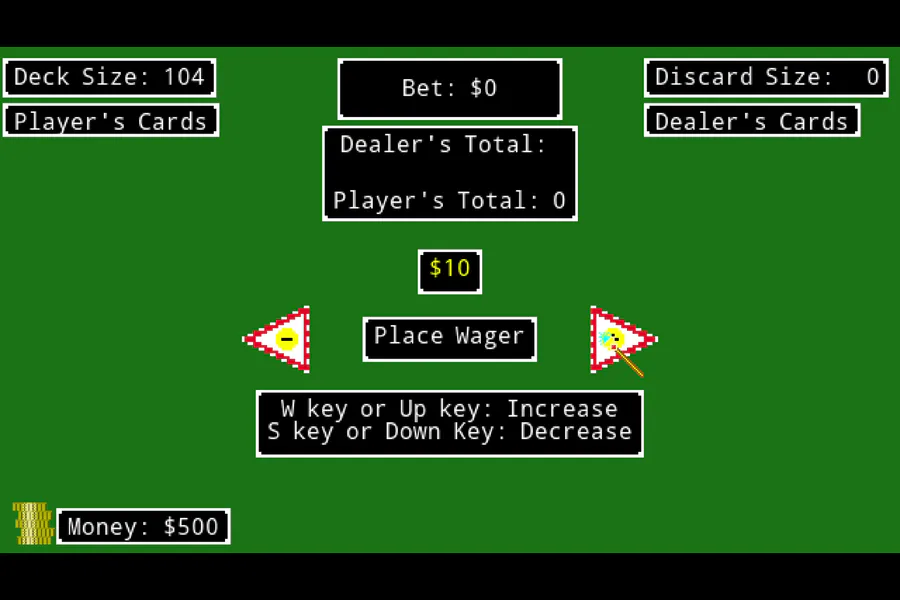
 Loading...
Loading...For day 478 of coding, I have altered how the wager information is displayed. I'm not sure if I'm ok with how it is right now
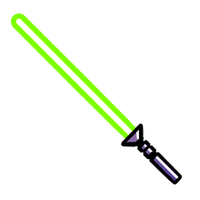 3
3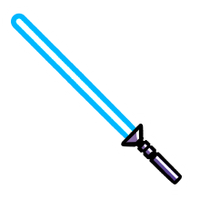 1
1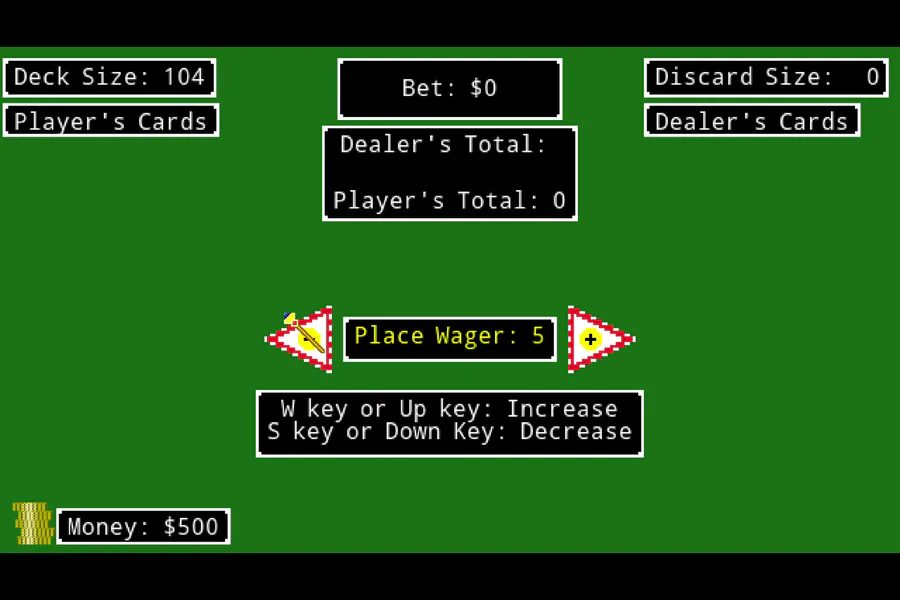
 Loading...
Loading...For day 477 of coding, I have placed buttons on the wager screen for the mouse to click on
 1
1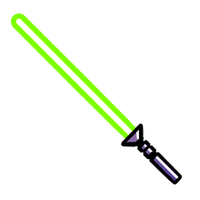 1
1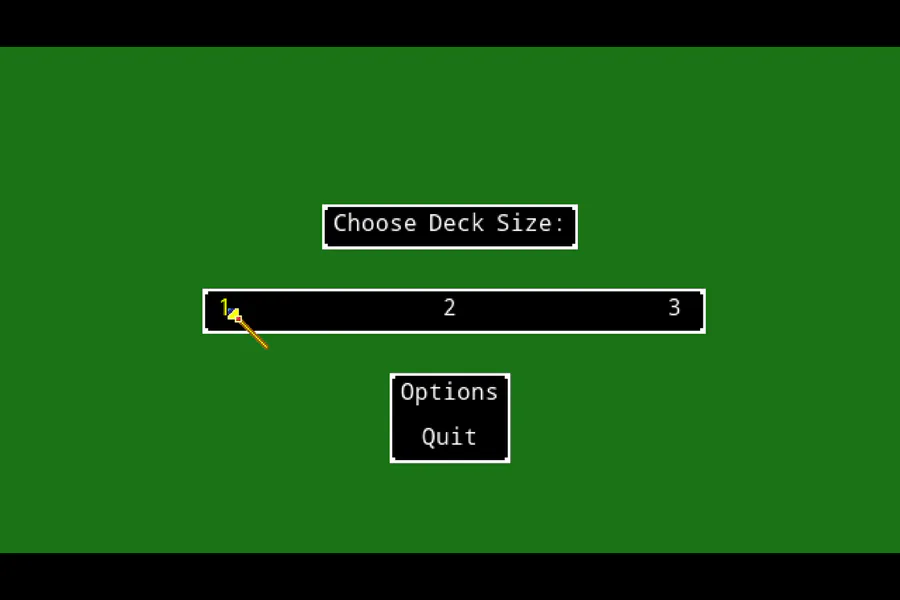
 Loading...
Loading...For day 475 of coding, the mouse can now click on the title choice selections. Detection is a little spotty, and will need some adjustments
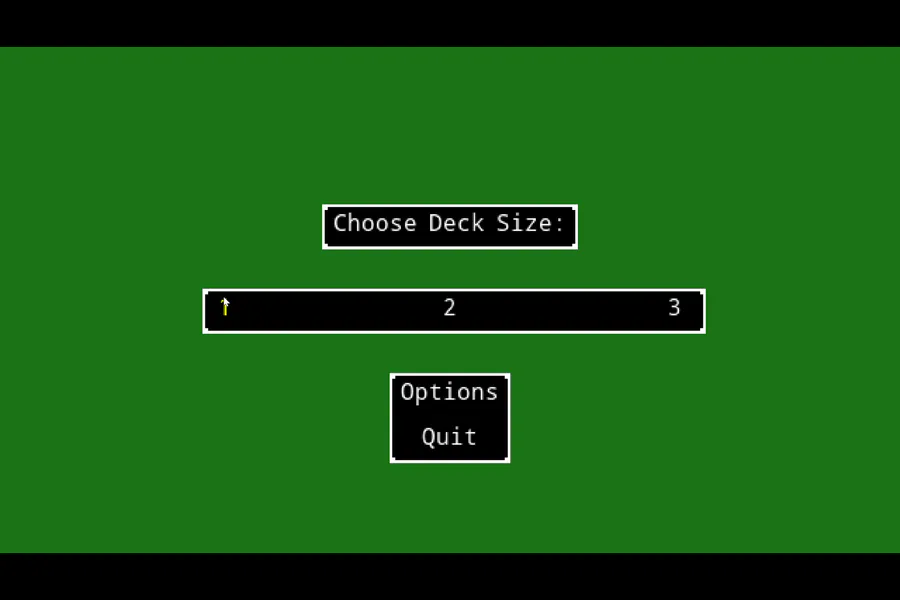
 Loading...
Loading...For day 474 of coding, I made a variable that keeps track of whether or not the mouse is actively being used. The purpose is to prevent the mouse and keyboard controls from conflicting too much






