I can't believe how much this community has grown! I'd like to say a big thanks to everyone who comes here to share and view the great 3d art that you guys post! For that reason, I'd like to remind everyone to check the rules in the 'About' section - Rule 1, in particular.
Impersonation and theft are serious problems in the digital art community, that's why Rule 1 is there. It's very important that artists get the credit for their work and that includes making sure that other users don't mistakenly attribute credit to you, as the poster, by omitting credit to other artists that contributed to the work in your posts.
This includes when you post your own work. It may seem silly or like a nuisance, but your post should indicate, somehow, that it's your own work. You could use a logo on your images or say something like 'Check out this xyz I've been working on'.
Alternatively, if your post is from a game page then you don't have to worry about attribution, as in this example:
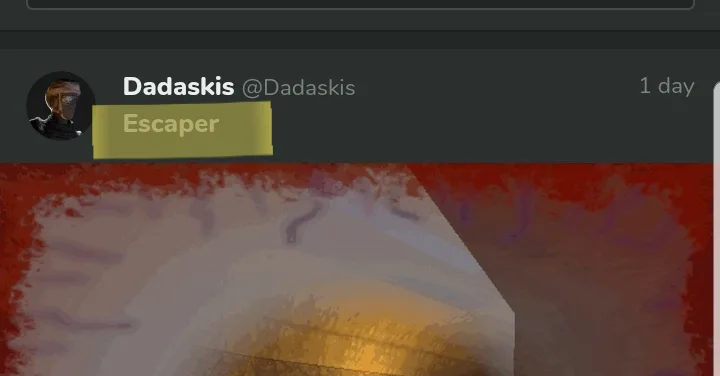
Rule 1 also applies to renders of models that are made by others. If you didn't make the model, then credit should be given to whomever did.
Let me know in the comments if you have any questions about this rule, as I want it to be very clear.
In a couple hours I'm going to start going back through posts and removing any that don't comply with Rule 1, and it will be strictly enforced going forward. Unfortunately, I just don't have time to comment on every post to ask if the model was made by the poster or to remind the poster to give proper credit.
I appreciate everyone's understanding and cooperation, and look forward to more of your awesome posts in this amazing community!

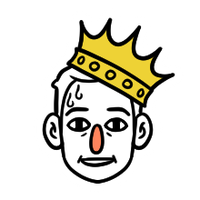
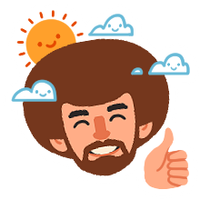















8 comments