What are Backgrounds?
Backgrounds on Game Jolt allow users to personalize and enhance the visual appeal of their posts and chat rooms. Whether you wish to set the mood, express your style, or support a creator, these backgrounds let you provide a unique visual experience for your audience.
How to Purchase Backgrounds?
Navigate to the Shop: From your backpack, head over to the 'Shop'.
Browse Backgrounds: Look for the section dedicated to backgrounds. Here, you'll find designs crafted by Game Jolt, independent creators, or popular brands.
Check the Price: Each background will have a price displayed in Joltbux, you may purchase Joltbux from the app or website.
Make Your Purchase: When you find a background you love, click on it and follow the on-screen steps to finalize your purchase.
Equip your purchased backgrounds:
For Posts:
Create a new post or edit an existing one.
Choose from your purchased backgrounds and apply your selection.
Finalize your post and see how it looks!
For Chat Rooms:
Open the chat room you manage or create a new one.
In the settings or customization options, look for 'Background'.
Select from your purchased backgrounds and apply.
Revenue Sharing: Where Does My Joltbux Go?
When you acquire a background:
Game Jolt Designs: A part of the revenue supports the Game Jolt platform.
Creators' Designs: A share of the revenue goes to individual creators whose designs you've chosen.
Brand Designs: If you opt for branded backgrounds, a percentage is shared with that respective brand.
Your purchases not only beautify your spaces but also back the hardworking creators and brands you love!
How can I create and sell my own backgrounds?
Game Jolt Creators and verified brands are able to create and sell their own backgrounds. There is a submission and approval process to ensure submitted designs adhere to Game Jolt's Site Guidelines and Terms and function properly. We will email the email address associated with your Game Jolt account to notify if your submissions have been approved or if they require additional changes.
Download this handy Premium Background Template
Quick checklist to make sure your backgrounds work properly:
Dimensions: 400 x 400 px
Filesize Max: 500 KB
File type: PNG, APNG (animated)
Make sure your backgrounds abide by Game Jolt's Site Guidelines and Terms
Background on Game Jolt should promote positive behavior
Make sure your backgrounds are distinct from existing ones
Don’t use copyrighted materials in your backgrounds. This includes images, music, logos, etc.
Note that if your backgrounds are deemed harmful, hurtful or promote negativity on our platform, our moderation team will remove them with or without notice.
Tips for creating a proper background
Laying out your background so that it tiles correctly can be tricky. Your first instinct will be center the important objects in the frame, but that's often not the best way to go.
Look at how the images of Bonnie bridge the edges of the image:

When you put them together, each half Bonnie connects and makes a whole Bonnie:
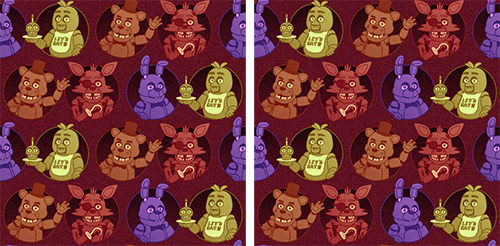
As a result, Bonnie repeats seamlessly on an actual post despite not being centered in the design:

Keep this goal of seamless repetition in mind when designing your backgrounds to help get them through the approval process faster.
FAQs
Q: I've changed my mind. Can I get a refund for a background?
A: Currently, background purchases are final and non-refundable. Please make selections thoughtfully.
Q: Is there a cap on the number of backgrounds I can own?
A: No, feel free to collect as many as you desire! Just note that you can use only one background at a time per post or chat room.
Q: I'm a designer. How can I contribute my own backgrounds to the platform?
A: Apply to become a Game Jolt Creator. Game Jolt frequently collaborates with talented individuals. Stay tuned to community updates for opportunities to showcase your work.