What are Stickers and Sticker Packs on Game Jolt?
Welcome to the wonderful world of stickers and sticker packs on Game Jolt! Stickers are digital images used as reactions or emotes on posts, comments and chat messages throughout Game Jolt. They're designed and managed by Game Jolt, Game Jolt Creators and Brands. Their purpose is to allow people to engage with content in a unique and fun way while supporting our platform and its users.
Sticker packs can be compared to opening a pack of Pokémon or Magic: The Gathering cards, as some sticker packs contain rare stickers that you can collect, hoard, or use.
Each sticker pack will contain at least 3 stickers.
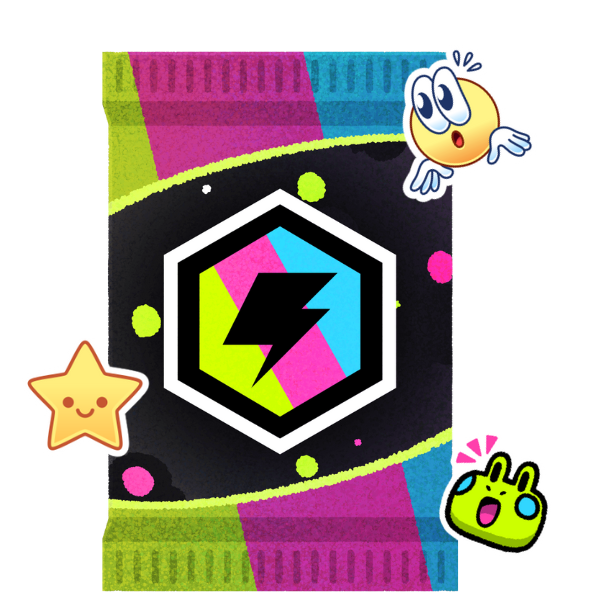
Where do I get stickers?
Shop: You can buy sticker packs using Coins or Joltbux in the Shop. Purchase Joltbux right there in the shop and use them to get Premium items. If your favorite creator has sticker packs, avatar frames, or backgrounds for sale in the Shop, you can buy them with Joltbux and the creator gets a share of the earnings. You can also purchase packs using coins that you've earned from completing daily and weekly quests from your Quest Log.
Reward Packs: Game Jolt creators and brands show appreciation to their fans who use charged stickers on their content by creating Reward Packs. To get one, just slap a charged sticker on something they've posted, and you'll instantly get a reward pack in your backpack. Pop it open to find out what's inside. And if your favorite creator is selling items in the Shop, you can use Joltbux to buy them and the creator gets a share of the earnings.
Check your Joltydex to see what items are available by creators and brands you follow.
Where can I place stickers?
Stickers can be placed on posts. Once you master a sticker, you can also use it as an emoji to react to comments and in chat messages.
How do I master a sticker?
Use it at least 10 times by placing it on posts. Once you do, you can use mastered stickers as emoji in chat messages and react with them to comments.
Creators and brands -- Keep reading!
Why create your own sticker packs on Game Jolt?
Creators and brands on our platform can make money from their supporters by selling premium stickers in the shop and also get a share of advertising revenue. Creator accounts with Reward Packs earn even more from advertising compared to those without.
Not sure what to create? Why not start by creating your own version of the most common reactions people use on posts and comments. For example, laughing, thumbs up, clapping are all popular engagements on all social platforms including Game Jolt.
Basic vs Premium Stickers
Both Basic and Premium sticker packs can be purchased from the shop. To create them, head over to your Shop Dashboard from the Creator HUD. Choose which type of sticker you'd like to add, (Premium vs Basic). After uploading the sticker designs, go ahead and give your sticker a one or two word name. Keep the name short so it's easy to manage. Tap save!
Basic Stickers can be acquired through Sticker Packs in exchange for Coins in the shop or through Reward Packs that creators have created for supporters that place charged stickers on their content. Both charges and coins can be earned by completing enough quests from the Quest Log. Basic stickers do not have an approval process.
Premium Stickers can only be purchased through Premium Packs with Joltbux from the shop. Prior to being listed in the shop, they will go through a review process where Game Jolt staff will either approve or email the creator/brand with required modifications prior to approval.
Selling sticker packs on Game Jolt opens a new income opportunity for creators. Allow your audience to spread a part of you across Game Jolt! Stickers are not only a fun way for your followers to engage with each other but they're a great way to promote yourself on our platform. The cooler and on-brand your stickers, the more discoverable you will be.
Download this handy Premium Sticker Template
Download this handy Basic Sticker Template
Premium Pack vs Reward Pack
Future plans include creators and brands to set their own price-points for each, as of now both sticker pack types have fixed price-points determined by Game Jolt staff.
Premium Packs contain a minimum of 3 premium stickers designs and can only be sold for Joltbux in the shop. Prior to listing in the shop, every sticker design and the sticker pack design will go through a review process. Once approved, they may be published for listing in the shop. If there are any issues, Game Jolt staff will send an email with requested modifications.
Reward Packs contain a minimum of 3 basic sticker designs and can only be unlocked when a charged sticker is placed on creator content. There is no approval process for basic stickers or the Reward sticker pack image.
Download this handy Sticker Pack template for your Premium and Reward Packs.
Approval process
Only premium stickers and premium packs need to be approved by Game Jolt before they can be listed in the shop. Once you've added a Premium Pack, you can follow the prompts to submit/publish your pack. While your sticker pack is under review, you can still make modifications. Once your sticker pack is approved, you will no longer be able to make changes or modifications to the stickers in the pack or the pack image.
Sticker pack image requirements
Once you've chosen to create a Premium or Reward Pack, you'll need to add a package image that represents the premium or basic stickers you will add to the pack.
Sticker pack image dimensions: 200x300 or 2000x3000 or 2 ÷ 3 ratio but feel free to save the below sticker pack image template to make it easier to design your sticker pack!
👉 Download sticker pack image URL here
Next, head over to your Shop Dashboard from the Creator HUD to add stickers. Once you've added at least 3 basic or 3 premium stickers you can now create a pack.
White outline (otherwise, darker stickers will not show properly on dark backgrounds)
Make sure your stickers abide by Game Jolt's Site Guidelines and Terms
Sticker pack images on Game Jolt should promote positive behavior
Make sure your sticker pack image is distinct from existing ones
Don’t use copyrighted materials in your sticker pack designs. This includes images, music, logos, etc.
Note that if your sticker pack images are deemed harmful, hurtful or promote negativity on our platform, our moderation team will remove them with or without notice.
Premium sticker requirements
File type: PNG, APNG (animated)
Stickers must be exactly
220×220(ratio of 1 ÷ 1)Filesize: 500 KB
White outline (otherwise, darker stickers will not show properly on dark backgrounds)
Make sure your stickers abide by Game Jolt's Site Guidelines and Terms
Stickers on Game Jolt should promote positive behavior
Make sure your stickers are distinct from existing ones
Don’t use copyrighted materials in your stickers. This includes images, music, logos, etc.
Note that if your stickers are deemed harmful, hurtful or promote negativity on our platform, our moderation team will remove them with or without notice.
Basic sticker requirements
File type: PNG
Stickers must be between
220×220and440×440(ratio of 1 ÷ 1)Filesize: 5 MB
White outline (otherwise, darker stickers will not show properly on dark backgrounds)
Make sure your stickers abide by Game Jolt's Site Guidelines and Terms
Stickers on Game Jolt should promote positive behavior
Make sure your stickers are distinct from existing ones
Don’t use copyrighted materials in your stickers. This includes images, music, logos, etc.
Note that if your stickers are deemed harmful, hurtful or promote negativity on our platform, our moderation team will remove them with or without notice.