Design in GameMaker
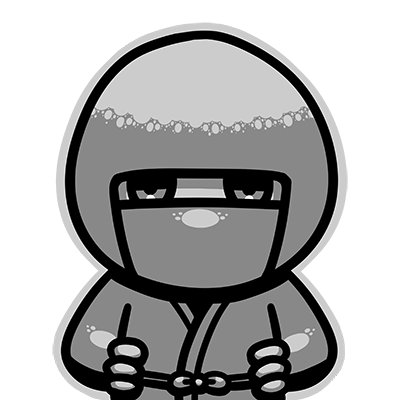
Share your creations!
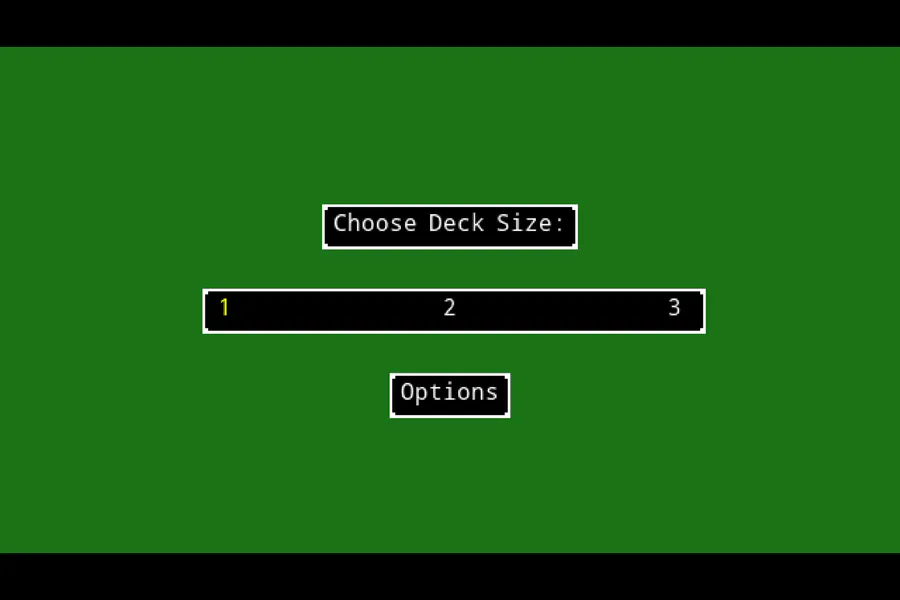
 Loading...
Loading...For day 418 of coding, I have applied some of the player display to the options menu in order to help visualize the preferred layout and design
 1
1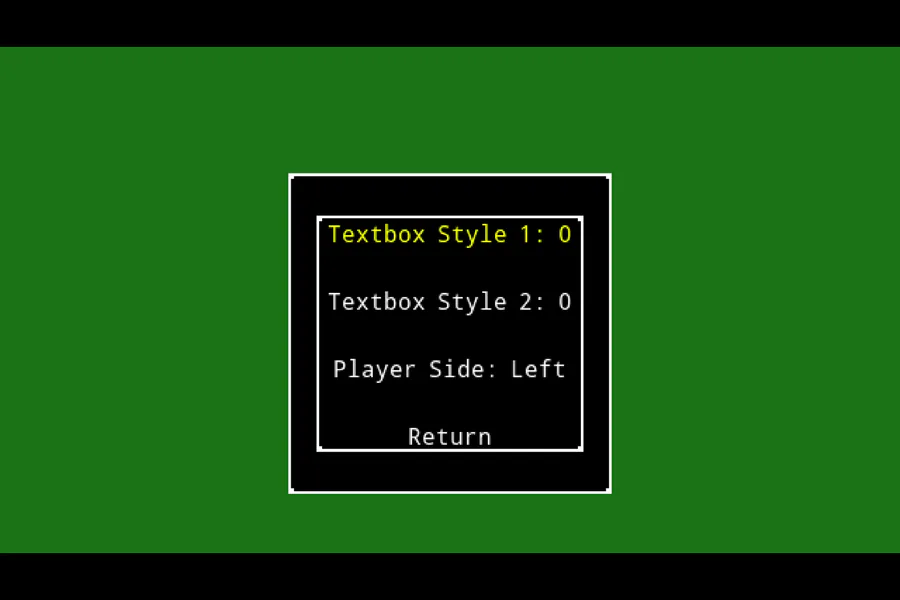
 Loading...
Loading...For day 417 of coding, I made a function similar to yesterday's, but it applies to the other textboxes and their texts
At a later point, I may need to adjust colors in order for them to fit together better
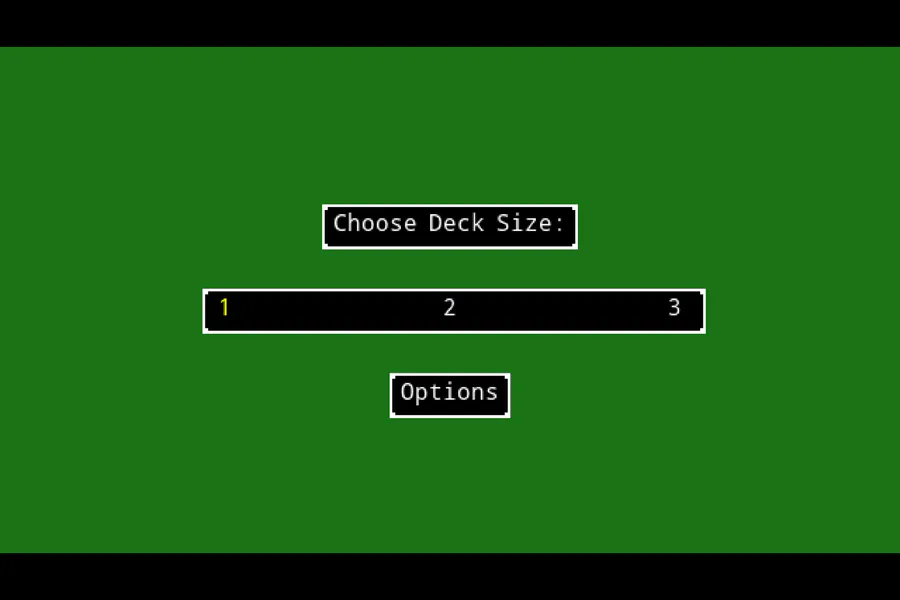
 Loading...
Loading...For day 416 of coding, I made a function that will change the color of the text based on the box design selected
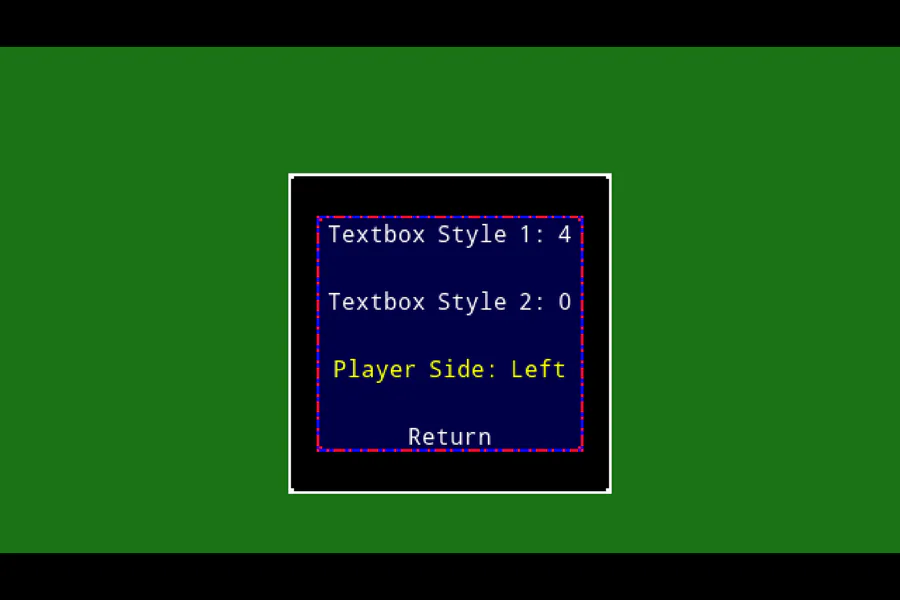
 Loading...
Loading...For day 415 of coding, I have made it to where the player side settings also apply to the current money count
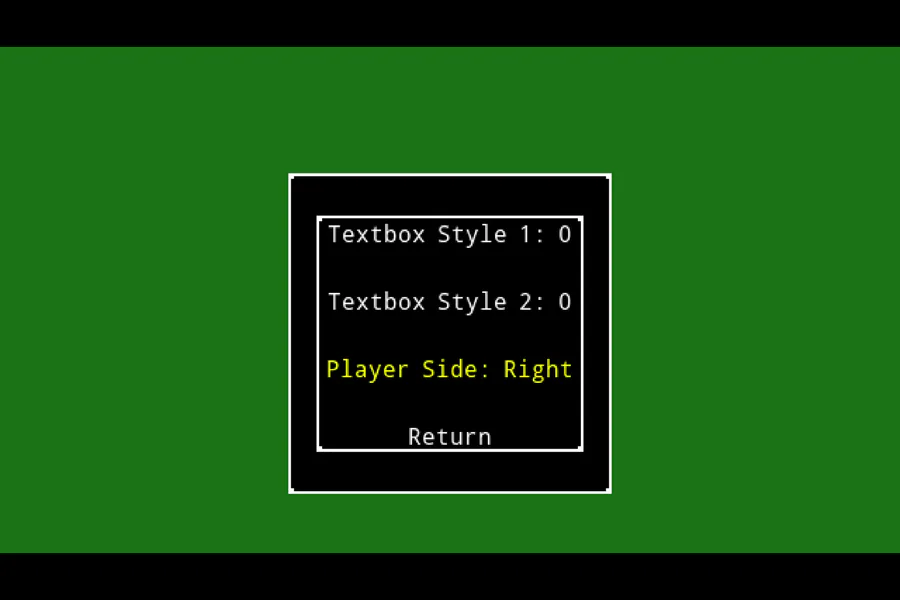
 Loading...
Loading...For day 414 of coding, I have implemented the setting that decides which side to place the player and dealer's information on
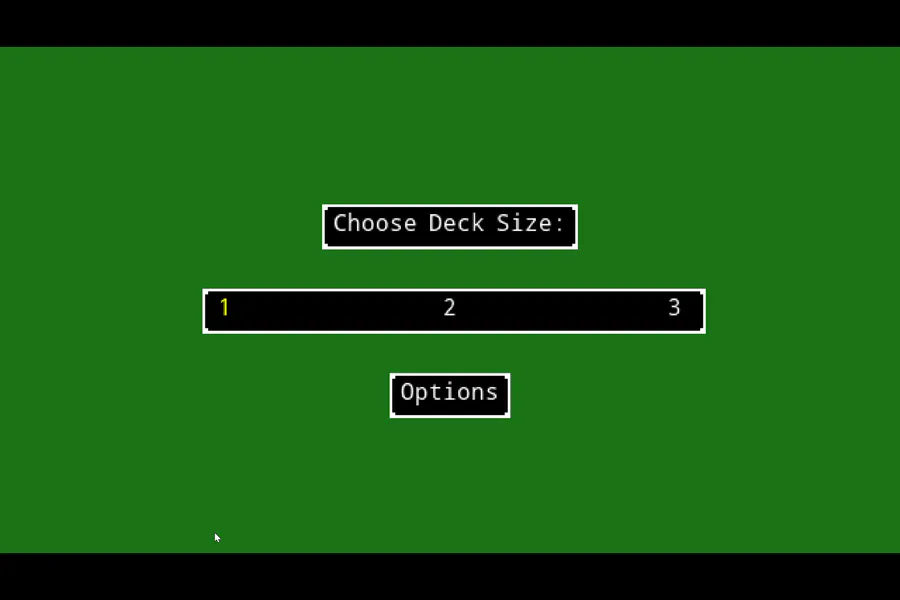
 Loading...
Loading...For day 413 of coding, I have included an additional option to determine what side the player's information will be placed at.
It doesn't do anything yet, but I'll be working on that tomorrow
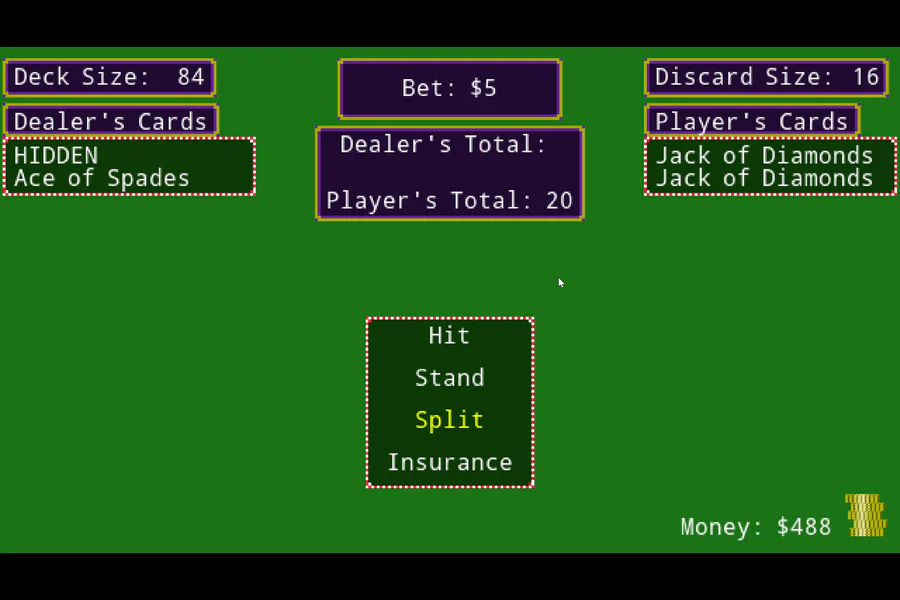
 Loading...
Loading...For day 412 of coding, I have added a textbox that will display the current bet and possible insurance. I've also placed conditions that will affect how the information will be displayed
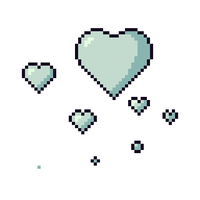 1
1

















